The successor to Android 12 is already in the works. Android 13, codenamed Tiramisu, will be Google's next major operating system update. After several phases of previews and betas, this new version of our favorite OS will be released later this year. When it will arrive? It's new features and interface changes? We already have information on the future Android.
WHEN IS ANDROID 13 COMING OUT?
For several years now, the deployment schedule for new versions of Android has changed very little. We should very soon have news from Google about the first Developer Previews (DP), which will be made available during the first quarter of 2022 (from February) and which will allow us to have a first precise idea of what Android 13 is going to look like. After several DP releases, in May 2022 we will have the expected annual Google I/O event, a conference dedicated to the firm's software news, during which we should learn more about Android 13.
It is also during this period that we can expect the first beta version. Then finally, we can bet on an official release of the stable version of Android 13 for the end of August or for the month of September. It cannot be excluded that it will be necessary to wait until October, as for Android 12, if Google decides to make the launch of Android 13 coincide with the release of the Pixel 7, which could be the first smartphone from Google with a camera under the screen.
WHAT'S NEW IN ANDROID 13?
Like each new version of the OS, Android 13 will bring interface improvements, new features, performance optimizations and improved security. Discover below some of the expected features. Be warned: Google may decide to add or remove features through Developer Previews and Betas.
SHARE MEDIA ON A NEARBY THIRD-PARTY DEVICE
Android 13 should bring far fewer interface changes than Android 12, which was generous in this area. But a new UI element should still be integrated, allowing music to be transferred to a speaker by approaching it, for example. This function should serve to greatly simplify the transfer of multimedia content from one device to another. All you have to do is approach a connected speaker with your smartphone and tap on an option appearing on the screen so that the music you are listening to on the speaker or with your headphones is played.
It would also be possible to transfer content to other connected objects, such as a smartphone, a tablet, or even a Smart TV or an Android box. For now, Google seems to focus on audio, but we can imagine a similar function for video content. On the other hand, it is quite possible that this technology is only compatible with devices that have an ultra wide-band (UWB) chip, which are still very rare in the Android ecosystem. Android 13 should also facilitate compatibility with UWB and participate in the democratization of this standard.
This option is called Media TTT (tap to transfer) for the moment, but it is likely that Google will opt for a more marketing name when the function is available for what looks like a successor to Android Beam and Nearby Share. Below you can find screenshots obtained by Android Police, which explains that this is a mockup used by Google engineers for the development of this new option.
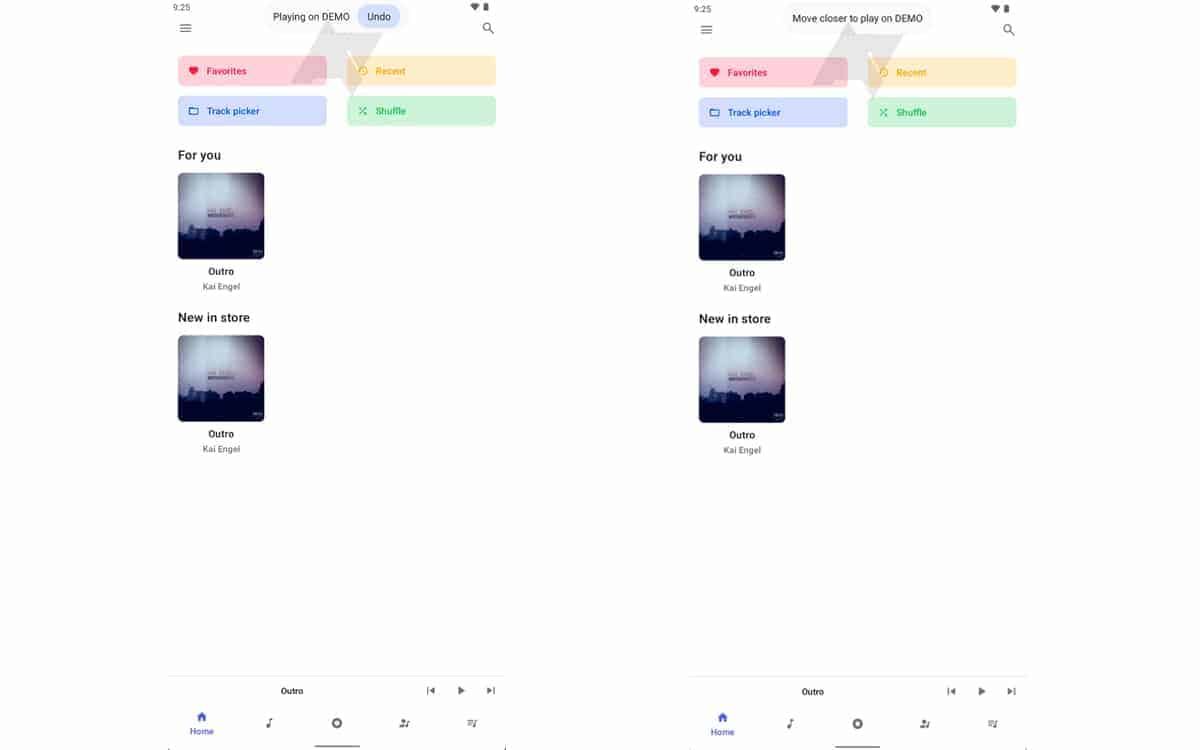
CHANGE USER ACCOUNT
Android already gives the possibility of filling in several profiles or user accounts on a single device. It is particularly practical on a tablet which is used by many people. Each user can thus take advantage of their own personalized home screens, accounts, applications, settings... But there is a catch: this option is buried in Android's settings, and you should navigate through many menus and sub-menus to access them, which is far from practical.
Google has realized this and is working on a switch of user profiles directly integrated into the lock screen, thus making it possible to switch from one to another much faster. This is what Microsoft has been doing for a long time with Windows, but it is true that such a function is more essential on a computer.
Three types of profiles are available: owner, restricted and normal user. At the origin of the information, Android Police does not know if this function of Android 13 will be exclusive to tablets or if it will also be available on smartphones. Another feature that could appear with the update according to commits spotted on Android Open Source Project (AOSP), the possibility of implementing contactless payment options via NFC for profiles saved on the device that is not the main account.
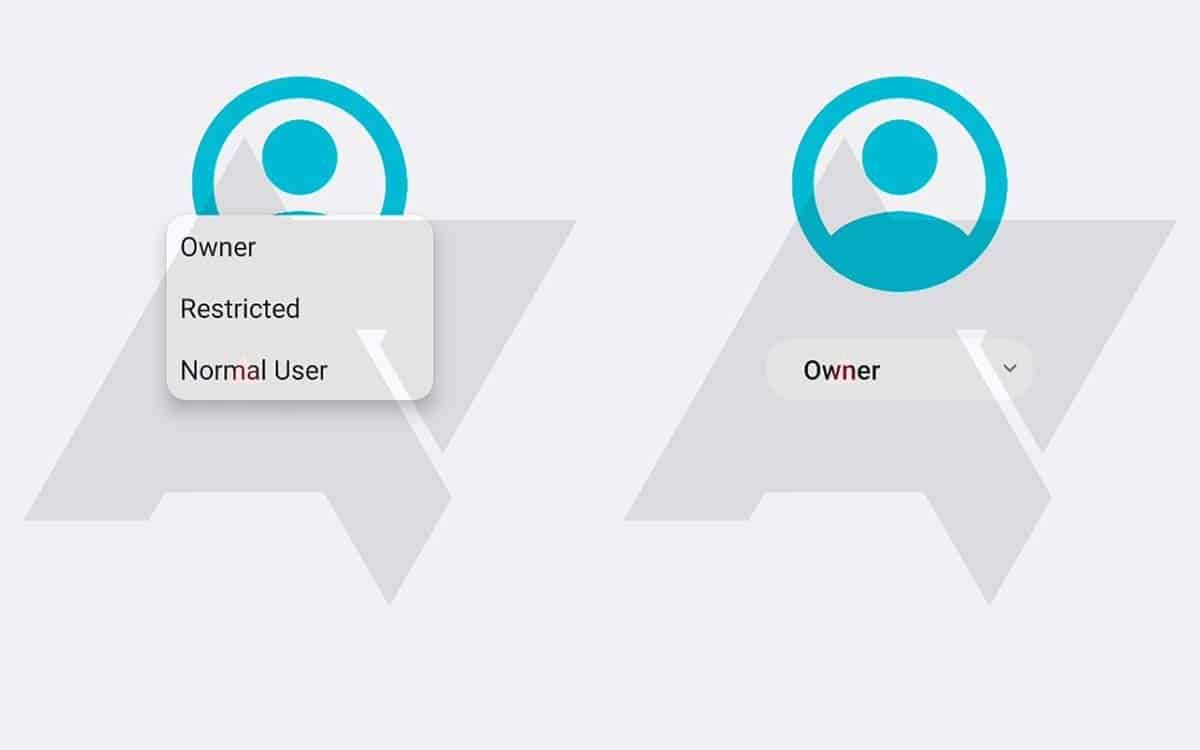
DISABLE GOOGLE ASSISTANT VIA THE HOME BUTTON
Google has relied heavily on navigation by gestures in the latest versions of Android, forgetting to devote itself to the still many users who have kept the good old navigation by buttons, whether out of habit for or for a reason of accessibility. With the update to Android 13, an option should appear to disable the invocation of Google Assistant when pressing and holding the home button. Users who activated the voice assistant by accident will therefore finally be able to get rid of it. The function is offered on both three-button and two-button navigation.
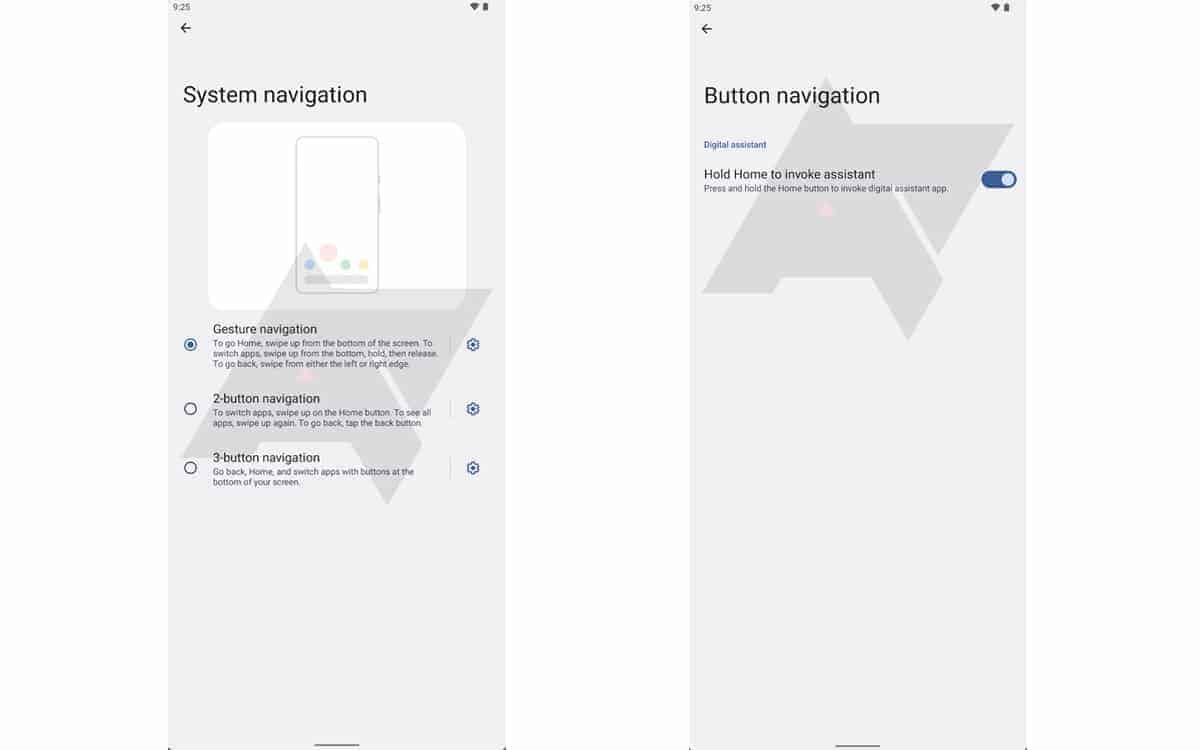
APPS LANGUAGE
With Android 13, Google wants to give users the option of choosing a default language for each installed application. Good news for those who speak several languages and who do not necessarily always use the same one depending on the situation or the type of applications used. The option will be available through the system's language settings or from the "App Info" pop-up menu obtained by tapping and holding an app.
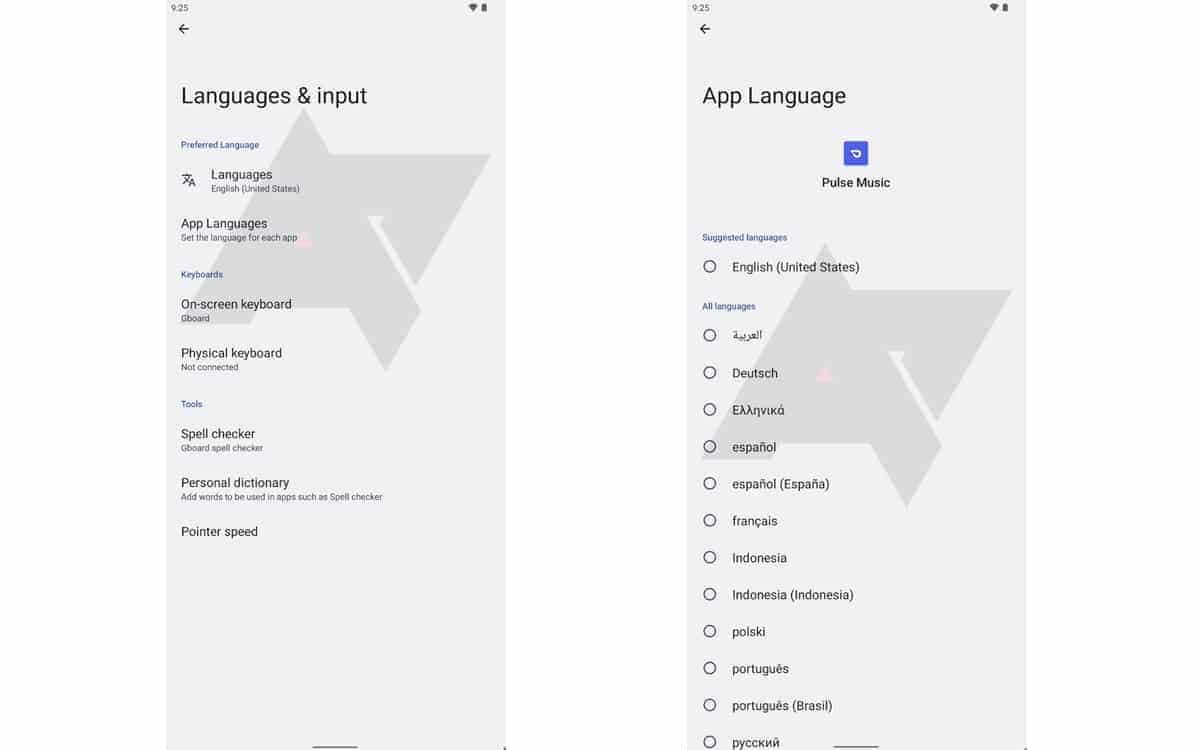
BLUETOOTH LE AUDIO 100% SUPPORTED
Android 12 opened the door to the Bluetooth LE Audio API, but there is still a long way to go before this protocol is fully supported by the operating system. But the process is on the right track, according to expert Mishaal Rahman, who made some discoveries while rummaging through AOSP's documentation. A commit tells us that Google has added the LC3 (LE Audio) codec to the system settings, and that it has been set as a priority option. Smartphones compatible with this standard will therefore first attempt to establish an LE Audio connection; with audio devices that support it.
Bluetooth LE Audio on Android 13 brings better sound quality even when bandwidth is reduced. Its energy consumption is lower and the codec can broadcast audio on several streams simultaneously; to play sound content on several audio accessories at the same time.
APP NOTIFICATIONS DISABLED BY DEFAULT
According to XDA Developers, Google is testing a function where the user will have to authorize an application to send him notifications. By default, each app installed could therefore not produce notifications, a way of combating unwanted communications. We would then authorize the app to send notifications as we do today so that it can access contacts, the microphone or the camera. The source does know that the American group could run out of time to integrate this option on Android 13; and that we should perhaps wait for a future version of the OS to benefit from it.
CUSTOMIZE THE LOCK SCREEN CLOCK
While some manufacturers already offer lock screen clock customization options on their user interface, the possibilities are very limited on Android Stock. Currently, the time display is central and moves to the upper left corner when notifications appear. From now on, the user will be able to choose between two modes. The big clock on two lines in the center of the screen, or in a smaller one at the top left with the hours and minutes on the same Y-axis. We could even see this new option land before Android 13, on Android 12L, a version of the operating system better thought out for tablets and folding smartphones.

IMPROVE BATTERY LIFE
The Android Resource Economy (TARE) must reduce the energy consumption of applications; and therefore contribute to increasing the autonomy of smartphones. This feature would use an Android resource credit system, says XDA Developers. This number of credits allocated for each app would decrease as the battery capacity decreases. Applications will then have to adapt by reducing activity or closing less useful processes. Android 13 could well improve the daily life of those who are always low on battery.
DISABLE THE PHANTOMPROCESSKILLER FEATURE
We're sticking with the battery optimization theme with PhantomProcessKiller; a feature in Android 12 that limits the number of subprocesses in each app to 32; and shuts down power-hungry ghost processes running backward. The problem, if the intention is good, the functionality is accused by some developers of restricting the operation of certain applications too much. As a workaround, Google should allow PhantomProcessKiller to be disabled with Android 13, in Developer Options, with the next update. This is all that Mishaal Rahman spotted within the Android Open Source Project.
A MORE ACCESSIBLE QR CODE READER
The QR Code has become an essential part of our daily lives in recent years; the health situation linked to COVID-19 has exploded its use. To share Wi-Fi access, to access the menu of a restaurant, to obtain information on a product… the QR Code is widely in use. Except that it's not always very practical to scan one quickly. You have to unlock your smartphone, sometimes open the camera; and look for the scan option if you don't have a direct shortcut on your home screen. Android Police tells us that an option will be available on Android 13; to give access to the QR code scanner directly from the lock screen, to save time. A shortcut to the scanner will also be available in the OS quick settings interface.
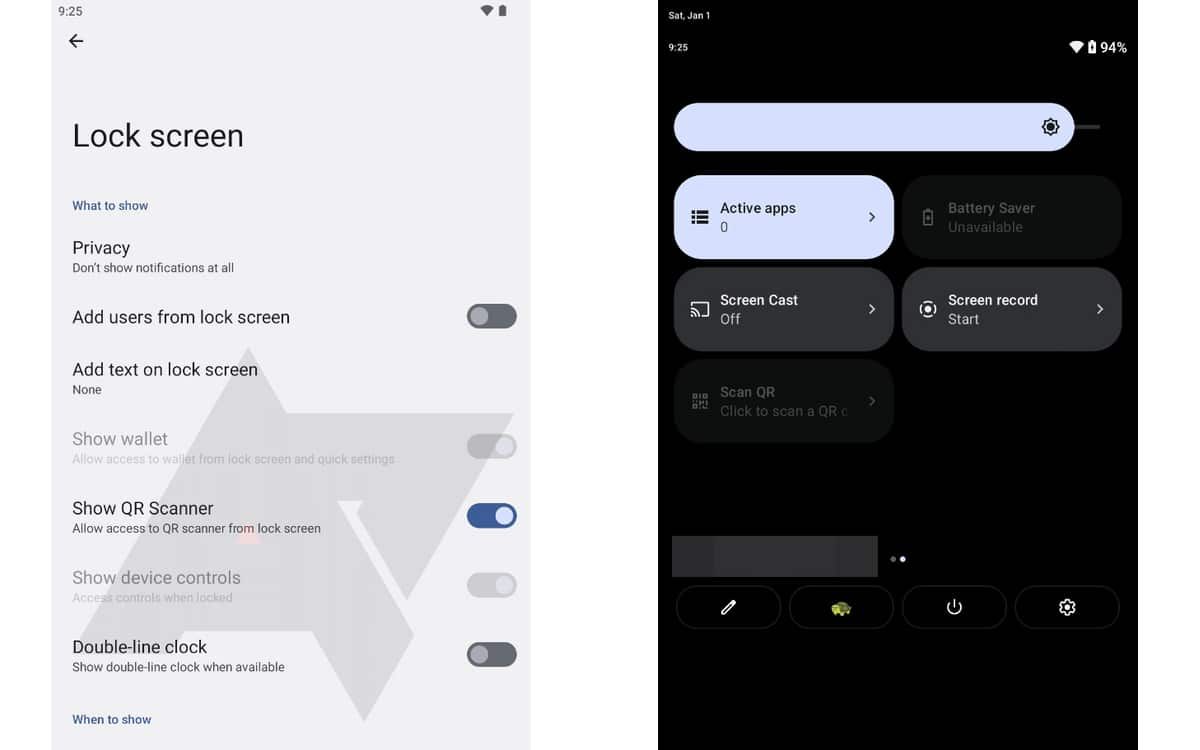
NEW OPTIONS FOR MATERIAL YOU THEME
One of the main attractions of Android 12 was Material You, an all-new design starring the Monet color theming; which allows dynamically changing the colors of the interface (down to system menus and app icons); depending on the wallpaper chosen for their smartphone. Android 13 will go even further in customization by improving Monet.
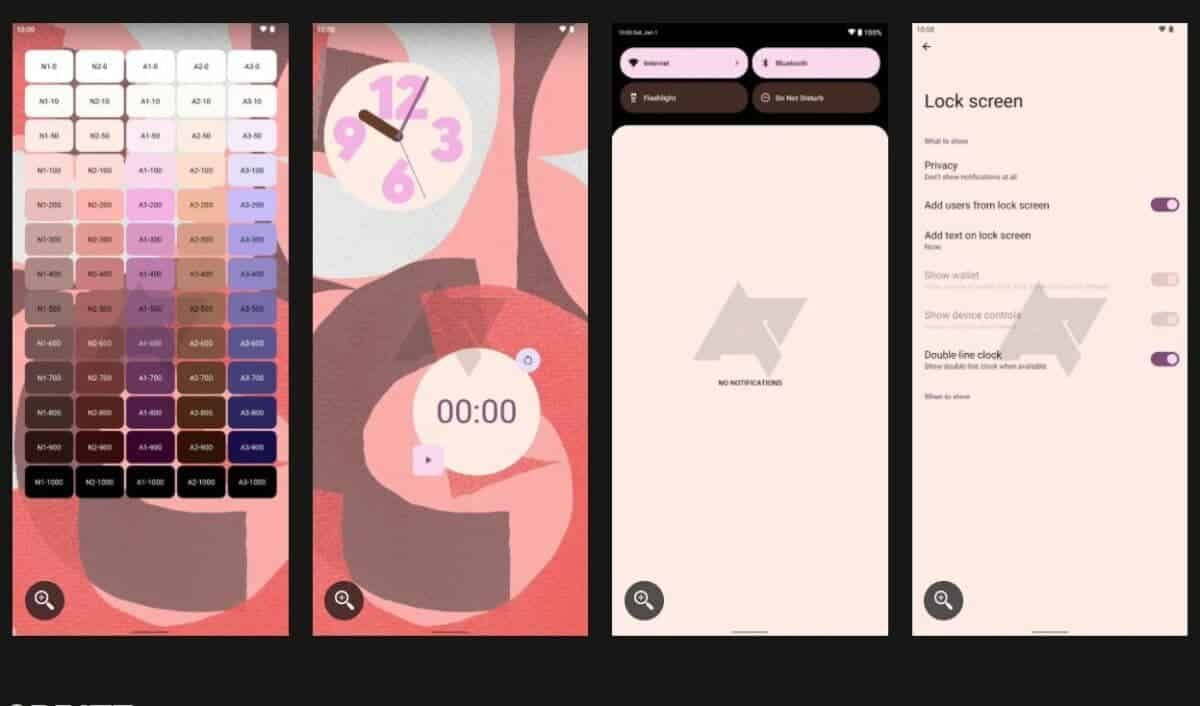
THE DESIGN OF THE VOLUME CONTROL
Controlling the sound volume of the speakers of the smartphone or tablet and the audio devices connected to it by wire or Bluetooth has not always been very practical on Android. After multiple redesigns of the interface of this function; Android 13 will improve the aesthetics and convenience of the volume mixer. Android Police clarifies that Google teams are still actively working on this UI element; and that the end result may differ from what we can see in the screenshots that we have.
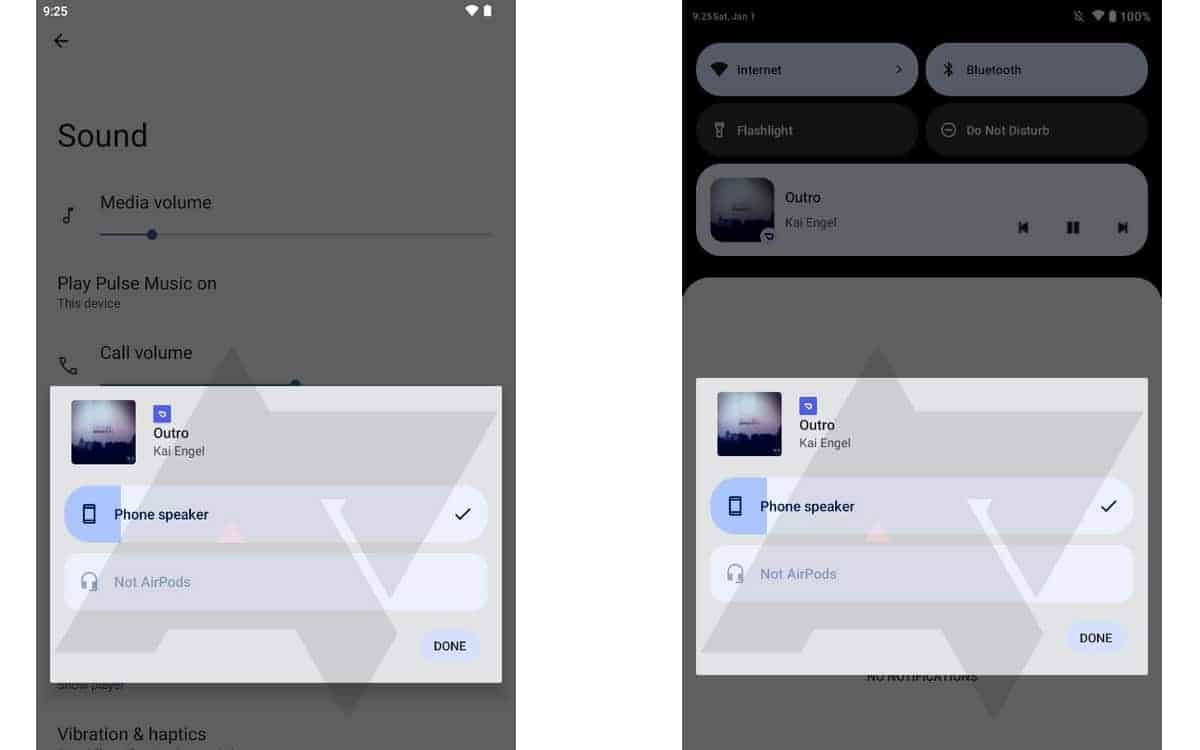
SECURITY IMPROVEMENTS
In addition to various corrective patches providing fixes for security flaws and other vulnerabilities; Android 13 could (again according to a AOSP) adopt support for the DNS over HTTPS (DoH) data encryption protocol; which would come in complement to the DNS over TLS (DoT) currently in use. In both cases, the main goal is to protect users against “man-in-the-middle” type attacks.






Place comments
0 Comments
You are currently seeing only the comments you are notified about, if you want to see all comments from this post, click the button below.
Show all comments