We're back with yet another edition of our weekly Best Free Android Apps and Games. If this is your first time here, then you might wanna know that we skim through the Google Play Store in pursuit to find some free Android apps and games that you might find helpful. In this 6th edition of the best free Android apps and games, we're going to take a look at apps that will make file sharing easy, apps that will allow you to do some solid customization, some fun, and addictive games, and much more.
Before you go ahead and find some of the best Android apps and games, you might wanna check our previous edition first.
Best Free Android Apps and Games of the Week
With this weekly column, our primary goal is to find some of the best Android apps and games that are completely free. Of course, that's not always the case. Throughout the series, you might find some apps that offer in-app purchases to unlock complete functionality. With that said, if we have covered it, then there is a high chance that the free version of the app would suffice for most users out there.
#1 DroidCam - Webcam for PC
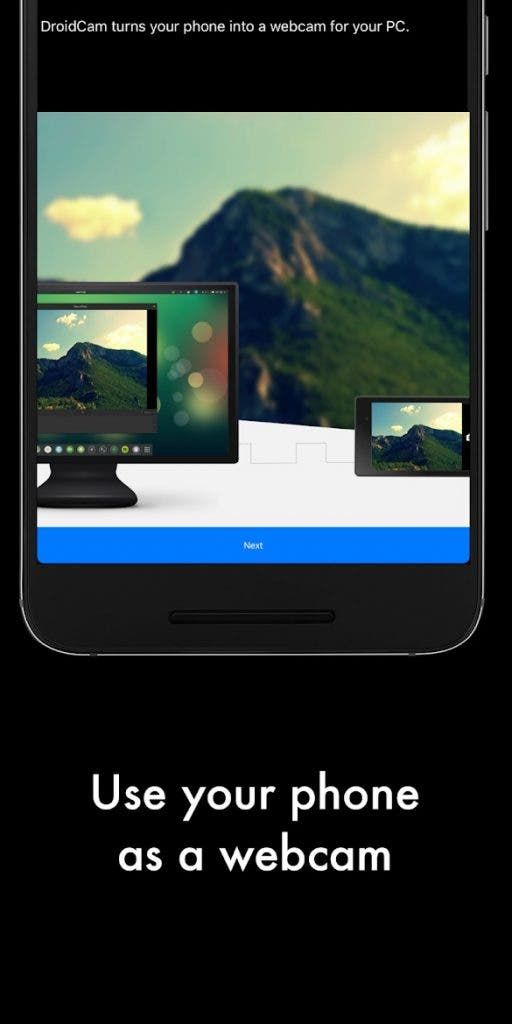
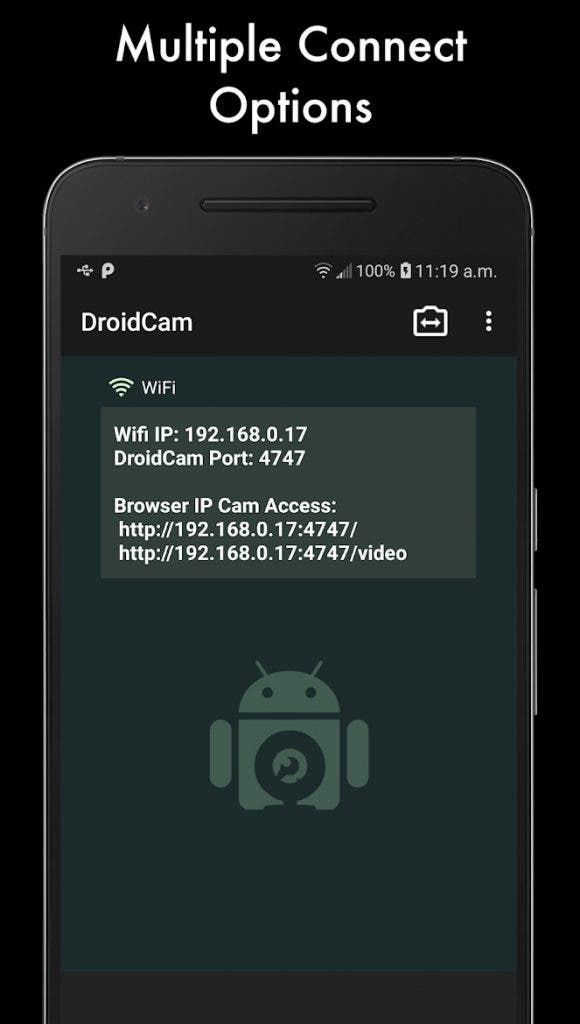
We're now living in the era of the COVID-19 pandemic that has completely changed the way we used to do necessary things be it grocery shopping or doing our job. Thanks to the Work For Home, we have witnessed a rise in demand for a webcam. The thing is finding a webcam that offers great quality at not an expensive price tag is next to impossible.
Well, that's where DroidCam comes into the play. The app turns your Android smartphone into a webcam. For the app to work, the devs use a PC client that is available for Windows and Linux. You can also use the in-built microphone of your smartphone with the app. DroidCam is a solid application for those who have an additional Android device lying there.
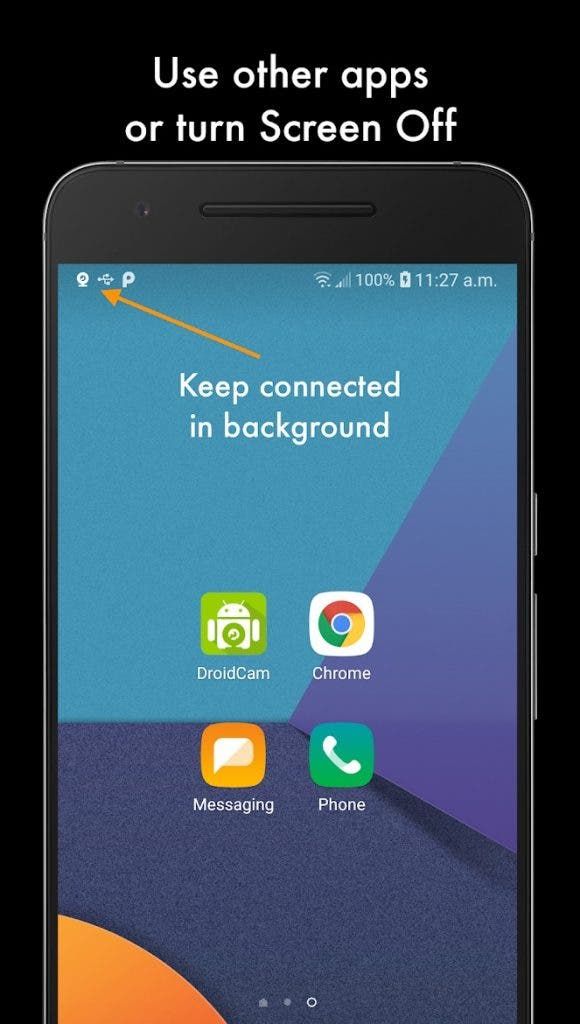

Here are some key highlights of the DroidCam Android app:
- No usage limits or watermarks
- Connect over WiFi or USB
- Microphone noise cancellation
- Keeps working even when the screen is off (to save up some juice)
Price: Free (in-app purchase to unlock all sets of features)
Downloads & Ratings: 10,000,000+ and 4.5 stars
App page: Download DroidCam on your Android device from Google Play Store
#2 NetFlip
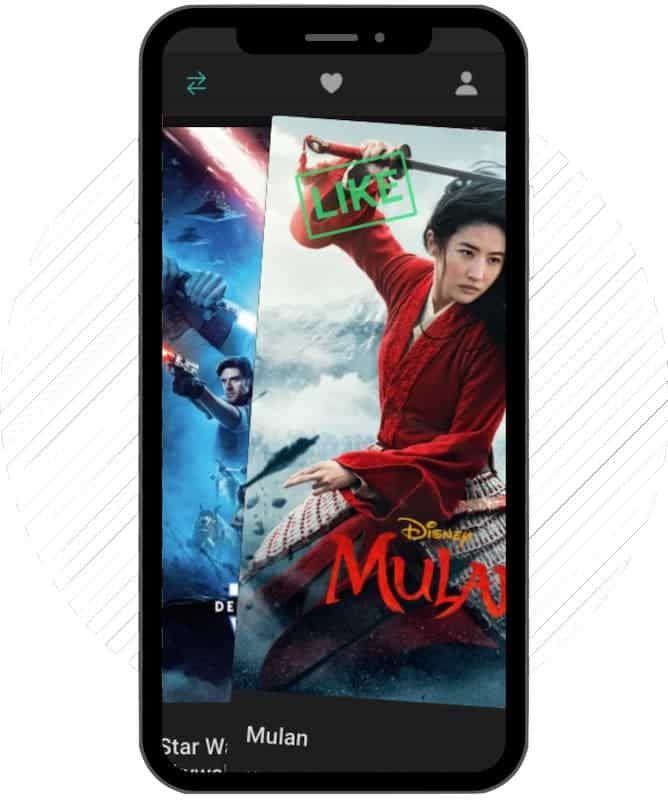
NetFlip is an application that combines two apps into one - a movie finder and a dating app; well, to some extent. The basic idea behind this app is to swipe through movies so that you and your partner can finally decide which movie to watch. You and your partner will install the app on your respective smartphone. Whenever you want to find what movie to watch, you can simply open up the app and start swiping.
Just like dating apps out there, you and your partner will be notified whenever there's a match. If your partner likes the same movie you have, then that's decided; you're gonna watch it. If you end up spending more time deciding which movie to watch with your partner, then NetFlip is the Android app that you need. While the target audiences are couples, you can, of course, use the app with anyone including your roommates.
You can also select which streaming platform you want to watch the movie on. This makes sure that you are presented with movies or shows that are available on the selected option. Alternatively, you can also use Netflip to find movies and shows that you would want to watch later.
Price: Free
Downloads & Ratings: 1,000+ and 4.7 stars
App page: Download NetFlip on your Android device from Google Play Store
#3 Smash: File Transfer

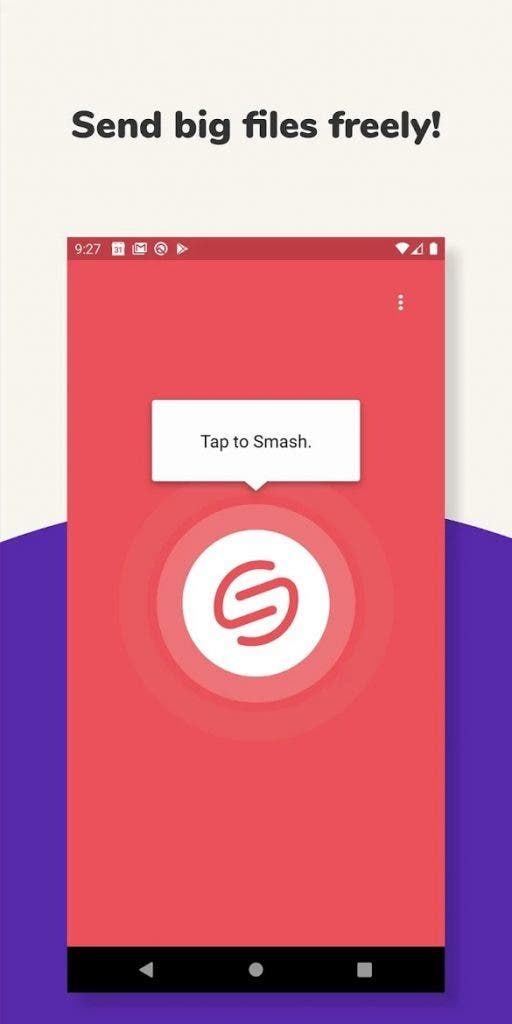
If you're looking for an easy way to share large files, then Smash File Transfer is the application that you need. Through this app, you can share photos, videos, music, documents, and much more. How does the app works? Well, the files that you want to share are transferred to their servers. You get a link that you can share with your friends and colleagues.
If you're an Android smartphone user, then you already know the pain to simply transfer files from your device to your computer. Well, you can use Smash for that purpose as well. The best part of the app is that it allows you to transfer large files and saves you from uploading them on your personal cloud.
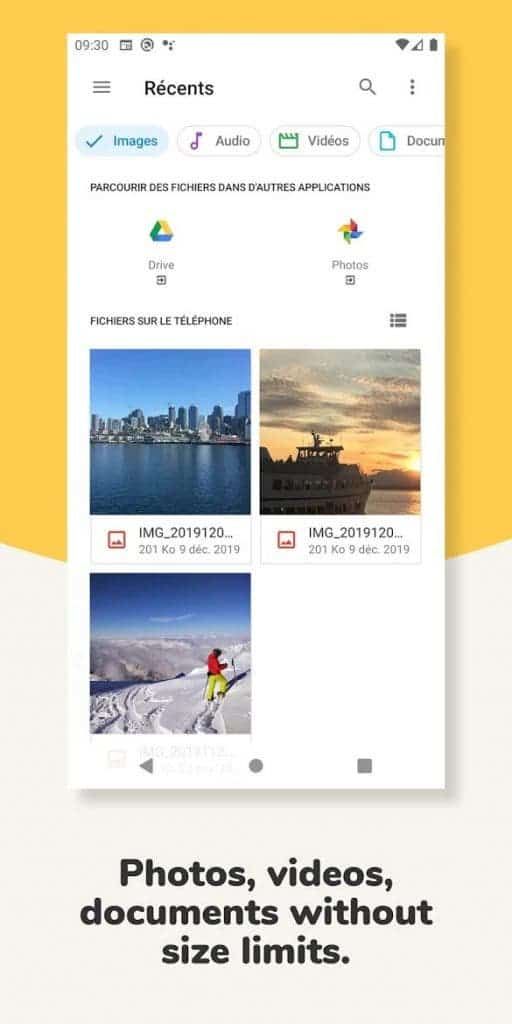

Here are some of the features that you get with the Smash File Transfer:
- Technically, there's no file size limit. The Free version offers non-priority transfer for files more than 2GB ins size
- No compression is done to your files
- Files are available via the link for around 7 days
- You can access the last transfer
- Data encryption while in transit or at rest
Price: Free (Pro subscription unlocks some additional features)
Downloads & Ratings: 100,000+ and 4.4 stars
App page: Download Smash File Transfer on your Android device from Google Play Store
#4 Beta Maniac
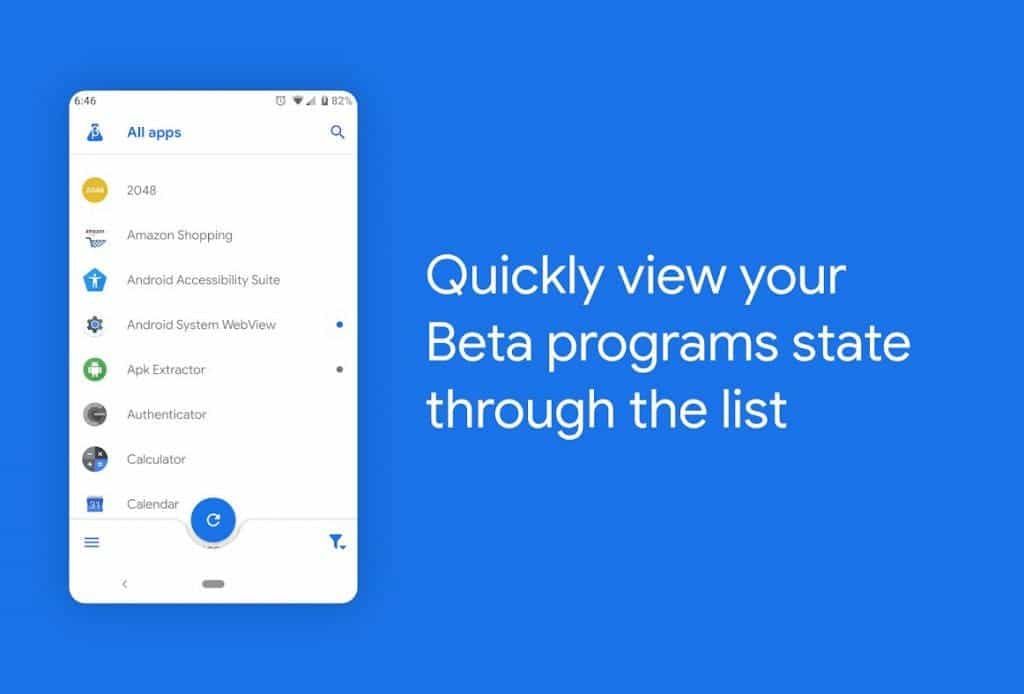
If you're someone like me, then you might also love to use the beta version of apps to try out new features early. The thing is that you joining Beta Programme for popular apps out there is next to impossible. The Beta Programme is completely full almost all the time and even few vacancies come up, it gets filled up in an instant. That's where the Beta Maniac Android app comes into play and that is why it's in our best free Android apps and games column.
The app allows you to periodically scan the beta programs for the apps that you have installed. It even sends you a notification when a limited number beta program becomes available again. Whenever a limited number of beta programs is available, you can use the app to subscribe to it. Personally, I was able to join the WhatsApp beta program using this very app.
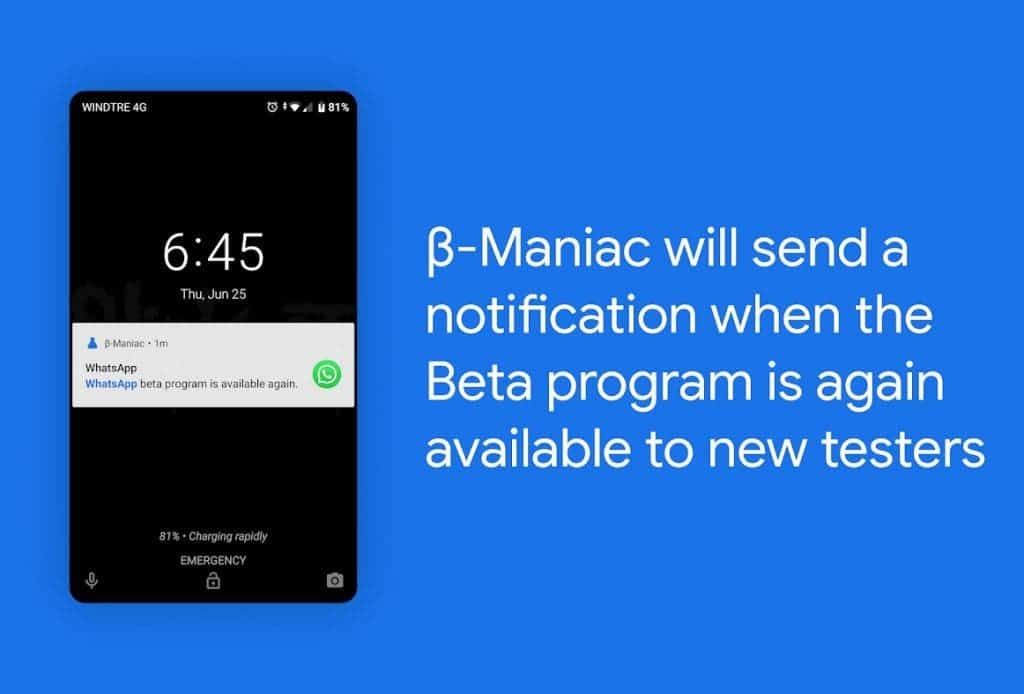
Of course, you can also manage beta programs from the app itself and even filter the lists according to the requirement. Here are few features that the app brings to the table.
- Manage your beta programs through the app
- Quickly view your beta programs state in the list or grid view
- Subscribe to apps with limited number beta program whenever it is available
- Filter through the list of already subscribed beta programs
Price: Free (offers in-app purchases)
Downloads & Ratings: 100,000+ and 4.3 stars
App page: Download Beta Maniac on your Android device from Google Play Store
#5 Asteroid Live Wallpaper


Finding a beautiful live wallpaper on Google Play Store that is free is not an easy task. Well, we have managed to find a free option that will level up your wallpaper game. We're talking about the Asteroid Live Wallpaper app. The live wallpaper includes an asteroid with meteors crashing in it through multiple directions. You can even rotate the asteroid by using your fingers.
This live wallpaper is super sharp and crisp along with super smooth animation. All of these combined make it a pretty solid live wallpaper out there. You have the freedom to change the colors of the live wallpaper according to your preferences. You can change colors for the asteroid as well as the nebula. Most of the color effects are free while some will ask you for a premium.
Price: Free (offers in-app purchases)
Downloads & Ratings: 10,000+ and 4.5 stars
App page: Download Asteroid Live Wallpaper on your Android device from Google Play Store
#6 Zen Flip Clock


If you're someone who is a pc battlestation enthusiast, then you might have already seen something like this. Flip Clock is one of the popular screensavers that people use to elevate their desk setup for pictures and videos. The popular flip clock app and screensaver out there is Fliqlo. The service is available for Windows, Mac, iOS, and iPadOS. Sadly, there's no Android version of the app.
For someone like me who uses an Android phone as my primary device, it is a dealbreaker. I would love to have my Android phone showcasing a big flip clock sitting there on a stand while I am working on creating more content for you. That's what Zen Flip Clock serves the purpose. It brings a flip clock screensaver to the Android ecosystem. Just like fliqlo, the Zen Flip Clock app works in both orientations.
If you're looking to elevate your desk setup be it for pictures, videos, or in general, then you should give Zen Flip Clock app a try.
Price: Free (offers in-app purchases)
Downloads & Ratings: 100,000+ and 4.3 stars
App page: Download Zen Flip Clock on your Android device from Google Play Store
#7 Infinity Pinball

If you're an arcade lover, then you might have already played Pinball. It was one of the popular titles in the world of arcades. In the title, the player uses paddles to manipulate one or more balls inside the machine. The game became so popular that it even made its way to multiple eras of gaming be it a platformer, Windows, and what not!
Well, Pinball is back on your Android smartphone but with more elements of fun. Infinity Pinball brings the same nostalgic retro-style gameplay experience to the table (no pun intended). As the name suggests, the game offers endless fun by allowing you players to ball up the table levels. Throughout the game, you will earn coins, collect unique balls and unlock new tables.
Each pinball table brings a unique design theme, soundtrack, and unique set of bash toys to the gameplay. You can change the bash toy by getting your ball into the side pockets. For each game, you'll have only three lives so you need to tread carefully as well.
Here is a quick look at the features of the Infinity Pinball Android game:
- 5 different tables to choose from
- 9 unique balls that are up for collectors
- 11 skin to choose from
- Synthwave soundtracks
Price: Free (offers in-app purchases)
Downloads & Ratings: 1,000+ and 3.2 stars
App page: Download Infinity Pinball on your Android device from Google Play Store






Place comments
0 Comments
You are currently seeing only the comments you are notified about, if you want to see all comments from this post, click the button below.
Show all comments