After a complicated start, OnePlus has demonstrated its seriousness when it comes to Android updates, to the point of being the first to deploy the new versions.
The brand has announced that it will be the first for another event. Which is the launch of the first smartphone directly equipped with Android 10, the latest version.
On the official forum of the brand, a member of the team explains that the OnePlus 7T and 7T Pro will be equipped with Android 10 and the associated OxygenOS interface.
The race with Huawei and Google
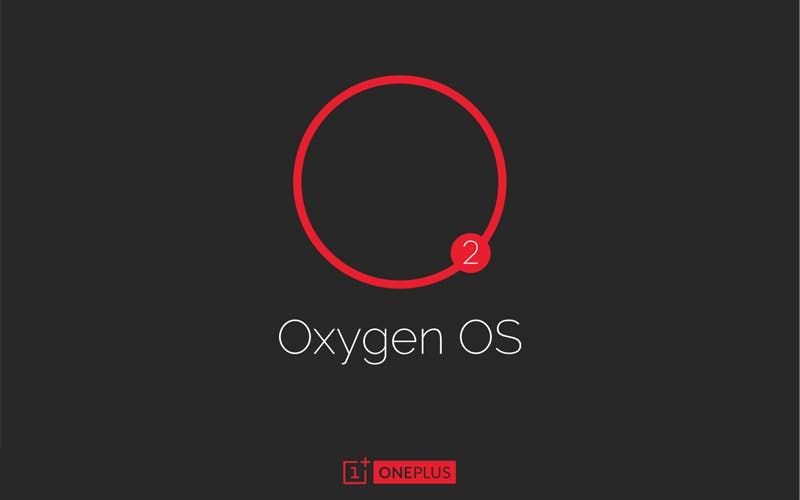
If OnePlus can make this announcement with confidence, it's because the other two brands expected with Android 10 smartphones will not release them right away. We obviously think of Google's Pixel 4, which will be unveiled in mid-October, and the Huawei Mate 30 series. The new Huawei series are well advertised on Android 10. Even if they do not have Google services, but their release is not expected at the moment.
On the other hand, OnePlus has the free space to announce and market its 7T series under Android 10 on their London launch event on October 10.
Android 10 comes with several new features and tweaks that offer you even more control to customize the device to your specific wants, control your privacy and focus on what is important. Top highlights include:
- Privacy Controls: Easily find and adjust all your privacy settings in one place. So users can decide how and when data on their device is shared.
- Location Controls: Control when your location is shared with apps: all the time, while in use, or never.
- Smart Reply: More than suggested responses to your messages, now you can also receive recommended actions. If a friend asks you out to dinner, your phone can pull up directions right in Google Maps; no copy and paste required, and it works across messaging apps.
- Gesture Navigation: Gestures are now quicker and more intuitive than ever. Go backwards and forwards, pull up the home screen, and swipe up to see your open apps. All super smooth.
- Dark Theme: Uses true black to keep your battery alive longer. And change how your Google apps look, like Calendar and Photos.





Place comments
0 Comments
You are currently seeing only the comments you are notified about, if you want to see all comments from this post, click the button below.
Show all comments