Today, Apple unveiled their next-generation operating systems, and we've already covered the new features in iOS 16 and macOS Ventura. So now let's look at iPadOS 16, which, as you might imagine; shares a lot of similarities with iOS 16 and includes many of the same features. There are, however, some iPad-specific features in there, the most noteworthy of which is the new Stage Manager multitasking experience.
This only works on iPads with Apple's M1 processor, and it automatically arranges applications and windows. It also allows you to construct overlapping windows of various sizes in a single view; drag and drop windows from the side; and start programs from the dock to build groups of apps for easier multitasking.

Other open applications and windows are sorted on the left in order of recency; with the window you're now working on prominently displayed in the middle. Stage Manager also enables complete support for external displays with up to 6K resolutions. You can work with up to four applications on the iPad and four apps on the external display concurrently if you connect your M1 iPad to an external monitor in this way.
Moving on, iPadOS 16 introduces a new Freeform collaboration app with a "flexible canvas." It allows you to see, share; and collaborate in one location without having to worry about page layouts or sizes, and it fully supports the Apple Pencil. It's a real-time collaboration canvas that will allow users to start a session from FaceTime and view changes from others in the Messages thread "later this year."
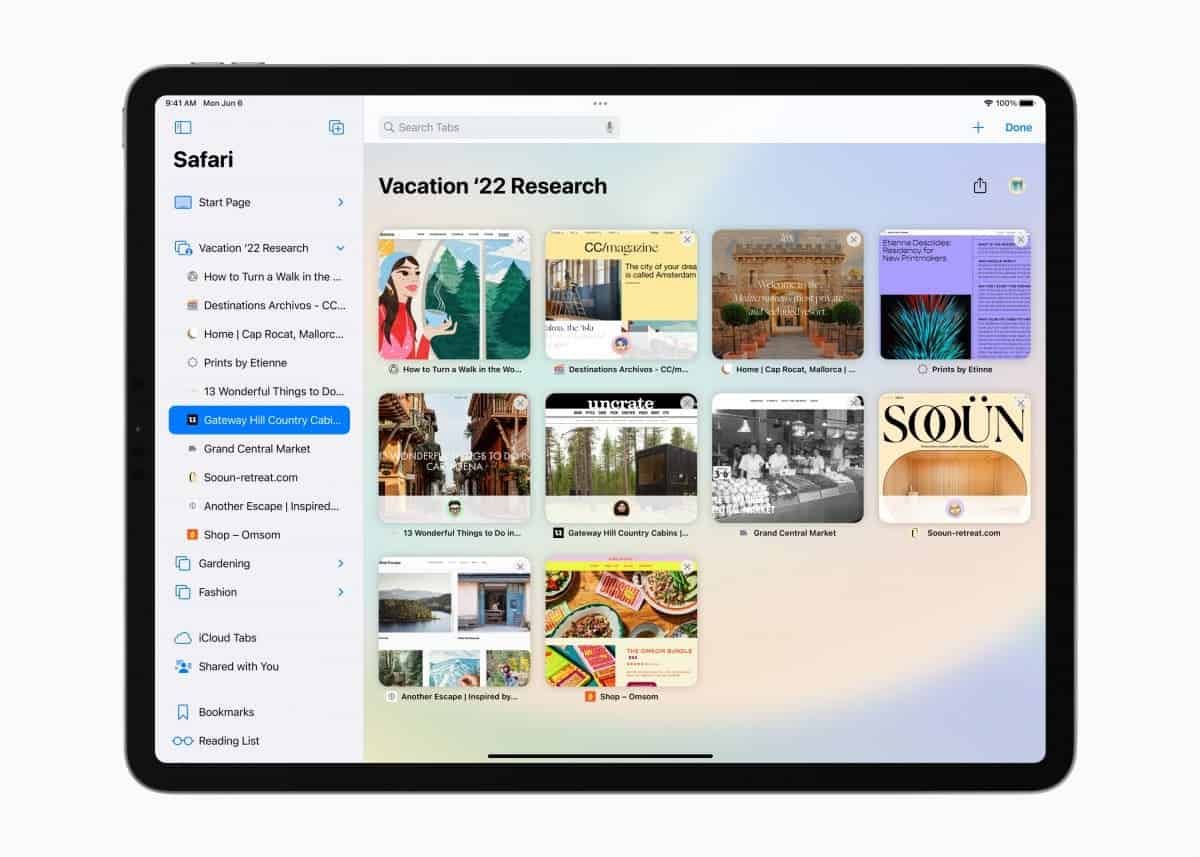
For M1 iPads: Apple's iPadOS 16 brings a new multitasking experience
You may now cancel sending a message in the Mail app, and you can now schedule emails. If you forget to include an attachment or a recipient, the app will remind you later; and sent emails will be placed to the top of your inbox for rapid follow-ups. A new search experience improves results by fixing typos and employing synonyms for search phrases; as well as providing a more comprehensive picture of contacts and shared material.
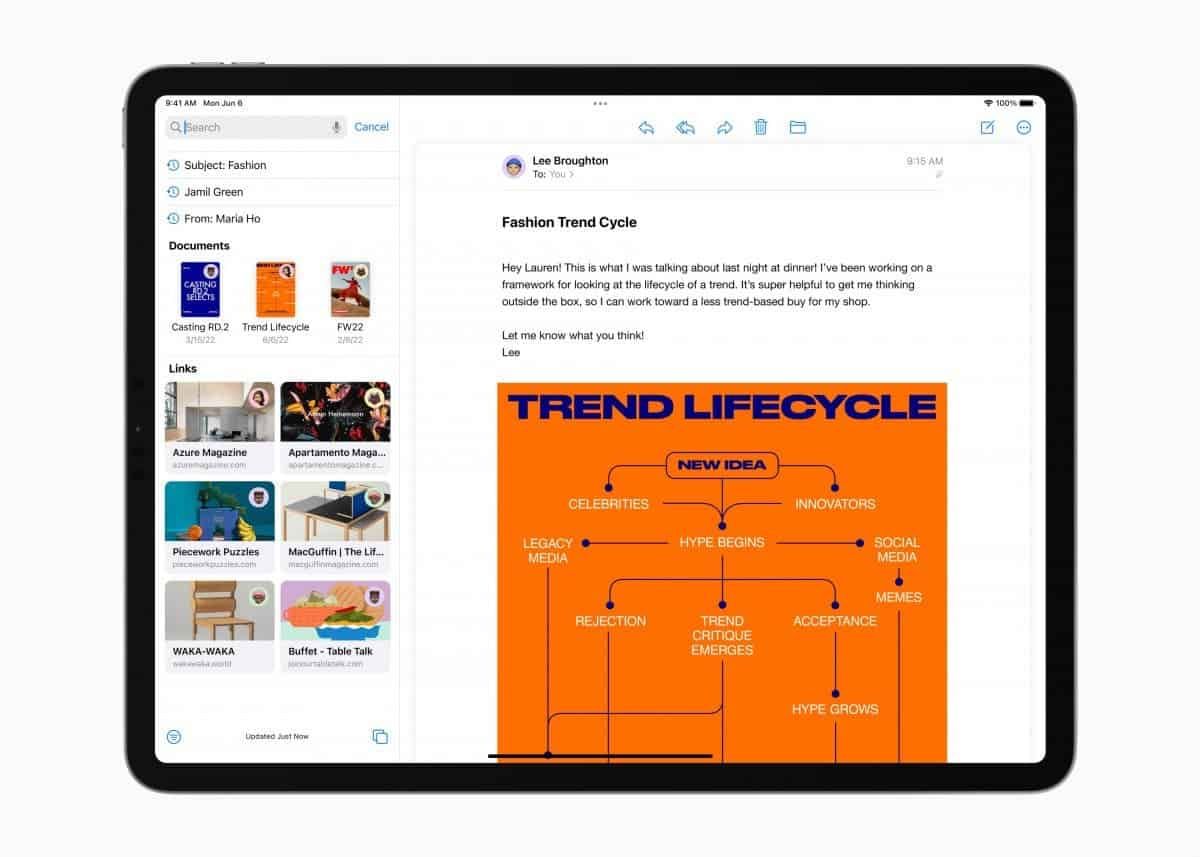
Safari now supports shared tab groups, allowing users to work on a set of tabs with peers while also seeing real-time updates. You may also start a discussion inside Safari by sharing bookmarks, not just tabs. Tab groups have their own start pages, which may get a customization with a background picture; bookmarks, and other special parts that everyone can view and change.
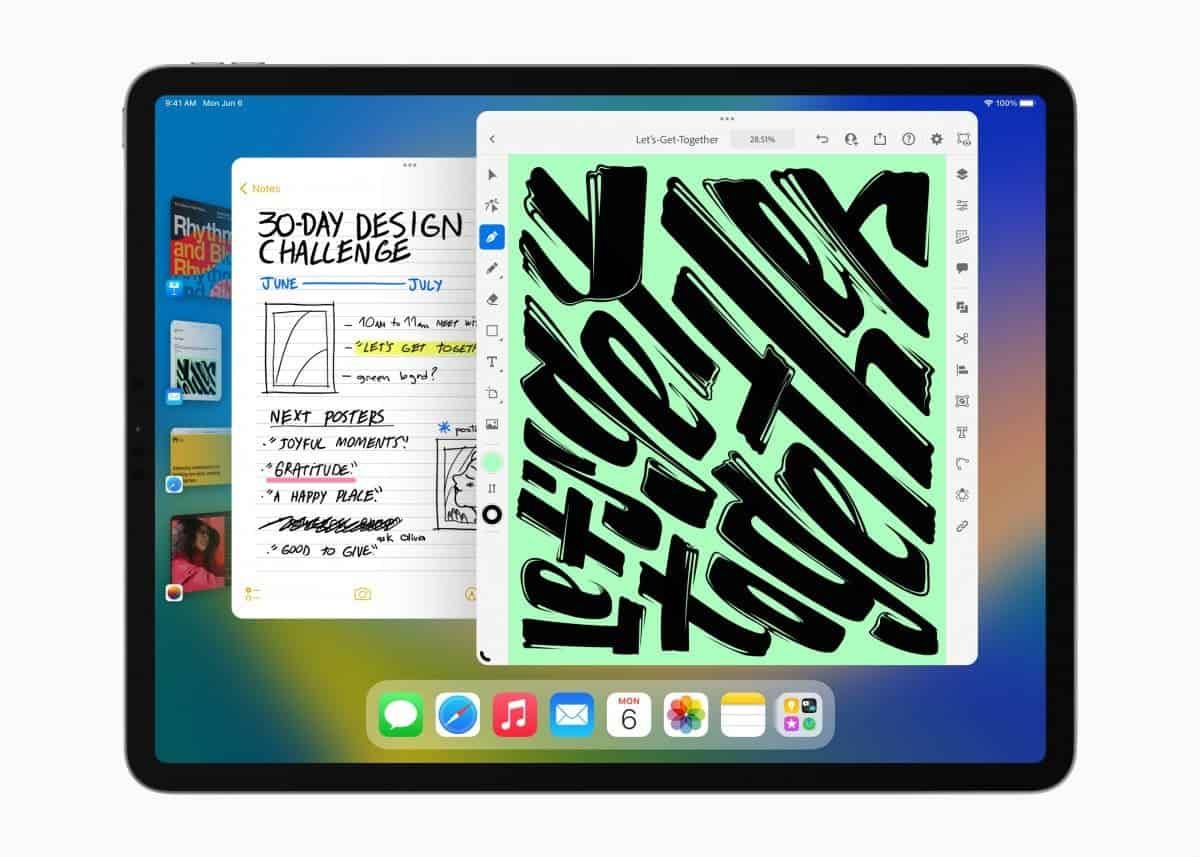
With iPadOS 16, the Weather app will be available, and Siri will be able to execute shortcuts from applications, insert emoji when sending messages, and handle additional sorts of requests offline. The Home app has a fresh look and also supports Matter, a new smart home networking standard that allows accessories to communicate with one another across platforms. Personal notes may be locked with your iCloud password, and notes can automatically correct your handwriting.

iPadOS 16 will be available in developer preview version today; with an open beta coming next month, just like iOS 16. iPadOS 16 will be available as a free upgrade this autumn for iPad (5th generation and newer); iPad mini (5th generation and newer), iPad Air (3rd generation and newer), and all iPad Pro devices.






Place comments
0 Comments
You are currently seeing only the comments you are notified about, if you want to see all comments from this post, click the button below.
Show all comments