Facebook has been working on a dark mode for its own apps since summer 2019 and Instagram was also supplied with it quite quickly. With WhatsApp, it took a little longer, and now it is the turn of Facebook itself.
Here's how the dark mode of Facebook for iOS will look like
The rollout for the dark mode has not yet started with the Facebook app, but thanks to some new leaks, you could already discover how it will look like on iOS.
The dark mode on Facebook doesn't seem to be quite as dark as on Instagram, it's more a dark gray. Of course, this can change until the rollout.
When will dark mode come? We don't know that yet, but the new screenshots actually look pretty final. I think that the rollout for Android and iOS will begin soon.
It is worth mentioning that recently, Facebook has updated the social network interface for the desktop and has been recently available to all users. In addition to a completely redesigned interface, a dark mode can now be activated. Almost a year after the appearance of the dark mode on the Messenger mobile application, Facebook has finally deployed the new version of its desktop interface with dark mode for all users.
The menu organization is completely revised so that the display of the site occupies the entire screen. Also, there is more focus on stories, events, marketplace and videos. The news feed, meanwhile, has been reorganized and is now a little closer to what exists on the Android mobile application. The different menus (Home, Watch, Marketplace, Groups, Gaming, etc.) are now directly accessible from a toolbar at the top, in the center of the interface. It overlooks the stories, the publication box, and the posts in the newsfeed.
This new interface is now accessible to all users but you should activate it manually. To do this, from the Facebook home page, click on the drop-down menu in the upper right, then on Switch to New Facebook.


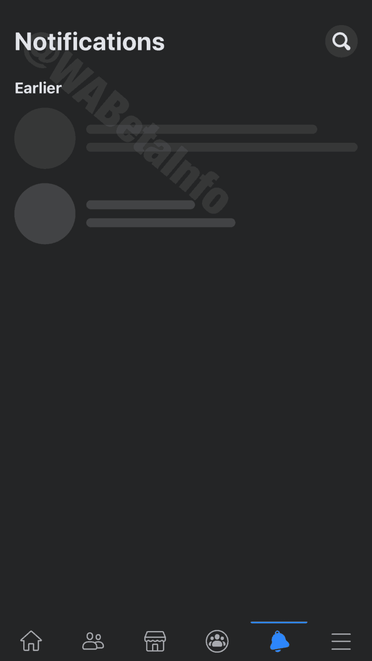
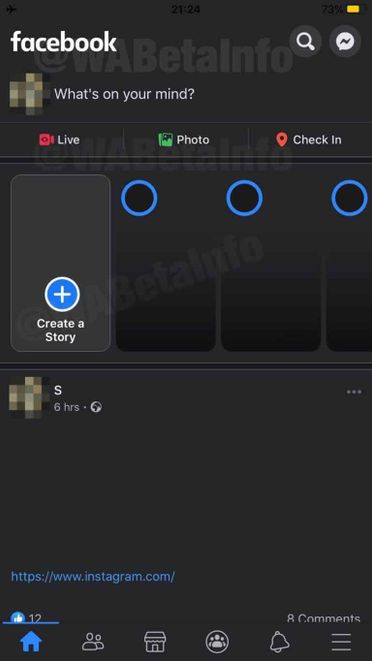
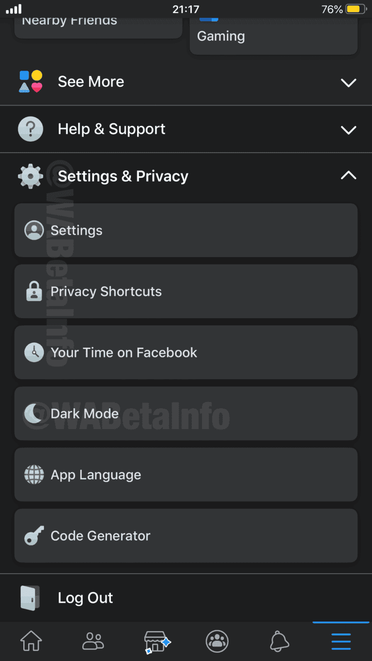
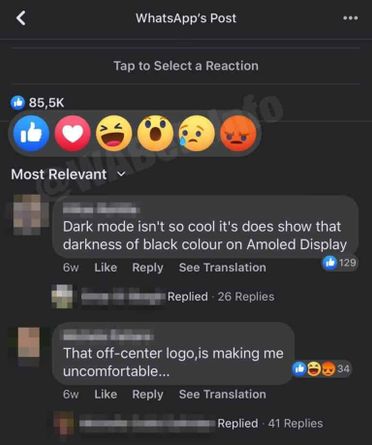
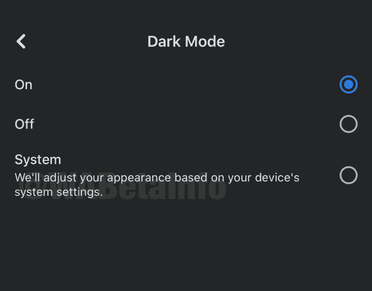




Place comments
0 Comments
You are currently seeing only the comments you are notified about, if you want to see all comments from this post, click the button below.
Show all comments