Google Photos has a very tricky search engine that is completely driven by AI. While sometimes it can be difficult to find a specific photo, it's impressive how the results are shown based on the search for colors, animals and face expression. Now, the search engine will become more powerful, since Google is implementing the ability to "search for text in your images".
In addition to the new feature, the search giant will also provide it to you in plain form for editing.
Currently, users can go into the Google Photos app and type any text you know is present on a screenshot or a photo. If you need to copy the text, you just need to click the Lens button on the bottom. After that, you’ll have highlighted words for copy/paste. On the moment, Google's engine still struggles to interpret cursive, less known words, and some abbreviations. However, it still is in the development phase. Therefore, we expect to see the feature turning more powerful in the coming months.
You spotted it! Starting this month, we’re rolling out the ability to search your photos by the text in them.
Once you find the photo you’re looking for, click the Lens button to easily copy and paste text. Take that, impossible wifi passwords ?
— Google Photos (@googlephotos) August 22, 2019
Worth noting that the feature is also functional via your Desktop Browser. However, don't expect to see Lens working, for obvious reasons. In addition to the aforementioned issues, the search is also struggling to understand foreign symbols and wavy words. For now, stick with printed words if you want to test the feature.



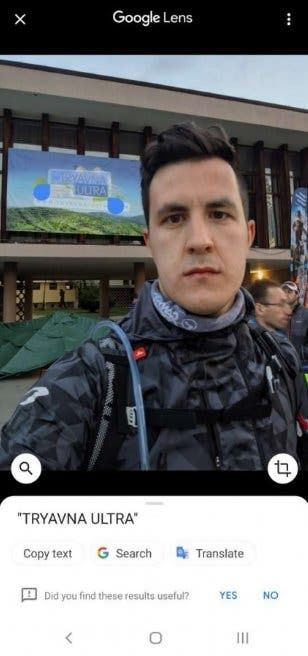
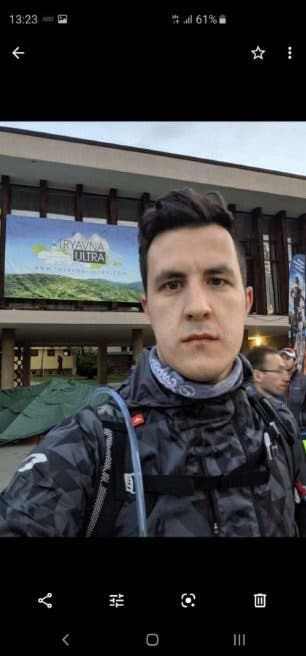




Place comments
0 Comments
You are currently seeing only the comments you are notified about, if you want to see all comments from this post, click the button below.
Show all comments