Apple iOS 16 Features are all finally here, I mean the final version. All users who installed the Beta version successfully are moving to the final version in order to enjoy the full features of the software. All users whose handsets supports the latest operating system are upgrading as well. If your device supports the latest iOS 16, you should receive an OTA (over the air) update by now.

These Features Require iOS 16
You however need a good and stable network to install this update on your phone. If a bad network is hindering you from enjoying the great features that come with iOS 16, or something else is preventing you from installing the update you don't have to worry. Weve got you sorted out. We have an article here that will make it easier for you to install the latest Apple software. You don't have to be a tech person to perform this task. All steps have been well explained to make sure even a 7 year old girl can handle this task easily.
If you have successfully updated your iPhone to the latest iOS device, let's go on with this real quick. Every software update is meant to either solve a reported problem, update the security of your smartphone or bring new features. However, most of the updates we get on our smartphones are security patches.
Why This Article?

Ones in a while, we receive a system update that presents a lot of features. A lot of people love to install new updates but don't really enjoy the new features to the fullest. It may be that, they either have no idea about the new features are on their device or they just don't know how to use the features well.
These two conditions are the main reason for this article. Some of you may already be aware of at least one or two new features but just don't know how to utilize them. Others are just lost and aren't even aware of even the most common new features. Whichever category you belong to, we've got you back.
In this article, we will list the top five (5) secrete features that you probably didn't know your iPhone had them. These features are so cool that gets me thinking. As to why Apple did not make noise about them. Well... Enough of this, I just can't wait to talk about these features. Let's get right into this...
Top 5 Features Of The iOS 16
1.Copy And Paste Images Online: Probably you have not tried this yet. The iOS 16 now allows you to copy images from the internet just like copying text from articles. For example, if you are having a conversation with a friend on, let's say WhatsApp about a picture you saw on a website. You can quickly share the picture with your friend without necessarily downloading the picture. Isn't that cool? All you have to do is to click and hold on that image on the website. You will see a list of 5 pop ups at the top of the image, Copy, Share and other 3. Just click on 'copy' go back to the WhatsApp chat. Tap and hold the text area and paste. That's it! Apart from the fact that it makes it super quick to share images, it also saves your iPhone storage from getting filled up with images that you don't necessarily need.
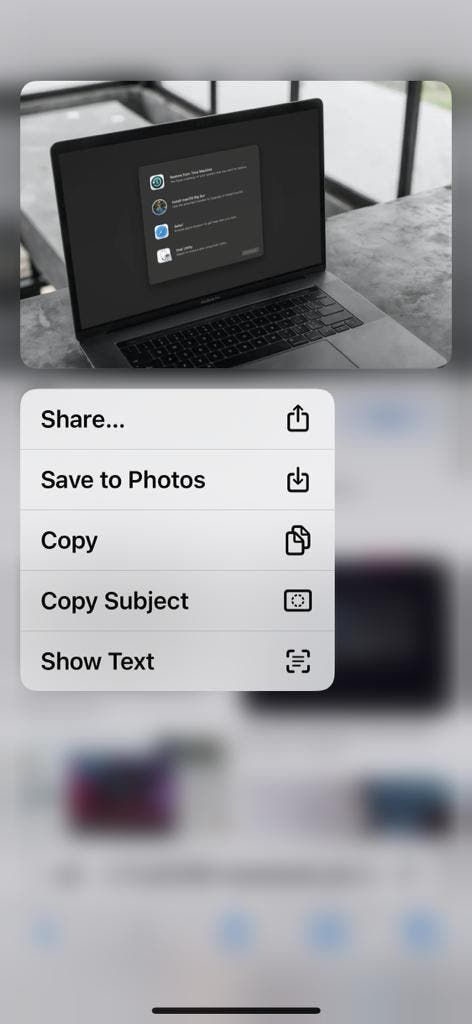
2.Drag And Drop Images : This is another cool and fast way of sharing images using your iPhone. This feature allows you to perform a simple drug and drop of images from one app to another. So the long steps you have to follow just to share images with friends end now. In order to do this, just follow these simple guides. Let's say you have seen a picture in your gallery that you want to share with a contact via iMessage. Just tap and hold that image for a second. While holding the image, use your other finger to open the iMessage app, navigate to the contact you wish to send the image to. Then just drag and drop the image in the text area. That's it.
3. Use Face ID Horizontally:
Apple's Face ID has become very essential in our everyday usage of the iPhone. It is not just for unlocking your iPhone. You can also use the Face ID to access other third party apps. You can even use it to download apps from the App Store instead of typing in your Apple ID password. But there are times and situations when using the Face ID becomes quite hectic. You always need to hold your iPhone vertically facing you in order for the Face ID to work. Thanks to iOS 16, you can now use your Face ID whether your phone is held horizontally or vertically. There is a catch here though, this feature is only available from iPhone 12 upwards.
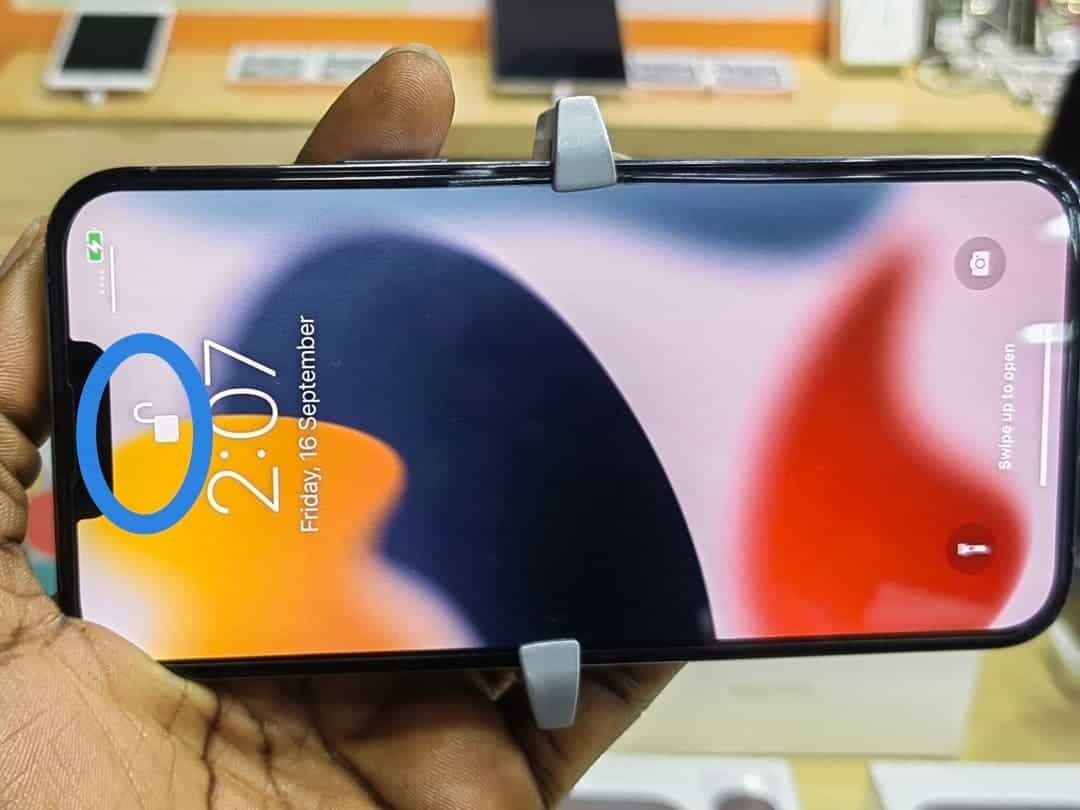
4. Ability To View Password Of Wi-Fi Network: I know this will excite you but hold on, don't be too excited as it is not exactly what you think. The new iOS 16 allows you to view passwords of Wi-Fi networks but only networks that you are connected to. In other words your iPhone needs to be connected to the Wi-Fi network before you are able to see the password. This might not seem to be a feature you will use more frequently but it will surely be useful one way or the other. To do this, just tap on Settings, then navigate to Wi-Fi. On the right side of the network that your phone is connected to, tap on the blue exclamation mark. You will find the password in hidden coats, just tap on it, input your iPhone password and the password will show.
5. Separate Images From Background:
Many people will find this particular feature very useful. With this feature, the iOS 16 gives you the luxury of cropping an image out of a particular scene and sharing only the part of the image that would like to share. The good part of this feature is that, it works super fast. When I say fast, I mean as fast as half a second.
With this same feature, you can also be able to take out one person from a picture of two or more. This only works if there is a space between them. To do this, all you need to do is first open the image from the gallery. Tap and hold on the image that you want to crop out. A white flash line quickly moves around the object. After that you should see two pop ups 'Copy' and 'Share'. From there, you can tap on share to share to any contact on your favorite messenger app.

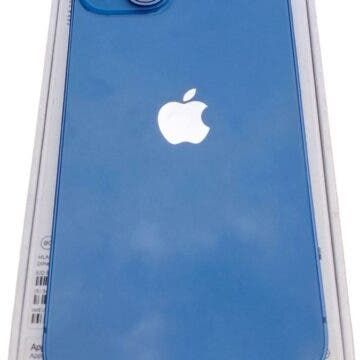
This method also allows you to drag and drop in a chat in other to share with contacts. But from our test, it seems to work with only iMessage for now. We are quite sure Apple is already working on an update to enable sharing via other messenger apps such as WhatsApp and the rest.
What's Your Favorite iOS 16 Feature?
There you have it! Very important and useful iOS 16 features. I hope you have learned one or two new tricks through this article. Meanwhile Apple is always working hard to keep the iOS in the race with Android. With time, they will surely make these features even better and surely add new features. As always, we will keep you updated if Apple Brings something new to the iOS.
My question is that, which of these features will you use more frequently? Please comment your favorite feature below.






Place comments
0 Comments
You are currently seeing only the comments you are notified about, if you want to see all comments from this post, click the button below.
Show all comments