Microsoft continues to improve the Windows 11 operating system with regular changes and fixes. This week, Windows 11 Build 22533 is now available to members of the Microsoft Insider Program on Dev (Early Access), bringing with it a number of new features.
As for the most notable changes, we note the updated design of the pop-up menus for controls, brightness, volume, camera privacy, the camera on/off and airplane mode, thanks to which they become more in line with the general style of the software platform. The updated pop-up menus will appear when you press the volume or brightness keys on the laptop, and their appearance will be based on the Windows theme in use. The volume and brightness controls are still interactive.
A new beta version of Windows 11 with a lot of improvements is released

Users of the new build of Windows 11 will be able to search for the Voice Control tool using search. In addition, it can now be pinned to the taskbar or to the Start menu. Touch keyboard skins can now be applied to IME, smiley bar, and voice input. In the context menu that appears when you right-click the Start button or the Win + X keyboard shortcut, the Installed Applications item appears instead of Applications and Features. The Clock application can now be uninstalled from the system if necessary.
We also note that this week Microsoft began to implement an updated interface for the Your Phone app; which will soon become available to all members of the Windows Insider program on the Dev channel. The update includes a redesigned Current Challenge window with new icons, fonts, and other interface changes. The process of interacting with the application will not change; and users will still be able to make calls using the Your Phone tool. Placing calls with the Your Phone app should still work as before with this new UI.
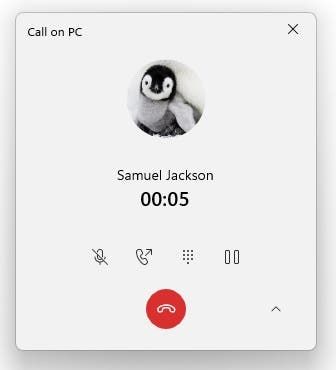
The developers have made many fixes aimed at improving the stability of the OS. Addresses an issue that could cause error 0x8007010 to appear when updating drivers. Fixed a bug due to which users in some cases could not log in to some applications; such as Feedback Hub. Fixed an issue that resulted in users being unable to import photos from some cameras and smartphones into the Photos app. For a complete list of fixes and known issues in Windows 11, visit the Developer Blog.






Place comments
0 Comments
You are currently seeing only the comments you are notified about, if you want to see all comments from this post, click the button below.
Show all comments