The Project Treble is probably one of the most important things announced by Google since the birth of Android. Everyone knows that one of the most recurring problems involving the world's most used smartphone OS is the software fragmentation. While Google releases its Pixels smartphones running the pure vision of Android, other companies like Samsung, Huawei, LG, and Xiaomi, decided to develop its own version of the software, in order to differentiate from other manufacturers.
We can't blame these manufacturers for changing Android, after all, it's good to have more options and custom features that aren't implemented in the main OS. If you recall, Samsung was the first company to introduce multi-window on Android, though it was limited to some apps, on the 4.2 JellyBean based TouchWiz UX. A few years later, Google decided that Multi-Windows was one thing that users would enjoy on Android, and debuted it with Android 7.1.2 Nougat.
The only problem with these custom skins is, that once Google releases a new version of Android, those companies lag behind the giant of search, due to the number of changes that they need to implement on each new update. Project Treble was made to minimize this process, by separating the vendor specific files from the software framework. Thanks to Project Treble, we're seeing a lot of smartphones running the beta version of Android P without issues and nearly synced with Google official updates.
Project Treble also opened the floodgates of the Android Custom ROM community, that started to work on official and unofficial implementations of Treble for a wide variety of Android smartphones. Thanks to the continuous work of the community, developers started to build GSI (Generic System Images) of various custom ROMs that could be easily flashed on the System partition of Treble-enabled devices, thanks to Treble and the GSI different handsets are able to run the same System Image of a specific ROM without issues. A few weeks ago, the recognized developer behind the Android P Beta port for the Moto Z, Erfan Abdi made a Semi-GSI (Only for Qualcomm devices) of Android P Developer Preview 3 that could be flashed on multiple smartphones. After that announcement, we started to see tons of smartphones running the early build of Google's upcoming software. During this week, Google unveiled the Android Developer Preview 5 for all Pixel handsets, just a few hours after the release, Erfan provided a new GSI with the update.
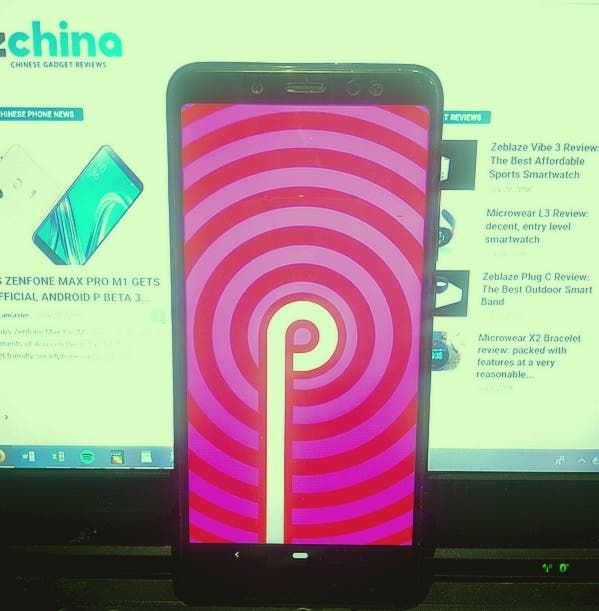
Thanks to the continuous work of the Redmi Note 5 (Pro) developers, the handset is now one of the few that can run this Android P DP5 build without issues. Everything is good on the hardware part, and the software is also working without issues. Of course, this work is originated from a Beta, so we can face one or two problems here or there, but in the end, this build is ready for the daily usage.
A brand New System UI
With Android 5.0 Lollipop, Google introduced a drastic change to the Android interface by dropping the legacy Holo in favor of the Material design. With the Android P release, Google wants to introduce the Material Design 2.0, in the biggest visual update since the 5.0 update. In the place of the simplistic tile icons, now we have rounded circles with refined icons for each functionality. When the Wi-Fi is active, we have a blue circle with filled Wi-Fi icon, when it is off the Wi-Fi icon lose its fill and the Blue circle becomes gray. With the Android P Developer Preview 5, Google also introduced a new rotation icon, that in my humble opinion looks awesome.
Recents Menu Overhaul
Here we have a change that will have mixed feedback among users. With Android P, Google decided to drop the recurring vertical pile of cards in favor of a horizontal menu for the recent applications. We are all familiarized with this kind of implementation on MIUI, but it's the first time that we see something like that on Vanilla Android.
While some will see this as a welcome change, others will think that the old style was much more convenient. Of course, no matter what is your opinion, it is a definitive change since we're already on the last preview before the actual release of Android P, it's better to get used to this new menu.
If you're running the stock Pixel Launcher (ships with the P GSI), you'll get the vertical list of applications and a small menu below of the apps with the Google Search bar and the five most used/recent applications. If you swipe up on this menu, you'll get transported directly to the app drawer. Worth noting that if you're using a different launcher, this menu becomes unavailable. Swiping the horizontal menu of apps to the left-edge show us the "Clear All" option, it was unavailable in previous builds but was introduced again on this new update.
If you press the top of an application on the recents menu, you'll get a cool small menu where you can launch the Multi-Window mode or get to the App Info menu of the application on the settings. A new cool feature that was introduced with the DP5 is the ability to select text in some applications direct from the recents menu, this is neat when you need to quickly copy a specific text and past in other application. Of course, this seems to be limited to some apps, once that Android P gets release we may see its availability by further expanded by developers.
Adaptive Battery, Amazing results
With Android P, Google is taking a new heavy approach to deal with the battery life issues of its operating system. The new feature is called Adaptive Battery and works by limiting the battery usage of infrequently used applications. Also, with time your phone will learn how to limit these applications and battery according to your usage.
At the start, I thought that this Adaptive Battery would be more a placebo, but after using it I got my jaw dropped by how it improves the energy consumption. I got the best idle results of ever with Android P, there is no way to compare with Android Oreo, Adaptive Battery really kicks out the frequent issues with Apps draining the battery on the background.
I used my phone for a lot of time, with some occasional Asphalt 9 gaming and still had 74% of battery left in the middle of a working day. Of course, these results may vary from user to user, but I'm really satisfied with the changes that Android P will bring for the battery life. Worth noting that this is a Beta, and it could be further improved with the official release and upcoming updates.
Cool looking Volume Control
Google re-designed the Power Menu on Android 8.1 Oreo introducing a small menu that surfaces on the right edge when you press the power button, now the company decided to do the same treatment to the Volume Menu by introducing a new vertical control for volume. Through the Volume control, you can access the Settings Sound menu, change between Sound, Silent and Vibrate mods, and adjust the volume by pressing the button or swiping the cool looking bar.
On the Sound Settings, Google also introduced a new option to control the In-Call volume directly from there.
Gestures Everywhere
With the arrival of 18:9 taller and bezel-less display, companies started to think on ways of enlarging those "infinite" displays even more by removing any possible visual interruption like a... "virtual button."
Apple was probably the first company to introduce a gestures navigation feature, but it was due to the complete absence of navigation buttons on the iPhone X. Android always had the recurring combo of three buttons - Home, Back, and Recents. With Android P the company introduces a new gesture control.
The Rome button gets replaced by a horizontal pill, that you can swipe up for getting a view of the recents menu. The back button gets redesigned on this mode, and lose its size and fill, becoming a simple left arrow. If you swipe the home pill to the right you can navigate through the Horizontal menu of applications.
Google's gestures implementation isn't the best and the company itself recognizes it. Of course, it'll be a matter of taste whether use it or not. Thankfully, you still have the three buttons if you don't like the new navigation controls.
Other stuff
To end this post, I'll list some of the additional things that we'll be able to found on the upcoming Android P. While this update brings some new cool features, its main novelty will be the UI refreshments imposed by Material Design 2.0. Once that Android P gets released we'll start to see Google shipping its own applications aligned with the design introduced by the new version of the operating system. This new design implementation has some good things and others that aren't so good, one, for example, is the new settings menu design, it may be a matter of taste, but it doesn't seem to fit with the remaining aspects of the OS, it basically looks with a previous version of Samsung TouchWiz. OnePlus in counterpart, made a version of this settings menu with a much better design than Google, of course, we'll have to deal with it since it's not going away.
Among the new features, Android P will introduce more advanced options for the Notifications controls of a specific App. It is a welcome improvement over the Notification Channels from Android Oreo. Also, we'll have a quick shortcut (if available) directly in the Settings menu that will take us to the Notifications settings inside of an application.
Now talking about the text selector, when you're selecting a text the two arrows appear for adjusting the start and the end of a text selection. Now when you click on the arrow to adjust it, you'll have a small window with the text zoomed to better adjust it, this is a welcome feature since selecting text can be really tricky if you have big fingers.
This is Sparta... Android 9.0
The name still remains a mystery, some will bet on Popsicle, other on Pistache Pie, we even had rumors involving Huawei about the name Pistachio... But in the end, only time will confirm the name of the upcoming version of Android. One thing we know, this will be the 9.0 version of the world's most used Operating System. Worth noting that the entire About Settings menu got a visual refreshment where we have information about the device, the Google account linked to it, the Phone Number and the Software related information.
Conclusion
To end this post, I'll like to tell that this wasn't a technical review of the Android Developer Preview 5, but a simple hands-on of the software based on my usage and experience. Also, it was cool to show how perfectly the system is running on a phone that wasn't supposed to be part of the Beta program, despite how fine it is working.
The Redmi Note 5 is just one of the handsets that are getting a huge benefit from Project Treble, that made this early build of Android P available for a ton of handsets with it. Worth noting, that Treble has just one year of life, and in the future, it can bring more and more benefits to the Android community.
Worth to mention the name of Erfan Abdi, that made the dream of a lot of custom ROM enthusiasts by providing this Android P GSI. It's one of the infinite possibilities of this open source software called Android. If you'll like to test the Android P DP5 just head to the sourced link, where you can find more details about this semi-GSI.
With the release of the fifth and last Developer Preview of Android P, its official announcement can be considered imminent. If we judge Google's schedule on the two past years, we supposed that the company will be debuting the new update for Pixel handsets towards the end of August or earlier in September, once that the final build of Android P gets released, I wouldn't be surprised if a GSI containing the update emerge for all Treble enabled devices.


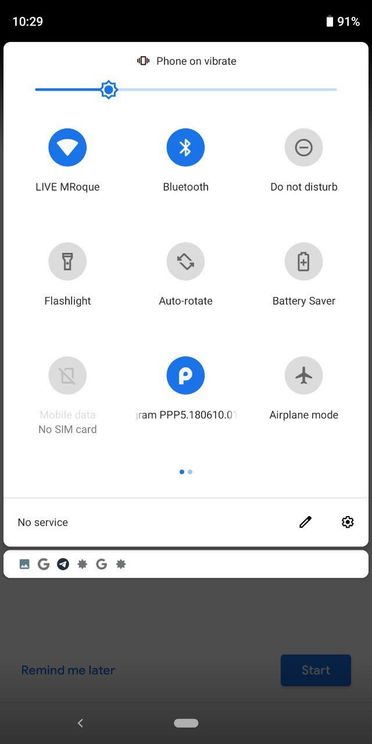
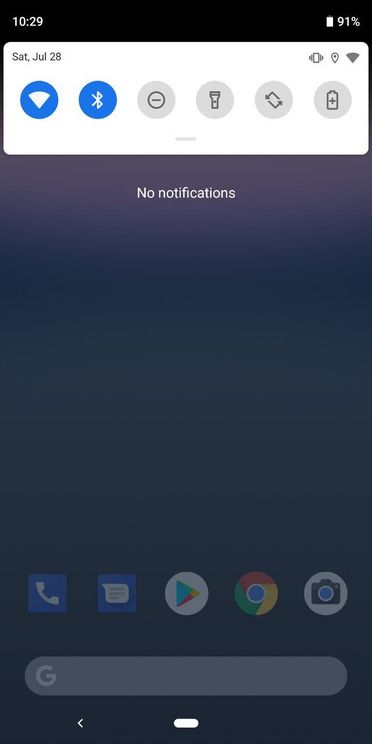
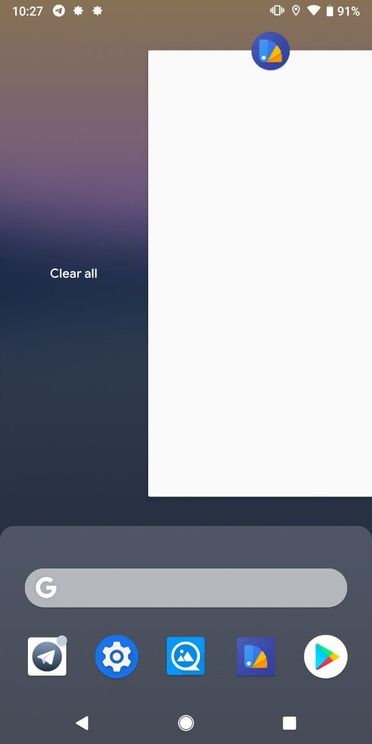
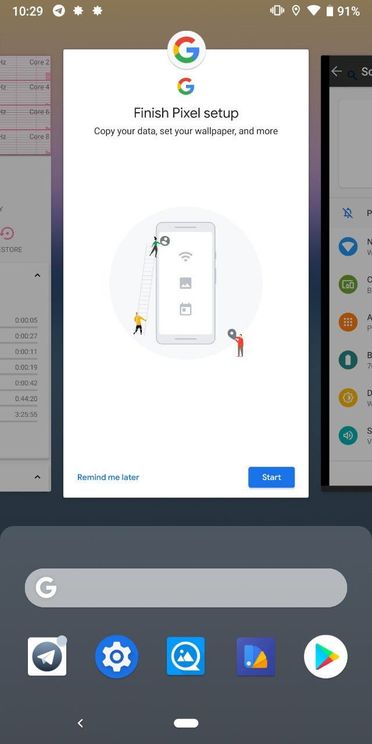
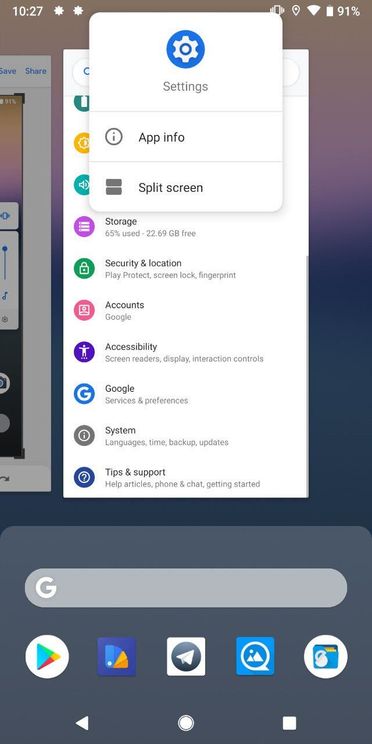
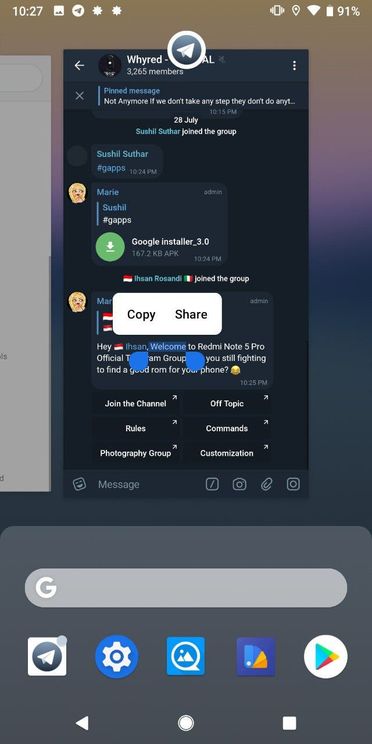
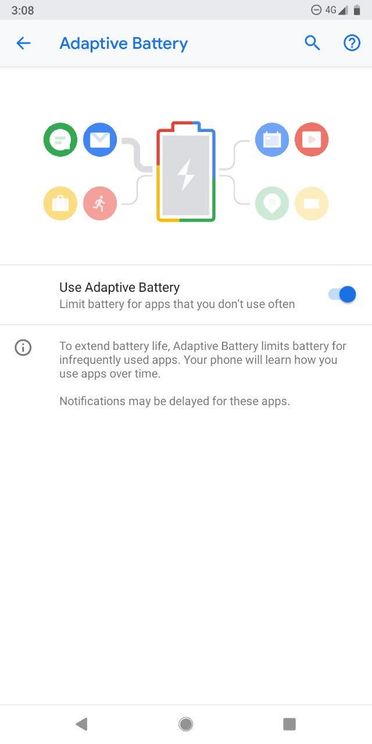
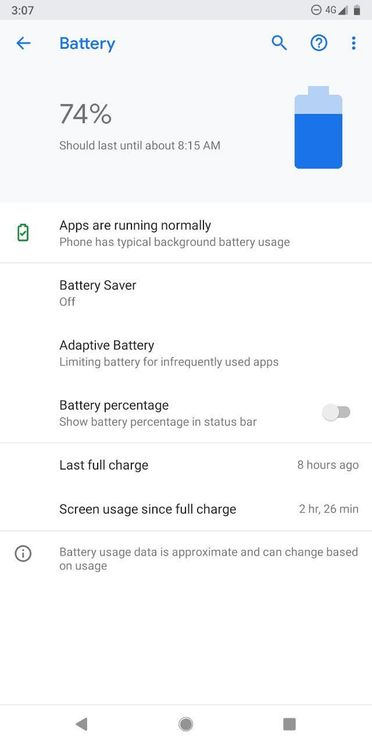

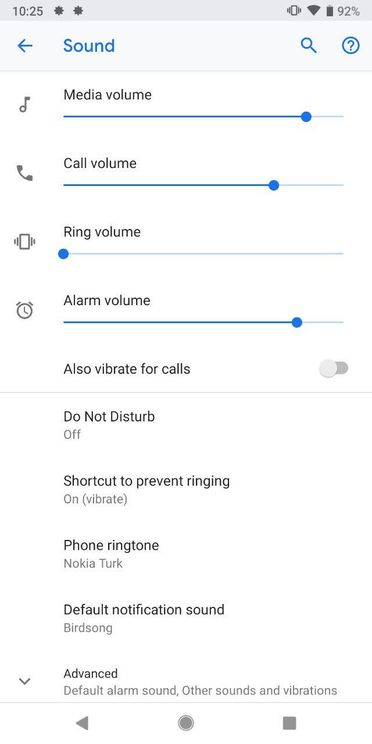
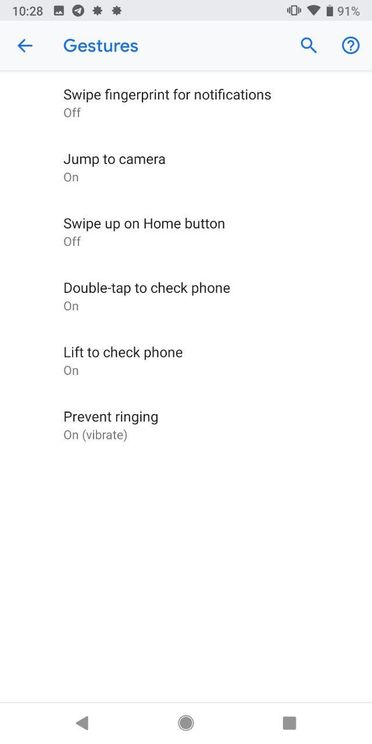
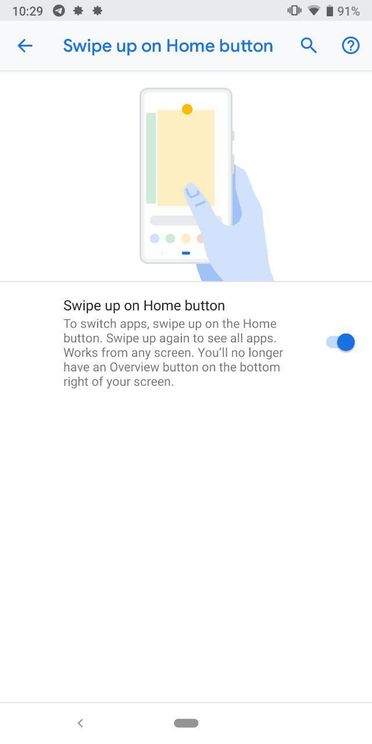

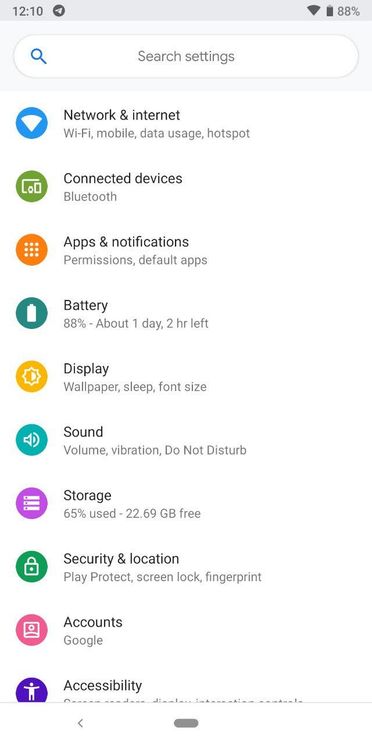
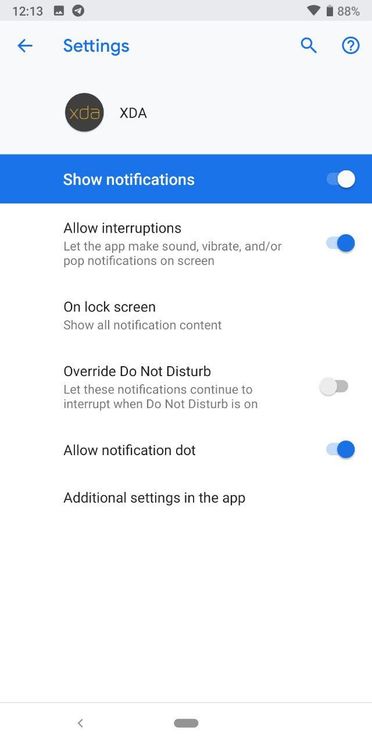
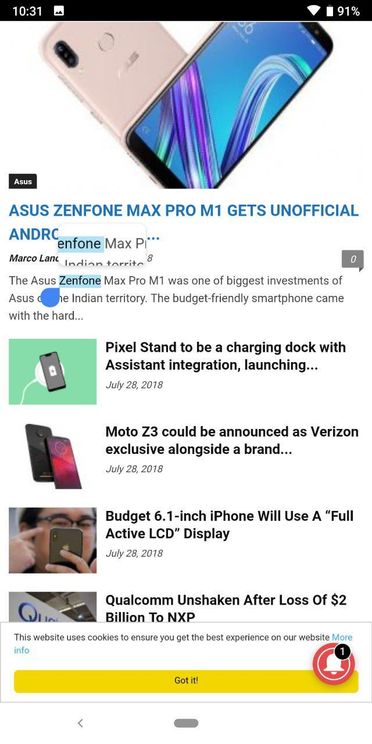
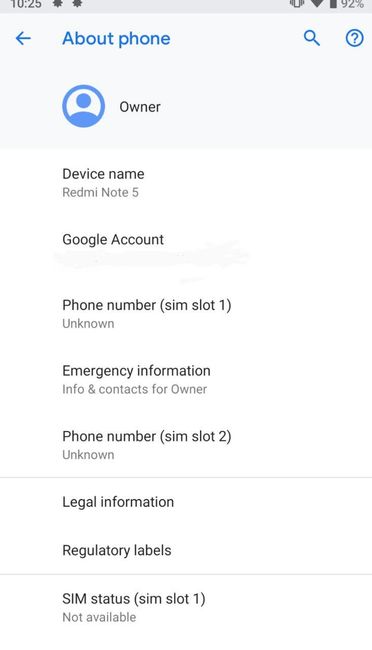
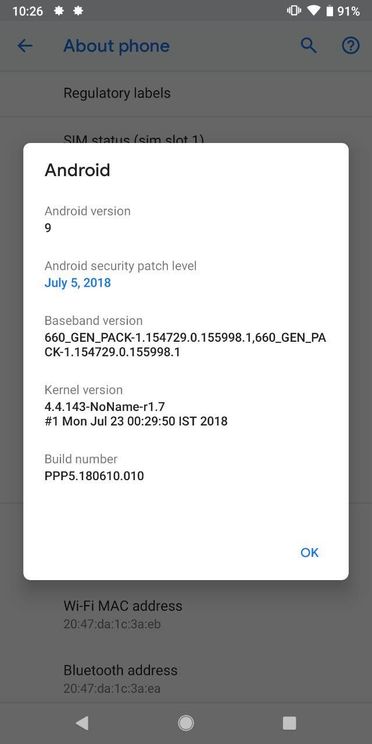




Place comments
0 Comments
You are currently seeing only the comments you are notified about, if you want to see all comments from this post, click the button below.
Show all comments