The new Android 13 operating system is the latest example of Google's ongoing efforts to improve its services. They have included new features that will help you use your smartphone more effectively for communication, entertainment, and productivity. There are a total of seven new features that Android has just introduced to the market. Once you learn what they are, you'll be eager to give them a try!
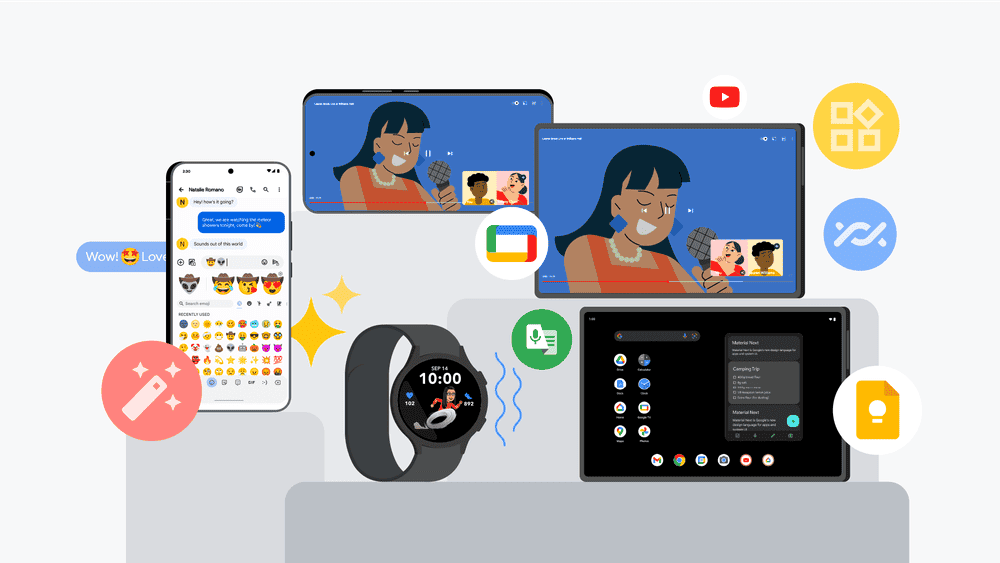
New Android features for sharing and productivity
We highlight a few of the Android 13 innovations that are connected to the shared use of particular services and that greatly enhance productivity.
Google Drive and Google Keep widget updates
Another new Google innovation is an upgraded cloud storage widget that allows you to access your Google Docs, Google Slides, and Google Sheets files with a single tap because each of these services has its own button on the start screen. Also, taking notes, reminders, and to-do lists become simple with Keep's redesigned widget and increased font size.
Use your devices more efficiently on Android
You can quickly and securely exchange files between Android phones, tablets, and Chromebooks using Near Share. As a result, you may transfer folders, images, and movies between devices.
If you want to transfer files across them, you just need to choose the Android devices that are logged into your Google account from the menu. It works even when the screen is off. The newest Google function will be available soon.
Google Meet
The shared experiences in Google Meet are one of the service's enhancements. It let you stream YouTube videos and engage in real-time multiplayer gaming with up to 100 members of your family, friends, or anyone else you choose. As a result, you may spend a day with your loved ones even if you're apart. Android devices and tablets have already started to receive this capability.
Additionally, you can use multi-pinning to customize your experience and make it easier to interact with the people you care about by adjusting the screen to focus on them.
Make your experience more unique with Android
There are various new features in Android 13 that are intended to customize your user experience and improve emoji communication, so we'll go through the most significant ones below.
With Emojify, find the ideal emoji
One of Google's new features will allow you to explain what you mean with the ideal emoji since it might sometimes be simpler to describe yourself with an emoji than with words. You may now convert your words on Gboard to emojis. Simply type a sentence, select your chosen design on Emojify, then hit send to add the appropriate magic emoji to share with whoever you wish.
It is now available in Gboard Beta in English and will be available on the stable version soon. To see it in other languages, we must wait longer.
Emoji Kitchen
You can now merge your favorite emojis with the new Emoji Kitchen, which are accessible as Gboard Stickers.
Make your Wear OS watch unique
With a tap of your finger, Wear OS enables you to select the information you want for day-to-day activities. You can now dictate a note or checklist from your wrist using the new functionality in Keep. You can also manage notes and checklists created on other devices from your watch.
As if this weren't enough, Bitmoji will be on your watch screen sooner than you think. As a result, you may create your own unique avatar to wear on your wrist and modify its expression based on the environment, your activity level, or the time of day.
New Android helpful accessibility tools
Sound notifications in Live Transcribe & Notifications can recognize important home noises like fire alarms, running water, and knocking on the door and warn you when they occur to make life simpler for deaf and hard of hearing individuals.
If you wear headphones or a smartwatch, you will get alerts to these sounds with vibrations or a flashing light. Which is especially helpful for those who have hearing loss.
Additionally, you may add your own sounds to the alert library using the customized sounds. Saving them for use in future notifications.
On Google TV, audio descriptions describe live visual information so you don't miss a thing. This is done with the blind and partly sighted in mind. The Google Assistant now directs you to a handpicked collection of movies on Google TV that include audio descriptions.






Place comments
0 Comments
You are currently seeing only the comments you are notified about, if you want to see all comments from this post, click the button below.
Show all comments