Within our review of the Cube Talk 9X we mentioned that the tablet still has a few software bugs which prevents Google Chrome or the Opera browser from running on this tablet PC. It also is a matter of fact that the app memory is a little small with only 2GB. Luckily there is a custom ROM developed by a guy over at Freaktab.com based on the latest stock firmware, fixing all of these issues. We are going to show you how to flash this ROM.
You will need the following:
- A Windows PC
- The Cube Talk 9X tablet and a Micro USB cable
- This zip file, which contains the ROM, drivers and the SP Flash Tool
- A backup of your data, as this ROM will delete everything on your tab
This is how it works:
- Unzip the downloaded archive. You will find the ROM itself, drivers and the flash tool located in sub-folders.
- If you never flashed a Mediatek device on your computer before, you will first need to install the necessary drivers. Make sure to disable drivers signature checking if you are running Windows 8 or 8.1 first. To install the driver, open up your device manager. Now shut down your Cube Talk 9X and wait until it vibrates. Now attach the tablet to your computer. You will see a new unknown device. Right-click on it and choose "update driver". Now choose the previously unzipped folder as source.
- After the driver has been installed, remove the tablet from your computer. Now open up the flash tool with admin rights. Click on the "Scatter loading" button and choose the scatter file located within the ROM sub-folder. Now it should look like this:
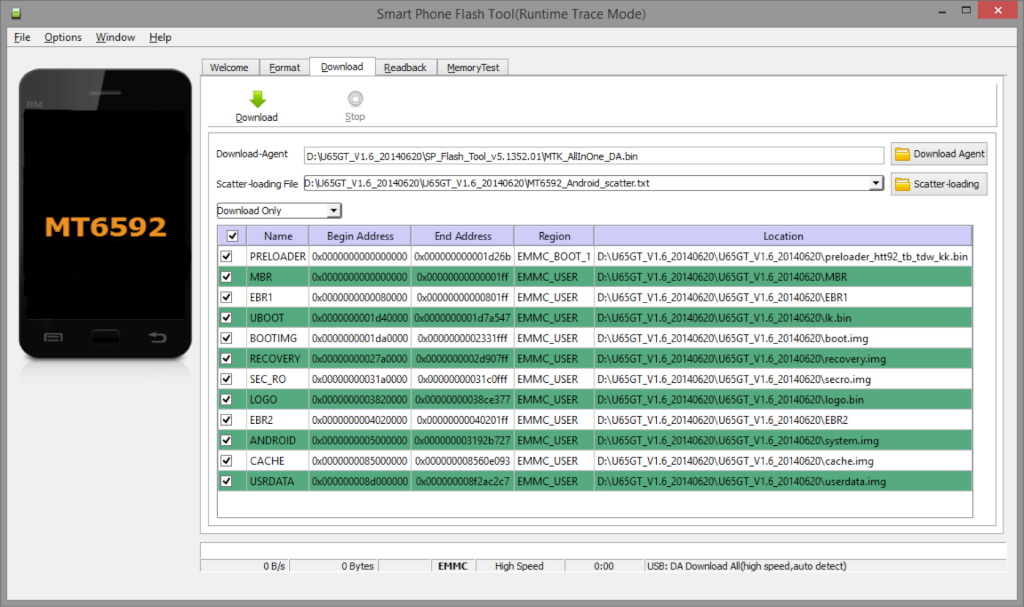
- For security reasons please un-tick the box next to "PRELOADER". Now click own the "Download" button and attach your Cube Talk 9X to the PC again.
- The flash process should now start and we highly recommend you not to touch your computer and tablet during this process. After the process has been finished, a green circle will appear.
- Now you can remove the tablet from your computer once again and fire it up.
That's all and you will now have 4GB of memory available for applications. Also you can use apps now which request root permissions. Google Chrome, Opera and all other apps which were crashing previously should just work fine now. Enjoy!
[SOURCE]






Place comments
0 Comments
You are currently seeing only the comments you are notified about, if you want to see all comments from this post, click the button below.
Show all comments