Everyone following GizChina for a while knows, that we are no fans oft he old MTK chipsets anymore. The new 64-bit chipsets offer a huge performance bump compared to the old 32-bit generation while leaving the price tags pretty much untouched. Another pro is that those chipset offer LTE support out of the box, which the old 32-bit chips don’t.
But what if we now tell you that recently we had our hands on a device that still runs on such an old 32-bit SoC yet have been very impressed by it? Well, you probably would be curious which device it is and why we have been impressed. And that’s what we gonna talk about here and now: the Cubot X11 and why we believe that this beauty still is a good phone. Enjoy the read!
Cubot X11 Review: Unboxing, Design & Build
All of you who know Cubot should be familiar with the business policy of this manufacturer. They always try to create devices that just work, are well thought out and do not come loaded with unnecessary features and stuff. Usually that meant a very simple packaging as well, but they somehow changed a bit there. While they still keep packaging simple, they managed to throw in a tad of elegance, which leaves a very positive impression right after unboxing the device. It isn’t only well designed but comes with quite some accessories that includes a wall charger, USB cable, silicon bumper, screen protector, SIM tray opening tool and even a user manual which is very detailed with lots of pictures and professional multi-language translation into German, English, Spanish, Italian and many other languages.
Design-wise the Cubot X11 is an extremely impressive device and immediately makes the (at the first look) high price-tag of $180 seem less expensive immediately. Really, you probably haven’t seen a sub $200 MT6592-powered phone before that offers such a high build quality and nice design. It is entirely made from metal, and not just a thin metal frame, but a real CNC crafted chassis that is one part with the frame which itself is several millimeters thick. Along two glass panels on the front and rear, this doesn’t only make the phone look beautiful but very sturdy as well. Cubot even managed to retain a certain slimness at 7mm (other dimensions are 150 x 71mm) yet haven’t been able to reduce the weight. All the metal makes the Cubot X11 end up with 178g of weight. The best part is yet to come however: the Cubot X11 will survive contact with water! Drops, water jets and even short dips into water are no problem for the device, which we tested ourselves numerous times. We even managed to get one unit through a 7 minute under water test, which unfortunately it didn’t survive after one day because a tiny amount of water managed to get in. Anyway, for an IP65 certified device this is very impressive and is a proof for how good Cubot did there as well as the high build quality of the device.
Cubot X11 Review: Display
It hasn’t been long ago that people went nuts when they did see a manufacturer using 720p resolution on a 5.5-inch panel. Indeed that used to be a problem, quality-wise. But meanwhile quality 720p 5.5-inch panels are affordable and actually if the panel is good 720p resolution can be enough. That has been proven numerous times already and once again with the Cubot X11. This phone comes with a JDI display that makes use of the InCell technology, which enables LCD panels to become much thinner by eliminating one glass layer compared to the OGS technology. This is the reason why the Cubot X11 is so thin despite its large 2,800mAh battery.
We’ve been satisfied with the quality of the Cubot X11’s display since it delivers exactly what you expect from a brand display. Colors, contrast and sharpness are on a level we cannot complain about. The brightness unfortunately is just OK, a tad more wouldn’t have hurt them. Also, the automatic brightness control should be improved since it doesn’t react properly from time to time. The viewing angles could be a little better as well since we noticed a slight change in colors and contrast from extreme angles. The touch screen works like a charm for a device in this price range but the glass could be a little smoother.
Cubot X11 Review: Specs & Performance
Initially we mentioned that the Cubot X11 specs-wise isn’t as impressive as it does look in terms of design and build. Indeed, a MT6592M clocked at 1.4GHz, a Mali 450MP GPU, 2GB of RAM, no LTE support and no 64-bit might not exactly be what you are looking for in a phone today, but we simply cannot deny that there are people who actually are catered well with such specs. Not everyone needs LTE and not everyone needs the best performance available. Let’s face it: a MT6592 still is enough for your social media apps and e-mail clients. The only thing it won’t handle too nice anymore are games. And yep, that actually has been our experience with the Cubot X11 as well. So if you are not into massive multi-tasking and gaming, the MT6592 still is good for you – period.
Cubot X11 Review: Software
The Cubot X11 like the majority of MT6592 devices runs Android 4.4.2 KitKat. Cubot apparently did a very good job optimizing the software since this is one of the smoothest Android experiences we ever had on this chipset. Unless you throw some massive multi tasking at the chip you won’t get any UI lags at all which is very nice. The ROM offers a pure vanilla Android experience with no customizations except a slightly modified launcher which you can replace in case you don’t like it. The software gets updated through OTA frequently, which we appreciate. There’s one thing we miss though and that’s support for off screen gestures, which have been left unsupported for whatever reason.
Cubot X11 Review: Audio
The internal media speaker built into the Cubot X11’s frame surprised us with a decent quality. It sounds quite clear and doesn’t distort even at the highest volume. Together with a slight playback of bass it sounds good enough for enjoying some music without any demands for superior hi-fi quality. A little disappointing was the output through the headphone jack, which sounds kinda flat. Luckily this isn’t caused by some hardware issue and can be sorted out by installing an audio enhancer of your choice. Phone call quality is ok as well, not overly clear and there is no noise cancellation, but still it’s good enough to be usable.
Cubot X11 Review: Reception Quality
Now for a phone that doesn’t support 4G LTE in the age of fast mobile Internet we expect such a device to at least offer reception quality near high-end level. And yes, the Cubot X11 indeed delivers. Despite all the metal around and inside the device the reception quality is very good across all network types. Even GPS is working outstandingly well, which indeed is surprising since those older Mediatek chipsets usually mean bad GPS. Anyway, with a good antenna you can get the magic to happen. Even though the chipset doesn’t support GLONASS we managed to reach an accuracy of 2 meters and got fixes outside within just a few seconds. Signal strength was way above average, on-par with some Qualcomm powered devices. This means that navigation works just find and the only flaw left is some tracking apps that go nuts on 32-bit MTK chipsets – that still hasn’t changed to date. Google My Tracks works fine though.
Cubot X11 Review: Camera
The Cubot X11 comes with a 13 mega pixel rear camera with an (officially) unspecified Sony sensor and a 8 mega pixel selfie shooter. The rear camera can be interpolated to 16MP if you wish to do so. We asked Cubot which sensor they use for the X11 and they claim it is a Sony IMX214. While we can neither confirm nor deny that,we can indeed confirm that this handset has the best camera we’ve seen on a MT6592 device to date. It creates crisp and sharp pictures with lots of details and very nice colors. The shutter time is decent and so is the focus time. It even performs well in low-light and HDR mode, which is anything but usual within this price-range. We especially loved the dual LED dual tone flash, which is one of the brightest we have seen on phones to date. It has no issues lighting up large rooms and retains the colors as they should be. The only part we have to complain about is, that the flash is too bright for macro shots. It will overexpose the preview, preventing the camera from focusing properly. Another thing we dislike is the video quality, which in no way does reflect the picture quality. Videos just don’t look good and tend to lag. This might be a software issue that will be sorted out with a future update. The front camera is capable of taking good-enough selfies on daylight but sucks in low light.
Cubot X11 Review: Battery
The Cubot X11 comes with a built-in, non-replaceable Lithium Polymer battery that offers a capacity of 2,850mAh. This is fairly enough to get you throughout one day and if you stay away from GPS usage or games you will be able to get into the night as well. More however isn’t possible since those old MTK chipsets aren’t the best when it comes to energy efficiency. Still, the Geekbench battery test managed to suck out more than 8 hours of screen-on juice of the cell. Charging the phone takes about 3.5 hours with the charger Cubot ships with the device.
Cubot X11 Review: Verdict
The Cubot X11 is probably the best proof for what still is possible to do with an older SoC those days. Obviously, it isn’t a phone for those of you who want to get as much performance as possible and the latest specs, but for those who only run basic apps, don’t need LTE but pay a lot attention to build quality, sturdiness and who need a phone that doesn’t have any issue with water contact the Cubot X11 seems like the way to go. We have been impressed in a very positive way with this device after being very skeptical about it at first. Now there’s one question left: If Cubot are able to create something like this at $180, what can they do with a decent processor and a higher price-tag of let’s say $249? We really hope they will show that to us soon!
We want to thank Cubot for providing us with a review sample of the X11.


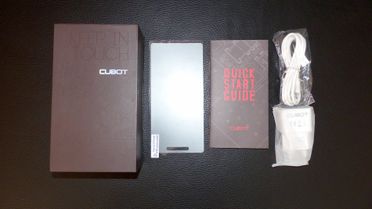



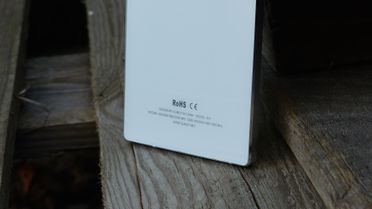








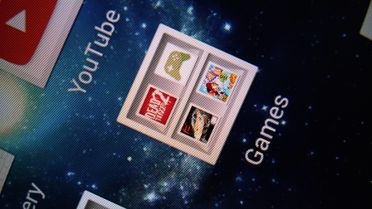

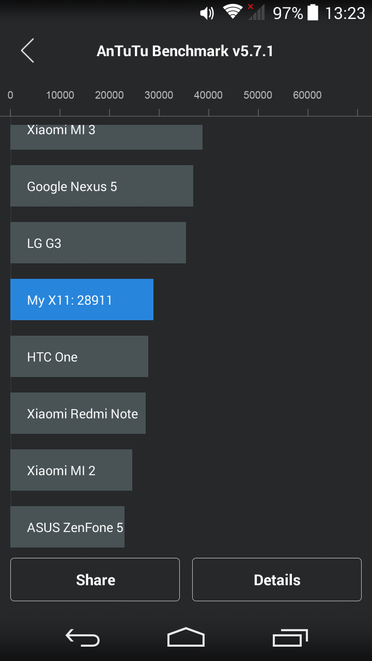
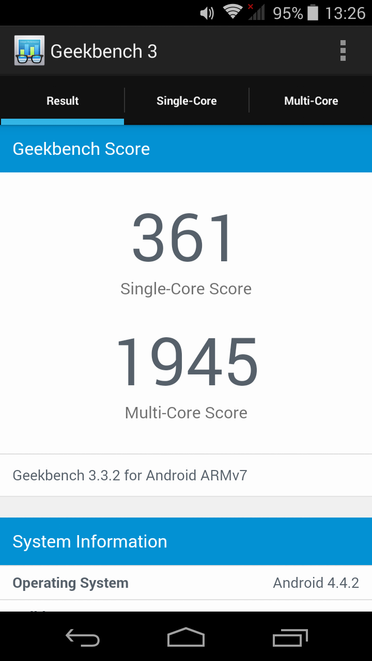

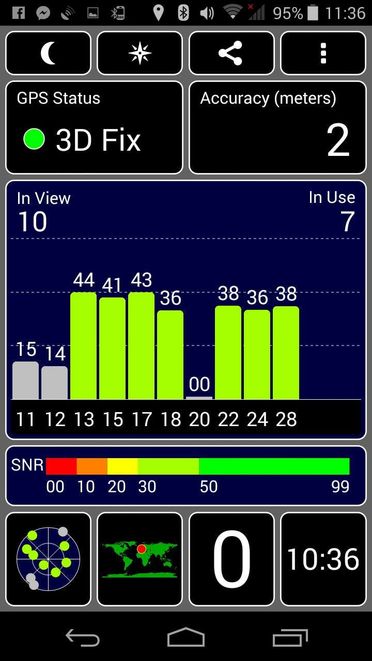











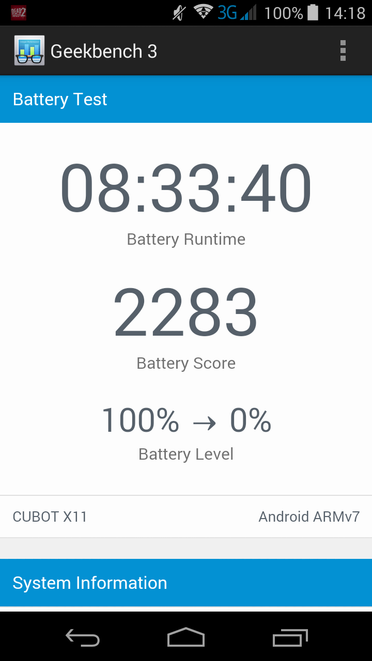




Place comments
0 Comments
You are currently seeing only the comments you are notified about, if you want to see all comments from this post, click the button below.
Show all comments