Earlier today, Samsung started seeding the all-new One UI 3.1 software update to the Galaxy S20 series along with Note 20 duo in India. As expected, the new update brought some of the S21-exclusive features to the devices. While the official changelog mentions all the key additions, it somehow managed to miss the most essential one. We're talking about the eSIM functionality.
It is worth noting that the Galaxy S20 lineup in various regions arrived with eSIM functionality enabled by default. But, for some reason, the South Korean giant decided to disable the functionality for few markets including India. Right after we update our Indian Galaxy S20 Plus, we were greeted with an Add Mobile Plan page. It is nothing but the option to add an eSIM to your smartphone.
It looks like Samsung finally decided to lift the software restriction for the eSIM functionality. With eSIM functionality, you can easily use dual SIM connectivity while also making use of the hybrid microSD card slot. Apart from India, we're expecting Samsung has also unlocked the functionality in other restricted regions as well. If you reside in one of those regions, then do let us know down below whether you are now able to use eSIM or not.
How to enable eSIM functionality on your Galaxy S20 smartphone in India?
As mentioned earlier, the eSIM functionality is a part of One UI 3.1 software for Galaxy S20 smartphones in India. To make use of this feature, you need to first update your device to the latest software version. Also, you should have an eSIM QR code from your choice of carrier.
- If you reside in India and own this device, then you might have already received the update notification.
- That's not the case? Well, head over to Settings>>Software Update>>Download and Install to manually update your phone.
- Once updated, open up the Settings app on your smartphone and tap on Connections.
- Scroll down to find the SIM card manager option and tap on it.
- You should now see an option to add mobile plan under the eSIMs section.

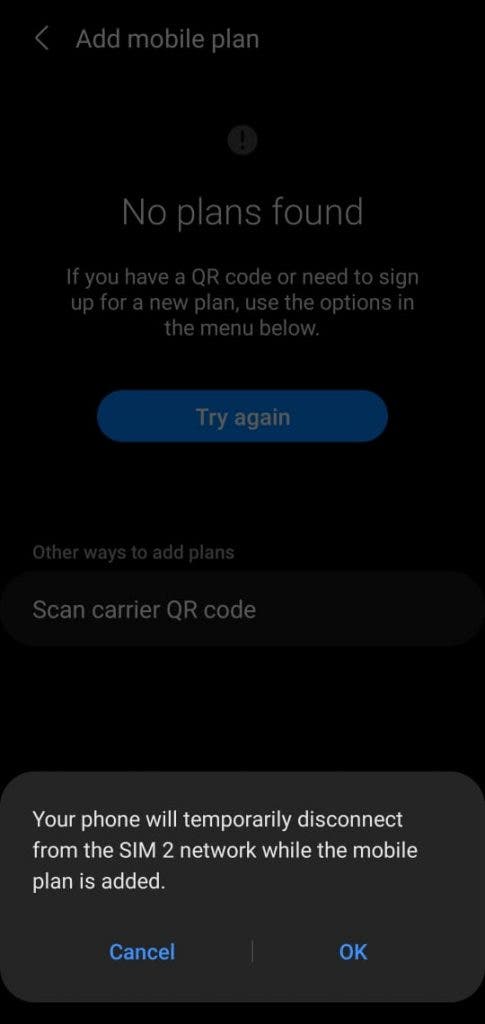
- To add a new eSIM, tap on the Scan carrier QR code option.
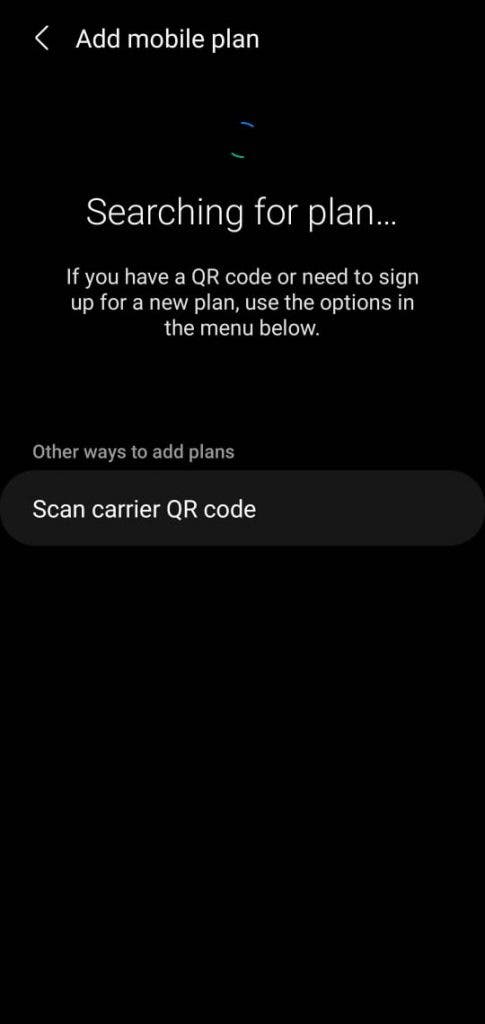
In India, Airtel and Jio are the only telecom companies that are offering eSIMs to the consumer. With that said, you will have to follow a certain procedure to get the QR code from your carrier. That should take you around 15 minutes only. With that said, it's pretty awesome to have eSIM functionality finally unlocked on the Galaxy S20 series.






Place comments
0 Comments
You are currently seeing only the comments you are notified about, if you want to see all comments from this post, click the button below.
Show all comments