Taking part in video calls with colleagues or friends spread around the world will now be much easier if you use Google Meet since Google is adding a new feature that will undoubtedly help you in your talks.
The video conferencing service has announced that it is testing live translation captions for its users, which will translate English to French, Spanish, German and Portuguese.
This specific function is currently on offer for meetings that are conducted in English, but Google has said that it hopes to increase this support to other languages.
What is This New Google Meet Feature? 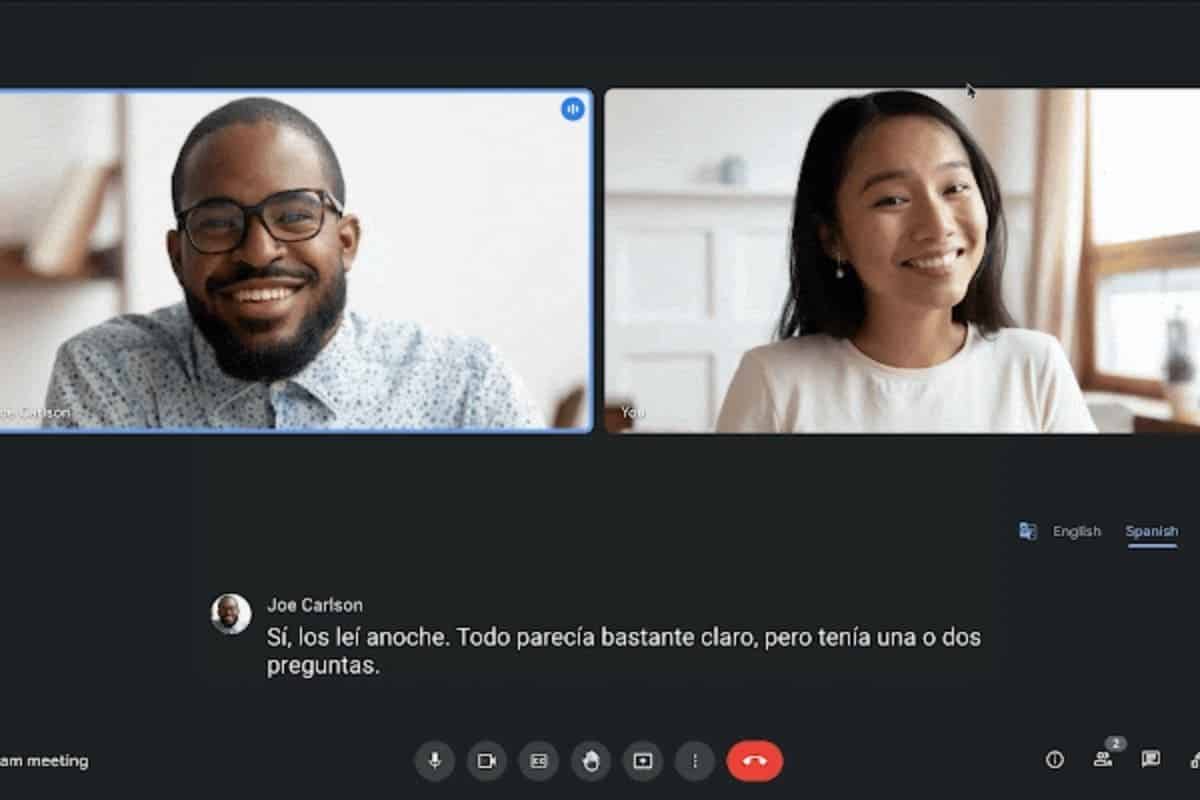
Google has said, in a Workspace Updates blog post that "Live translated captions help video call participants communicate better by translating a spoken language to captions in another language,"
"By helping users consume the content in a preferred language, you can help equalize information sharing, learning, and collaboration, and make sure your meetings are as effective as possible," it adds.
The company is also noting that this feature will likely be helpful for businesses that aim to bring all of their employees together be it for meetings or training programs.
These translated captions are currently in beta testing and are available to users running Google Workspace Business Plus, Enterprise Plus, Education Plus, Teaching and Learning Upgrade and Google Workspace Business Plus. This news comes at a time when Google Meet is also getting updates to it to take on the likes of Zoom and Microsoft Teams.
What Else is Going On In Terms of Video Conferencing?
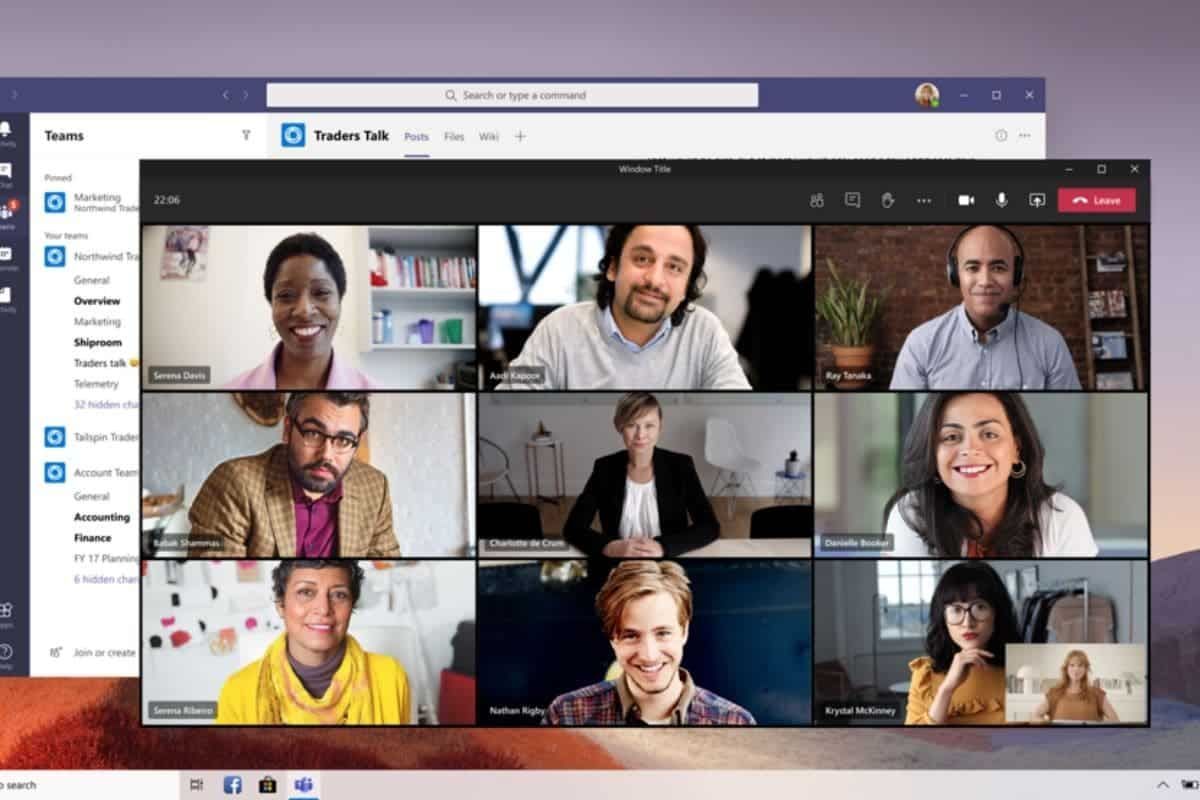
In other news, Microsoft is bringing a couple of upgrades to its Microsoft Teams platform to allow users to customize their video feeds to suit their needs during meetings or calls.
According to two new entries within the company’s product roadmap, the collaborative program will soon let users pin their video feeds during calls and hide them as well.
These new options, according to the Redmond-based company will cater to users with different preferences, with users allowed to hide their video feed to reduce distractions and pin their feed to position themselves better with other employees or users, given that they wish to do so.
The official listing mentions that “Currently, the user’s video is at the bottom right corner of the meeting screen. This feature allows users to hide their own video during a meeting. This will help reduce distractions during the call while still having your video available for other participants”






Place comments
0 Comments
You are currently seeing only the comments you are notified about, if you want to see all comments from this post, click the button below.
Show all comments