Android 13 is a new generation operating system released by Google in May this year. The current Android 13 is in the beta stage, and a stable version will hit the public in the second half of this year. Surprisingly, however, the Google Pixel 4 received the Android 13 update ahead of schedule. On June 23, a Google Pixel 4 user reported that his mobile phone accidentally received the Android 13 update. The version number is TP1A.220603.002.A1 but Google Pay cannot be used after the update.
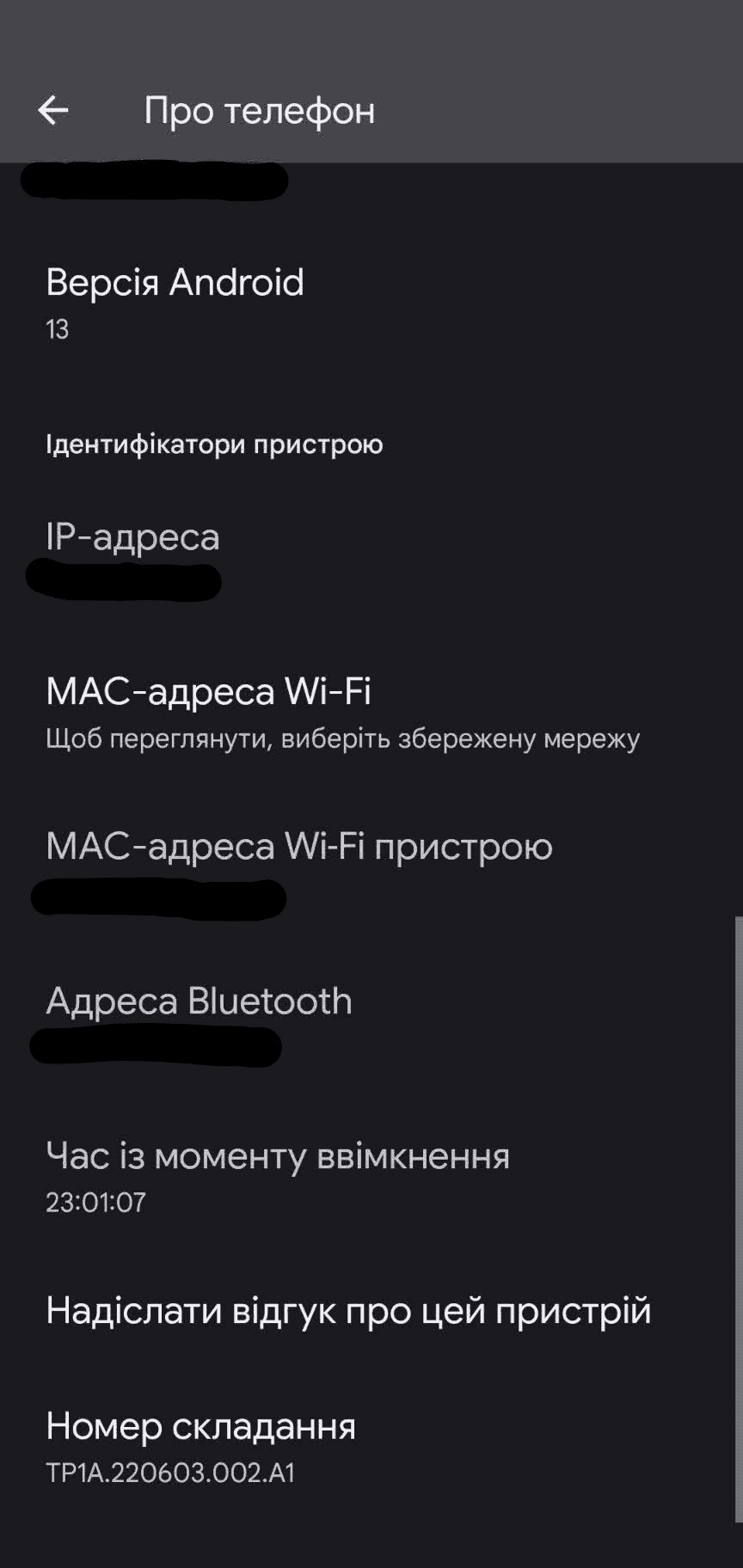
The user said that he did not participate in the Android 13 beta test. According to the user, when the notification hit his smartphone, he did not notice that it was Android 13. He had already downloaded and installed the update before realizing.
After the update, Google Mobile Pay did not work normally anymore. Even reinstalling the Google Pay APK installation package is useless, and restoring factory settings is useless. Some netizens claims that this version is a beta version from Google for employees. However, it was accidentally pushed to users, and this "oolong" incident occurs every year.
Android 13 brings new upgrades
This system not only can you customize the colour and appearance of Google's official app icons based on wallpapers, but third-party apps also support this feature, which greatly improves the look and feel of the icons. In addition, Google introduced a new music playback widget this new system. The playback progress bar has become a wavy shape, which is smart and fun. More importantly, the system further integrates the privacy-related settings scattered in the past into a new "Privacy Information Center" for users to directly check the usage of various permissions in the past week at most, including system applications. The system show details of permission usage down to the minute. As usual, the official version of Android 13 will debut in the second half of this year.





Place comments
0 Comments
You are currently seeing only the comments you are notified about, if you want to see all comments from this post, click the button below.
Show all comments