The year will come to an end in a few weeks and mobile phone brands will be releasing their final updates for the year. Earlier today, Google released what will be the final update for its Pixel devices this year. Google launched the last Feature Drop of this year for Pixel devices. This update is available for Google Pixel 4a, Pixel 4a 5G, Pixel 5, Pixel 5a, Pixel 6, Pixel 6 Pro, Pixel 6a, Pixel 7, and Pixel 7 Pro.
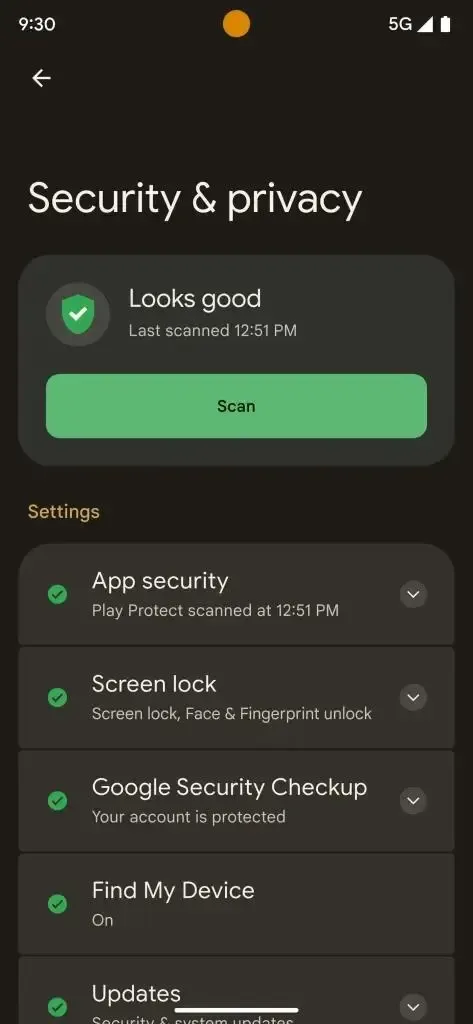
Google Pixel series three main upgrades
This new upcate brings three new features for the Google Pixel 7 and Pixel 7 Pro. One of the updates reduces the threshold for accessing virtual private networks. Before now, the Google Pixel 7 needed to subscribe to 2TB or higher packages. This is no longer compulsory with the new update. Also, Google One subscribers can use it for free. However, Google said that Workspace and some supervised accounts (including child accounts) are not eligible. Also, Indian and Singapore devices are not within the scope of this upgrade.
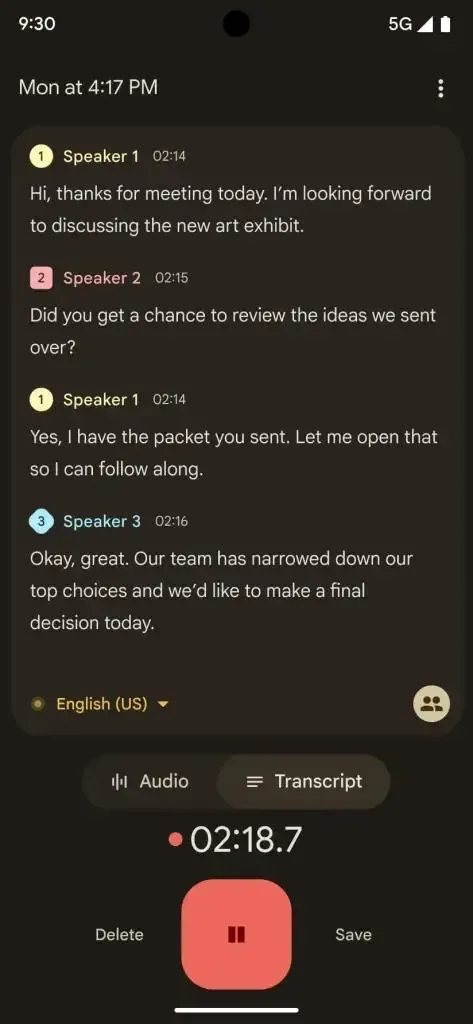
The second is an update to the Recorder application. The Speaker tab in the Recorder app has been redesigned and tweaked to support the detection and tagging of multiple speakers. The app previously transcribed all speech into a single chunk of text (as it was originally intended for lectures), but Google will now detect each person and add line breaks when the speaker changes. Each will be assigned a number, colour and shape for a more resolvable recorder experience. The Pixel 6, 6 Pro, and 6a also support this feature.
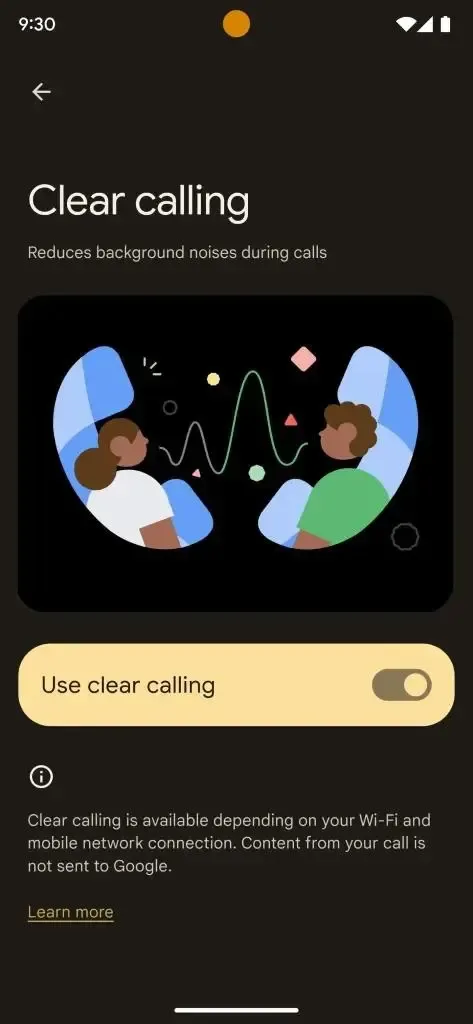
The third new feature is the Clear Calling feature. This feature filters out background noise and enhances voice, so calls can be heard clearly even in noisy environments. Visit Settings > Sounds & Vibration > Clear Calls to enable/disable. This feature doesn't work with VOIP calls, and Google says it's based on the Tensor G2 chip.






Place comments
0 Comments
You are currently seeing only the comments you are notified about, if you want to see all comments from this post, click the button below.
Show all comments