While most recordings in the past were fuzzy, modern smartphones can now shoot HD footage at any time. Today, the majority of homes have HDTVs, and even 1080P is insufficient for watching films of a high caliber. The same is true for the Internet, where 4K and 8K videos are increasingly popular. Therefore, if you ever watch older films again, you'll want to upgrade the video quality and watch them in high definition. This is now possible using the advanced HitPaw Video Enhancer software.
We have a lot of options in the market for enhancing video quality. However, the methods employed by these solutions might result in a loss of quality. While we can remove blur, noise, and other issues using conventional video algorithms, a quality loss is unavoidable. But, HitPaw Video Enhancer with its Artificial intelligence (AI) models perfectly solves this problem and allows lossless video quality enhancement.
How AI works in Video Enhancement?
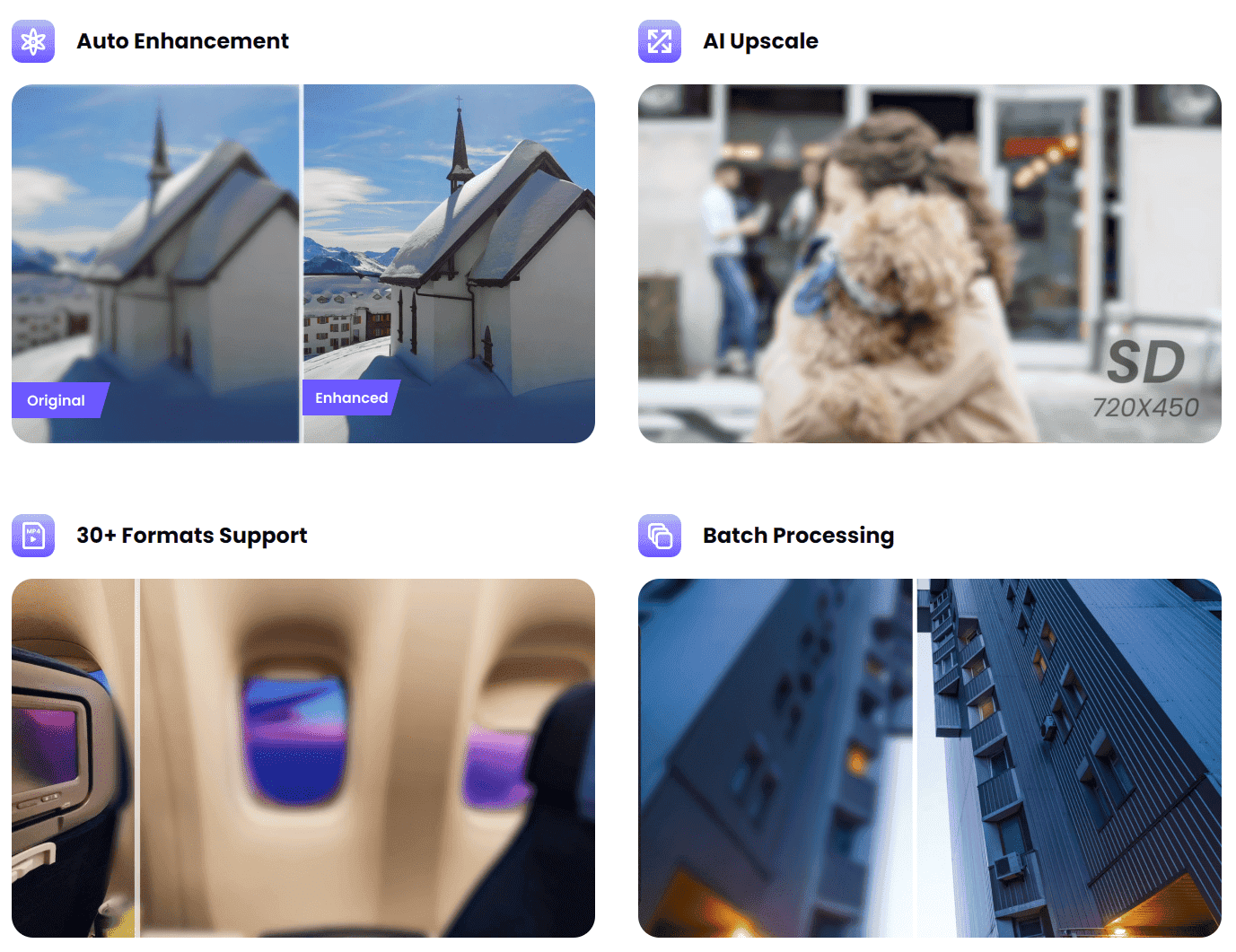
Artificial intelligence has advanced quickly, and it is now slowly making its way into commonplace uses like photography and filmmaking. One of the key determining elements in photo and video editing is now the idea of artificial intelligence. So how do AI-based video enhancers increase the quality of videos? We have discovered a software called HitPaw Video Enhancer that employs AI algorithms to improve video quality, clarity, and noise removal. The four functions of super-resolution, repair, noise reduction, and color correction relate to AI video algorithms.
Traditional video enhancers need manual adjusting of the video's properties, such as resolution, pixels, etc., to increase the quality of the video. Based on a fundamental algorithm that learns from millions of videos, the AI video enhancer is continuously enhanced. To convert low-resolution movies into high-resolution videos, it employs machine learning. You don't have to change any settings or parameters. AI restoration is the re-establishment of a previous state that was frequently lost over time. Via AI noise reduction, deblur, and color correction, it can raise video quality to HD standards.
How HitPaw Video Enhancer makes video quality better?
HitPaw Video Enhancer is a practical video quality enhancing software available for Windows and Mac that offers three models, including a general denoise model, animation model, and face model, to let users improve video quality without sacrificing the original quality. Users may import films and select the ideal AI model as well as the output resolution and format they want for each video.
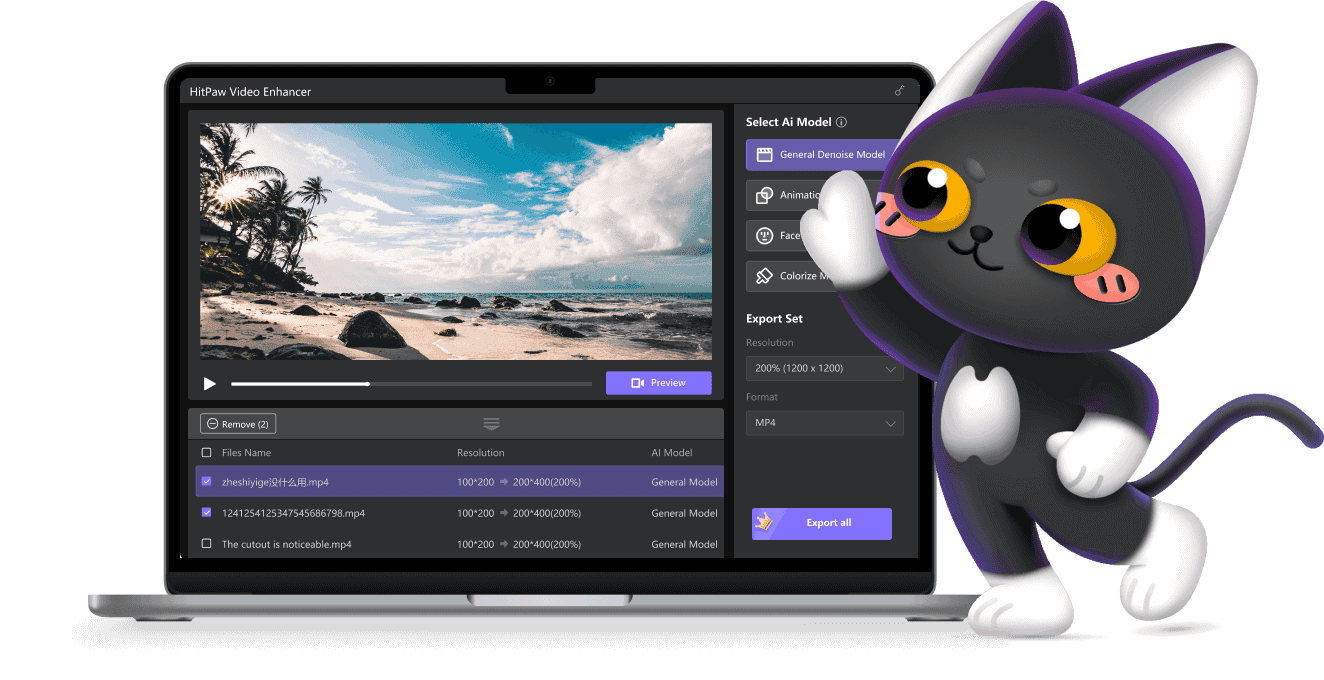
General Denoise Model
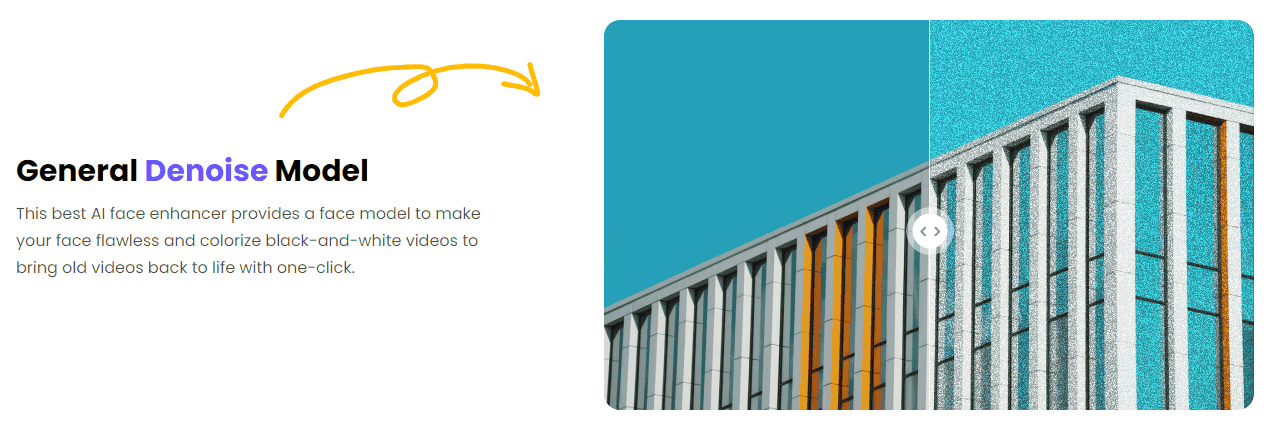
The quantity of light per pixel can be extremely low in movies taken using low-light and low-quality cameras, resulting in grainy and unclear footage. HitPaw Video Enhancer enhances the number of pixels in every frame using the General Denoise model, producing a video that is bright and clear. With only one click, this model can enhance can colorize ancient black-and-white videos and make them look much better.
Animation Model
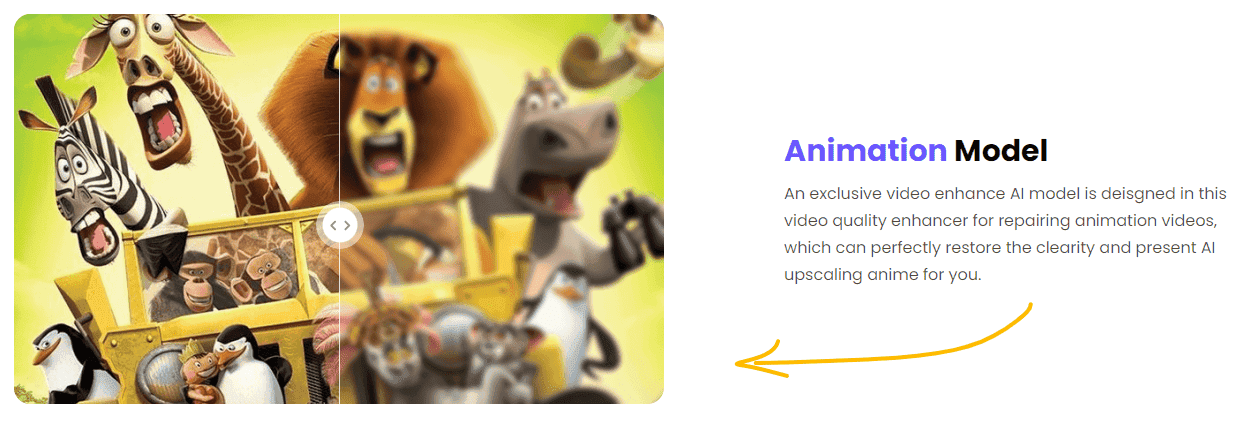
Numerous old anime videos have lost their color and gotten fuzzier as a result of the rise in quality. The goal of the Animation Model is to improve anime videos by sharpening and coloring the anime characters. To make them appear more realistic and vibrant on a high-quality screen.
Face Model
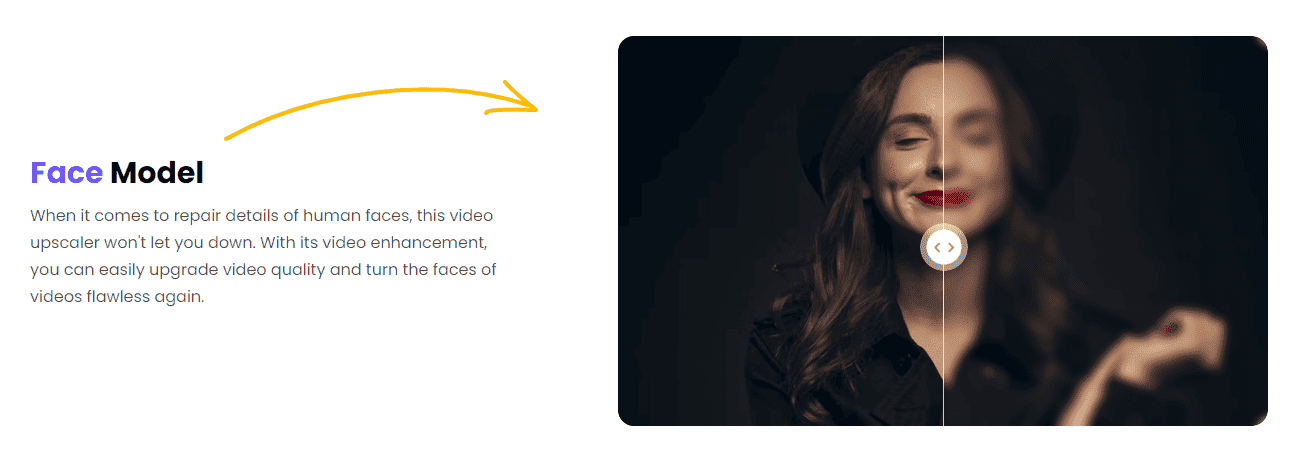
For beginners, in particular, setting portrait characteristics in videos is frequently more difficult and time-consuming than modifying portrait parameters in pictures. The HitPaw Video Enhancer can modify brightness, color saturation, and contrast in each frame of a portrait by learning from a variety of AI models.
HitPaw Video Enhancer Verdict
HitPaw Video Enhancer combines automated software with expert editing to offer various solutions for various video types. It's important to note that HitPaw excels in the area of photo enhancing as well. The HitPaw Photo Enhancer may make the quality of images much better. The AI in HitPaw's photo and video recovery makes it unique.
To conclude, if you're looking for an excellent software to improve the quality of your videos, HitPaw Video Enhancer is the best option. Also, it's one of the greatest solutions for instantly upscaling your videos' quality. We highly recommend you to try it.






Place comments
0 Comments
You are currently seeing only the comments you are notified about, if you want to see all comments from this post, click the button below.
Show all comments