A few days ago, Honor held a new product launch conference in Shanghai. At the event, the company officially released the Honor 50 series. This series uses a Qualcomm Snapdragon 778G processor and has a 108MP main camera. The first official sale of this device will take place on June 25th. However, a recent report claims that the Honor 50 series supports background installation of system updates and upgrades. This means that updates can be going on in the background while the users do other things on the device.
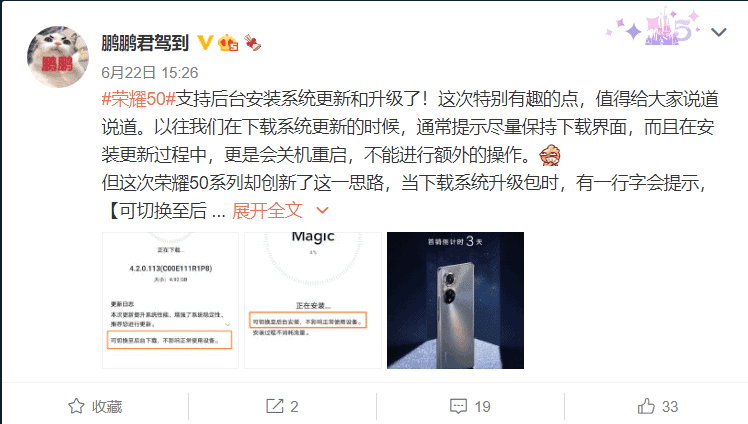
Presently, when an update is ongoing, the smartphone is practically unusable. In fact, many manufacturers warn that users should not press the smartphone during updates. After the installation, the smartphone will shut down and restart before users can touch the device.

When downloading the system upgrade package for the Honor 50 series, there will be a prompt. The prompt will read, "You can switch to the background download without affecting the normal use of the device". When the download is complete and the upgrade package will install. After installation, there will be another prompt that reads "switch to background installation without affecting the normal use of the device". This means that the entire download, installation, and upgrade process can be in the background without shutting down or restarting.

However, when the new version function is active, after the installation, the user will be prompted whether or not to restart. For better convenience, users can choose to postpone the restart. The Honor 50 comes with a 4300 mAh battery and supports 66W super-fast charging. According to the company, this device can get a full charge in only 45 minutes.
HONOR 50 Pro specifications
- 6.72-inch (2676x 1080 pixels) FHD+ OLED 120Hz curved display with 300Hz touch sampling rate, 1.07 billion colors, DCI-P3 wide color gamut
- Octa Core (4 x 2.4GHz + 4 x 1.8GHz Kryo 670 CPUs) Snapdragon 778G 6nm Mobile Platform with Adreno 642L GPU
- 8GB / 12GB RAM with 256GB storage
- Android 11 with Magic UI 4.2
- Dual SIM (nano + nano)
- 108MP camera with f/1.9 aperture, 8MP ultra-wide camera with f/2.4 aperture, 2MP depth and 2MP macro camera with f/2.4 aperture
- 32MP front camera with f/2.2 aperture, 12MP ultra-wide camera with f/2.4 aperture
- In-display fingerprint sensor
- Dimensions: 163.46 × 74.66× 8.05mm; Weight: 187g
- USB Type-C Audio
- 5G SA/NSA, Dual 4G VoLTE, Wi-Fi 802.11ax (2.4GHz/5GHz) MIMO, Bluetooth 5.2, GPS, USB Type-C
- 4000mAh with 100W SuperCharge fast charging
HONOR 50 specifications
- 6.57-inch (2340×1080 pixels) FHD+ OLED 120Hz curved display with 300Hz touch sampling rate, 1.07 billion colors, DCI-P3 wide color gamut
- Octa Core (4 x 2.4GHz + 4 x 1.8GHz Kryo 670 CPUs) Snapdragon 778G 6nm Mobile Platform with Adreno 642L GPU
- 8GB RAM with 128GB / 256GB storage, 12GB RAM with 256GB storage version
- Android 11 with Magic UI 4.2
- Dual SIM (nano + nano)
- 108MP camera with f/1.9 aperture, 8MP ultra-wide camera with f/2.4 aperture, 2MP depth and 2MP macro camera with f/2.4 aperture
- 32MP front camera with f/2.2 aperture
- In-display fingerprint sensor
- Dimensions: 159.96× 73.76× 7.78mm; Weight: 175g
- USB Type-C Audio
- 5G SA/NSA, Dual 4G VoLTE, Wi-Fi 802.11ax (2.4GHz/5GHz) MIMO, Bluetooth 5.2, GPS, USB Type-C
- 4300mAh battery with 66W SuperCharge fast charging






Place comments
0 Comments
You are currently seeing only the comments you are notified about, if you want to see all comments from this post, click the button below.
Show all comments