Factory Reset Protection (FRP) is an additional data protection feature of Android available since the release of Android 5.1 Lollipop. Using this feature, anyone will need the Google account ID and password to reset the phone.
But sometimes this feature creates a problem for the users when they forget their Google ID or password, or when they buy a second-hand smartphone but don’t know the linked Google account information. So, to fix this problem, we are going to share the best software to delete your Google Android account after resetting your Samsung smartphone. So, now you can unlock your phone's Google account FRP using this software.
How to Remove FRP Lock on Samsung smartphones

Are you interested in learning how to remove FRP locks from your Samsung device? In this section, let's discover two solutions. Although this feature is really helpful and has made people's data secure in case of theft, it might be unpleasant if you suddenly forget your account passwords. FRP locks must be removed before you may use your phone. And while there are a few ways to get around the FRP lock on Samsung devices, not all of them are safe. Follow these two procedures for a reliable and secure lock removal method:
Method1: Using FRP Bypass APK
To help users who are locked out of their phones, members of the Android development community came up with the idea for the FRP Bypass APK software. Especially in light of the fact that many users frequently forget their login details.
All security measures for Android smartphones (running Android 5.0 or later) are eliminated using this technique for removing the factory reset protection (FRP), leaving the phone open. Similar to how a third-party APK app works, the steps described here let you deactivate the Google account that has been synced with your phone.
1. you must download the FRP Bypass.apk file to your computer. Once the download is finished, you must place the file on a USB stick.
2. The next step is to turn on the locked smartphone and connect the flash drive to the device using a USB on-the-go adapter.
3. Your phone will launch the File Explorer, so head to the Settings menu and turn on the unknown sources option.
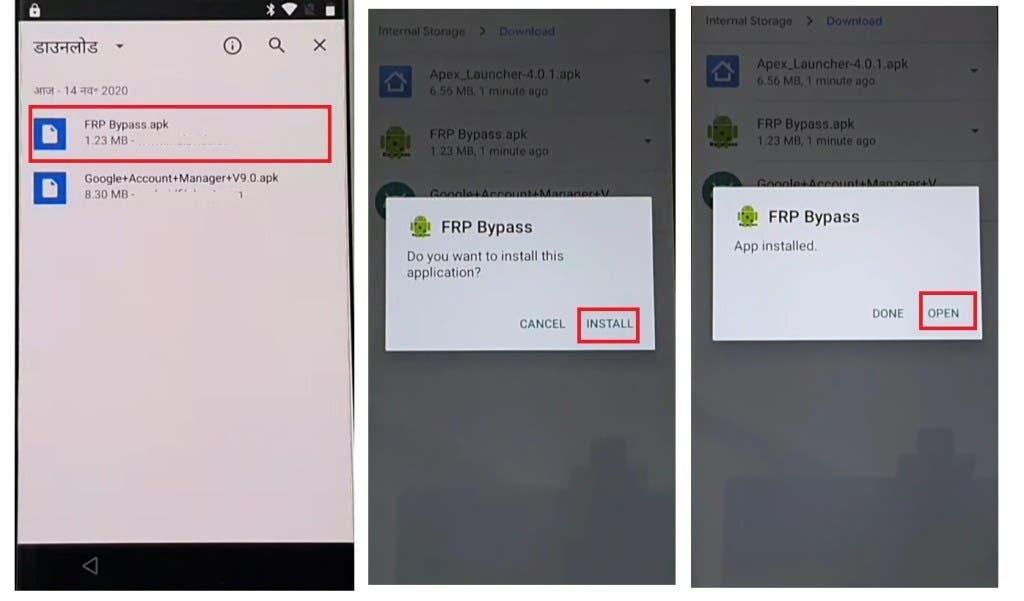
4. Navigate to the Settings menu after the file has been installed on the phone. Tap the backup and reset settings option then.
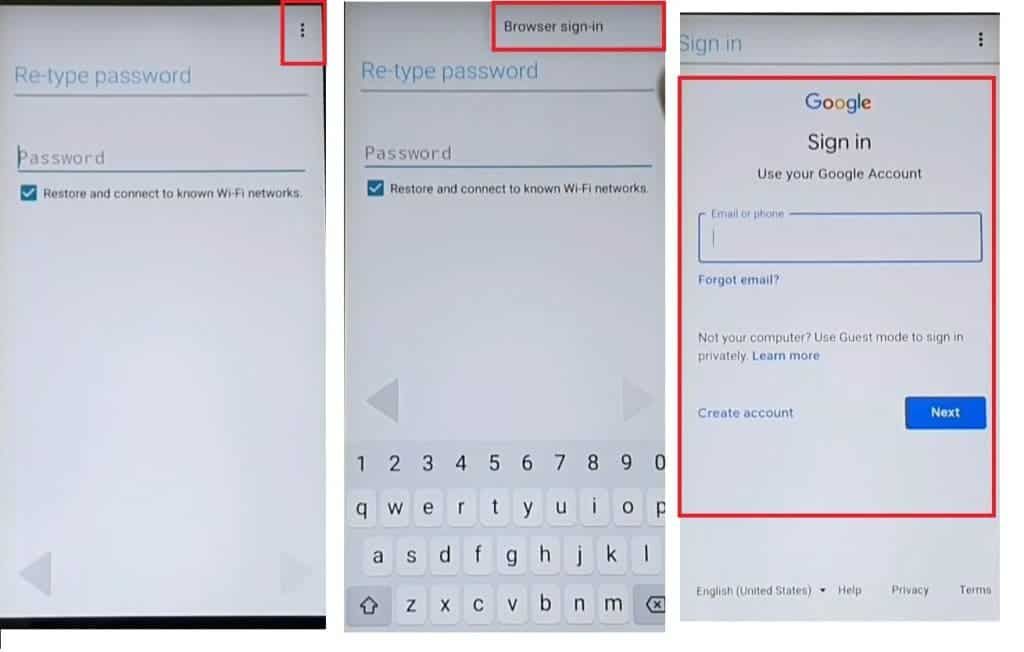
5. Choose Factory Data Reset and confirm your decision.
FRP Bypass APK limits and issues:
It assists you in removing the FRP lock from your Android smartphone, however, there are some downsides, such as:
- You must install the APK from other sources because Google Play Services do not offer it, which raises certain security issues.
- You need some technical know-how in order to use this APK to unlock the FRP lock. The APK is not intuitive to use.
- The APK does not always guarantee a success rate of 100 percent because it is occasionally unsuccessful.
To get around these flaws, you need specialized third-party software to unlock the FRP lock on Android devices. And in this situation, the DroidKit software is your best option because it can simply get through the FRP lock.
Method 2: Using DroidKit
One of the greatest tools for removing FRP locks from your Android devices is DroidKit. This software includes the DroidKit FRP Remover function, which enables you to unlock your Samsung device's FRP lock.
Additionally, it's a user-friendly software and has many tech solutions for Android smartphones that may assist you in getting out of difficult situations. One of them is FRP lock bypass, which is a better option than using the FRP Bypass APK method since it works with practically all Samsung devices currently available and has a higher success rate.
DroidKit Key Features:
- DroidKit supports removing Google Account for all Samsung devices running Android 6-12. No need for the passcode, you can easily and instantly bypass the FRP lock on your own phone.
- With a few clicks, it will download the perfectly compatible firmware for the corresponding device and remove the lock securely. Your data and information will be safe with the protection of SSL-256 encryption.
- After removal, your phone will be factory reset, but you can log in to a new Google Account to enjoy all Google services.
- DroidKit works on both Windows and Mac.
Follow these easy four steps to remove FRP lock on Android devices using DroidKit:
1. Install DroidKit on your computer and run it. Next, navigate to FRP Bypass and click Start. The software will then recognize the device that you connected through the USB cable. When ready, choose "Start".
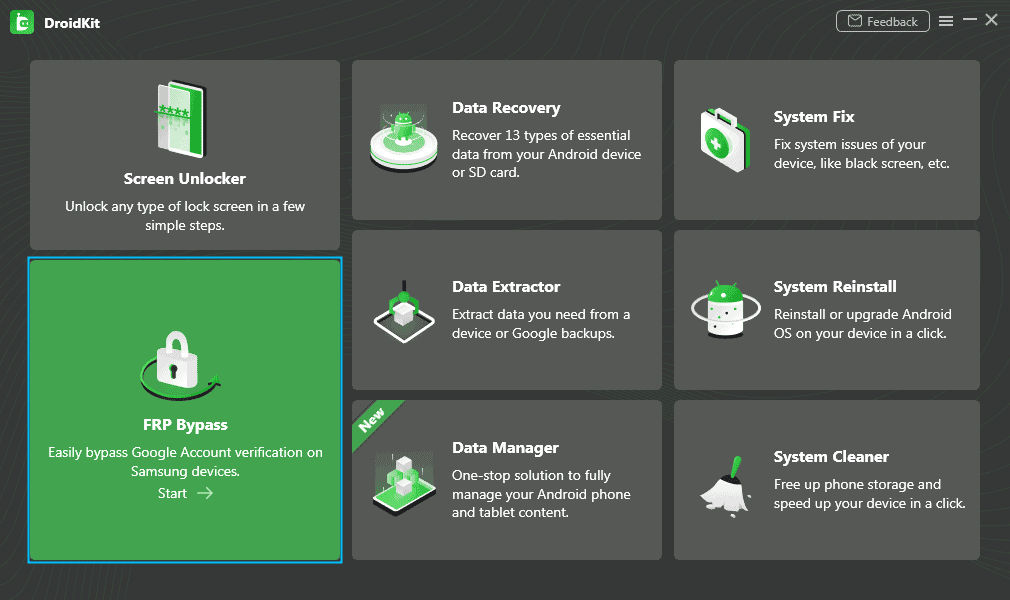
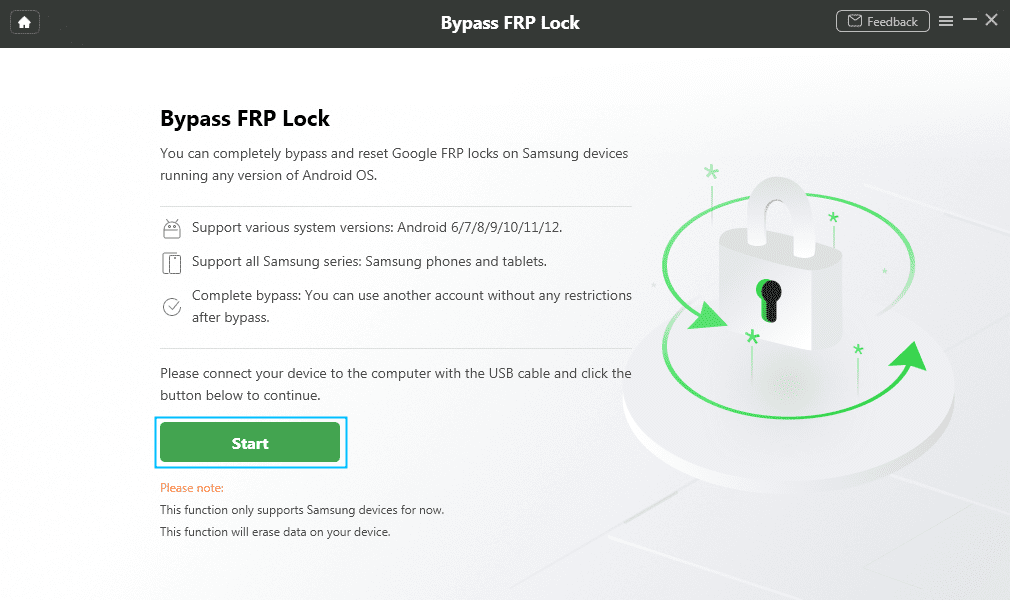
2. Use the directions on the screen to put your phone in recovery mode. Then choose your Android OS version from those shown on the DroidKit screen after the phone is in recovery mode.
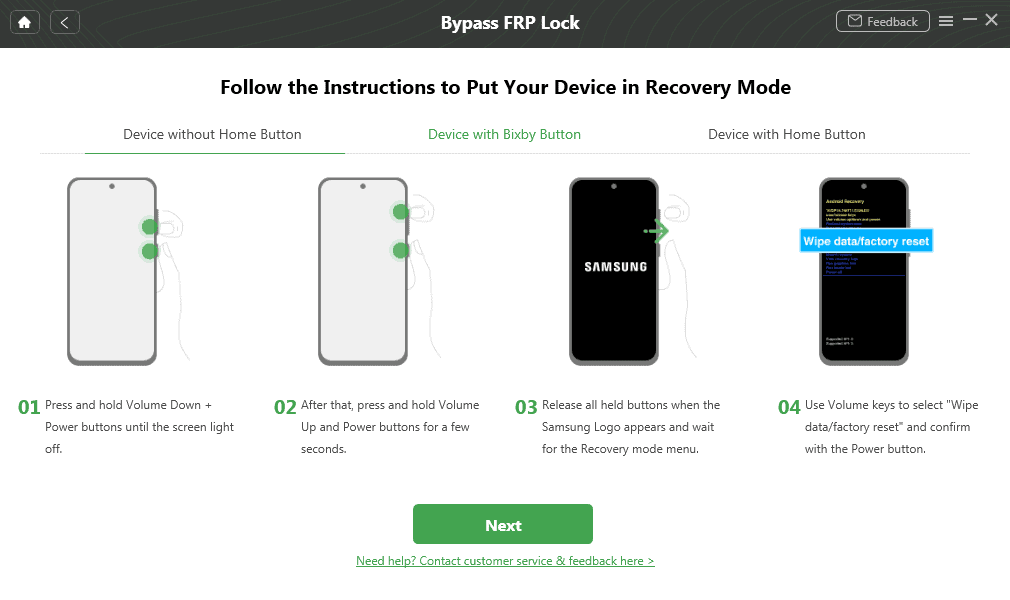
3. Click Download Now after choosing the Android OS version. Then select the Wipe Cache Partition and be sure to follow each step exactly as it is described in the DroidKit interface.
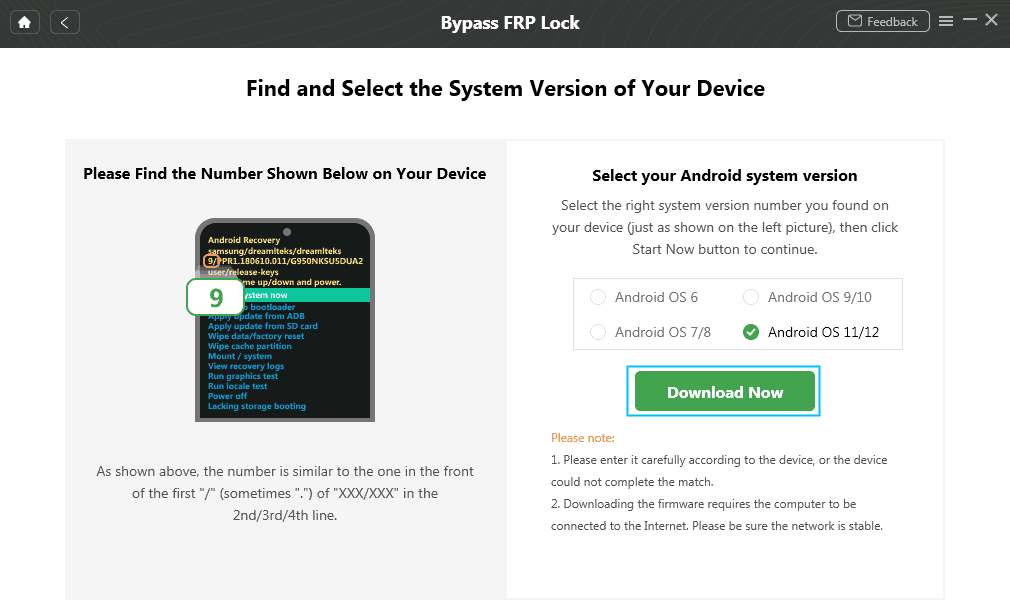
4. Once you've finished configuring the appropriate option, click Next. The device will then immediately restart and the FRP Lock will be successfully removed.
On Android devices, the FRP lock may be removed using this method. This tool, which is 100% compatible with Samsung devices, is the answer to your question of how to bypass the FRP lock on your Samsung device.
Verdict
Even though FRP lock has exponentially increased the protection of your data on Android devices, forgetting your device account passwords might be a pain. FRP lock problems are another common problem with used Android smartphones. But after reading this post, we hope you know How to Bypass FRP Lock on your Samsung device. Additionally, because DroidKit is quite simple to use and can handle other Android problems, we advise using it as it is a complete Android toolkit, including screen unlock, data recovery, system repair, and 4 more effective tools. You can take care of your phone at a top level in all aspects, in just a few simple clicks.






Place comments
0 Comments
You are currently seeing only the comments you are notified about, if you want to see all comments from this post, click the button below.
Show all comments