Like any other phone meant to be sold in China, the Meizu MX5 doesn't come with Google Play Services installed. This means there's no Google Play to download apps and other stuff, which can be a bit of a problem for international users.
Which is why, Chinese resellers usually ship the MX5 (among other phones) with Google Play Services side-loaded. On the MX5 though, it can be a bit of a problem because the phone has a 64-bit CPU in the MediaTek Helio X10 while the Google Play Services that the resellers install are for 32-bit phones. If you, like me, faced the problem of Google Play Services returning the 'wrong architecture' error, here's how to fix it.
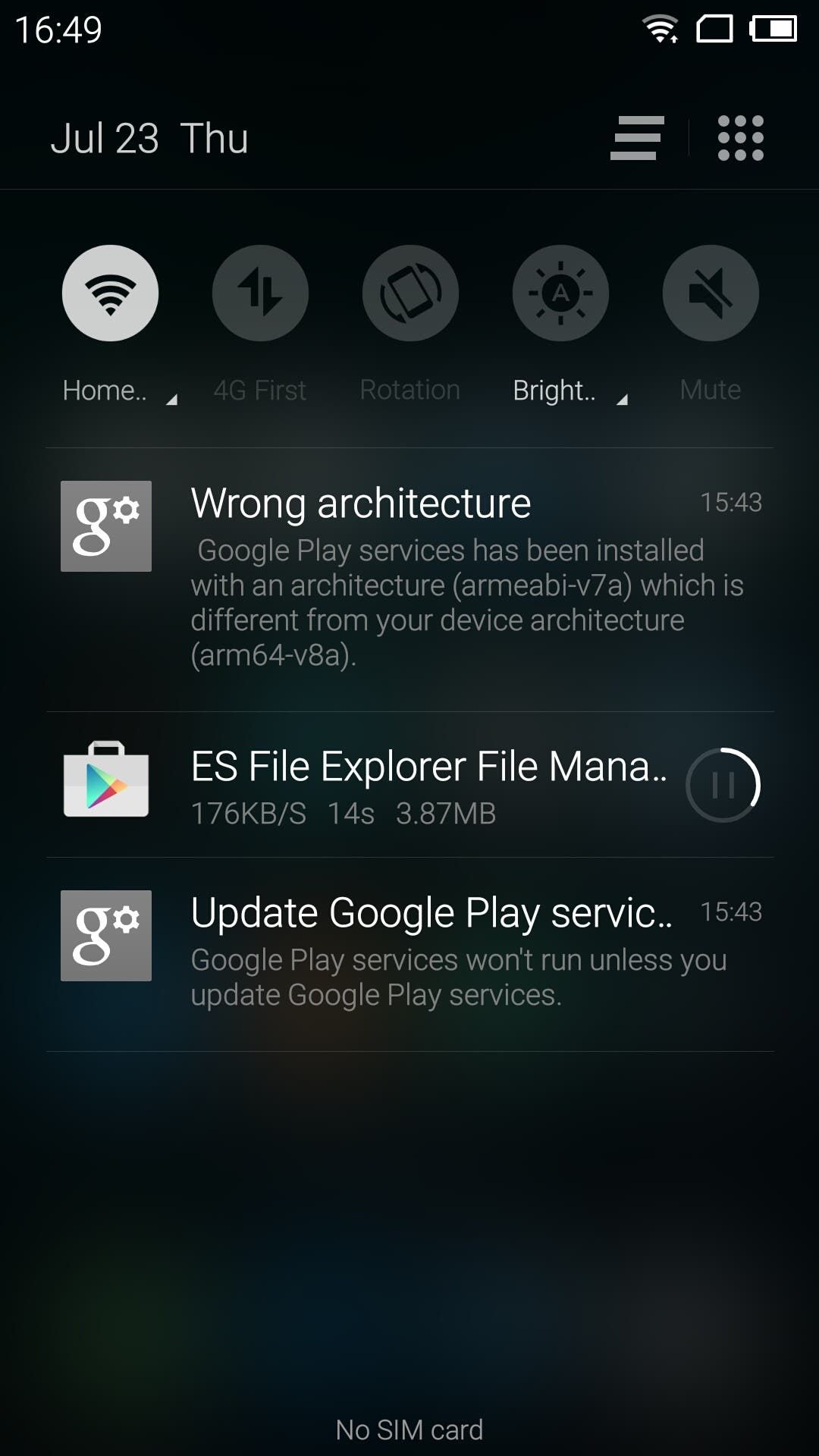
You simply need to install the right Google Play Services version for your phone, which in the case of the Meizu MX5 is arm64-v8a. If your MX5 doesn't already have Google Play Services, head over to the AppCenter and download 'Google Installer', which will install the required services for you. Next, we need to replace the services with the right version, which can be downloaded from APK Mirror. Voilà! You're ready to go about installing whatever apps you like now.
[su_note note_color="#ffffff" text_color="#000000" radius="0"]
Disclaimer: The download is via a third party server and we assume no responsibility if the APK file corrupts your device.
[/su_note]
The latest Meizu is quite an impressive device for the money, especially if you're in China. If you aren't, you can get one from CooliCool for US$339.
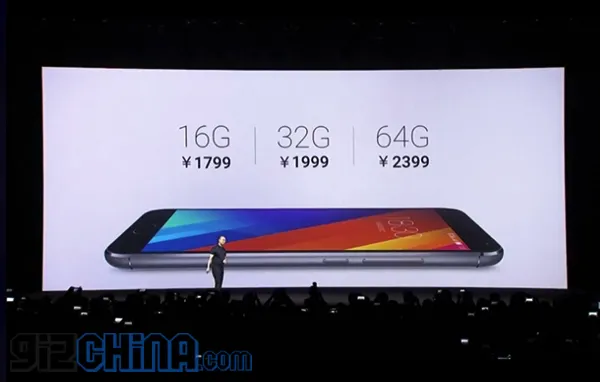





Place comments
0 Comments
You are currently seeing only the comments you are notified about, if you want to see all comments from this post, click the button below.
Show all comments