The years are passing and smartphones' cameras advancing in a constant form. We're seeing the rise of periscope modules with astonishing zoom capabilities. In the same way, the resolution is raising with the first 200 MP camera smartphones set to debut this year. While the numbers become more impressive, Google still keeps a modest profile when it comes to its Google Pixel cameras. The Pixel 6 Pro brought significant upgrades but is still not technically similar to what the mainstream companies are offering. Despite this, the phone is still capable of offering top-notch photography. The secret? Google Camera App, the so-called GCam. Through this article, we'll help you to install the GCam 8.4.6 Mod.
The Google Camera algorithms are made with Ancient Magic. Okay, It's a joke, but makes quite a sense. The camera is one of the highlights among Google Pixel smartphones. After all, the algorithms behind the app, are responsible for the marvelous pictures captured by these devices. Google sustained its wonderful pictures using the same hardware for more than three years. The Pixel 6 brings certain changes, but the software is still the secret. The Pixel 7 probably will bring upgrades, but Google will still rely on the software.
The Google Camera achieved popularity in recent years and just like anything on Android it can be ported to almost every device by the right handset. The GCAM mod has a strong community of developers and fans that are constantly working to enhance the app and extend compatibility to third-party smartphones. BSG is one of these talented developers. After multiple iterations of GCam, he keeps its work coming with the latest GCam 8.4.600 mod.
We expect a new GCam mode to come soon with the release of the Pixel 6a series in May. Until then, you can try to rock GCam 8.4.600 from BSG on your handset.
What is Gcam?
In short, Gcam is a mod that aims to bring the Google Camera app to several smartphones and ensure that all features work with them. There are several variations of Gcam. Some are meant for multiple Android devices, while others are made specifically for a single smartphone. Currently, there are multiple developers working on Gcam and an active community of users using the Mod. So far, a plethora of smartphones can easily work with GCam, given they're running recent Android versions and also have support for the correct APIs. Don't expect the MOD to work on a super-old device without the necessary APIs. Still, the developers are working to provide "Universal" compatibility with this MOD. Perhaps, not all features will be available for your device. But you can still enjoy the simple such as HDR+ or Night Mode.
Gcam 8.4 app main features and changelog:
- - All changes from the MGC_8.4.500_A10_V6 modification have been moved to google camera version 8.4.600
- Added "Hard level" to settings
- Found errors in the work of the modification have been fixed.
Tested on the following devices: OnePlus 3T, OnePlus 5T, OnePlus 6, OnePlus 7 Pro, OnePlus 7T Pro, OnePlus 8 Pro, OnePlus 8T, Samsung S20 Ultra, Poco x2, Poco X3, Redmi Note 7 Pro, Asus Zenfone, POCO X3 Pro, OnePlus 9, OnePlus 9R, OnePlus 9RT, OnePlus 9 Pro, Redmi Note 10, Redmi Note 10 Pro, Note 11 series and others.
How to download and install Google Camera 8.4.600 on your Android device
The new mod is almost available for every Android smartphone. There are some restrictions though, but the main one involves having support for camera2 API. Moreover, you'll need to make sure that your device is running Android 10 at least. After all, Gcam 8.1 will not work with devices running Android 9.0 or below, but you can try your luck.
[maxbutton id="1" url="https://www.celsoazevedo.com/files/android/google-camera/dev-bsg/f/dl84/" text="Download Gcam 8.4 by BSG" ]
- On BSG's repository, click on Download and install the APK provided (It's a beta build [work-in-progress] so might carry some bugs)
- Select and Install it ( You'll be prompted with the request for allowing app installation from external sources, don't worry the app is safe).
- Open the Google Camera once the icon appears in your launcher
- Done!
- If you run an old version of Android, you can try and download Gcam 7.3, 7.2, 7.1, or any mod that is compatible with your version. There are some device-specific versions of GCam, you can refer to CelsoAzevedo's repository for more.
- Make sure your device has camera2.API enabled. If you don't know what is this, just type "camera 2 API checker, on Play Store. Download the respective app to make sure your device has support for it."
- For more details, support, and feedback, you can check the BSG at the GCam repository. You can also report possible bugs on the BSG GCam-focused Telegram group. For news and updates about BSG GCam Mods, you can refer to the Telegram Channel. We can only thank this talented developer for his tough efforts to improve this platform.
If you've followed the entire process, feel free to leave your impressions in the comments section below. Good Luck!
Disclaimer: The APK is from the repository of popular Gcam modder BSG. It's a beta build, so might carry some bugs. All credits go for him and his respective partners.


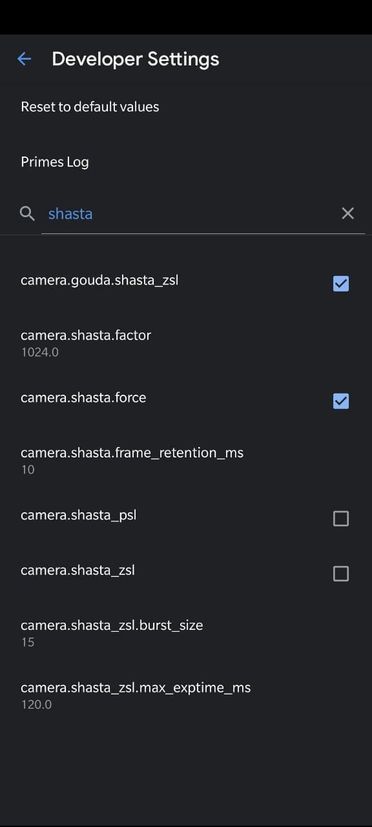
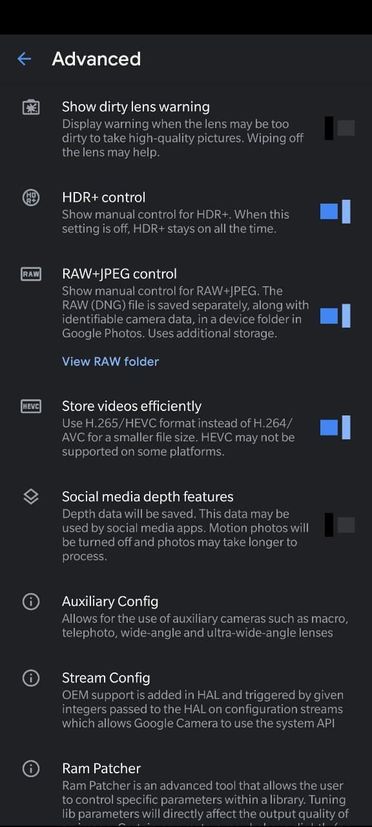
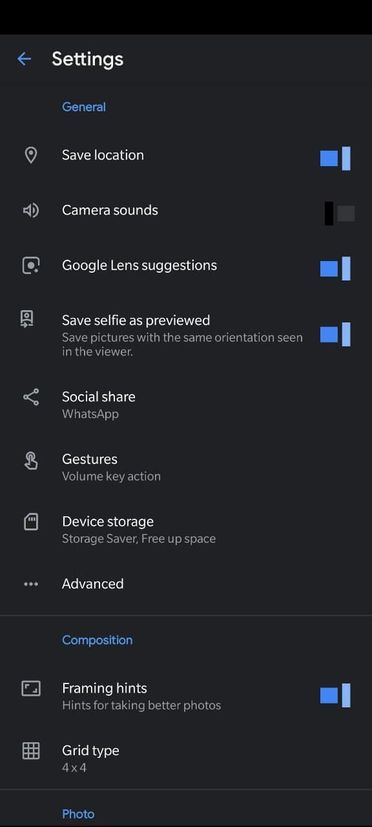
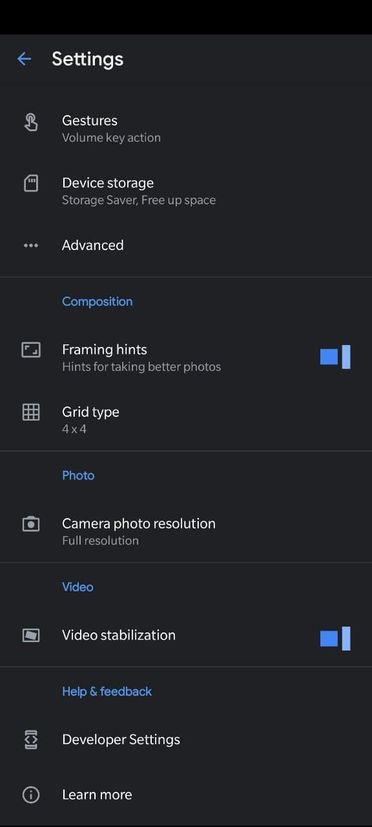
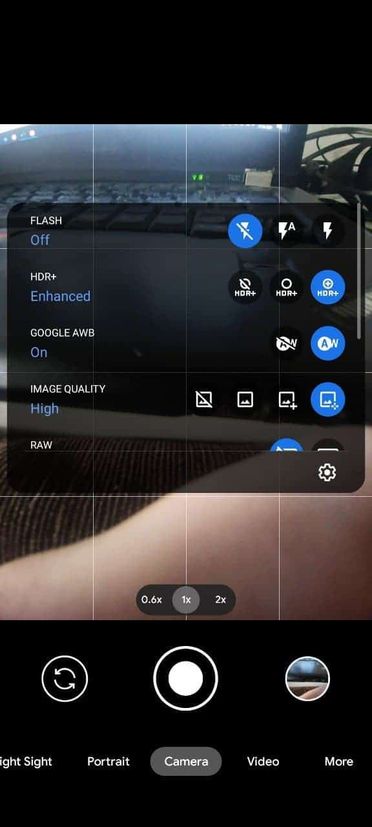





Place comments
0 Comments
You are currently seeing only the comments you are notified about, if you want to see all comments from this post, click the button below.
Show all comments