Huawei officially announced that the Huawei Mate 50 series and new product autumn conference will hold on September 6. The theme of this event is "break out of the dawn, meet at the peak". There is also an official poster with a "golden ring" which seem to depict the iconic element of the rear camera module of the Huawei Mate 50 Pro. Huawei continues to warm up the Mate 50 series today, claiming to "break a single style and explore new aesthetics". The Huawei Mate 50 RS Porsche design uses a similar runway texture.
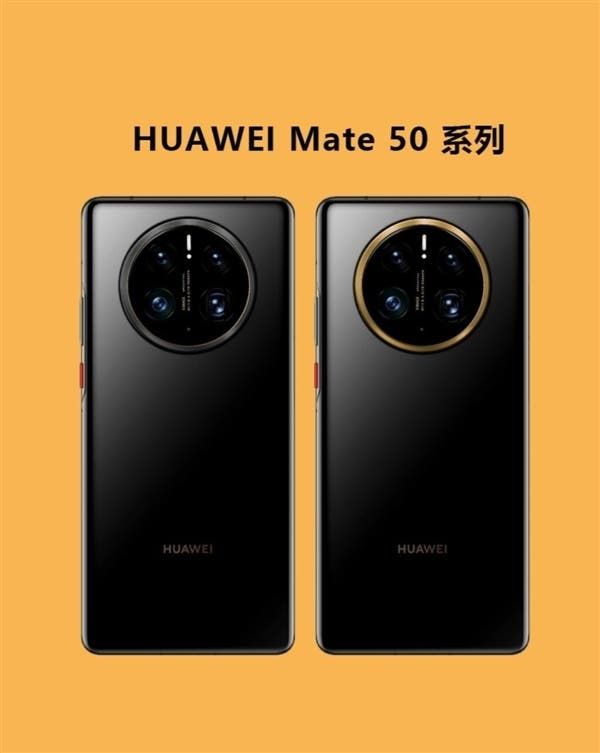
In addition, in terms of new functions, the new version of the smart assistant application reveals that the Huawei Mate 50 series will support the new version of "negative one screen" for the first time. This includes support for long-pressing the service card on the desktop to enter the add page to add a card to the negative screen. It will also support changing the desktop setting "Smart Assistant. Furthermore, users can pinch the display with two fingers on the desktop to enter the service card. You can also click "Go to" at the bottom to enter the negative one-screen discovery page.
Smart Assistant 14.0.0.200 version update content
After installing the app, slide into the negative screen from the desktop and enter the smart assistant.
New version optimization: [Homepage tab optimization]
- "My" and "Discovery" pages support swipe and click to switch
- On the "My" page, three new modules are added: "Dynamic", "My Service" and "Information";
Notification optimization
- Click the notification card to enter the message page and automatically locate the clicked message card
- Adds an entry for searching messages to the message page, which supports searching for all received notifications or messages;
Direct Service & Upstairs Optimization
- Adds a new service direct card to the dynamic module. This supports the display of 4 direct services, and a new display system service
- The recently used service is no longer displayed on the dynamic service direct card
Add recommended card
- A new recommendation card is added in the lower right corner of the notification area, and the content source covers coverage cards, applications, and information.
- Long press the card to add the card to my service or desktop. Click to change the card to change the recommended content
Search optimization
- Support search applications, quick applications, and services from applications, and application services support installation and opening
- The categories displayed on the search results page are optimized. When there are no search results, the recommended services are displayed
Information optimization
- Add "Information Card" at the bottom of the "My" page. Swipe up on the screen or click the more button on the right to enter the information list page
Discover optimization
- Adds "Services from Apps" and "Combined Desktops" to the list. The secondary page of combined desktop services supports one-click download, batch download and addition to the desktop
Service Homepage Optimization
- Add a service card on the service home page. Long press the service card, and a menu will pop up. The service card can be added to the negative screen or desktop
- Enter the service card specification add page. It support cards of different specifications to be added to the negative screen. Cards of the same specification or different specifications can be added to the desktop without limitation
Desktop FA
Prerequisite: Huawei Mate 50 model system version 103.0.0.87M and above
- Long press the service card on the desktop to enter the add page to add cards to the negative screen
- Change the desktop setting "Smart Assistant" to "My"
- Pinch two fingers on the desktop, after entering the service card, you can click "Go to Service Center" at the bottom to enter the negative one-screen discovery page
Huawei Mate 50 series camera exposure
In a few days, we will officially receive the Huawei Mate 50 series after a very long wait. This new flagship smartphone series will arrive alongside other Huawei products. Huawei prides in the work it has done over the years on this flagship series. After the launch of the Huawei Mate 40 series in 2020, everyone expected the Mate 50 series to arrive in 2021. Nevertheless, this did not happen for obvious reasons. However, as the launch date for the Mate 50 series drwas closer, there are more information on this series.
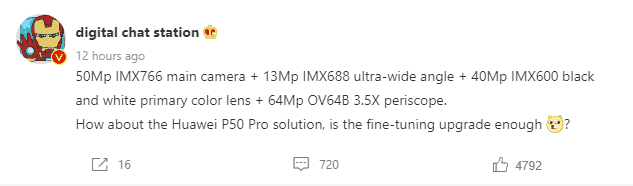
The latest of these leaks or rumours is from popular Weibo tech blogger, @DCS. According to his report earlier today, the Huawei Mate 50 series will adopt a fine-tune upgrade of the P50 Pro camera solution. The new phone supports a 50-megapixel IMX766 main camera + 13-megapixel IMX688 ultra-wide-angle. The device will also have a 40-megapixel IMX600 black and white primary colour lens as well as a 64MP OV64B 3.5X periscope.
Huawei P50 series
At the end of July last year, the Huawei P50 / Pro mobile phone was released. The rear has a Vientiane dual-ring camera, and it is Huawei's first mobile phone with the Harmony system out-of-the-box. The Huawei P50 Pro has a built-in Snapdragon 888 4G chip and also uses the HarmonyOS 2 operating system. It uses a 6.6-inch 2700×1228 resolution centre single punch-hole hyperboloid screen with a 120Hz refresh rate. This device also comes with a built-in 4360 mAh battery. This device also supports 66W wired and 50W wireless fast charging as well as IP68 waterproof and dual speakers.
In terms of cameras, Huawei P50 Pro also supports primary colour dual image unit, computational optics and primary colour engine; ultra-dynamic range technology; ultra-wide zoom range. The Huawei P50 Pro uses a 13-megapixel ultra-wide-angle camera (f / 2.4 aperture, autofocus). On the rear, it has a 50-megapixel primary colour camera (colour, f / 1.8 aperture, OIS), 40-megapixel primary colour camera (black and white, f/1.6 aperture), 13-megapixel ultra-wide-angle camera (f/2.2 aperture), and 64-megapixel telephoto camera (f/3.5 aperture, OIS)..






Place comments
0 Comments
You are currently seeing only the comments you are notified about, if you want to see all comments from this post, click the button below.
Show all comments