After succesfully rooting the Xiaomi MiTv last week how could we not continue the hacking? In this how to we show you how to install XBMC on the Xiaomi branded smart TV.
For those of you who don't already know, XBMC is a video player and managment app originally designed for the first Xbox games console. The system was eventually made in to an open source project and now available on a number of systems incluindg Android, so we have deciced to install it on our MiTV.

Before I had used XBMC on the Xiaomi MitV I had not had great experience with the player, but the MiTV handles it very well and the experience on the whole was really satisfying! Testing the Gotham version (XBMC V.13) the MiTV handles everything perfectly.
How to install XBMC on the Xiaomi MitV
To install we will need to download the apk and save in a directory to use with a adb, remember to setup your adb and fastboot enviroment, for the download you can go to the official XBMC download page (ARM version). After this we open a shell and we use the following commands:
adb connect 192.168.1.47 (use your MiTV IP address)
adb install xbmc-13.0-armeabi-v7a.apk
After a while (upto 1-2 minutes, depending on your connection speed) you will have a success message and you will have the app installed on the MiTV and ready to be launched. It loads really fast, much better than on any other device so first impressions are really good.

We tested some 1080p videos using WiFi connection and was good without cache problems, but we suggest to you to use it with ethernet lan instead of WiFi.
Also we took photos about the device information, something interesting and which shows that we run directly from the TV.
Now TV is one step more interesting than before, you can use it with the best media player ever in my opinion, the only problem found was that you will need a USB mouse or like I used a keyboard and mouse bought on eBay which connects the receiver on the TV and you have a keyboard and mouse in the same remote, as, when virtual keyboard appear on screen in XBMC, the Xiaomi MiTV remote, doesn't work.
Thanks to Powerplanetonline for the Xiaomi MiTV and for Navaja Team to help in the process.
[ Gizchina.es ]




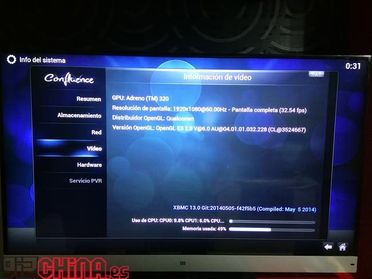





Place comments
0 Comments
You are currently seeing only the comments you are notified about, if you want to see all comments from this post, click the button below.
Show all comments