As long as iPhone exists, Apple will keep working to make it better in all aspects. Apple wants to make sure the iPhone is at its optimum performance level at all times. Every new major update from Apple comes with something new. Apple released the Beta version of the iOS 16.2 some few weeks ago. Finally, the official stable version is out.
This version cuts across as long as new features are concerned. From security, efficiency, stabilization fun, and many more. If you have not already received this new update via OTA prompt, you can check from your phone settings. If you cannot see the prompt in the settings, you may have to wait for a few days. The update was just released some few days ago.
One thing about software update is that most people love to update their devices to the latest versions and that's it. Most people don't really make use of the new features that these updates come with. Majority of users don't even know which features came with the new update.
In most cases, many users may have to accidentally bump into some new features before they become aware of such features. As a writer and tech enthusiast, it is my duty to know these features, how they work and let the users know about them and how to enjoy the new features.
So, that is exactly what this article is all about. The iOS 16.2 comes with a lot of new features that will make your iPhone more user friendly and more secured. After going through all the new features, we have compiled five of them. These five new features are the most useful features you can get from the iOS 16.2. Without further ado, let's get started.
Top 5 Best Features Of The iOS 16.2
Always On Display

Apple is a company that always wants to do everything differently from the rest. Always on display is a feature that has been on Android smartphones for years. This feature is not supported on smartphones that use LCD displays, so one may forgive Apple for delaying this feature. This is because iPhones have always used LCD displays till 2017.
The first iPhone to use an OLED display was the iPhone X which was released in 2017. This means Apple could have brought this feature in 2017 since it was already in the system. The Samsung S8 series were also launched in 2017 with the Always On Display feature already in existence on older Samsung smartphones.
Due to some reasons that only Apple can explain, they had to delay this feature till this year when they launched the iPhone 14 series. Even after implementing the Always On Display feature, the Cupertino company still decided to follow its usual culture. Let's do it differently as we always do.
Most iPhone Users Got Tired Of Apple's Always On Display
In as much as Apple's Always On Display feature was eye-catching and different from what we have on Android devices, many users still didn't really like it. This is because Apple's version of Always on Display only dimmed the screen of the iPhone.
Even though it only consumed about 1% of the battery, the feeling of seeing your phone's screen always on is not satisfying enough. Due to this, most users had to turn it off after using it for a few days.
Apple Has Listened To Users' Complains
Finally, Apple has responded to the discomfort of most users using the Always on Display feature. Some users liked it, but others didn't. So, Apple had to satisfy every user through the next update. Thanks to the iOS 16.2 update, users have the option to trigger the background and notifications off when using the Always on Display feature.
This will leave your screen completely off, leaving just the time and date showing. Just like what we have on Android devices. To set up the new Always On Display feature, go to Settings on your iPhone. Navigate to Display and Brightness, scroll to Always on Display. Here, you now have the option to toggle on and off notifications and wallpaper for Always on Display.
2. Apple Music Sing 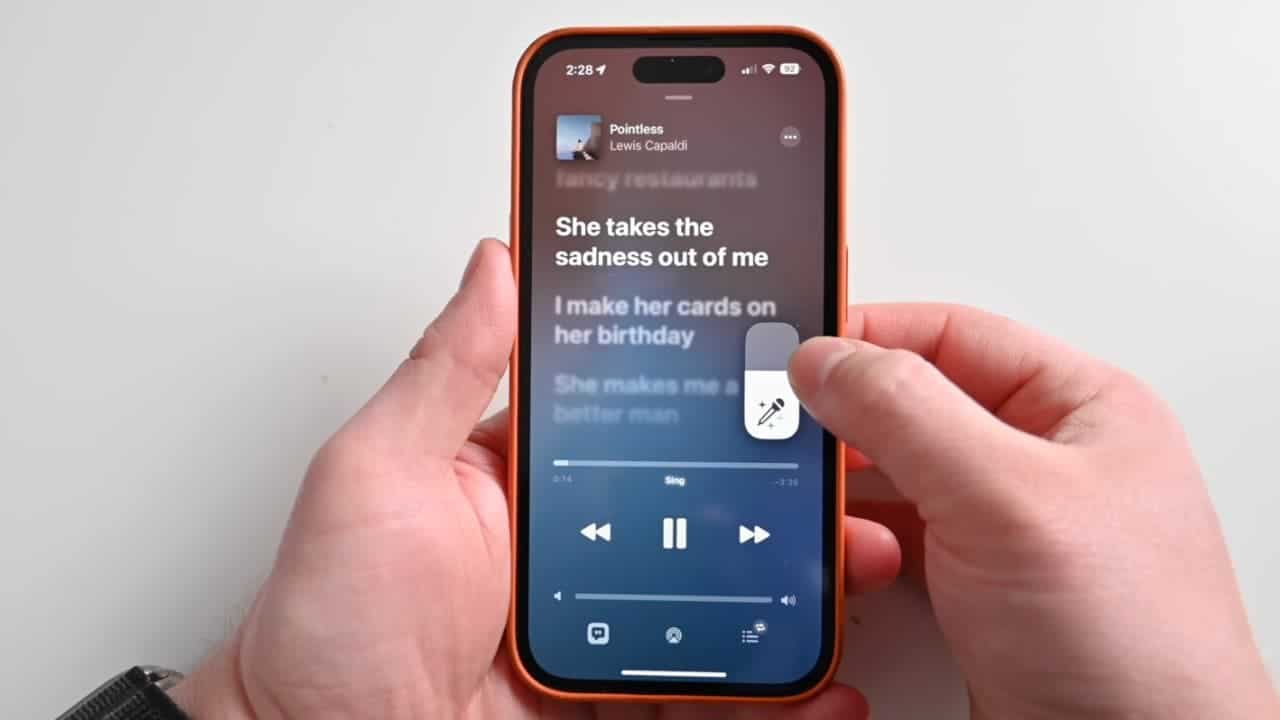
Some few weeks ago, we reported that Apple will bring the Apple Music Sing feature in December. Here we are in December and the Apple Music Sing is finally here. Apple wants you to enjoy music on your iPhone in a whole different experience.
The Apple Music Sing allows you to sing along a music being played in your Music app. There is a new microphone icon on the lower right side of the Music app. tapping on it will enable or disable the Apple Music Sing.
You can even slide up or down on the microphone button to increase or decrease the voice of the artiste so that you can fix in your voice.
To make this even easier and more fun, there is now a live lyrics feature. This feature highlights the lyrics of the song while it is playing so that you can follow properly.
The live lyrics is even intelligent enough to show lyrics of a featured artiste on the left side of the screen. You can now try your own singing skills and share it with friends on social media.
3. Advanced Data Protection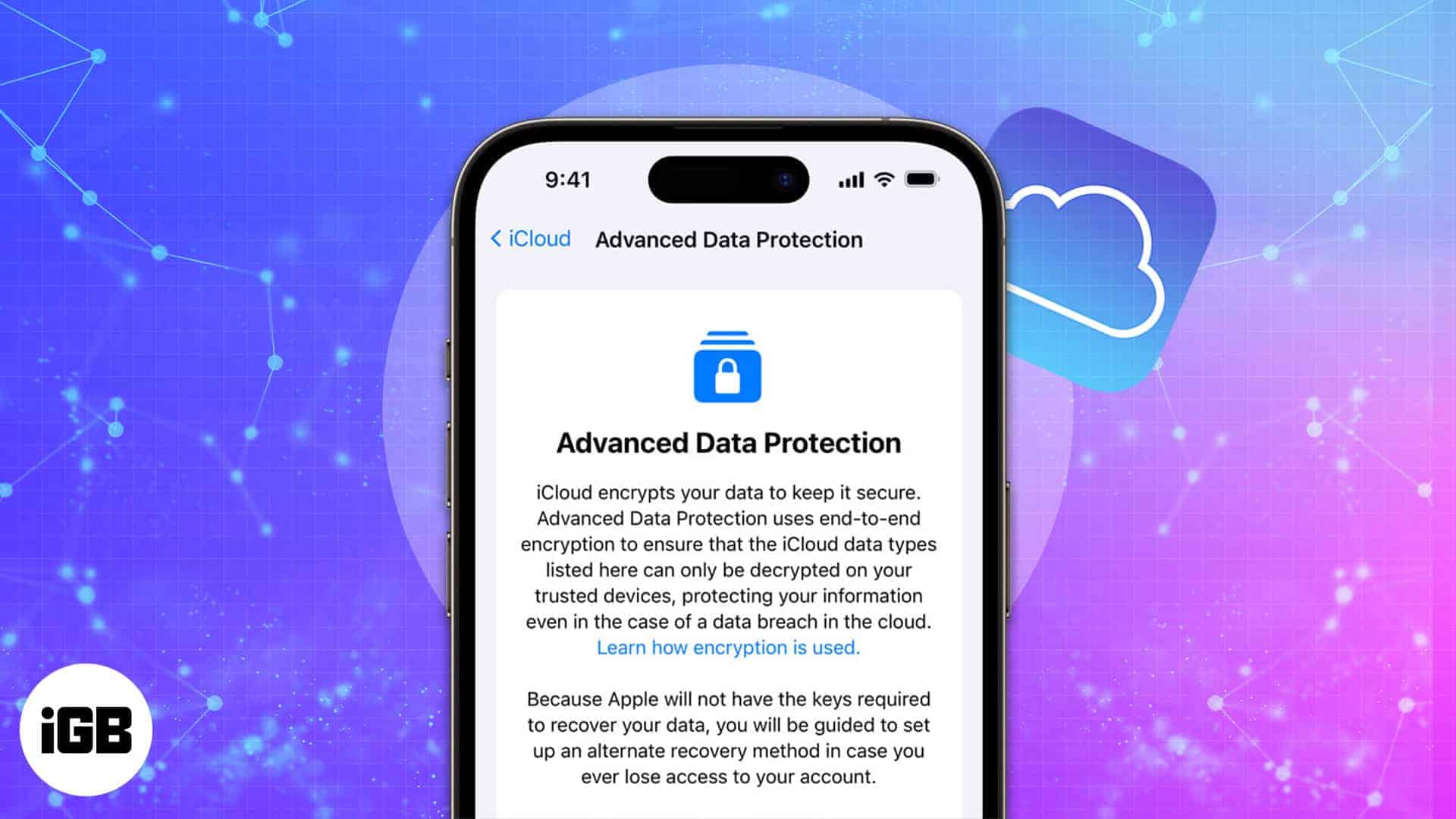
Data protection has been Apple's hallmark for years now and they keep improving on that. The iOS 16.2 brings a new feature called Advance Data Protection. This feature helps you protect your data in your iCloud account so that even Apple cannot read them.
With this, you can set your own encryption key to keep your data safe. So, even if someone is able to login to your iCloud account, they still cannot have access to your personal data.
Apple allows you to use two different recovery methods. You can first use any of your trusted contacts as your recovery key if you are not too good with memorizing passwords. You can also use a 28-character recovery key to protect your iCloud data.
To set up Advanced Data Recovery on your device, open the Settings app, tap on your iCloud account name at the very top and scroll to the very bottom. You will find the Advanced Data Protection at the bottom, tap on it and follow the steps to set it up.
4. Free Form 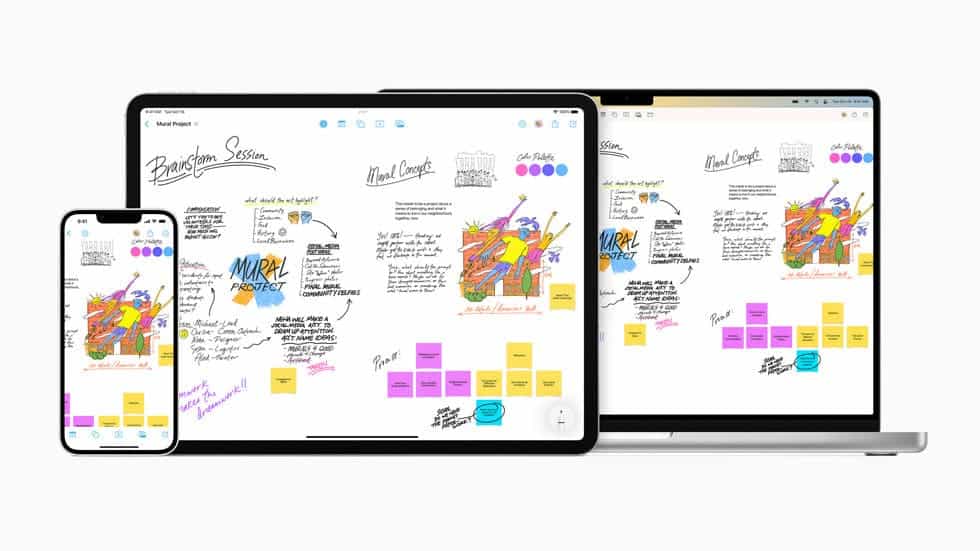
After updating your iPhone to iOS 16.2, You will find a new system app on your phone. The app goes by the name Free Form. It is a very good productivity tool for a group of workers.
The Free Form app helps you collaborate with another iOS or iPadOS user on the same project. The other user does not have to be closer to you. Wherever they are, they can see whatever you do in the Free Form app, and you can also see what they are doing live.
It even works with FaceTime. You can easily start a Free Form project with someone that you are on a FaceTime call with.
5G Connectivity In India 
India happens to be one of the latest countries to get 5G connectivity. Before getting 5G, all iPhones shipped to India were limited to 4G connectivity. Internally, the phones have 5G modems in them, but Apple limited them to 4G because there was no 5G in India.
Now that 5G networks have started rolling out in India, Apple has decided to join the trend by pushing 5G connectivity to iPhones in India via the iOS 16.2.
So that's it. These are the top 5 highlighted features of the iOS 16.2. Which of these features is your favorite?






Place comments
0 Comments
You are currently seeing only the comments you are notified about, if you want to see all comments from this post, click the button below.
Show all comments