The Apple iPhone 14 series launched with a couple of new features and one such feature is car crash detection. This feature makes new use of the iPhone 14 series sensors. According to Apple, this feature can detect whether the iPhone 14 user is in a car accident. If the feature detects a car accident and the user does not respond within 20 seconds, it will automatically initiate an emergency call. While there have been multiple tests of this feature, there are very few real-life cases. In fact, many people do not think that this feature will be useful. However, a new claim reveals that it may just be a life-saving feature.

Last week, a Reddit user with the name "unclescorpion" posted a message captioned "Thank you Apple for SOS". According to the message, the Apple car crash detection feature helped him to save his wife. His wife was in an accident and it was Apple who first informed him.
His Reddit message reads
"Earlier today, while I was talking to my wife on the phone as she drove home from the store, I heard her scream, and the line went dead. Within several seconds, I received a notification from her iPhone telling me that she had been in a crash and giving me her exact location. I rush over there and was there before the ambulance arrived, which her phone had called.
Turns out a distracted driver crossed the center line and slammed into my wife’s car head-on. Both her and the other driver are OK and are both recovering. Witnesses tried to call me, but she was so shook up that she wasn’t able to give them my phone number correctly. I only knew because her Apple device told me and I was there for her when she got in the ambulance.
If not for her iPhone, I never would have known and I would’ve been left wondering what had happened and worrying. I cannot express my appreciation enough for that crash detection feature".
Going through the thread, it appears that the store is true. However, there is no way of verifying the claim. We do not expect a husband to take pictures of the situation for tech bloggers when his wife is in critical condition. However, this gives some sort of confidence that the car crash detection feature works.
If your iPhone or Apple Watch detects a serious car accident, your device can help you connect to emergency services. The Crash Detection feature is designed to detect serious crashes. This includes front collisions, side collisions, rear-end collisions and rollovers. The models involved include sedans, minivans, SUVs, pickups and other passenger vehicles.
Apple car crash detection feature
Apple says its crash detection features rely on "advanced motion algorithms designed by Apple, trained on over a million hours of real-world driving and crash-recorded data". The car crash detection feature utilizes sensors such as accelerometers and gyroscopes on a supported iPhone or Apple Watch.

If you are in a car crash and unresponsive, this feature will automatically contact emergency services.
- Motion Sensor: All devices have a three-axis gyroscope and high-gravity accelerometer that can sample motion more than 3000 times per second. This means the device can detect the precise moment of impact, as well as any changes in the vehicle's motion or trajectory.
- Microphone: The microphone is used to detect loud sound levels that could herald a crash. Apple says the microphone will only turn on when driving is detected, and no actual sound will be recorded.
- Barometer: If the airbag deploys with the windows closed, the barometer can detect changes in air pressure.
- GPS: The readings can detect speed before a crash and any sudden lack of movement.
- CarPlay and Bluetooth: When active, they give the algorithm another signal that the phone is in the car and start to pay attention to possible accidents.
Car crash detection takes 20 seconds to contact emergency services
When a severe car crash is detected, the feature will interact with your Apple Watch if you are wearing one. If you do not have an Apple Watch but own any of the compatible iPhones, it will interact with your iPhone. Then, an alert will appear on your device screen for ten seconds. If you are still responsive after the crash, with a single tap, you can call emergency services immediately. However, if you do not need to contact emergency services, you can with a slide, dismiss the alert. Nevertheless, if you remain unresponsive and didn't make any choice after 10 seconds, the device will commence a 10 seconds count down. After the countdown ends, emergency services will be automatically contacted. This means that after a crash is detected, the automatic emergency call is sent out after 20 seconds.
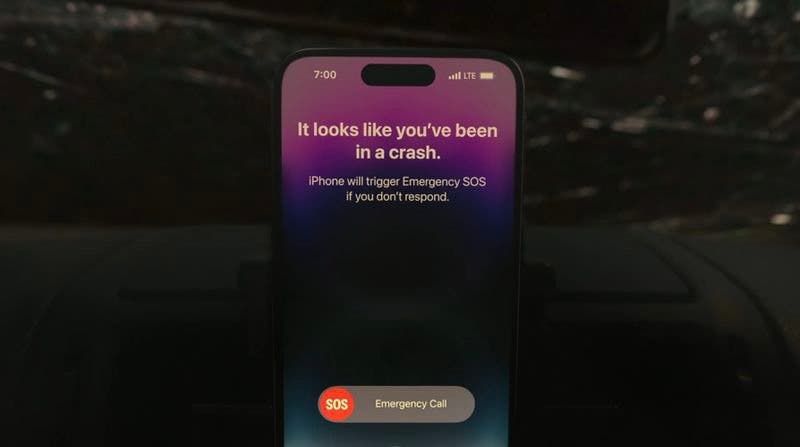
After the call is sent out, an audio message will play on a loop with five seconds of silence. The audio message will say "the owner of this iPhone was in a car crash and is not responding to the phone". It will also relay your estimated location with latitude and longitude as well as with search radius. This information will be sent to emergency services. The information will also play through the device speaker. After the first message plays, subsequent loop messages will have lower volumes. This will allow you to speak to emergency services if you need to. This message will continue to repeat until you tap the screen or the call ends.






Place comments
0 Comments
You are currently seeing only the comments you are notified about, if you want to see all comments from this post, click the button below.
Show all comments