Jiake is a relatively new name on the scene, but has been making a lot of noise thanks to the Jiake V8 which was among the first MT6592 phones. On the other hand, the P6 comes with MediaTek’s latest quad-core solution – the MT6582. We’ve seen this processor power a range of devices like the Zopo ZP700, ZP820, etc. The processor operates at 1.3GHz throughout its 4 cores, in conjunction with a Mali 400 GPU. AnTuTu Benchmarks suggest it is on par with processors like the Snapdragon S3 Pro, with scores hovering around the 17,000 point mark.
I used the phone for over 10 days as my primary phone, and here are my findings. Thanks to PandaWill.com for sending the device for review.
Jiake P6 specifications
- 5 inch 1280 x 720p IPS screen (Gorilla Glass, according to most sellers)
- 1.3GHz MT6582 quad-core processor
- 1GB RAM
- 8GB ROM
- Android v4.2 Jelly Bean
- 13MP rear, 8MP front-facing camera
- 2200mAh battery
- Dual SIM (Slots: 1x Regular, 1x Micro SIM)
In the box

Package contents include – the phone itself, two batteries, headphones (lets not talk about these), USB cable, charger, some documentation and a soft case which is a good addition. The fact that phones like these come with an extra battery suggest that getting hold of one after a few months will be a tough job. The box itself is well-built and there were no signs of damage after its journey from China to India.
Hardware
The Jiake P6 will ring a bell in minds of those who have seen a Huawei Ascend P6 before. Design is pretty much lifted from the P6, with minor changes here and there. Build quality, however, is pretty impressive for a device with a cloned design. There’s quite a lot of metal used, which gives it quite a sturdy feel without adding a lot of weight.

There’s an aluminium strip that goes along the sides (left, right and top), which feels solid. However, the back edges of the phone are a little sharp, making it uneasy to hold the device in one hand for long durations. The chin of the phone is curved (just like the Ascend P6), and needs to be removed to take the back panel off. Removing and reinstalling the back panel is a pain, and will take you a few tries before you can do it all in one go. The back panel is all metal, and has VERY sharp edges (I managed to hurt myself once). This was done perhaps to save on a millimeter of thickness. Nonetheless, you need to be very careful when handling the back panel.
Three capacitive buttons sit right below the screen, which unfortunately aren’t backlit. Other than that, there is the power/wake button on the right, and volume buttons on the left. Each button press is definitive and there’s a good amount of feedback.
Screen
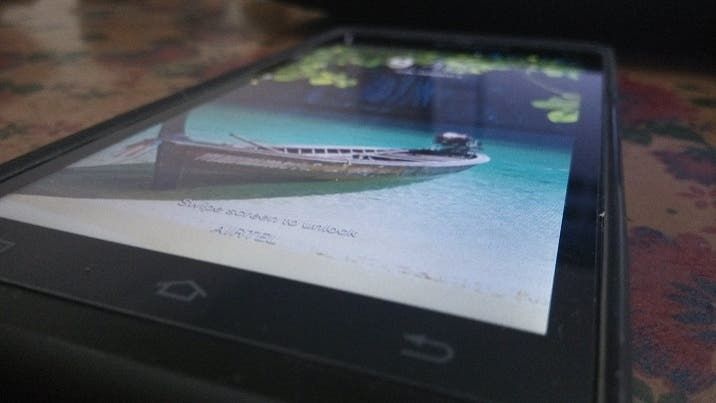
The screen is surprisingly good. I did not expect this level of quality from the screen. Colours are largely very neutral, with a touch of cold. Whites are as white as I’ve seen on a phone, with blacks suffering a bit. There is a little backlight bleeding on the bottom right edge of the phone. However, the screen is my favourite thing about the phone. Viewing angles are very good as well, which is something we’ve seen on most IPS phones in the past.
Here's an LCD test in a dark room. Notice the bleeding on the top right. Minimal but existent.
I used the phone once or twice outdoors as well, and the screen performed really well. Text, colours all were very visible. Since the UI is much lighter (and brighter) than stock Android which is quite dark, it makes it better to use in the outdoors.
Memory/Storage
The device features a standard 1GB RAM and 8GB ROM. At startup, you have around 665MB of free RAM, which is not bad since there are a load of apps (user installed) which run at startup. The phone performs well with around 4-5 apps in foreground, but tends to slow down a bit when you multitasking between heavy apps like Chrome, etc.
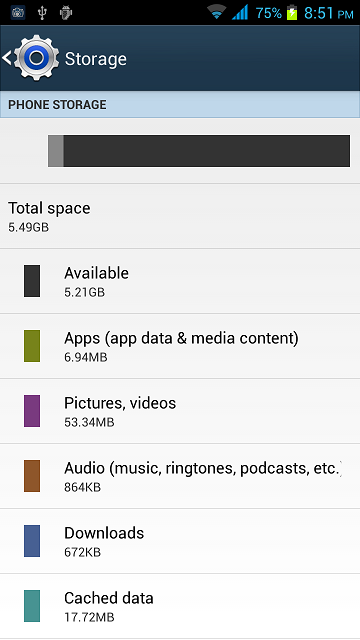
Out of the 8GB ROM, 1GB is reserved for apps, 5.5GB for user files, and the rest for the Android OS. It is heartening to see manufacturers move to an 8GB ROM standard after an extended stint with paltry 4GB.
Connectivity
Right out of the box, there was no signal when I inserted my Airtel SIM. Turns out the IMEI was blacklisted for some reason. After using the ‘Engineer mode’ application, I was able to change the IMEI to a non-blacklisted one. Another problem is missing support for 2100MHz WCDMA – there’s only 800MHz, 850MHz and 2000MHz.
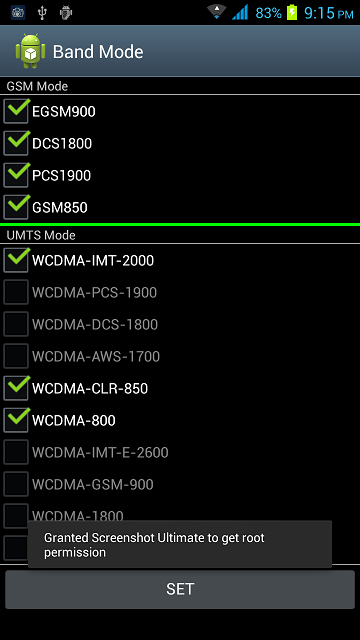
WiFi, Bluetooth, all work just fine. GPS is much better than my previous MediaTek phone (UMi X1). However, I don’t really use GPS, and only conducted a test using the GPS Test app. The phone was able to view 20-22 satellites within 3-5 seconds with first fix taking about 1-2 minutes.
Performance, ROM
Performance out of the box was surprisingly good. UI transitions, loading apps, menus is quite fast and snappy. The phone came with a TouchWiz themed launcher, as mentioned previously, on which I wasted no time and got going with Nova. The overall UI is again Samsung inspired with a few inconsistencies. Unfortunately this isn't as easy to replace. However, looks aside, the ROM is very smooth and pretty stable as well. There was no random reboot or hang during usage.
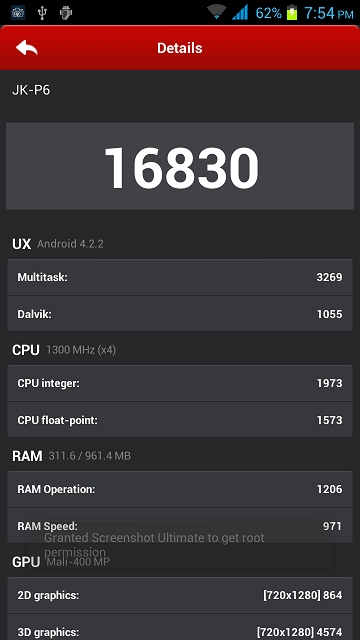
I tried playing a few games on the device as well. It handled SquadStrike: FPS and Angry Birds very well, but failed to even launch Trial Extreme 3 for some reason. Daily apps like Chrome and WeChat (which is surprisingly sluggish on the Find 5) ran very smooth.
Here are results of benchmark tests conducted.
- AnTuTu and AnTuTu X: 16830 points
- Vellamo HTML5: 1896
- Vellamo Metal: 477
- Quadrant Standard: 5975
Rooting the device was tough. Nothing seemed to work, finally found a tool at sjroot.com (Root Genius) which seemed to do the trick. However, you will have to live with their own superuser management app (Kinguser).
Camera
According to the specs sheet, the device has a 13 mega-pixel rear and an 8 mega-pixel front camera. I found the rear camera wasn’t as bad as I’d expected; but not great either. I’d assume it is an 8 mega-pixel unit with software interpolation to 13 mega-pixels. LED flash isn’t very useful. It isn’t very strong, and often out of sync. I also tried a few shots through a LieQi add-on lens, and results were quite good. The camera has a good focus range, but at times it might need more than just one touch to focus.
The front camera is quite good for general usage. Might not be the ultimate ‘selfie’ camera, but video chats are just fine through the 8 mega-pixel front. However, it suffers quite a bit during low-light situations.
Battery
The phone comes with 2x 2200mAh batteries. On most days, I had to charge the phone twice to get through one day. The device usually returns around 2.5 hours to 3 hours of screen on time on a single charge, which isn’t impressive at all. As mentioned previously, the rear cover is tough to remove and reinstall, but it does give a great feeling when done correctly (not the sense of achievement, but the sturdy feel). You will perhaps have to get used to this habit because batteries might need a swap every now and then, especially if you are a heavy user.
Conclusion

Pros
- Bright, clear screen
- Good build
- Snappy performance
- Thin body
Cons
- Capacitive buttons not backlit
- Poor battery backup
- No 2100MHz WCDMA
- Thick bezels, large overall size
In a nutshell, the device is a very good performer with the quad-core MT6582 delivering and delivering well. Benchmark results indicate performance is in the Qualcomm S4 Pro territory, which is indeed impressive for a sub-$200 phone. However, factors like missing support for 2100MHz WCDMA and poor battery life (and possibly non-existent firmware updates in the future) take a lot out of the value proposition of the device.
The Jiake P6 can be bought for anywhere between $170-190 shipping included, which seems okay if your carrier has 850MHz WCDMA. If not, you should perhaps look at other options.


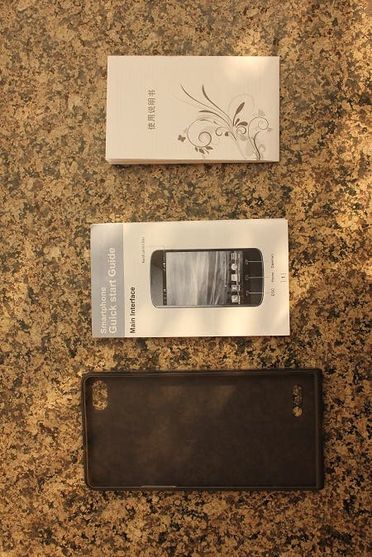








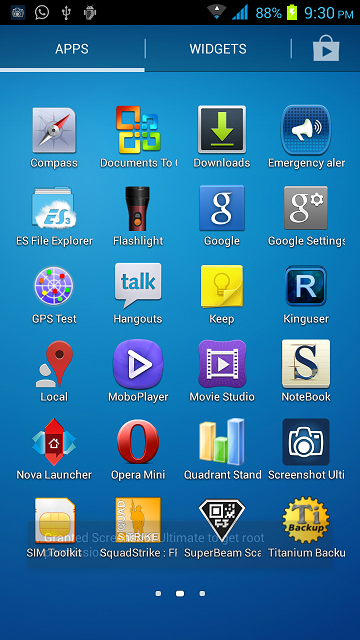
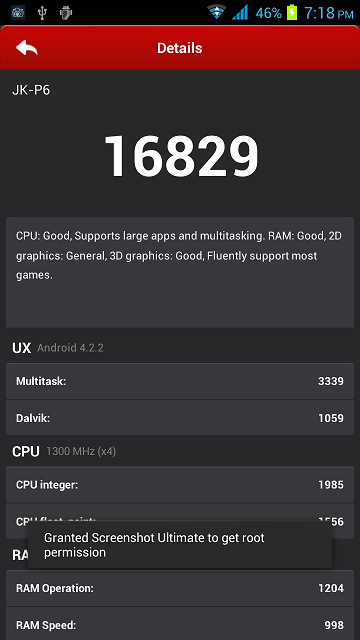

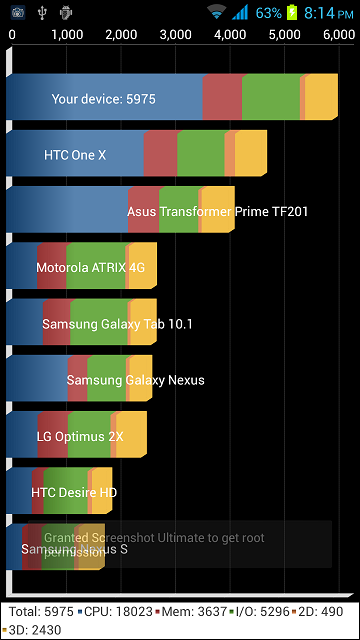
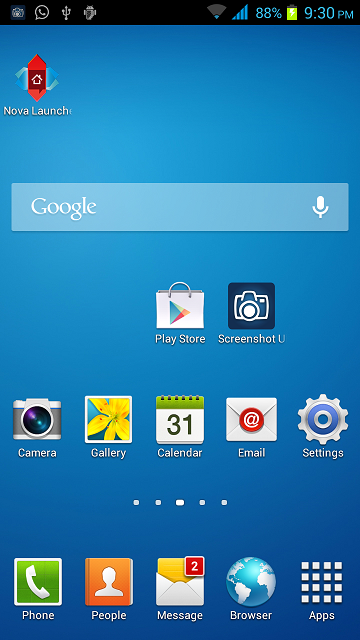


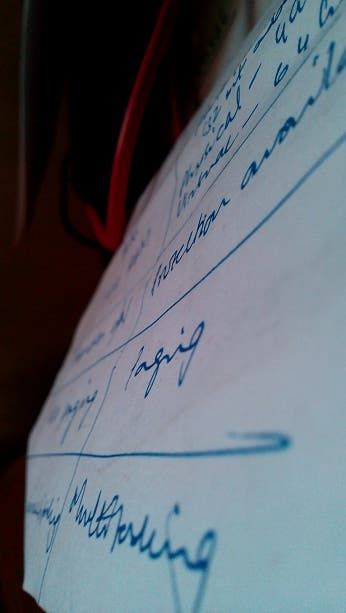










Place comments
0 Comments
You are currently seeing only the comments you are notified about, if you want to see all comments from this post, click the button below.
Show all comments