To date we at GizChina tested a whole bunch of devices powered by the Mediatek MT6752 SoC. We have seen extremely cheap phones and more expensive phones, some of them have been very good, some mediocre, some crap. Anyway, we thought we’ve seen anything that can be done with this SoC by now – until we tested the Lenovo K3 Note.
It’s outright insane what a good phone Lenovo managed to build there at a price-tag of just $149. It blows away anything MT6752 you have seen to date within the sub $160 range and even some devices priced at much higher levels. You wonder why we didn’t expect that? Well, Lenovo devices never impressed us that much. They either offered a bad price-performance-ratio or the software running on them was buggy and overloaded with bloat ware. Yet with the Lenovo K3 Note it’s all different. So let’s get right into the review for all the details!
Lenovo K3 Note Review: Unboxing, Design & Build
The Lenovo K3 Note arrived with us inside a typical Lenovo phone box. The top of it is brown and the box itself is black. The top can be lifted upwards after which the phone will be unveiled right on top. Below there is a small paper-container in which Lenovo place a quick start guide, warranty card and a coupon code for the Lenovo app store. It’s all in Chinese and thus won’t be of much use for most. Other stuff inside the box is a wall charger and a micro USB data transfer cable.

The phone itself is a “plastic bomb” which we actually do not mean negative at all. Lenovo uses quality polycarbonate, which is fairly solid. The phone can be bent a little but that needs force and won’t do any damage. A pro of the 100% plastic approach is the weight. At only 146g the phone is very light for a 5.5-incher, which we are sure many of you will appreciate.
One part of the device many might have some issues with is the color. The standard option for the Lenovo K3 Note is yellow, which is why it got the codename “lemon”. Actually we agree with you if you say that yellow phones look outright ugly, yet we have to say that we somehow like the color on the K3 Note. It’s not just yellow but actually a yellow that got some orange / golden undertone in it. What’s more, the color always looks different depending on how the light hits it and what the color of the light is. Thus, your device will always look different and even if you usually hate yellow phones you might like this one.
If you are not sure, there’s a white version available as well. Since the color differences only apply to the back covers, you can simply order for example the yellow K3 Note along a white replacement cover and switch in case you don’t like the yellow one. This will by the way replace the hardware buttons as well, since they are part of the cover.
One flaw we have to complain about are the touch buttons below the screen. Those don’t feature back-illumination and also don’t offer a reflective coating. This means that they are completely invisible in the dark, which takes a while to get used to. Besides of that we didn’t find any reason to complain. The build quality is good without any large caps, squeaking parts or sharp edges.
Lenovo K3 Note Review: Screen
The Lenovo comes with a 5.5-inch 1080p display, which actually is very unusual at this price tag. This feature alone sets the device well apart from most competitors since 720p is the norm at sub $160. Anyway, if you take a look at other reviews you might notice some folks complaining about reduced sharpness and clarity compared to other 1080p displays. Well, we can actually confirm that the screen is a bit less crisp and pixels are more visible than with other 1080p 5.5-inchers. The reason for that is a different pixel structure that Lenovo went for to cut down on cost. But actually complaining about this is a very bold move at this price tag. The screen actually is still better than any 5.5-inch 720p display out there, plus offers superior color reproduction and contrast levels that make it impossible for us to complain about. Along a high brightness with near to perfect adaptive control and a flawlessly working, smooth touch panel that features AGC’s Dragontrail glass, we can only congratulate Lenovo for the choice they made there.
Lenovo K3 Note Review: Hardware
The Lenovo K3 Note boasts a Mediatek MT6752 SoC, which is based on the 64-bit ARM Cortex A53 architecture, offers 8 CPU cores clocked at 1.7GHz and a dual-core Mali T760 GPU. Paired with 2GB of LPDDR3 RAM that reaches a bandwidth of more than 5GB/s in this case and 16GB of comparably fast EMMC memory, the device offers pretty much all the average mid-range customers needs. The performance reached with this set-up is on-par with Snapdragon 801 devices except for the (theoretical) GPU performance as GPU benchmarks like 3DMark confirm.
In case you have some doubts if 2GB of RAM are still enough these days, let us tell you that this indeed is the case. You won’t notice any performance differences between a device running 2GB of RAM and another device running 3GB. The only difference is in the number of apps you can keep opened in the background without seeing force closes. With 2GB you can keep between 10 – 20 apps opened in the background, with 3GB this number can go up to 40 (depending on the memory usage of course). Anyway, majority of people don’t need such a huge amount of background apps and this is why 2GB shouldn’t be any reason for worries.
The internal memory of 16GB isn’t split into several partitions on the Lenovo K3 Note which means that you can use the majority of the phones memory for applications and data. 12GB of memory is what you get available and it can be extended at any time using micro SD cards.
In Benchmarks the Lenovo K3 Note performs extraordinary well for a MT6752 powered 1080p phone thanks to a well-optimized software, fast memory and fast RAM. Lenovo really combined some quality components there, which is very noticeable in performance.
Lenovo K3 Note Review: Software
In the beginning of this review we mentioned that we never liked the software of Lenovo devices, which they call Vibe UI. This ROM used to be extremely annoying by throwing too much information at once at the user, plus being complicated to use and filled with tons of bloatware. Anyway, either Lenovo learned from their mistake or their developers just had a good day, but the Vibe UI version running on the Lenovo K3 Note made us love this custom ROM for the very first time.
The current stable version is based on Android 5.0 Lollipop and a developer version based on Android 5.1 is available as well. We can easily say that Lenovo created the best Android 5.0 ROM we’ve seen running on a MT6752 device to date in terms of optimization. They sorted out all those annoying bugs that bugged us with other Lollipop-running devices and managed to squeeze every last drop of performance out the MT6752. The result is an extremely snappy ROM that runs just as smooth as any high-end phone out there, creating what we call “iPhone-feeling”, since – no matter if you like Apple or not - you can’t deny that those phones offer the smoothest UI experience out there.
But it doesn’t stop there, since the Lenovo K3 Note offers a variety of features that you usually find on devices priced at $300+, but not on a mid-range device. It starts with a huge amount of settings regarding the power management and screen, continues with a detailed rights management for applications and ends with a large variety of gestures and off-screen key-combinations. You even are able to create “smart scenes” which allow you to load specific configurations for your device at a specific time or place (e.g. mute the phone once you arrive at work). Lenovo even allows you to move ANY application to the external SD card, which actually isn’t supported by about 90% of Lollipop devices. They really did any amazingly good job there, and the software alone is worth every single buck you pay for this phablet.
Regarding bugs and flaws we can say that we haven’t been able to find too many of them. The most significant one probably is that Vibe UI only supports Chinese and English and the Google Play services have to be flashed manually. Yes, some shops install customized ROMs that support more languages, but we urge you to replace them with the original ROM immediately. The shop ROMs usually contain viruses and adware and provide you with a large number of bugs, which are more than annoying and slow down the device.
Two bugs we stumbled upon inside the stock ROM are that Google Play Games isn’t compatible with the device right now and an issue with Google Chrome which closes the whole browser and all its tabs once you close a single tab. This is due to the new way Chrome handles tabs in Lollipop and the fact that Lenovo’s multitasking management kills the whole process when swiping one app-window out of the list. This is likely to be fixed with the next of the very frequent OTA updates. Meanwhile we recommend to use another browser, Firefox and Opera work well.
Lenovo K3 Note Review: Audio
Would you ever expect to get a device that offers a decent hi-fi performance at only $149? Well, you probably don’t and we didn’t as well – until we got our hands on the Lenovo K3 Note. Without any exaggeration, this phablet sound extremely nice. This is due to the combination of a quality internal speaker and MaxxAudio, which some of you know from OnePlus and Oppo devices. Listening to music with the K3 Note can be a pleasure even without headphones thanks to almost non-existent distortion and an overall well-balanced output with intense basses and clearly defined treble and heights. Now the only thing missing to scratch the Oppo Find 7’s ass are stereo speakers, but you can’t get it all, right? So what’s with the headphone jack? Well, you probably guess it already: it sounds perfect and is easily customizable to any taste thanks to MaxxAudio’s extensive equalizer settings and presets. And it doesn’t stop there. The Lenovo K3 Note actually offers high-end level phone call quality as well thanks to a decent noise cancellation done with two very sensitive and quality microphones. The receiver sounds very nice as well, providing you with a perfectly understandable call-experience.
Lenovo K3 Note Review: Reception Quality
After having a first look at the antennas behind the Lenovo K3 Note’s back cover we didn’t have the best feeling since they are comparably small. Especially with cheaper phones that often proved to cause issues in the past. We’ve been surprised though, since the K3 Note offers a perfect reception quality throughout all networks that definitely is above average. There’s just one flaw and that’s missing support for FDD-LTE band 20 800MHz.
The GPS performance is pretty good as well and the phone manages to get a fast fix and high signal strength for satellites. Unfortunately there is a software bug present on a lot of Lollipop devices that prevents the phone from fixing any GLONASS satellites. This in exchange causes the GPS receiver to crash randomly, which is annoying when trying to track some sports activity. It’s the same issue that we encountered with the Siswoo C50 Longbow and that has been fixed on this phone already, so we are positive that Lenovo will fix it as well rather sooner than later.
Lenovo K3 Note Review: Camera
And here comes the most interesting part about the Lenovo K3 Note: This handset actually features the best camera we’ve seen to date on a sub $160 device. This might come as a surprise for you since the camera part isn’t often advertised when it comes to this device. Lenovo don’t specify the used sensors, but the rear one operated at 13 mega pixels and comes with f/2.0 aperture and dual LED flash, the front camera takes pictures with 5 mega pixels. In general, the results of the rear camera are outstanding considering the price tag of this device. Amazing colors, details, sharpness, fast focus and shutter times as well as short exposure time is what you get there.
There’s no doubt about the fact that the Lenovo K3 Note is able to keep up with budget compact cameras and thus is a real alternative to a dedicated camera. Even pictures of fast moving objects look crisp and sharp.
Even the low-light performance is far away from anything to complain about as you can see on the pictures below. No matter if you take pictures during sunset, inside darker rooms, with or without HDR mode or with the LED flash, you get nice results with only a low amount of noise. The LED flash is even bright enough to light up large rooms and doesn’t take away the intensity of colors.
Video recording look fine as well and we especially loved the audio quality, which is outstanding thanks to the two quality microphone inside the device. The only flaw is the focus which can’t be set manually. The auto focus unfortunately is very slow. We are not sure if that is intention or some bug within the camera app.
The front camera creates nice results at daylight as well, but it gets hard to create sharp and noise-free shots in low light. The software used to do pictures is the Lenovo camera app which some of you might now. In general we consider this one as one of the best camera apps available on Android and often install it manually on devices of other manufacturers. It offers plenty of options, effects and full control over any setting including ISO, contrast and saturation. It also comes with a gallery app that offers extensive image editing features.
Lenovo K3 Note Review: Battery
At first we’ve been shocked with the battery on this phablet. The Lenovo K3 Note is advertised to come with a 3,000mAh cell, yet the battery looks very thin and is a bit lighter than other 3,000mAh cells. We also didn’t get any impressive battery life out of it which led us to believe that the battery is smaller than 3,000mAh at first. Honestly, that would’ve been a boomer if a company like Lenovo would advertise fake specs. Luckily the phone proved us wrong after a while. The battery life somehow got better and better with each and every charge. Right now we reached the maximum we believe which is one day of battery life with heavy usage but no gaming. The Geekbench battery test certifies a screen-on time of 6:29 hours with automatic brightness and screen-dim disabled. Charging unfortunately takes a bit too long at 4 – 5 hours.
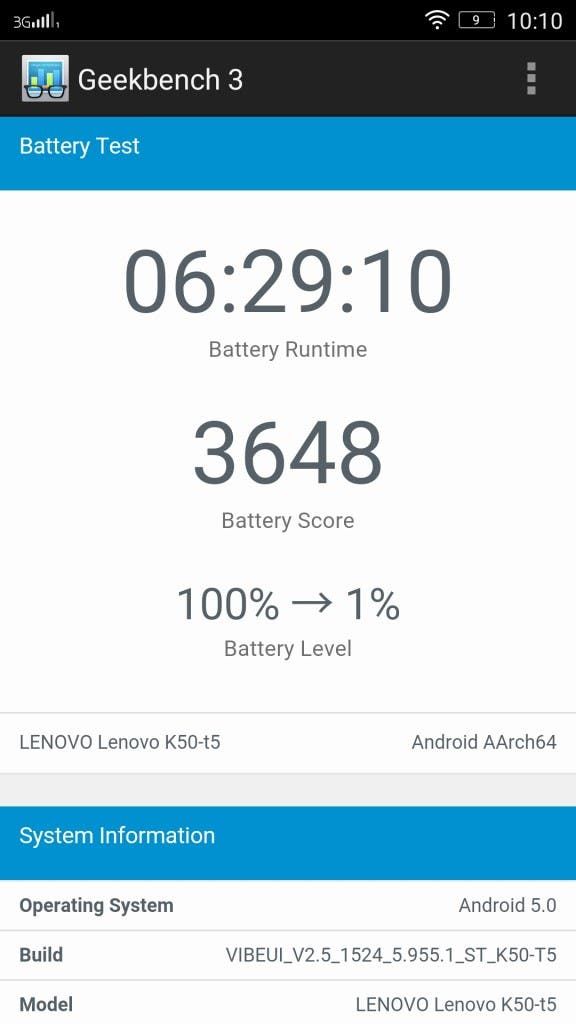
Lenovo K3 Note Review: Verdict
The Leovo K3 Note has been our budget-surprise of the year so far. We didn’t expect any manufacturer to beat the price-performance-ratio companies like Mlais, Ecoo and iOcean established, yet have been proven wrong. The Lenovo K3 Note is miles ahead of devices like the iOcean M6752, Mlais M53 Red Note or Ecoo E04 Aurora in pretty much every aspect. It’s impressive what a huge bunch of specs and features one can offer at such a low price tag of just $149. Despite the missing support for FDD-LTE band 20 the Lenovo K3 Note is an almost perfect phablet and the features that blew us away the most are the camera and audio quality of this phone. We really doubt that any manufacturer will be able to beat the Lenovo K3 Note in short-term and thus really recommend you to have a closer look at this device in case you are looking for a proper mid-range phablet right now.
We want to thank Gearbest for providing us with a review sample this time.














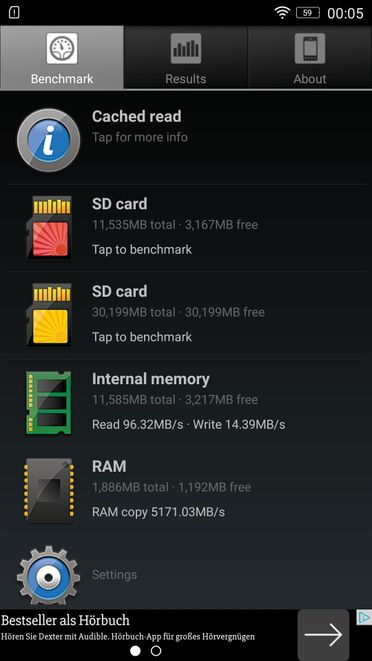
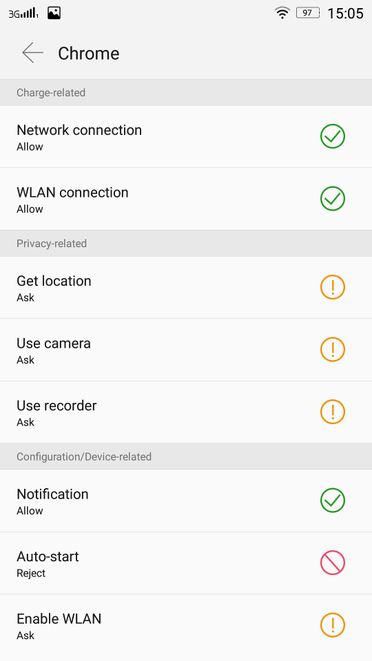
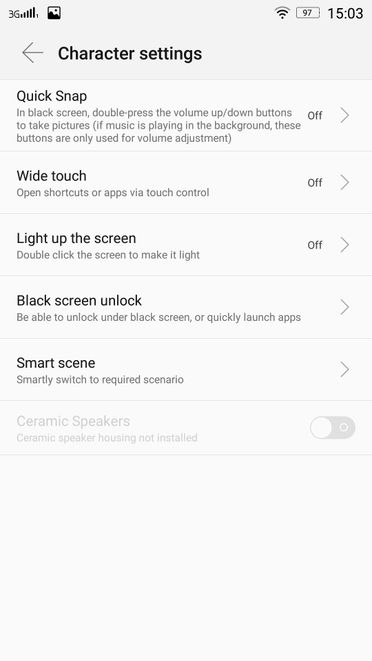



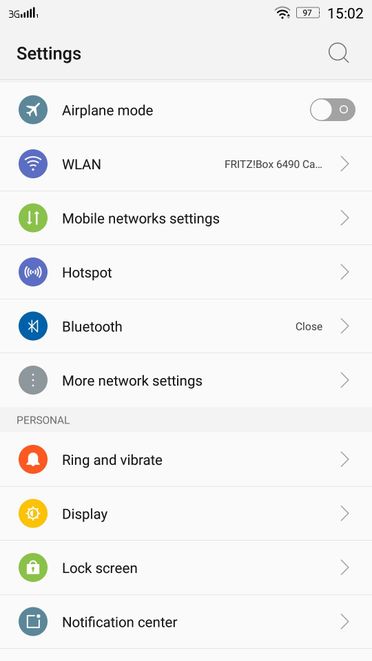
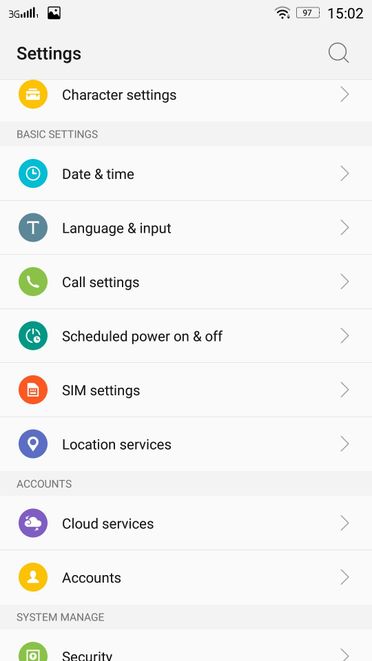
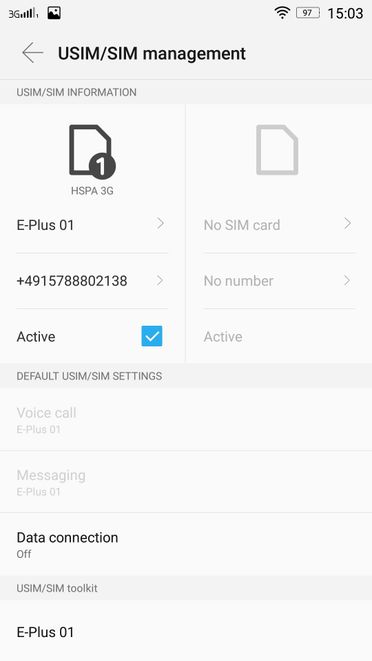
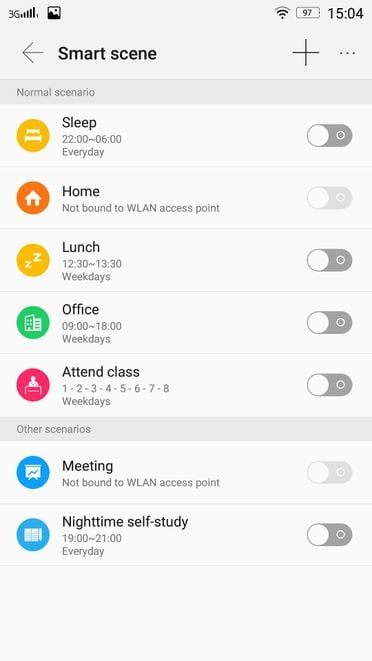
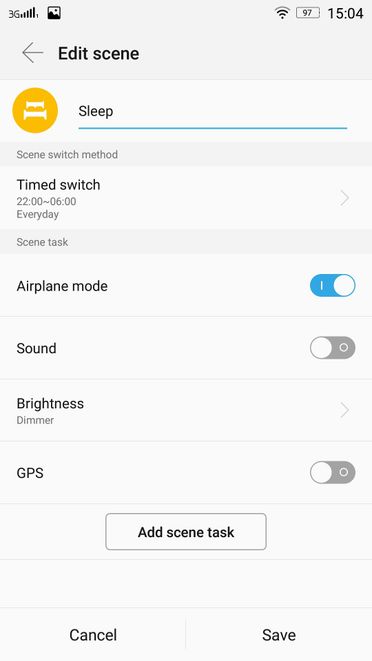
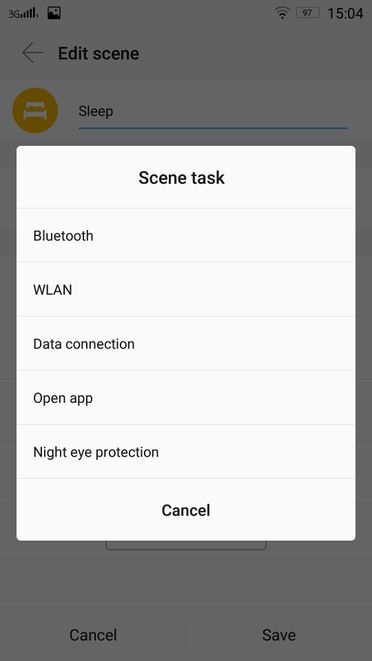

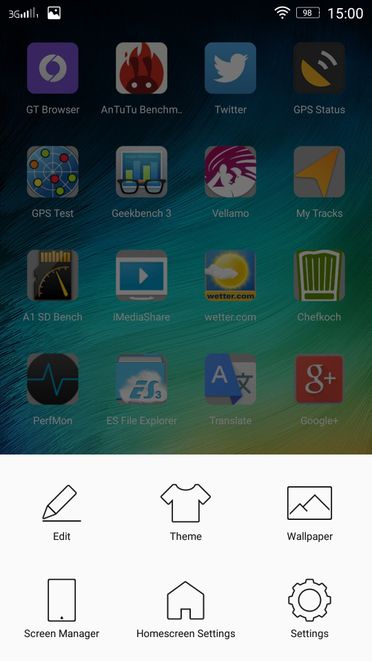

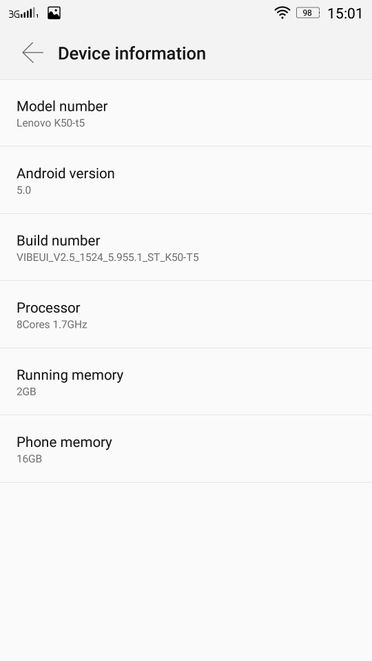
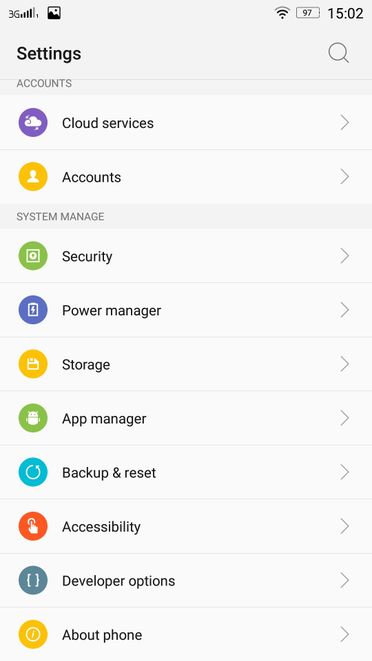

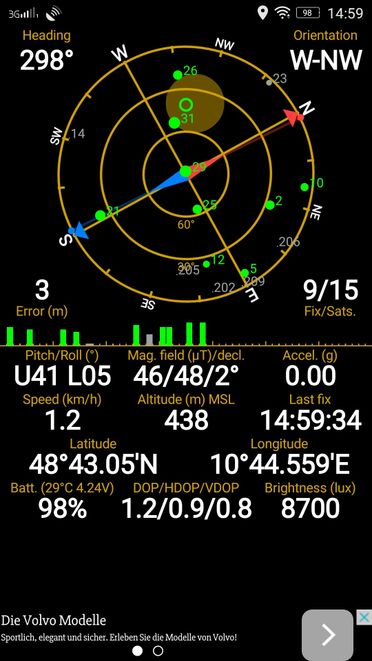

































Place comments
0 Comments
You are currently seeing only the comments you are notified about, if you want to see all comments from this post, click the button below.
Show all comments