Microsoft has announced the end of support for the classic non-chromium Edge Legacy browser.
While Microsoft Edge on the proprietary EdgeHTML engine is included in the Windows 10 operating system. The user gets three preinstalled browsers at once - Internet Explorer, the old Edge and the new Edge.
Back in the day, Microsoft Edge became the moral successor to Internet Explorer; making it the default browser in Windows 10. In January 2020, the release of the new Microsoft Edge based on the Chromium engine took place.
Now, the old Microsoft Edge has received the latest update and there will be no more updates for it.
In April 2021, the company will release a planned "Tuesday update" for Windows 10 that will remove Microsoft Edge Legacy from the system and install the new Chromium-powered Microsoft Edge if it's not already present on PCs. The process of removing and replacing will happen automatically, whether the user wants it or not.
The update will be available for the following versions:
- Windows 10, version 1803 (April 2018)
- Windows 10, version 1809 (October 2018)
- Windows-10 version 1903 (May 2019)
- Windows 10 version 1909 (October 2019)
- Windows 10 version 2004 (May 2020)
- Windows-10 version 20H2 (October 2020).
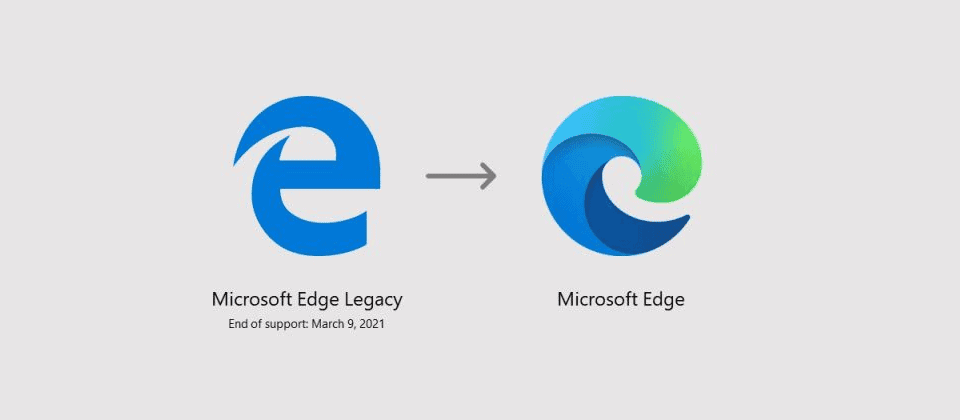
Microsoft releases Windows 10 21H1 preview and here is a list of new features
Microsoft has released the first preview build of Windows 10 version 21H1, and just a couple of days ago the company confirmed the existence of this update.
As already announced, this is a minor update and won't bring major changes. Most of the important new features have been reserved for the larger 21H2 update.
List of changes:
- Windows Hello multi-camera support to allow users to choose an external camera priority when using high-end displays with integrated cameras.
- Windows Defender Application Guard performance improvements including optimizing document opening scenario times.
- We fixed an issue that causes a one minute or more delay when you open a Microsoft Defender Application Guard (WDAG) Office document. This occurs when you try to open a file using a Universal Naming Convention (UNC) path or Server Message Block (SMB) share link.
- We improved Robocopy’s performance when copying files that total over 400 MB in size.
- We fixed an issue that causes a WDAG container to use almost 1 GB of memory (working set) when the container is idle.
- Windows Management Instrumentation (WMI) Group Policy Service (GPSVC) updating performance improvement to support remote work scenarios.
- We fixed an issue that causes changes that the Active Directory (AD) administrator makes to user or computer group membership to propagate slowly. Although the access token eventually updates, these changes do not appear when the administrator uses gpresult /r or gpresult /h to create a report.







Place comments
0 Comments
You are currently seeing only the comments you are notified about, if you want to see all comments from this post, click the button below.
Show all comments