Xiaomi unveiled MIUI 11 officially in September 2019 at an event in China where the company even showcased the Mi Mix Alpha, their most ambitious smartphone yet. Soon, beta builds for the eligible devices were rolled out by the company starting with China. And now as promised, global variants of Redmi K20 and Redmi 7A have started receiving the MIUI 11 stable update as per the timeline provided by the company.
In a Mi community post, Xiaomi confirmed the rollout of MIUI 11 stable update for Redmi K20. But they did not mention anything about Redmi 7A, which however happens to be receiving the update as well. The update for Redmi K20 comes with build number v11.0.2.0 with September security patch on board. Sadly, it is still based on Android Pie with Android 10 update still in the pipeline.
Here’s the official changelog for Redmi K20 MIUI 11 update provided by Xiaomi.
- System:
- Updated Android Security Patch to September 2019. Increased system security.
- Optimization: Lock screen pocket mode
- Optimization: Removed unnecessary sound notifications for DND mode
- New: Editing, sharing, and customizing your screenshots is now much easier
- Game speed booster:
- A major upgrade for the toolbox in Game Turbo: autoplay and switching between data SIM cards are available now
- Auto brightness, screenshot gestures, and Reading mode can be turned off automatically when Game Turbo is on
- Refreshed start page of Game Turbo
- Optimization: Prompts about turning on Game Turbo
- New: You can create a Home screen shortcut for Game Turbo now
- New: Continuous swiping opens an additional menu in Game Turbo now
- Documents:
- Stay productive and efficient with our all-new Mi Doc Viewer
- Preview your documents before you open them
- App vault:
- Optimization: All-new design and UI
- New: You can swipe down to view more shortcuts now
- Always-on display:
- Keep your screen alive with our amazing special effects
- Personalize your device with a unique signature
- Always-on display now comes with gorgeous dynamic themes. Essential information is displayed on your screen 24/7
- More features:
- Game Turbo. Turn your device into an ultimate gaming console.
- Quick replies. Reply to messages from any app.
- Tasks. Manage and edit your tasks in the Notes app. Receive timely notifications and mark things done.
In case you haven’t received the update on your device, go to Settings -> About phone -> System update and tap on Check for updates. You can also install the update manually by downloading the update package from the links provided below. To do so, download the update file and copy it to your phone’s internal storage. Then, go to the System update section as per the above instructions and tap 7 times on MIUI 10 logo. Lastly, tap on three-dot menu at the top right corner and select Choose update package to install the update.
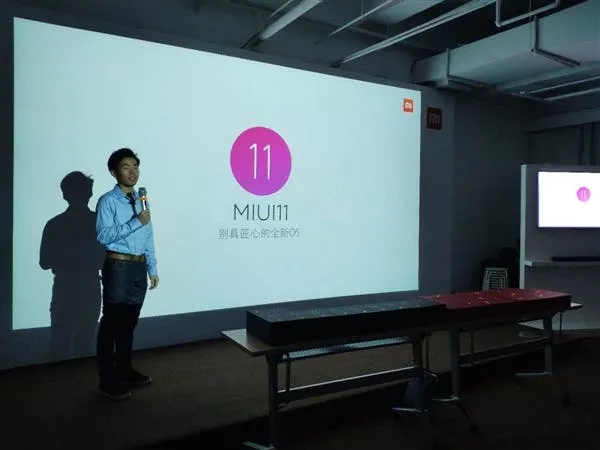





Place comments
0 Comments
You are currently seeing only the comments you are notified about, if you want to see all comments from this post, click the button below.
Show all comments