Android tablets have one serious flaw: They are great entertainment devices, but going productive on them can be a pain in the ass. The obvious alternative is a tablet PC running the x86 version of Windows 8.1. Still many would like to enjoy the benefits of both worlds on one device and exactly this is where devices capable of dual-booting both OSes come to play. Such tablets have been on the rise recently with Teclast and Onda being the leaders. The latter actually have released the worlds cheapest dual-boot tablet recently, and here we’ve got it: The Onda V820W!
Onda V820W Review: Specs
The Onda V820W is currently available in two different flavors, one with 16GB of internal memory and another one with 32GB. Both devices are based on the same Intel Z3735F quad-core x86 64-bit SoC clocked at up to 1.8GHz with 2GB of LPDDR3 RAM. A micro SD expansion slot enables you to upgrade the memory with up to 128GB. Thanks to the micro HDMI slot you can convert this tab into a full-blown set-top box or office PC at any given time. The video chat needs are catered by a front and rear camera.
Onda V820W Review: Unboxing, Design, Build
The Onda V820W gets delivered in a white box that is basically looking the same like all the other Chinese Windows tab boxes. Inside there is the tablet along with two quick guides (one for Windows, one for Android), a quality-check certificate and warranty card plus a 2.5A wall charger and white micro USB cable.
The Onda V820W is completely white and except the touch panel entirely made from plastic. Now at the first look it doesn't leave a bad impression, but the second look reveals some serious flaws. The body just looks very cheap and doesn't feature the most impressive build quality. For example the cut-out for the micro SD slot looks like it was cut out by hand using a screwdriver and putting pressure on the lower area of the rear results in loud creaking noises. The tablet also can be bent fairly easy, which means you could break your screen while for example carrying the slate around in your backpack.
Of course the Onda V820W is incredibly cheap for such a device, but Chinese manufacturers have proven in the past that built quality does not necessarily relate to price which makes our disappointment totally legitimate.
Onda V820W Review: Screen
The Onda V820W comes with a 8-inch screen that just like the previously tested Colorfly G708 features a 1,280 x 800 pixel resolution. Something we noticed right away is the fact that pixels do look smaller than on the Colorfly slate, which doesn't really make sense because the resolution is the same while the screen of the Onda is one inch larger. We believe the V820W is using a panel with a higher pixel density, on which the 800p resolution is up-scaled.
As far as quality goes we've been quite impressed. Colors and contrast are very good and the brightness is ok as well. The only thing we missed is an OGS panel. The digitizer has been working perfectly fine with our review unit as well, though it probably doesn't have the highest resolution, meaning scrolling with your finger might appear a tiny little bit laggy.
Onda V820W Review: Performance
Lets face it: Intel does some amazing Chipsets nowadays. Especially the Z3735F which is being used inside the Onda V820W is quite a beast. It really brings high-end performance to low-cost devices for which the V820W is the perfect example. Remember that the Onda V820W can be purchased from only $113 and then look at the benchmark results below.
Those results are quite impressive and promise superior gaming performance on Android which doesn't only remain a promised but is reality in fact. Throw any game you want at it. Dead Trigger 2, Real Racing 3, Modern Combat 5, Asphalt 8... no matter! It's all running smooth, which – again – is extremely impressive for such a low-budget device.
Within Windows 8.1, things do not look much different. The UI is running perfectly smooth, games from the Windows Store work perfectly fine and even desktop apps can be thrown at the tab. We tested some larger apps like LibreOffice, which the device handled like a charm. Even running XBMC and playing 4k videos isn't much of a problem which means you can use the Onda V820W as a set-top box any time you like.
Onda V820W Review: Software
As good as performance of this little tablet is, it can't cover the fact that the software is a little buggy. Now most bugs apply to the Android running on this slate, which Onda did a very poor job with. First of all: It is using this buggy Onda launcher probably everyone who ever owned an Onda tablet knows. In addition there are tons of pre-installed bloatware applications which luckily can be uninstalled. Next bug we noticed is that neither the status LED of the slate nor the Windows button on the tablets front do work. The latter one should wake the tablet up upon a touch. There also is no support for off-screen gestures. What's more, fonts do look a little blurred on the screen which we believe is due to a wrong DPI config of Android. Furthermore there are quite a few compatibility issues like Dead Trigger 2 which isn't running at all. Energy consumption and heat production is high as well thanks to the processor constantly running at 1.8GHz. Another bug: The tablet is loosing the G-Sensor calibration data quite often when booting from Android into Windows. This means you have to boot back into Android, run the calibration tool and boot back, which obviously is more than annoying.
There are positive things though. One of them is a feature which allows the tablet to act as a receiver for devices with support for Intel WiDi (Wireless Display). We also like that fact that the Android ROM is using unified storage, which leaves plenty of space for apps (6GB). The only flaw: Android apps can't be moved to the SD card.
To change the operating system, you need an OS that is booted up already. The recent BIOS included a menu to select the desired operating system on boot (Press Vol+ & Power) which unfortunately isn't working. No matter which system you select, it will always boot the previously booted OS. Inside the OSes you can switch from Android to Windows inside the quick settings menu and from Windows to Android through an icon inside the task bar.
Talking about Windows: This system is running perfectly well and without any bugs on the slate - except the Windows button (once again), which stops working after a few minutes of standby.
Onda V820W Review: Audio Quality
Hi-Fi enjoyment has never been much of a disappointment with Intel based devices. Of course the Intel Z3735F if no exception and delivers perfect audio quality. While you actually can make use of that through the headphone jack or Bluetooth, things do look a little different with the slates internal speaker. Not that we've been disappointed, but it certainly doesn't deliver high-end audio quality as there's just one speaker which sometimes tends to sound a bit muffled, but at least is loud and even manages to do slight basses. Downside is that Onda placed the speaker on the rear without placing a buldge there so it will be covered when placed on a table.
Onda V820W Review: Wireless Performance
Wireless is a short one with the Onda V820W as the tablet only supports Wi-Fi 801.11b/g/n and Bluetooth 4.0. If you wanna use 3G networks you will have to attach a dongle the tablet does support which includes most ZTE and Huawei sticks. Wi-Fi performance was somewhere in the mid-range during our test due to a very small antenna. It hasn't been unusably bad but we certainly noticed that reception quality is a little limited with this one. Bluetooth however was working fine throughout two rooms.
Onda V920W Review: Camera
Like the previously tested low-cost tab “Colorfly G708”, the Onda V820W comes with a 2 mega pixel rear shooter and 0.3 mega pixel front camera as well. Obviously quality isn't any better than with the Colorfly device, so there isn't much left to say except both cameras are only usable for video chats with near to no demands on the quality-side.
Onda V820W Review: Battery
According to Onda and most store listings the Onda V820W features a 4,000mAh battery, yet some system info applications claim it to be 5,000mAh. We took the slate apart to verify that but failed to do so as the capacity isn't printed onto the lithium polymer cell inside. Going after the size alone however, we can confirm that it does feature at least 4,000mAh. But really, that doesn't matter as in the end the important question is: How long does it run?
Well, we've used the Onda V820W mostly in Windows mode for productive tasks running apps like Office, Internet Explorer, Facebook, Skype and sometimes Spotify at a time. The average battery life was at 4.5 hours of screen-on time, which isn't all that bad for a tablet that small, that cheap, yet that powerful. Of course you can extend or shorten the battery life depending on the individual preferences for wireless and screen brightness. Charging the battery from 20% to 100% took us about 1.5 hours with a 2.5A charger.
Onda V820W Review: Conclusion
The Onda V820W packs impressive specs at an impressive price tag starting at $113 and going up to $129 into a not so impressive body which is mainly due to the easy bending and bad build quality. Still for the price tag you get a lot of tab for your buck, which is perfect for office use, but maybe not to get carried around without any protection. Also if you plan to mainly use Android on this device, you might get a little distracted due to the number of bugs, though they don't make the system unusable.
Our advice: If you look for the cheapest dual-boot tablet available, go for the $113 16GB version of the Onda V820W. If you however consider the 32GB version and thus are willing to spend a little more money, you should also have a look at the Teclast X80H, which is the same tablet but with a metal back and a larger battery but with a little higher price-tag.
Thanks to Geekbuying for the review sample, where you can get the 16GB version here and the 32GB version here. If you enter the coupon code "BAMUZRCC" you will get a $10 off.









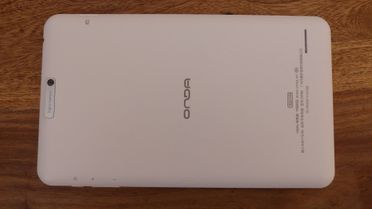





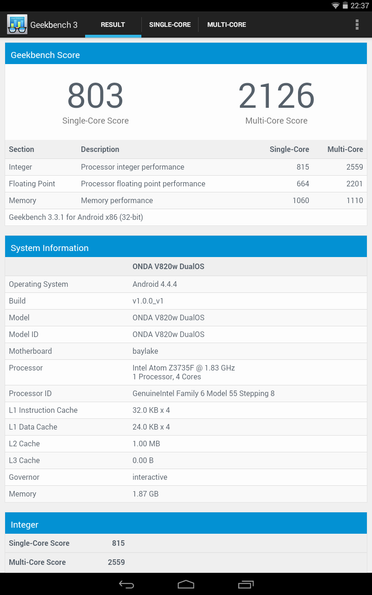
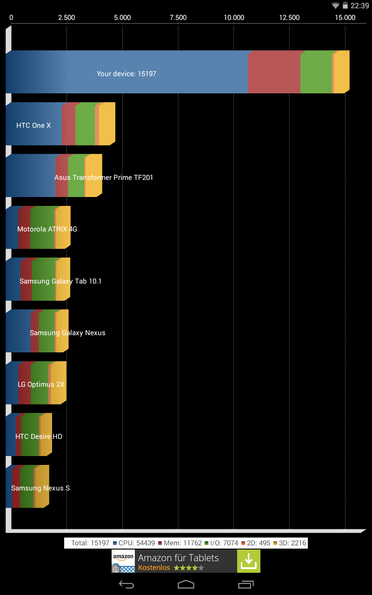
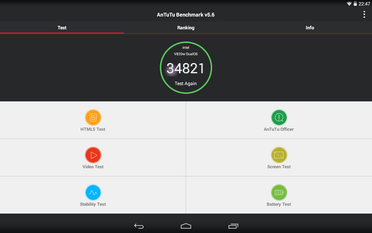
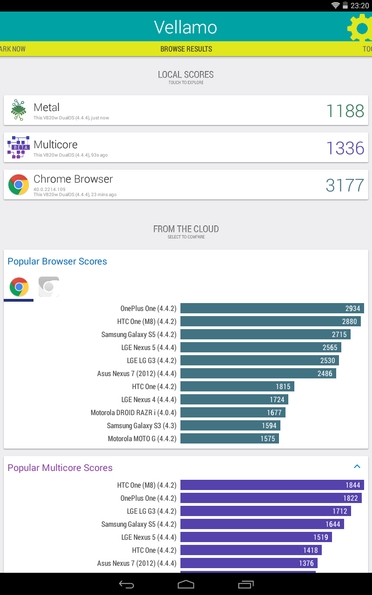
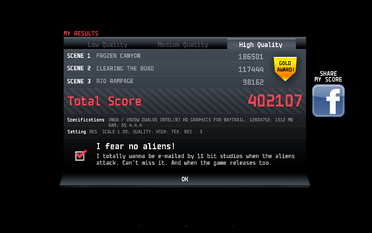

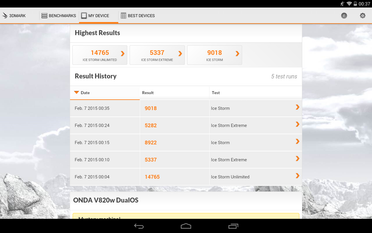







Place comments
0 Comments
You are currently seeing only the comments you are notified about, if you want to see all comments from this post, click the button below.
Show all comments