How does the second generation rotating camera phone from Oppo compare to the original and the competition? Keep reading to find out in our Oppo N3 review.
When the Oppo N3 was released I was happy to see that Oppo had managed to shrink down the overall size compared to the N1. It was also great to see updated camera specs, along with a much more functional fingerprint scanner on the rear, but had Oppo done enough to make the N3 more mainstream or have the changes made it more of a niche products?
The Evolution of the Oppo N series
[caption id="attachment_47244" align="aligncenter" width="650"] Original Oppo N1[/caption]

It all kicked off late 2013 with the release of the Oppo N1. At the time The Oppo N1 was the first Android smartphone (not phone) to ever have a rotating camera. It also came with a Bluetooth remote and a rear touch panel. The N1 was also the first phone to ever come with CyanogenMod installed as a factory ROM.
So it had a lot going for it, the issue was it had a log going against it too. Although the camera app in ColorOS offered great features, the actual lens on the 13 mega-pixel camera was a bit “meh”. The rear touch panel, although a neat feature, was the first thing to be disabled by many users, and the shear size of the 5.9-inch phone with huge bezels just made it to big for many users to handle.
In my review I loved the N1 for it’s ability to make take photos with a phone fun and more artistic than ever before, but I eventually stopped using the phone (even though it offered amazing battery life).

With a good idea of what the Oppo N1 was capable of and how it could be improved I was very interested to test the Oppo N3.
Oppo N3 Review - This is the China model (but it works in Europe!)
At the time of writing this review, Oppo haven’t released the international version of the Oppo N3. Only users in China are able to get their hands on the phone, but some resellers have started to import the device and offer it for sale in Europe and other places.

I received my Oppo N3 from TopResellerStore.com, who have managed to work on the firmware of the Chinese version of the N3 to make it compatible with European mobile phone networks. This isn’t something new for Oppo phones, the Find 7 could also be hacked in a similar way.
What’s even better is that TopResellerStore even shipped the phone with Google Play services installed and running out of the box. So while this is the Chinese version of the phone and it only has English and Chinese language for now, I can still use it while traveling and even update it OTA without an issue. Result!
Oppo N3 Review - in the box
The Oppo N3 comes in the same high quality box as the N1 did and the Find 7 does. In the box you get the Oppo N3, a mini VOOC fast charger, heavy duty USB cable (for the fast charger), SIM tray tool, Oppo earphones and a few booklets for warranty etc.
I wasn’t too bothered about the Chinese warranty book as I was promised a 24 month warrant from the resellers. I’m a little sad that an O Click 2.0 didn’t come in my package though as I would have loved to have test it, then again I rarely used it on the N1.

The mini VOOC charger is the highlight in the accessories, and is capable of charging the battery in the Oppo N3 extremely quickly. It is much faster than the already fast VOOC in the Find 7, you can actually watch it charge it is so fast!

Oppo branded earphones are very good. They are light fit well and block out unwanted noise. In the past I have managed to break Oppo earphones very quickly, but the ones that shipped with the N3 are still working and sounding great even after a few mountain bike rides.
Oppo N3 Review - Design and build
The Oppo N3 is a much more compact phone than the older N1. Much of the size reduction comes from the fact the display is now only 5.5-inch rather than 5.9-inch, however narrower bezels all round do help too. We’re not talking about bezels as narrow as Meizu here, but they are much thinner than the N1.

Although in the photos the Oppo N3 looks very large, it isn’t all that much wider than the Huawei Honor 6 Plus or Meizu MX4 Pro (both also have 5.5-inch displays), it manages to feel much bulkier though, and it's longer too! verging on clumsy in use when compared to more traditional phones.

A few of the highlights of the new Oppo N3 design are the motorized rotating camera, the new Skyline 2.0 and the fingerprint/touch area on the rear. There is also the addition of a SIM tray this time around too that will either accept a Micro SIM and Nano SIM or a single SIM and 128GB SD card.
I’ll go over the motorized camera pod later, but I will mention how that affects the design and the feel of the phone. As the camera pod needs to be turned by a small electric motor Oppo have had to make the camera pod very easy to move. This means the tiny electric motor can easily (and quickly) move the camera pod without frying itself. This is good. What isn’t so good is just how easy it is to accidentally swivel the camera around in general everyday use. Place the Oppo N3 in your pocked, camera spins, use the phone in landscape, camera tuns, and so on.
It is so easy to turn that it is verging on being loose (and I am sure it is only going to get worse with use). Why Oppo could have included some sort of lock switch in to the design I am not sure, but I and others who have used the phone wish they had.


Another issue with the motorized camera pod is that it leaves no room for a 3.5mm headphone jack in the top of the phone, so instead it is located on the right hand side. This is a very bad design!

Using the supplied Oppo earphones even with L shaped plug you are constantly getting the N3 caught on clothing, pockets and other items in your bag. If you are really in to music you will have no doubt invested in some high-end earphones which have a regular plug, and that’s even worse! Oh wait, its worse still as Oppo gave the Oppo N3 MAXX Audio which means it has amazing audio, but the headphone jack placement is a nightmare!

Having the headphone jack at the top right means the SIM tray has been placed top left forcing the USB to be located at the bottom left hand side. This is fine until you want to use the phone while it’s charging….
“So why couldn’t Oppo just place the USB and headphone on the base of the phone?” I hear you ask. Well that’s because of the rather cool looking Skyline 2.0 Notification system. Skyline 2.0 is basically an arch on the base of the phone with a white LED light that pulses when you get a message, the phone is charging etc.

The idea is that you can see the notification light if the phone is lay on its back or on its screen. The arch design also help to prevent the external speaker from being covered while watching movies and playing games. The downside is that the USB and headphone jacks are on the sides of the phone, oh and you won’t be able to see the LED notification clearly if the arch is facing away from you and the environment is too bright.
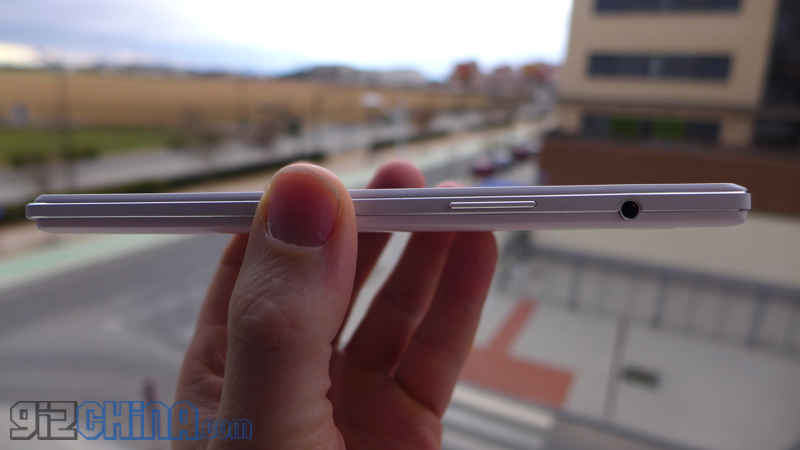
If you think the issues end there then you are wrong. The physical buttons for the volume and power rattle so much that I though there was a loose screw or broken part inside the phone when I took it out of the box. And the button which sits over the rear fingerprint scanner is getting more and more loose every time I use it! And the fake leather and stitching on the rotating camera is tacky.
One last piece to point out is the overall thickness of the Oppo N3 is much more than a more traditional phone. In fact the Oppo N3 is 8.7mm thick compared to the Huawei Honor 6 Plus at only 7.5mm yet the Huawei has a much larger 3600mAh battery compared to the Oppo’s 3000mAh cell.

On the plus side the Oppo N3 is more more compact than the N1.
Oppo N3 Review - Rotating Camera
Where as the Oppo N1 had a manual rotating camera, which I had no issue with, the Oppo N3 has a motorized rotating camera.

My opinion on the motorized camera pod has swayed. The first time I saw it I though it was a gimmick. When I finally tried it I thought it was cool, now after a few weeks I wish they had just stuck with a regular camera design.

When you first swipe at the screen you and see the camera spin around it is very cool, your friends and family will think so too, but in reality it is a little pointless. When I first got the N3 I was trying to think of ways to use the feature, where it would be a benefit but I got bored of that.
You see I have a fully functioning wrists allowing me to pivot my phone around to the angle I desire and take the photo I want. Sure the idea of taking a panoramic photo with a selfie thrown in is quite cool, but it takes an age for the camera to rotate, it is much faster to use a regular panoramic photo. Chances are you will get equally good/bad results too .


You also have the option to fine tune the position of your camera with onscreen touch controls, but again the times you actually need this feature are few and far between and it would be much faster and accurate if you moved it manually.

And lastly, one of the features I loved about the N1’s manual rotating camera has been ruined in the N3. I use to like laying the N1 down with the camera facing forward and getting close up photos, but try and set the N3 up in this position and the camera goes in to selfie mode and flips.
Oppo N3 - Camera
With my final thoughts of a motorized rotating camera being that it is pointless, how good is the camera itself?

Simply put the 16 mega-pixel Omnivision camera on the Oppo N3 is amazing! It is amazingly fast, take a shot and its immediately ready for the next. Focus times are possible the fastest of any smartphone I have tired to date, as are capture and save times.

Anyone who has used the camera application on ColorOS will tell you just how good it is, an on the Oppo N3 it is the best yet! I love the basic settings on the camera and I adore the fact that you can download and install additional camera features directly in from the “Plugin Playstore”, found in the camera app under “add”.

From the camera plugin downloads I have installed RAW, Double Exposure, and Super Macro. Super Macro being an extremely amazing addition to the camera!
My favorite camera feature has to be HD picture, which takes extremely high resolution photos, which no blur or movement. Colorful night is a great option to as is the Professional mode. I’ve never been a fan of HDR in ColorOS and I see that hasn’t changed on the N3 luckily you don’t ever really need it with a camera, and features this good.

Flipping the camera to the front limits your function options to beauty mode, normal photo, and double exposure. You can add a few more features again from the plugin store. I haven't taken selfies as the camera is the same for the front or the rear, however if you did you could set up the rear button to act as a shutter for easy one handed self portraits.
Oppo N3 camera samples
Oppo N3 Review - Screen
The screen on the Oppo N3 is a 5.5-inch 1920 x 1080 full HD unit. It’s the same size and resolution as the Oppo Find 7, OnePlus One and Huawei Honor 6 Plus and I have no complaints whats so ever.

Touch response is as you would expect, as our colors, saturation and warmth. The screen is very good. Personally this is great news as so far out of 4 Oppo phones 2 of them developed screen issues in only a short time of use. Funnily enough neither the N1 or N3 had such problem.

At this kind of price you can see phones with QHD 2K display’s, but there is very little difference between a 2K display and a 1080 at 5.5-inch. The phone I was using daily before the N3 arrived was the 2K+ Meizu MX4 Pro and although text does look a little crisper on the Meizu MX4 Pro, there isn’t enough of a difference for me to be unsatisfied with a good quality 1920 x 1080 panel.
Oppo N3 Review - Performance
The Oppo N1 was a bit of an underdog when it released with a Snapdragon 600 processor, the N3 get’s much higher end hardware which is close to that of flagship phones.
Powerful the phone along is a proven 2.3Ghz Snapdragon 801 MSM8974AA processor with 2GB RAM. That’s more than enough power for stutter and lag free gaming, video and will generally run any current application or process without a problem.
Internal memory on the Oppo N3 is 32GB RAM, with around 26GB of storage for you to add your own apps, photo and videos. If you find this isn’t enough you can always add a micro SD card of up to 128GB.
Oppo N3 Benchmarks
- Antutu: 40,552
- Vellamo Metal: 1620
- Vellamo Browser: 3405
- GFX Bench T-REX HD onscreen - 23.5
- GFX Bench Manhattan on screen - 9.9
- Geekbench 3 Single-core - 937
- Geekbench 3 Multi-core - 2758
Oppo N3 Review - Battery
The Oppo N1 has stunning battery life, so does the Meizu MX4 Pro and even the Vivo Xshot (although it has just a 2600mAh battery).
With this in mind the 3000mAh battery of the Oppo N3 should be around a similar level to these more traditional phones, but unfortunately it isn’t. The battery on the Oppo N3 gave me around 6 hours of use, and there really is no reason for that.
The N3 has the same Snapdragon 801 chipset, and 1080p display as other phones. It has the same LTE too, but the battery life is at least 1 hours less than similar phones. You might believe that the extra consumption is due to the motorized camera, but if you read this far you will know I don’t use that feature.

Although battery life is below standard for a phone of this specification, it doesn’t really cause much concern as the VOOC battery charging technology means I can be back up to full power in only 90 minutes (0% to 100%). In the mornings I have woke to find my battery in the red, a quick 15 minute boost is all I need to get me through the word day.
Oppo N3 Review - Call Quality
At this level of phone we shouldn’t really be experiencing any issues with basic features such as call quality, and I can happily report that this is the case. Call quality is worry free, with the earpiece offering loud, clear audio.
The microphone too is good, but in some instances did get muffled, but never to the point that the person you are speaking to cannot hear or understand you.
An interesting point is that during lengthy video calls the camera pod on the N3 can get rather hot. This is the only sought of notable excess heat we have experienced from the Oppo N3, and so far it hasn’t been a major concern.
Oppo N3 Review - ColorOS
I’m still not a big fan of the look of ColorOS, but I do like all the features that Oppo have managed to cram in to the ROM, and it is easy enough to install Google Now Launcher for a cleaner appearance.
As usual Oppo have some really nice on screen gestures controls in ColorOS, but remember if you do have the fingerprint scanner activated you will need to unlock the phone after using your gesture.
Speaking of the fingerprint scanner, it only requires you to scan your finger 6 times in comparison so the Meizu MX4 Pro that needs 10 scans. I also find the Oppo N3’s fingerprint reader to be faster and more accurate in use, but Meizu have physically built theirs to a better standard.
Other features of ColorOS include MAXX Audio which makes music sound fantastic, there is that amazing camera application, and lots of custom options for the notification light, screen saver and other areas.
ColorOS on the N3 is based on Android 4.4.4 Kitkat, there is no word when Android 5.0 Lollipop will be offered.
Oppo N3 Review - Conclusion
I was very excited to see how the Oppo had taken the Oppo N1 and improved it with the Oppo N3, and in certain aspects they have improved it. The Oppo N3 is now more compact than before, more powerful and has a better camera.

However, that’s not enough to make up for the compromises each aspect of the design has caused to the phone in general. Because of that motorized rotating camera and Skyline notification system, we have a loose camera pod, badly located ports, and a notification area which fails to fully solve the problem it was designed too.
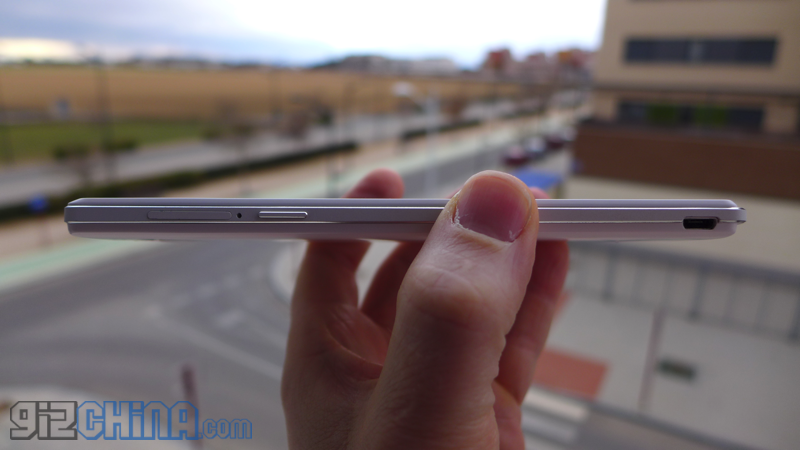
Poor fitting buttons and a loose fingerprint scanner are not what we expect from a phone of this calibre, nor from any phone from Oppo, who generally have good quality. The design of the Oppo N3 causes more problems than it fixes, and ultimately has left us with an expensive, bulky phone with mediocre battery life.

The only things going for the Oppo N3 are that the camera is amazing and it has super fast VOOC charging, but then again there cheaper phones out there with better build and longer battery life, with equally good cameras.
Phones to consider instead of the Oppo N3 are the Meizu MX4 Pro, Vivo Xshot or even the Oppo Find 7.
Thanks again to TopResellerStore.com for supplying the Oppo N3 to us. TopResellerStore are an Italian based phone reseller, who offer a 24 month warranty on all devices.
Oppo N3 Specifications




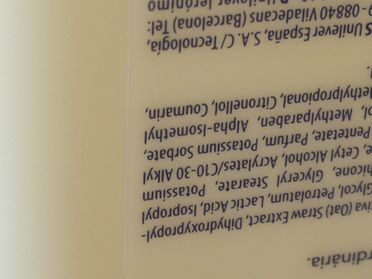






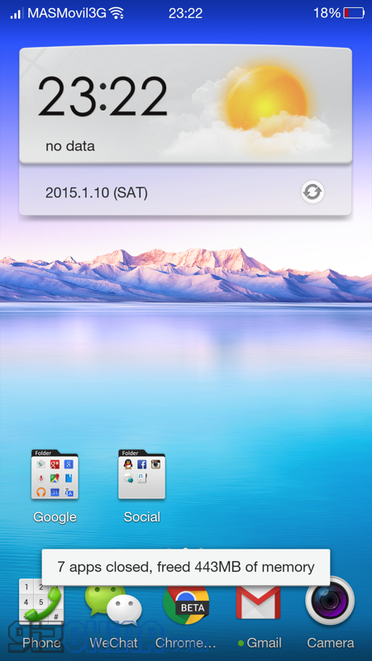
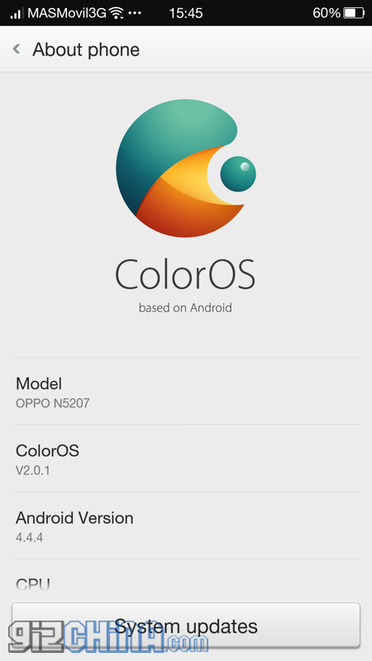
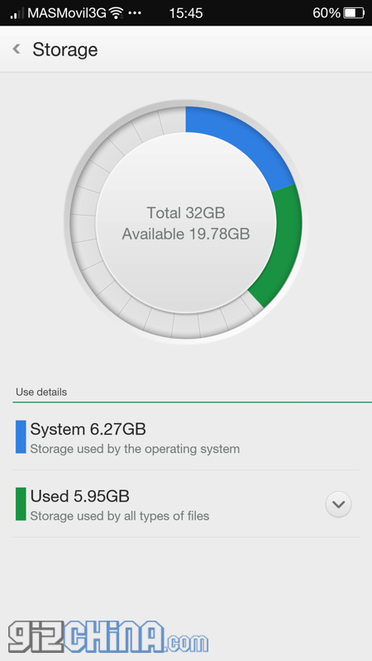
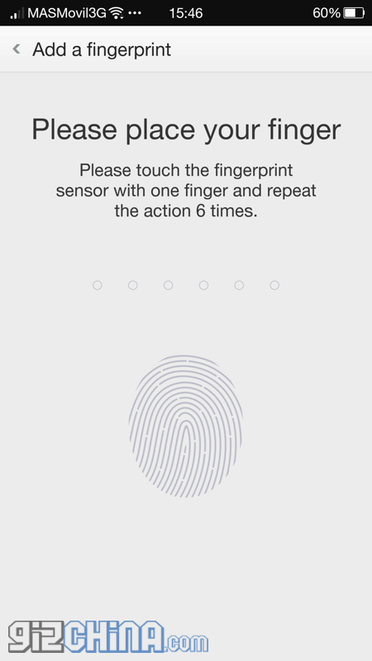
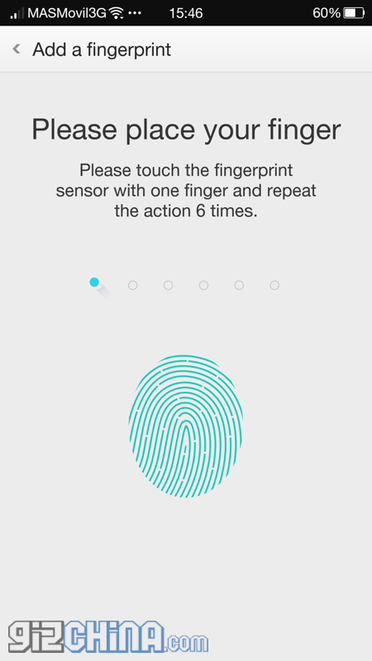
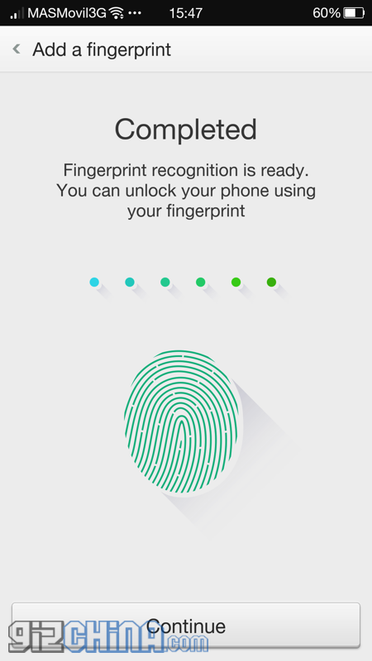
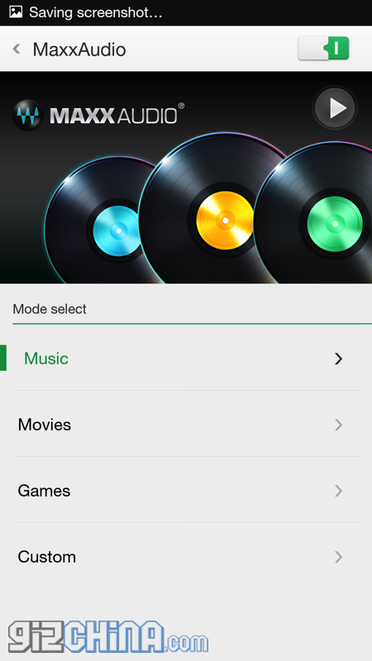
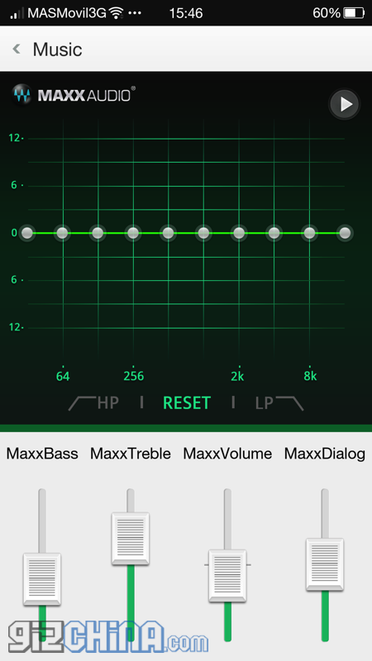




Place comments
0 Comments
You are currently seeing only the comments you are notified about, if you want to see all comments from this post, click the button below.
Show all comments