If you haven’t already gained toot access on your octacore Zopo ZP998 but are worried about a complicated process then this easy one-click root is what you have been waiting for. Keep reading for easy steps how to root Zopo ZP998.
All credit for this How To tutorial goes to the ColonelZap Blogspot. As well as rooting guides this great site also has some amazing videos and other how to’s!
[templatic_contentbox type="warning" title="Disclaimer"] When performing any such modification to your Android device you must take care and be sure you are happy to take responsibility for doing so. The chance of bricking your device is small but there is still a chance. You have been warned. [/templatic_contentbox]
How to root Zopo ZP998
Follow these simple steps to ROOT your octacore Zopo ZP998 Android smartphone.
- Download the VRoot tool from here. VRoot will automatically update itself to wait while this finishes.
- With your phone powered on and USB debugging selected, connect the Zopo ZP998 to your pc with a USB wire.
- If your phone isn’t seen as an ADB device then simple install SnapPea and try again.
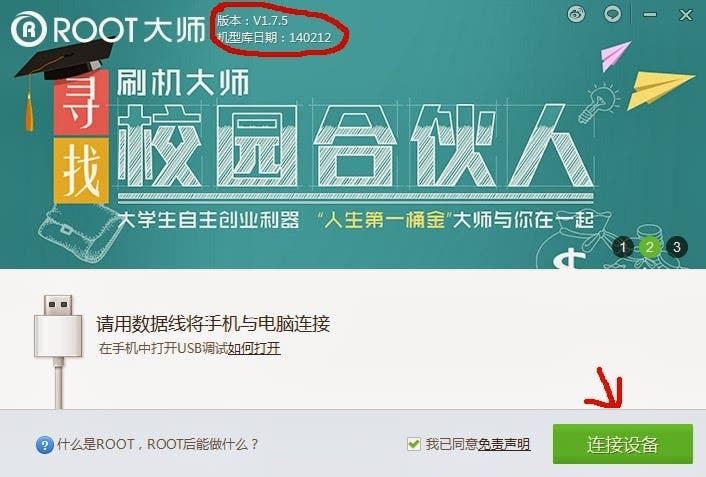 On VRoot and with your phone connected hit the green button which will start the ROOT process and may take up to 2 minutes.
On VRoot and with your phone connected hit the green button which will start the ROOT process and may take up to 2 minutes. If everything is ok you should get a blue screen with a nice check mark on it meaning the ROOT was successful!
If everything is ok you should get a blue screen with a nice check mark on it meaning the ROOT was successful!
There you go, you have simply and easily ROOTED your Zopo ZP998 Android smartphone!






Place comments
0 Comments
You are currently seeing only the comments you are notified about, if you want to see all comments from this post, click the button below.
Show all comments