After Galaxy A20 and A20e, Samsung has finally started rolling out its Android 10 update to the remaining Galaxy A20s device. For those who're unaware, the chaebol previously seeded the update to A20s but only in a handful of regions. This was done to see whether the first phase deployment is reliable or not. With the first phase being bug-free, the Android 10 update with One UI 2.0 is now hitting more countries.
Galaxy A20s One UI 2.0 Android 10 Update Rolls Out in More Countries
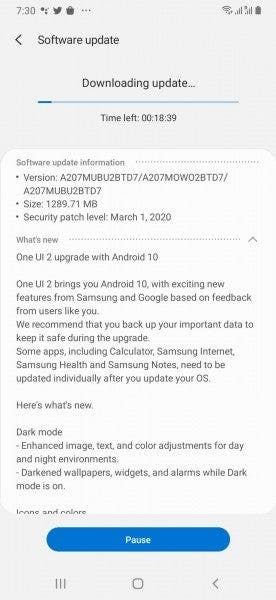
Samsung is now pushing the latest Android 10 One UI 2.0 update in more countries namely Russia, Ukraine, and the United Arab Emirates. Apart from bumping the Android version to 10, the update brings the A207FXXU2BTD7 firmware version along with March 2020 Android security patch. We're also looking at the basic Android 10 and One UI 2.0 features such as improved gestures, UI improvements, new camera features, and more. Since the update weighs 1.3 GB in size, we will recommend using WiFi connectivity to proceed further.
If you haven't received the update already, then you can try manually updating your phone. To do that, head over to Settings>>Software Update>>Download and Install. With that said, the update should now hit more countries in the coming weeks. Speaking of updates, the company also recently moved the S8 Duo to the Quarterly security update structure. Apart from the A20 lineup, the A50 device has also started receiving a new update that brings One UI 2.1.
One UI 2.0 Features
Coming to the new additions of One UI 2.0, we're looking at an enhanced Dark Mode, improved UI elements such as icons, improved one-handed mode, and smooth animations. Another key addition is the new Android 10 gestures along with the Digital Wellbeing app. With One UI 2.0, Samsung has also overhauled the camera app by adding more tab to access modes. Furthermore, you also get the ability to edit the modes that appears at the bottom of the screen. There are numerous other small improvements and additions that enhance the overall user experience.






Place comments
0 Comments
You are currently seeing only the comments you are notified about, if you want to see all comments from this post, click the button below.
Show all comments