New rugged Power Armor 13 is a hot sale model and Ulefone already released many videos about it. And a while ago, the makers posted a video about the custom key operation on Power Armor 13. It's a bit different from the previous videos, that just focus on key specs. This time Ulefone paid attention to one main featured function - the custom key. So let’s check it out together.
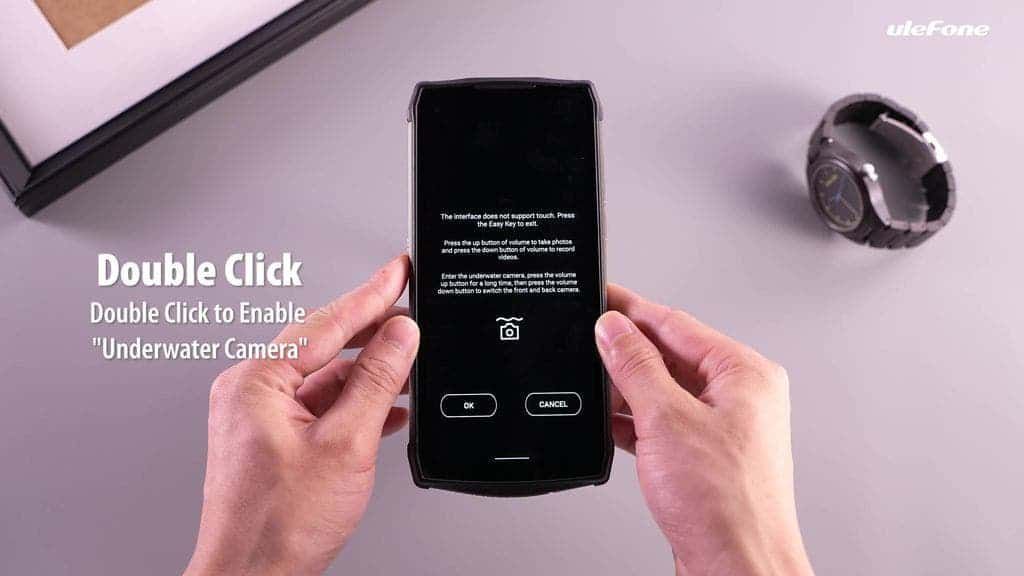
The custom key is on the left side of the phone and can be used to activate 6 different functions or other apps you preset. With just a single press, double press or long press, just as you set it. Just like with the operation shown in the video, you can single click to enable "Sound Recording", "Flashlight", double click to enable "Screen Shoot", "Underwater Camera", or even you can activate "YouTube", "PTT" with a single click/double click/long press. It's really a flexible button and you can easily make 3 different shortcuts at a time.
This custom key is without a doub very practical feature and brings a lot of convenience to the user. If you have purchased Ulefone Power Armor 13, you should give it a try! The annual big promotion is about to start too with great prices. You can follow the official website and official social media for the latest news.






Place comments
0 Comments
You are currently seeing only the comments you are notified about, if you want to see all comments from this post, click the button below.
Show all comments