The UMi Hammer is on sale right now, but we have been lucky enough to have a sample on test for a few weeks. Keep reading for our hands on UMi Hammer review.
UMi are taking a different approach to the Android phone market. While some companies are happy to launch device after device, UMi have been slow and steady. After the release of the UMi Zero, the team behind the brand have worked on building a community, forums, alternate ROMS and even a one click flash tool called Rootjoy. Now that the pieces are in place new phones are coming!
UMi Hammer Review: First Impressions
UMi Hammer Review: Design

The design of the UMi Hammer might appear to be similar to a few other devices on the market. It looks just like the Doogee Ibizia F2, which in turn looks like the Vivo Xshot. It's interesting that UMi and Doogee have gone for the Xshot look, it's a nice looking phone, a good size and only those of us in the know will realise it's a clone of the Vivo camera phone.

UMi promise the UMi Hammer to he durable, hard-hitting phone suitable for active people enjoying live. An strong alloy chassis forms the foundation of the device, while a "double glass" screens with Corning Gorilla Glass protection keep the display safe.
To be honest I was a little sceptical about UMi's claims of the Hammer being a durable phone. Even after watching a few video's testing the strength I wasn't convinced, it all looked a little staged. The only wat to be sure was test for myself, I wasn't disappointed!
UMi Hammer Smash Test
As you can see in the video the phone isn't indestructible, but it will take a hell of a lot of abuse and still remain functioning. Even after all that all our test model needs is a new front panel and it will be as good as new (well except the dings and scratches).
Looking around the phone there is nothing really to indicate that this is a tougher than average device. There are no rubber bumpers, there are is no bulky protection, just a good strong chassis with tough glass and simple plastic rear.
A few of you have asked if the Hammer is waterproof. UMi don't claim it is, and I haven't tried it, but I don't think it will be. The plugs are standard phone plugs with no seals and the rear panel is removable to access the battery, dual SIM and SD card slot. So don't buy this for water skiing, choose it for sky diving instead.

Last few details. No the Hammer does not have back-lit navigation buttons, but it does have a very bright LED notification light.
UMi Hammer Review: Specifications
The UMi Hammer costs $139.99 to international buyers which put's it up against the current crop of 64bit LTE phones running Mediatek processors. Thankfully UMi have kept their specification in check and kept the hardware on par with competing models.
A 5-inch HD 1280 x 720 display is more than acceptable at this cost, there is a quad-core 64bit MT6732 chipset under the hood, 2GB RAM, 16GB memory, 2250mAh battery, 13 mega-pixel main camera, 3.2 mega-pixel front, and dual LED rear flash.

The MT6732 means that once Lollipop comes along we should see better performance from the Hammer, it also means 4G LTE support is native to the phone (a first for UMi). The Hammer actually supports the following networks GSM 850/900/1800/1900, WCDMA 900/1900/2100, FDD 800/1800/2600.

The alloy, glass and plastic phone isn't as thin as some with overall dimensions of 144 x 71.6 x 7.9mm, and at a weight of 170g it is hardly light, but this is all the extra material add for a strong, impact ready body.
UMi Hammer Review: Performance
The UMi Hammer has a 64bit Mediatek MT6732 quad-core chipset and 2GB RAM. Performance is good on this set up in other phones for the money, but not as high as the octacore MT6752 which is seen in slightly more expensive devices.
Benchmarks are about right for a phone of this calibre. They don't really get our heart beating, but for the money they offer solid performance, and most importantly solid real world performance.
Currently the Hammer has Android 4.4 Kitkat out of the box which isn't really optimised for a 64bit chipset. Hopefully UMi's development team are working on an Android 5.0 Lollipop update which should eke out a little more performance, and bring with it all those lovely Lollipop transitions and animations.
UMi Hammer Benchmarks
- Antutu: 31,559
- Quandrant: 10,101
- 3DMark Ice Storm Extreme: 4,956
- Geekbench Single Core: 726
- Geekbench Multi Core: 2115
- Nenamark: 58.9fps
- Manhattan: 505.2
- Vellamo Metal: 1015
- Vellamo Multicore: 1531
- Vellamo Browser: 2119
UMi Hammer Benchmarks Screenshots
UMi Hammer Review: Network performance and connectivity
The Hammer comes with all the mod cons i.e FDD LTE, WIFI 802.11 b/g/n, Bluetooth 4.0 and GPS. Using a Vodafone 4G SIM while in Europe the Hammer performed well. LTE connectivity was a good as our MX4 (only switching to 3G when LTE was weak) and call performance is good, although the receiver speaker is nothing to right home about.
Our test version of the phone did seem to have weaker than average WIFI. It showed fewer WIFI bars than other devices at the same distance and seems to drop WIFI a little easier. This could be due to the alloy chassis of the phone, or the early pre-production nature of the phone, but it is something to be aware of.
Bluetooth is there and useable when you need it and GPS lock on speeds are as fast as other MT6732 phones we have tested this year. The initial lock on was around 25 seconds, but after that first lock connection was much quicker, around 2-3 seconds (I was fortunate enough to have nothing but blue skies during the test which probably helped).
UMi Hammer Review - Camera

The main camera of the UMi Hammer is a claimed 13 mega-pixel sensor. We have seen other companies make similar claims and simply interpolate the value from 8 mega-pixel to 13 mega-pixel. What ever UMi have going on though it does not really matter though as camera performance isn't the phones strong point.

Images tend to look very pale in comparison to your actual subject making photos look dreary and uninteresting. Playing with the manual settings offers a better image, but as most of us simply want to point and shoot, UMi really should optimise the automatic mode for better performance.
As mentioned above, the weather during our review time was bright and blue, but you wouldn't think this from the images captured. As you can see from the rear of the phone, there is a bright dual LED flash on the rear, it isn't the brightest we have used, but not bad for a budge phone.
UMi Hammer Photo Samples
UMi Hammer Review - Battery
The battery in my sample was a 1600mAh (according to the sticker) not the 2250mAh battery that the specifications on the UMi website claim. The battery in my phone just looks like a generic battery that has been used just for test purpose.

With a quad-core processor, and HD 720p display the device isn't as power hungry as some phones on the market, but with only 1600mAh in my sample the the hardware is more than enough to run the phone down easily in a day.
Just sitting on my cupboard with WIFI connected (after my smash test) the battery finally went flat in 3 days. So with the 2250mAh you could be looking at the full 3-4 days of standby with a SIM UMi claim on the official specifications page.
For my normal day to day use I can get from first thing in the morning to the end of a work day (7pm ish) on a single charge. As you may know I am pretty camera heavy, have a couple of email accounts on push and am very lazy i.e leave WIFI and GPS on constantly. I feel that the correct battery should get a light user through the day but heavy or power users will want to carry a spare battery, powerbank or charger.
UMi Hammer Review: Android OS
Stock Android 4.4 Kitkat is what the UMi Hammer ships with. There are no custom icons or added UI, just stock Android how Google intended. UMi have added a few features for air gesture, screen gestures etc but that's about it.
While it is great to see another stock Android experience it would have been better if Lollipop came out of the box. Fingers crossed for an Android 5.0 update soon.
UMi Hammer Review: Conclusion
Costing $139.99 (or there abouts) the UMi Hammer is one of the cheaper phones with alloy chassis, LED notification, and LTE. It also benefits from a quad-core 64bit processor, 2GB RAM, dual LED flash and a good-looking design.

With the strong, durable design, the UMi Hammer is a nice package that you don't need to worry about dropping a few times. LTE means you can enjoy fast data, and the quad-core processor and 2GB RAM is enough for casual gaming and keeping social apps running.
A longer battery life would have been nice, but perhaps that what we will get with the official 2250mAh battery, and perhaps Lollipop (if it is on the way) will also help to boost battery life too?
If a solid phone, LED notification, good performance and good looks are what is important to you then give the UMi Hammer a look.
[ UMi Digi ]






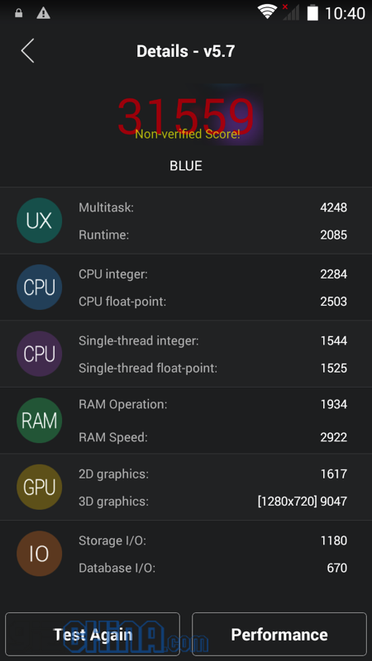
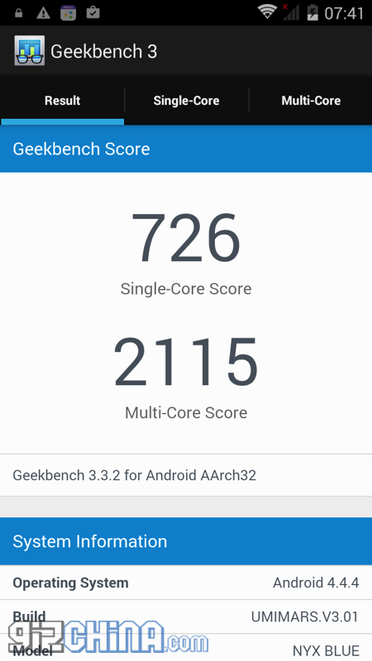
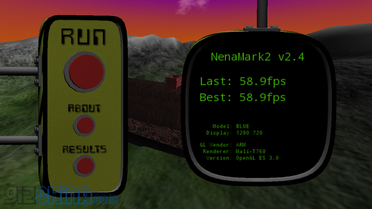
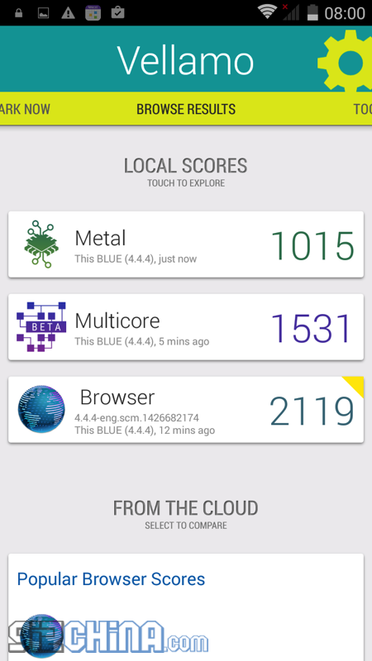
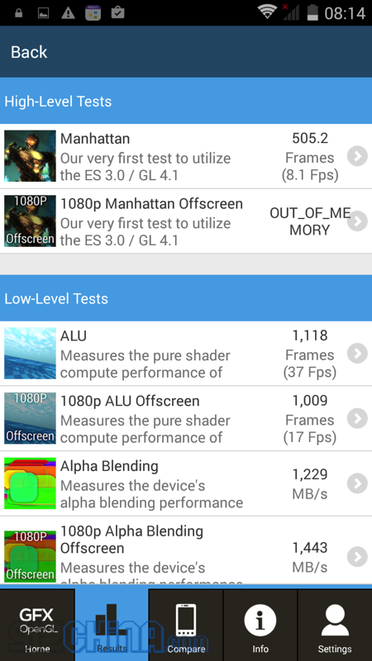
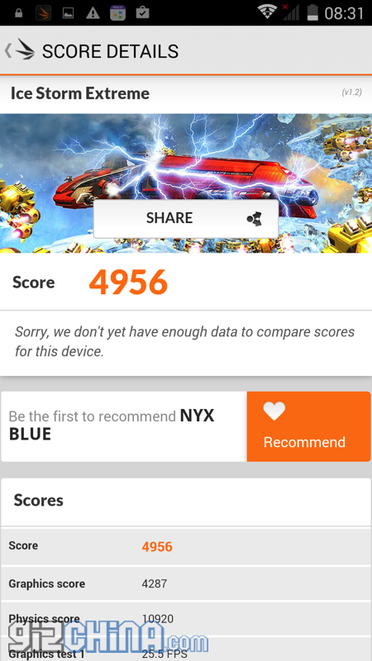
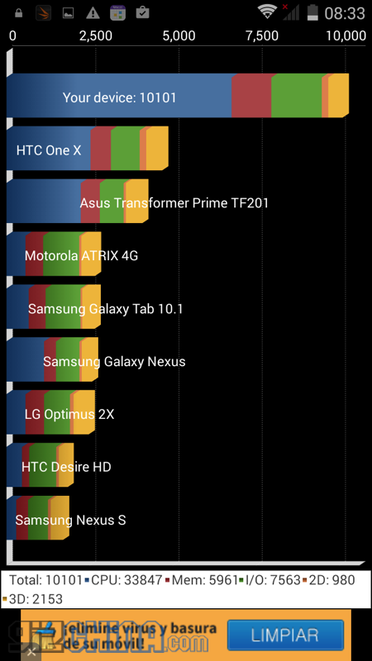





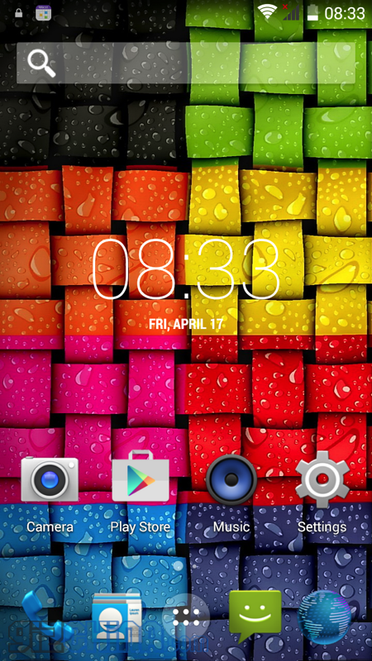
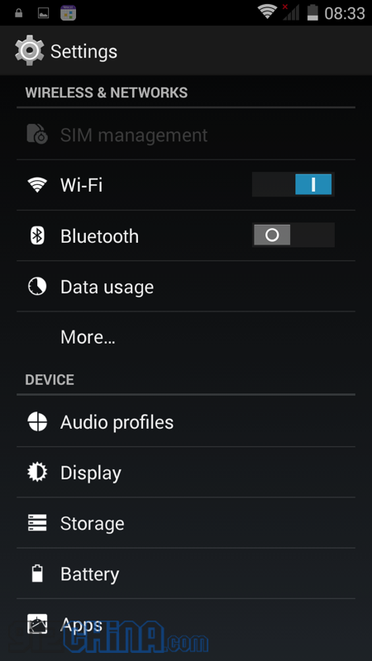
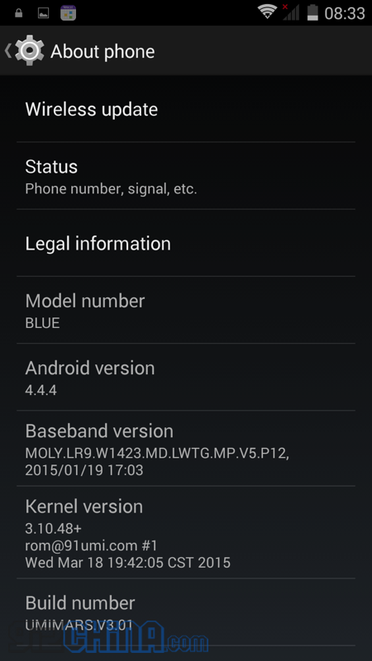

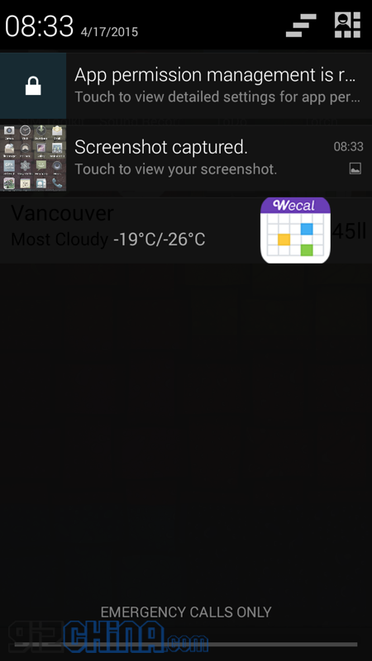
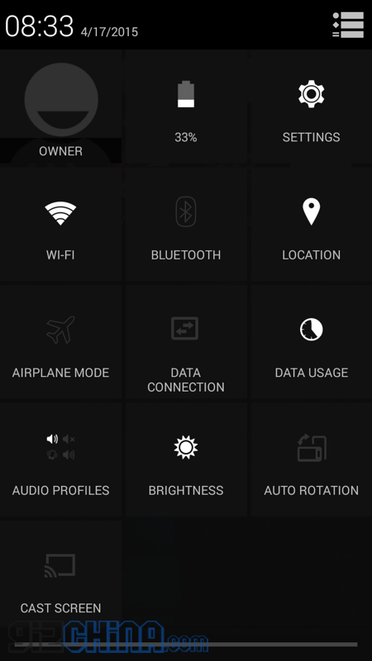




Place comments
0 Comments
You are currently seeing only the comments you are notified about, if you want to see all comments from this post, click the button below.
Show all comments