If you have bought a Vivo Xshot in the past few weeks then you may have received a small white key ring and wondered how to use it. Here are the instructions on how to use the Vivo X Calling.
The Vivo Xshot ships with a small key ring with power button and USB plug. This little unit is called the X Calling and you probably have no idea how to use it. Originally I tried to connect the keying to Xshot via Bluetooth but that’s now how it works.
A quick email to Jungle over at Vivo solved the issue. Basically all the X Calling is a simple notification dongle and alarm. If you are away from your phone and receive a message or call the X Calling will beep. An alarm will also sound if you the dongle and phone move out of range of each other, which could be handy if you tend to forget or misplace your phone.
How to use the Vivo X Calling

The X Calling does use Bluetooth but to get it to work you will need to download and install the “Calling” application from the Vivo app store on your phone. Once installed press connect on the phone and hold the power button on the dongle for a few seconds and away to go.
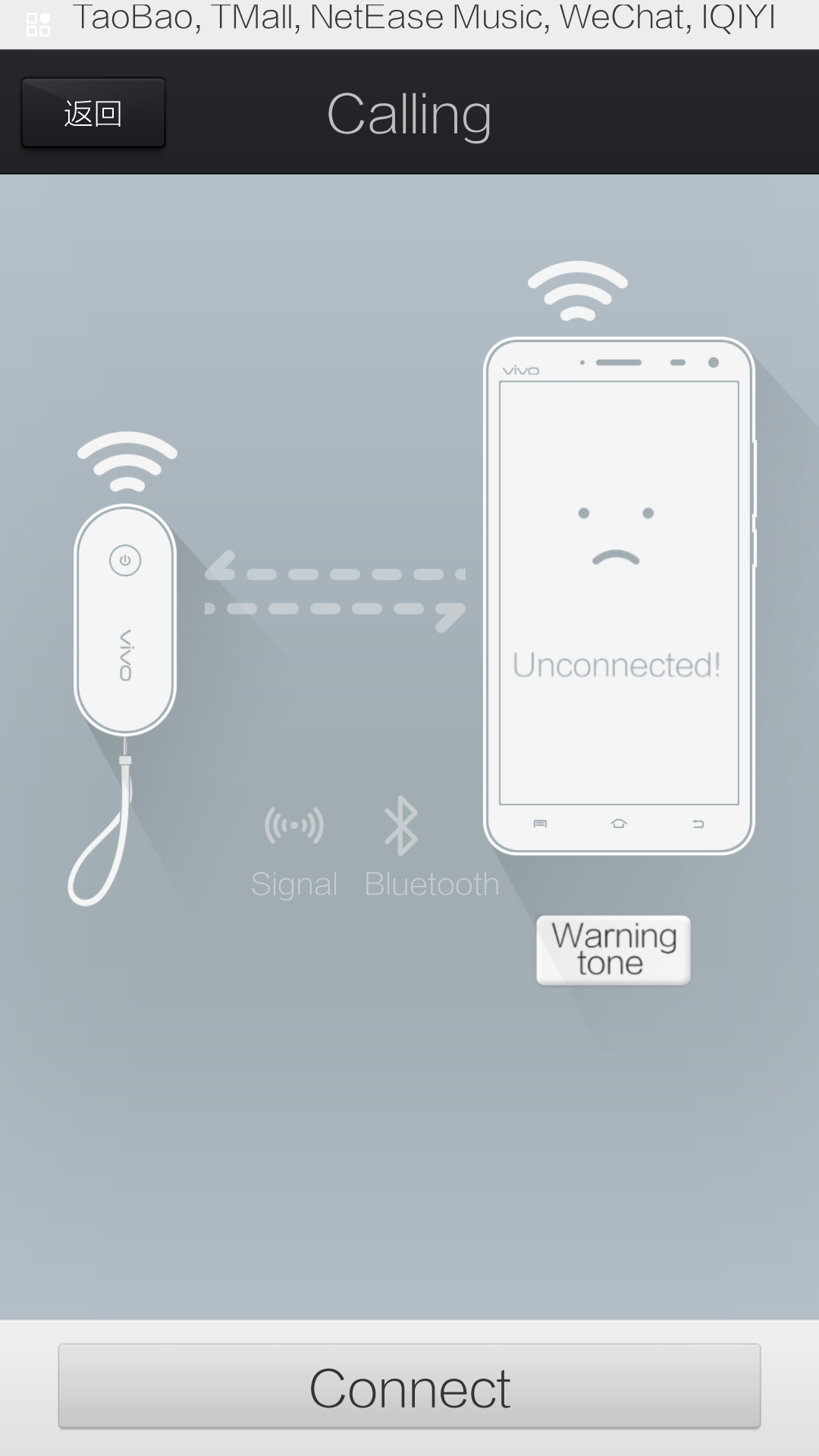
As it is the Vivo X Calling isn’t really the most amazing, feature packed, little device, but perhaps more features will be added in the future, and at least now we know how to use it! For those of you planning to by the Vivo Xshot head over to TopResellerStore.it.
[ Vivo ]






Place comments
0 Comments
You are currently seeing only the comments you are notified about, if you want to see all comments from this post, click the button below.
Show all comments