Nothing launched its Nothing Phone (1) a few months ago, and we still don't know if the device is successful or not. Anyway, the company needs to prove itself as a solid brand, and one of the ways is through software reliability. Nothing already promised three major Android updates, but in the meantime, it will roll out a bunch of patches to make the phone stable and reliable. Today, the company is rolling out a new Nothing OS 1.1.4 update for the handset. It brings camera and display improvements.
The Nothing OS 1.1.4 update also brings the LDHC audio codec support for the Nothing Phone (1). Furthermore, it bumps the Android security patch level on the Nothing Phone (1) to September 2022. That's remarkable since a few brands tend to never release security patch updates.
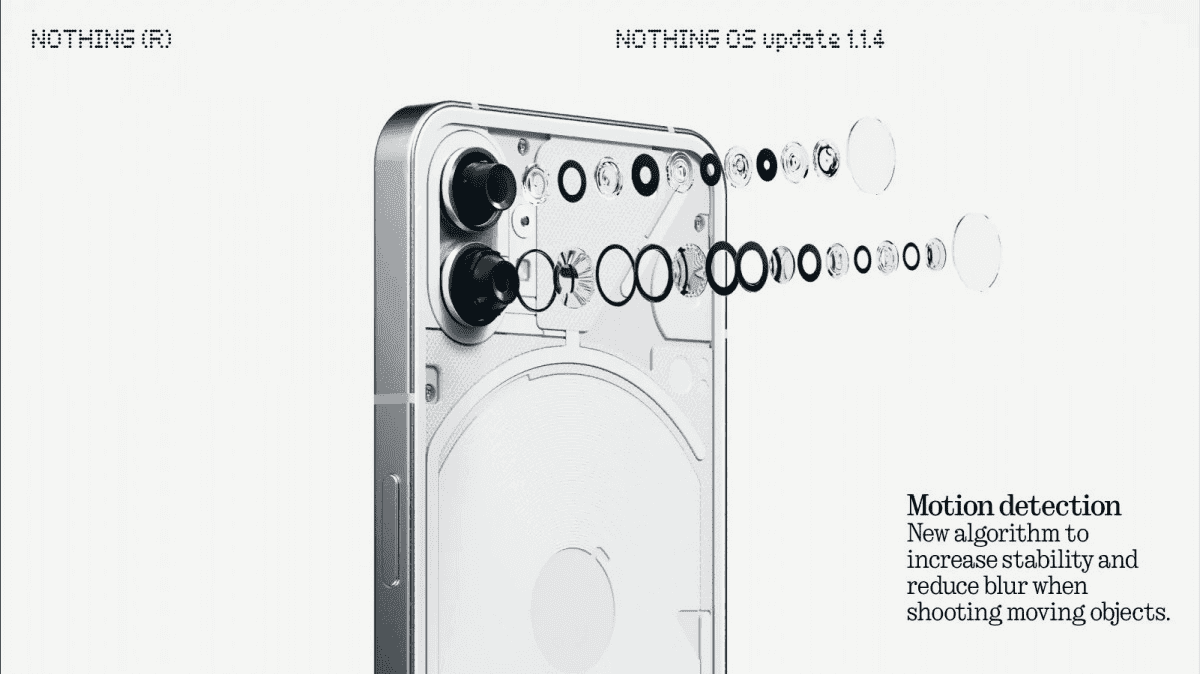
Nothing, when it comes to the camera, has improved color calibration. The tweaks involve ultrawide camera shots. Now, the shots captured with this camera will match the primary sensor. Therefore, you'll have a consistent image capture no matter the sensor you're using on your Nothing Phone (1).
The company is also adding a new motion detection algorithm. The goal is to improve stability and reduce blur. That will improve scenarios where you're shooting moving objects. The Nothing Phone (1) update also brings other improvements to the camera. Check the changelog below for in-depth details:
Nothing OS 1.1.4 update for the Nothing phone (1):
- We’ve improved the color calibration in the ultra-wide camera. To match the quality of the main. For a consistent and seamless image experience.
- Less blur and better stability when shooting moving objects. Thanks to a new motion-detection algorithm.
- Sharper images in less time. With increased shooting speed when using HDR in ultra-wide mode.
- Night mode shots are true-to-life with increased color accuracy.
- Sharper, more naturally bright portraits are shot on the Nothing Phone (1) front camera.
The update also brings an auto brightness adjustment feature. The goal is to prevent overheating, and battery consumption. There are also optimization for the Always-On Display mode to improve the batter of the Nothing Phone (1).
The update is rolling in a gradual form for the Nothing Phone (1). However, you can try to force check the update heading to Settings > System Update menu.
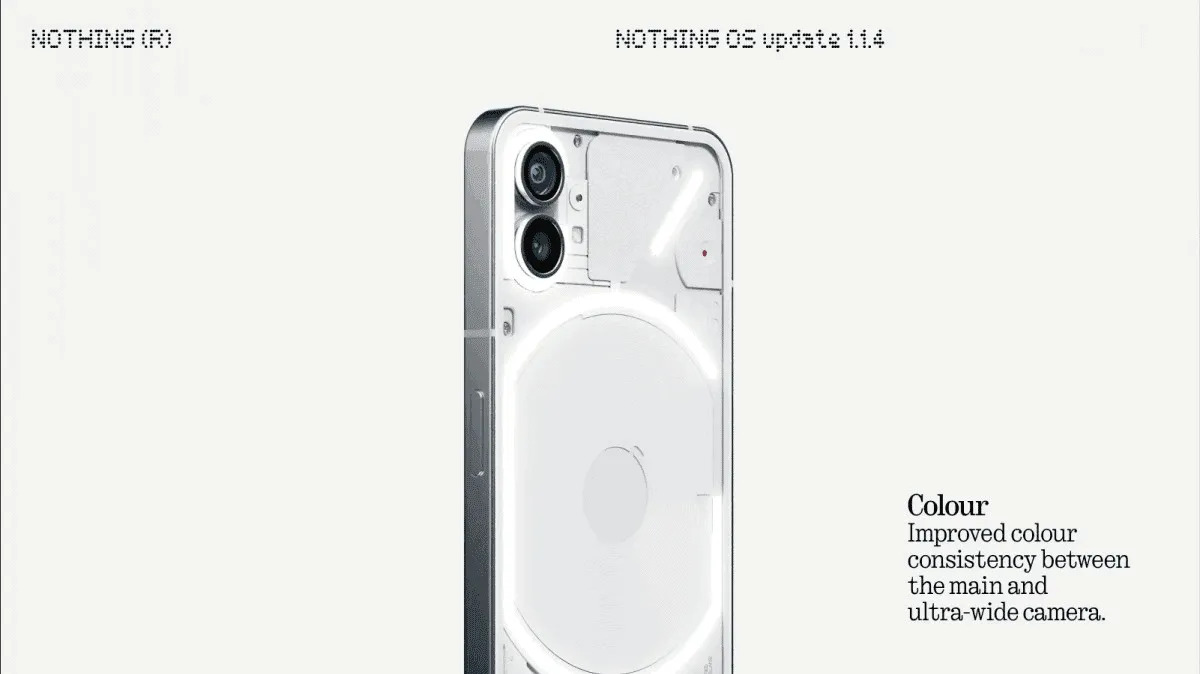





Place comments
0 Comments
You are currently seeing only the comments you are notified about, if you want to see all comments from this post, click the button below.
Show all comments