Everybody likes cloud games because they provide high-quality performance with no expensive hardware. You just need to have any device with a browser. So game developers and companies closely related to this field should also bring upgrades. Recently, Nvidia GeForce Now announced a new feature supporting 1440p streaming via your browser. However, you should take this info with a grain of salt.
The company proves that GeForce Now’s browser client is able to stream games at up to 1440p at 120fps. This is no 2K or 4K, but it’s still a good update over the previous 1080p, 60fps.
Of course, to get this feature, you have to be subscribed to GeForce Now’s high-end RTX 3080 tier. The latter provides way better graphics, lower latency, and gameplay up to 4K. However, you have to pay nearly $200 a year for all those goodies. Other advantages of the 3080 plan are priority access to NVIDIA’s best servers, support for ray-tracing, and an option allowing us to play games for up to eight hours during a single session.
Unfortunately, there is one more limitation. It’s only available on Windows via Google Chrome or Microsoft Edge browsers. For the time being, no macOS machines or Chromebooks support this feature. Thus, they still support 1080p gaming through the browser. As a reminder, Macs support up to 4K gameplay through a native app.
To enable 1440p streaming through the GeForce Now browser client, you have to go to the settings like the picture below.
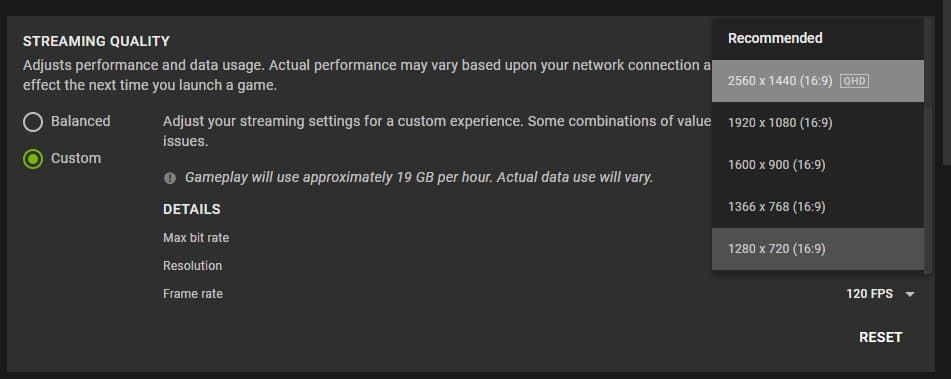
Also, we guess it’s useful to remind you that the feature will have an effect only if you own a compatible display.
New Games Coming Our Way From Nvidia GeForce Now
Apart from the new feature, Nvidia also talked about six new games that will be available as soon as this week:
- Thymesia (New release on Steam, August 18)
- Century: Age of Ashes (Steam)
- Clanfolk (Steam)
- Coromon (Steam)
- HYPERCHARGE: Unboxed (Steam)
- Phoenix Point (Epic Games Store)






Place comments
0 Comments
You are currently seeing only the comments you are notified about, if you want to see all comments from this post, click the button below.
Show all comments