Bluboo S8 Plus has been launched for nearly a month and so far the reception is pretty good with the feedback focusing on the very refined design and some key aspects, which brought upgrades over its predecessor. The device is a direct (budget) competitor of the other Plus-sized full display smartphones in the market, equipped with decent technical specs that allow for an impressive performance - given its current price of course.
As you can understand, Bluboo S8 Plus is one of those phones one has to be... ready to use, because its main feature is the similarity it bears to the original Galaxy S8 Plus model. But if you manage to go through this issue (like I did) then you won't have any problem spotting its design, usability, the quite impressive quality and obviously its "Infinity style" display, with 18:9 aspect ratio and decent brightness during day time.
At this time, the market seems to have a distinct interest in Plus sized devices, as the Galaxy S8 Plus and Galaxy Note 8 supersized smartphones are selling like crazy, so the Chinese OEM's (like Bluboo) rush to take advantage of this period, by launching their own supersized models, equipped with far inferior specs but a quite affordable price that could surely work as a great incentive for all those of you out there who are on a tight budget. So how did this new model do during our time together?
Let’s have a look at this Bluboo S8 Plus review.

HUGE DISPLAY, IMPRESSIVE DESIGN
Bluboo S8 Plus – Technical specifications
- Display: SHARP 6.0” HD+ 18:9 full screen
- CPU: MTK6750T octa-core processor
- GPU: Mali-T860
- Camera: Dual Sony rear cameras 16.0MP+3.0MP
- Memory: 4GB of RAM, 64GB of ROM expandable up to 256GB
- Body: Zn-Ti alloy frame
- Battery: 3600mAH lithium-ion polymer battery & fast charge
- Software: 360 OS 2.0
- Others: Type C 2.0 interface
- Dimensions: 15 7mm x 74 mm x 9.6 mm
- Weight: 203.3g

Bluboo S8 Plus review: Design and general appearance
With the Bluboo S8 Plus, the company includes a slew of paperwork, as you’d expect, along with a clear TPU Case. But what’s interesting here is that Bluboo includes two USB-A to USB-C cables, as well as two headphone dongles. This is really nice to have here, in case you lose one, you still have another you can use. There’s also the wall adapter, which is an EU adapter, for those thinking about importing this to the US.

The overall design of the phone is quite attractive. It comes with a dual-curved back panel that fits well on the metal framed with a CNC crafting. Thanks to them the device fits greatly into the hand and provides a comfortable grip. As it happens with most phones with “glossy” back, the device is a pure fingerprint “magnet”, attracting a lot of unnecessary smudges, so you may end up polishing it with… your clothes (or a tissue) all day.


The device comes with a typical - for this market-segment - display (in size and resolution) and I don't think a lot of you are going to be... excited. Yes it comes with a resolution that seems really low, coming in at just 1440 by 720 pixels. That’s basically HD+ and not a resolution we’ve really seen on many 18:9 devices this year. But it is here on the Bluboo S8 Plus, and it’s not as bad as it might sound, even when stretched across 6 inches. We’re unable to see individual pixels on this display, and it does still get very bright, almost too bright in some instances. But it also gets very dim, which is a bit surprising, since this is an IPS display, and usually those panels don’t have a huge scale for brightness.

Unfortunately I cannot say that I was impressed by its color depiction, as it provides some washed out images - especially if you turn the brightness up, almost to max. Remember, this is an IPS panel, so the blacks aren’t that deep and actually look more gray than black. As long as you don’t keep it at max brightness all the time, though, it should be just fine. On the other hand it has an 18:9 aspect ratio. This means that you will get a full screen without anything interfering with your ability to see clearly. The glass is 2.5D and curved, which allows for better grip during everyday use.
One of its unique selling points is its 18:9 full display, with really small bezels on top and bottom - that look really impressive, similar (NOT the same) to the ones the Galaxy S8 Plus flagship has. The one that makes the difference is the tiny top bezel which extends the display almost all the way to the top, leaving a rather small gap for the speaker and camera. There's no home button placed in front. Instead you will find three on display keys on the lower side of the display, that work as planned and allow for complete operation of the device.

At the back of the device you will find the fingerprint scanner, placed just below the dual camera - at a position where you can easily touch it with your pointing finger. The scanner proves to be quite decent for what it's worth. It can unlock the phone in less than 0.1 second with almost 98% success rate. It’s not the fastest fingerprint sensor in the world, but it is pretty accurate. It only failed to recognize my finger if I had it misaligned or in a different angle then when I set it up. So definitely not a deal breaker.

The Bluboo S8 Plus (just like its smaller sibling) comes with a vertical dual camera - a setup pretty common in phones nowadays with the goal of helping you take better photos. There's also a USB Type-C port placed at the bottom, along with speaker grilles. If you're looking for a 3.5mm audio jack then you're out of luck. The device however comes with a USB Type-C adaptor to 3.5mm audio jack if you want to use your regular headphones.

Hardware & Performance
This is an area where the Bluboo S8 Plus offers acceptable performance. It comes equipped with an octa-core processor inside from MediaTek, which packs four cores clocked at 1.5GHz and four clocked at 1GHz. So it’s not going to be the fastest device running out the door, obviously, but it does perform above average I have to say. Note however that if you have quite a few apps open, you may see some lags occasionally - which is weird given the fact that the device comes with 4GB of RAM. Please, note that it isn’t always lagging or stuttering, but it does do it from time to time. It is no problem for an amateur/average user, but if you're a pro then you may find it a bit annoying from time to time.
Oh and if you’re into checking benchmark results, this Bluboo model scored and had average GPS reception. I didn’t have any issues with GPS related apps but it uses only a handful of the available satellites every time. It could be connected to more I guess, in order to offer even better results when scanning for our location.

Gaming performance on the S8 Plus is also decent. Don’t expect to play some heavy duty titles on this phone, that needs a lot of graphics power to get things done. Because it’s just not going to happen, unfortunately. So if you are looking for a phone that can do some great gaming, you may want to look elsewhere. Seeing as this is a $149 smartphone, you can’t expect it to outperform those that are $700, especially when it comes to gaming.
If you want to know about its battery life, then you'll be pleased to know it can offer up to 5 hours of active display, which translates to almost a full day's usage. So, on normal usage (reading emails, watching videos, surfing the Web, listening to music), I can easily get a day of usage for each charge. For streaming videos at full brightness and volume, it can last for 6 hours. Depending on your usage, it will have no problem lasting for a full day.

Bluboo S8 Plus review: Android software and UI performance
The device comes with its own 360 OS (based on Android 7.0.1) which is surprisingly solid, fast and easy to use. However the Android version it runs on is a bit old and also the security patch it comes with (July 5th, 2017) is old also. I did not receive any updates during the review process, but that isn’t all that surprising since I’ve only been using the device for a short time.
One thing I noticed is that you cannot really use another launcher, because there's no way to place it as default. The system always reverts back to its own launcher every time you press the (virtual) Home button. I tried to change Permissions, to make it auto start after reboot, but nothing. In any case, the Android 7.0 gives you more control on the smartphone and also lets you customize the phone just like any other Nougat based device.
Software on the Bluboo S8 Plus is pretty decent. It’s mostly stock Android 7.0, with some changes. The launcher does not have an app drawer, this is common on smartphones made for the Chinese market. Bluboo does have a rather interesting page to the left of the home screen though. This shows some of your recent apps at the top, highlights, and then “Hot News”. It almost appears to be its own version of Google Now. Many may wonder why Bluboo even opted to create something like this, but keep in mind that the S8 Plus is being sold in China, Google is banned in China, so this is a good alternative that actually works pretty well. Since we are using this in Europe, we are seeing a good number of Europe-based news and topics on this page.
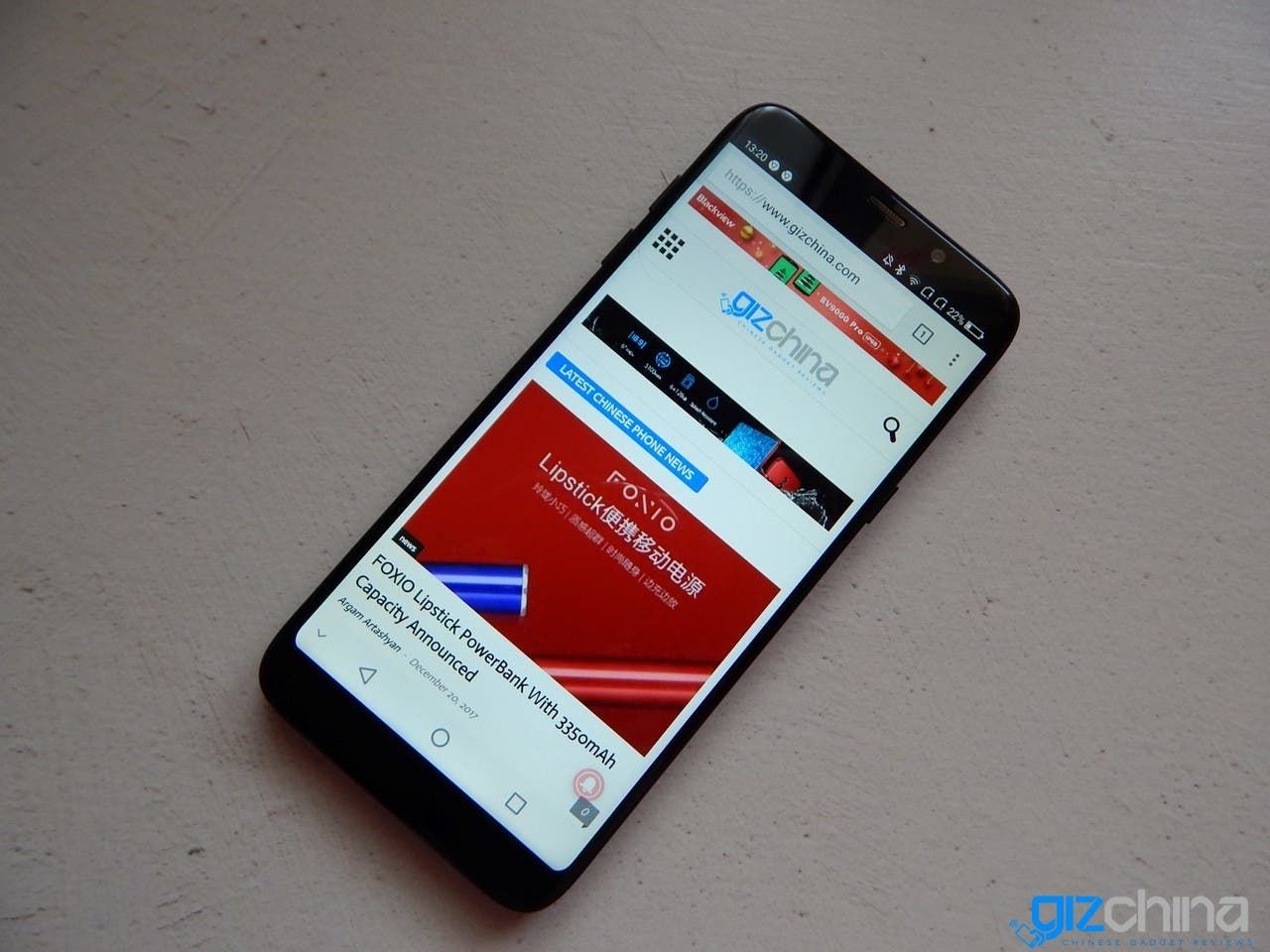
There are a few interesting apps installed on the Bluboo S8 Plus, one is called the Freezer. This app allows you to freeze apps, and keep them from running in the background, so you can save a bit more juice. There’s also Quick Touch, which allows you to have a floating button on the screen – which can be dragged around the display – and it gives you quick access to a number of different shortcuts, like settings, locking the phone, opening the camera, the alarm, calculator or just going home. You can also jump to a few settings here, like WiFi, GPS, Bluetooth, Airplane mode and mode. These are also customizable, should you want to change these up a bit. Bluboo also has an app called Clone, which sounds like it could be shady, but in actuality, it is an app that you can use to move all of your content from one phone to another. So it’s actually pretty useful if you don’t want to lose any data when upgrading to a new smartphone.

Thankfully there is no bloatware but you will find some other unnecessary apps inside (that cannot be uninstalled). The device supports all the classic Nougat features and it also has a Themes support with 5 pre installed themes for us to use. I didn't find a way to download more however.

Software here on the Bluboo S8 Plus is not perfect, but it’ll get the job done, for sure. It’s actually pretty speedy on this smartphone, aside from the occasional stutter which we talked about in the performance section. There’s also a ton of space for apps and games, since there is 64GB of storage available here.
Dual camera/Selfie camera performance
I guess we all know by now that the Bluboo S8 Plus is equipped with a Sony dual camera setup at the back composed of a 16MP main snapper and a 3MP secondary one. The secondary sensor is used to collect object and distance data and is mainly used during “blur” modes, such as Portrait. The main sensor uses phase detection autofocus and has an aperture of F/2.0. On the front, we have an 8MP selfie snapper.
[flickr_set id="72157688622130402"]
View more Bluboo S8+ camera samples here (Flickr)
Its main (dual) camera does have a “Bokeh” mode, which is... well adequate. Basically the camera will select an area in the middle of the photo to keep in focus and blur the rest of the image. It doesn’t focus on an entire subject like other smartphones do. It can take decent photos, but they are generally whitewashed. Even with HDR mode, the quality of the photos is not any better.
There’s only a few modes available on this camera, otherwise, it is pretty plain. You get a video mode, photo, Beauty, Face-Cute and then Bokeh. Missing here is a manual or professional mode, which is something that should be on every camera, as it allows you to really get a good image, even if the “auto” mode is not that great – as is the case with this phone’s camera.
GOOD PHOTOS during daylight, but that's all
Bluboo does also allow you to adjust the aperture, going all the way to f/0.8, which is actually the lowest we’ve seen, since Huawei and Honor only drop down to f/0.95. It looks good at f/0.8, but it would be better if it kept an entire subject in focus instead of just a small area.
Battery consumption
The Bluboo S8 Plus is equipped with a 3600mAh battery that offers quite impressive stand by times - especially if you decide to use it wisely. During the review period, we’ve been able to get through a good day without it dipping below 50%. Even with heavy usage, it’s still tough to get it below 50% in a single day. With this smartphone, you can likely squeeze out a good 6-7 hours of screen on time, without even trying too hard. It’s pretty good. And part of that is due to the incredible standby this phone has. It can go overnight and still be at 95%.
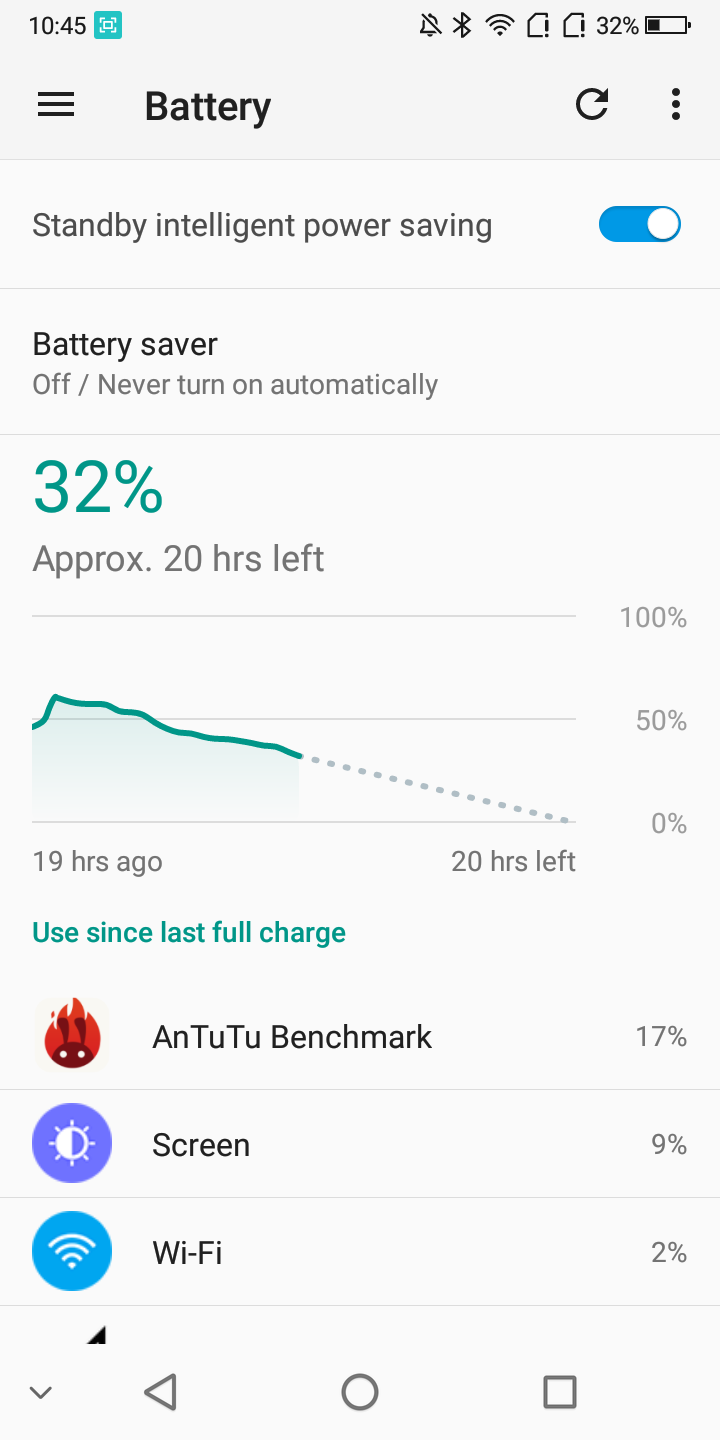
Unfortunately there's no fast charging support, so you're basically able to charge it using 2A. You can get this one fully charged from 0 to 100% in about three hours though. So, it’s definitely good for charging up overnight since it does last all day anyway. If you expect to recharge your phone every night but enjoy several hours of multimedia experience, web browsing, several email messaging and social networking, then this is a phone for you, no doubt about it.
Conclusion – Our opinion
really affordable galaxy s8+ clone with decent features
Bluboo's newest flagship model may not be featured as the super wow dual camera phone that everyone should buy, but as a budget Galaxy S8+ clone with really impressive specs - given its current price tag of course which is just 149,99$. It’s a decent dual camera phone, with acceptable photos in daylight conditions, average photos in low light conditions and… average (shaky) videos. It offers however average battery consumption, good performance for an avid Android user and decent build quality.

The 4GB RAM + 64GB ROM variant I got for my tests, costs 149,99$ and – I believe that its fair price for what it offers. It's really impressive when you hold it in your hands and use it, it packs a bright display with 18:9 aspect ratio, an average chipset and a proprietary skin that needs some work I guess...
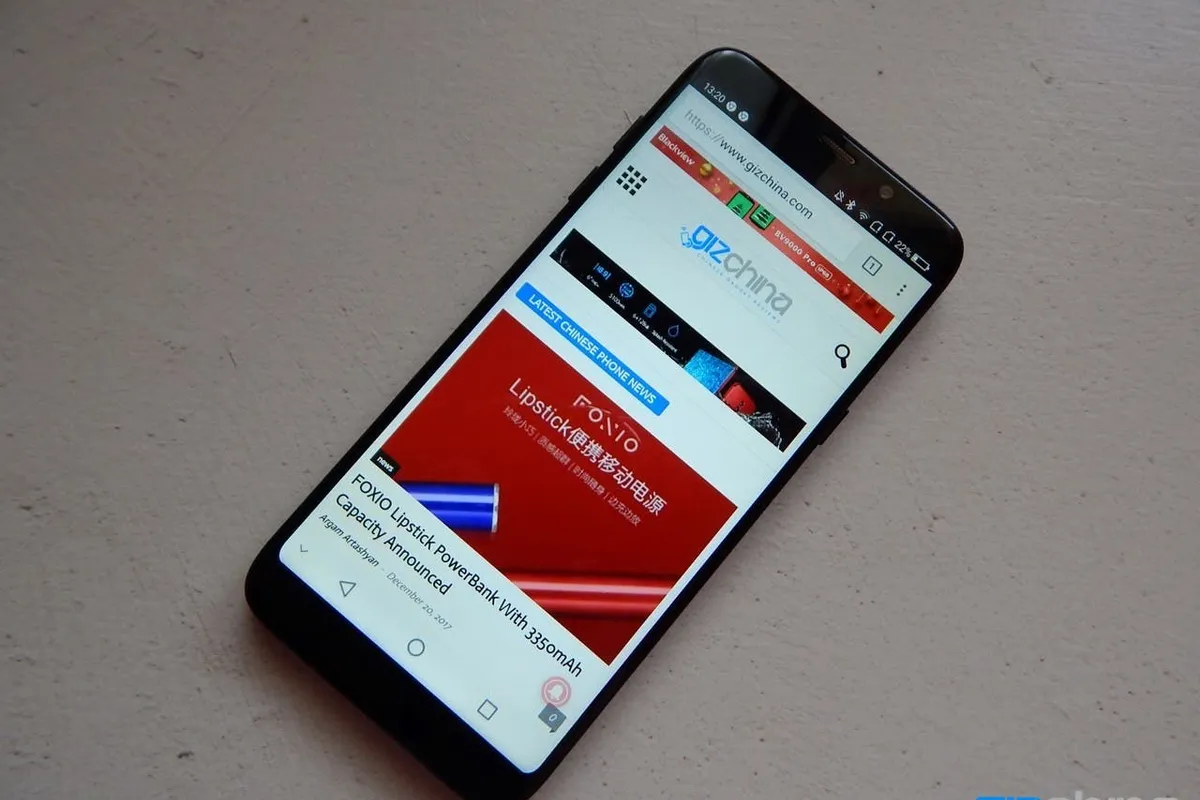

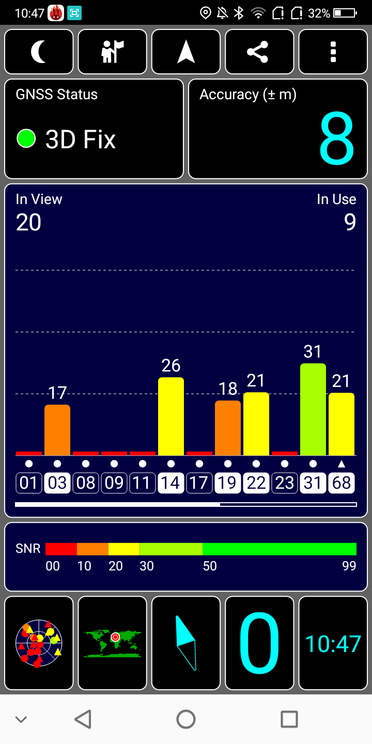

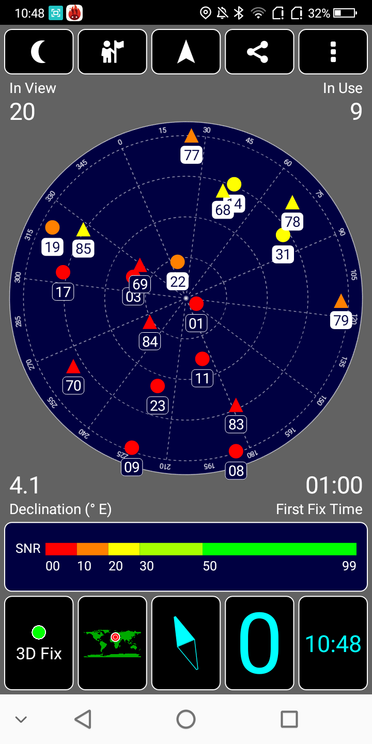
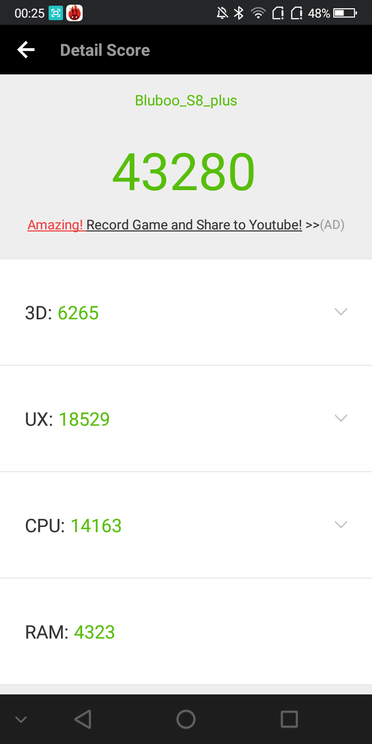
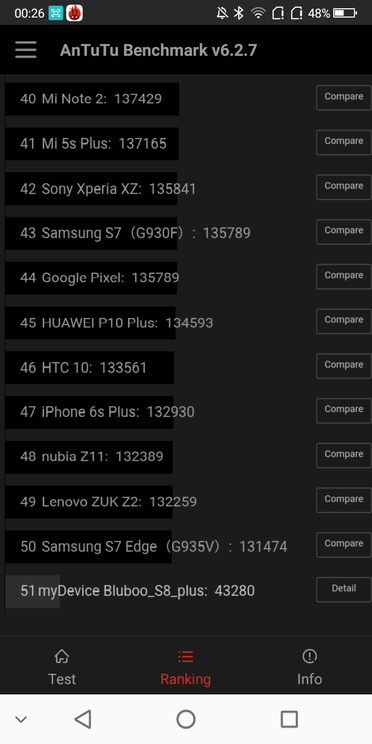
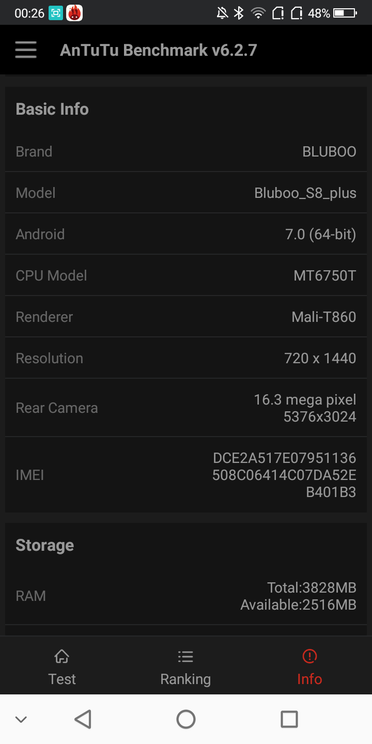

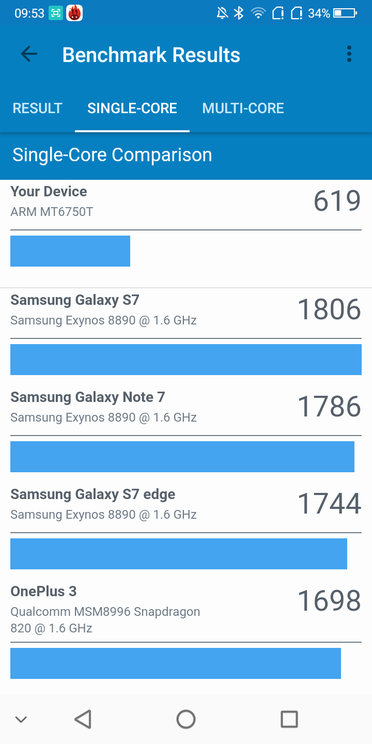
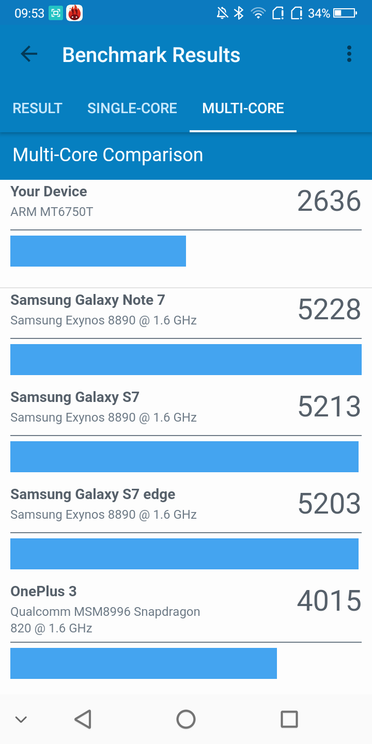
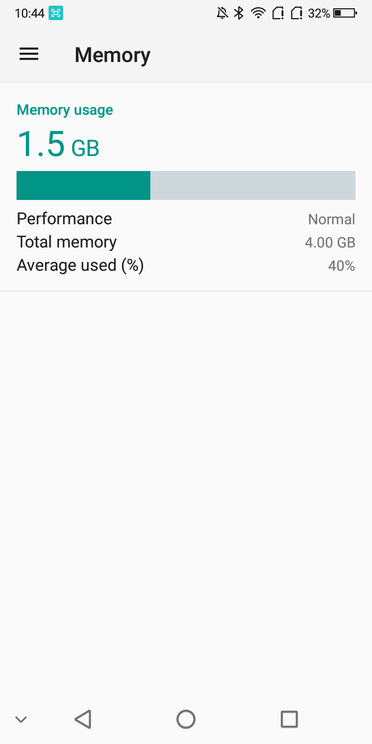
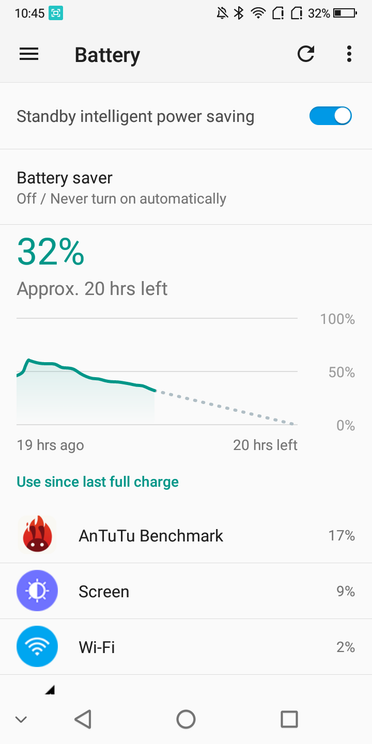
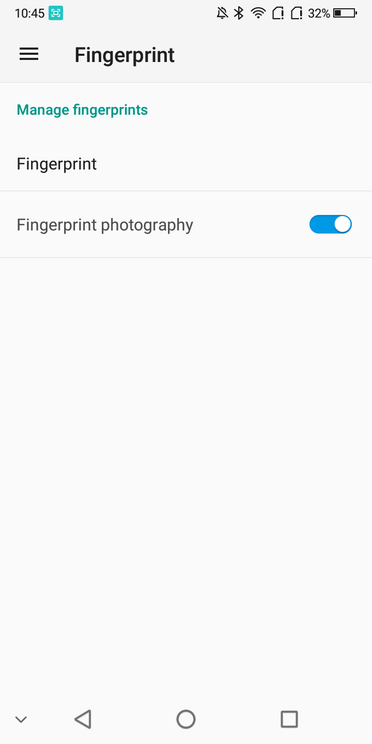
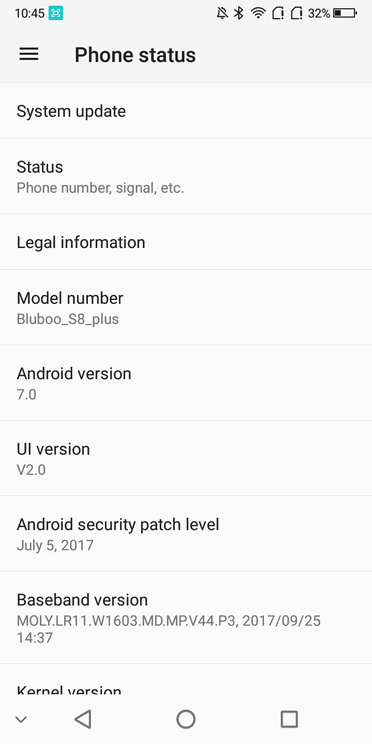
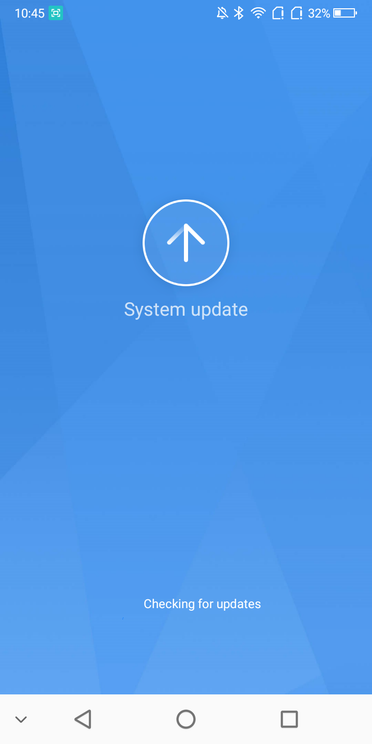
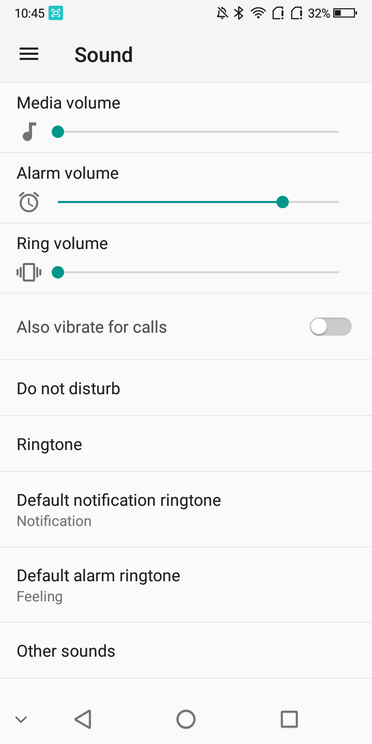
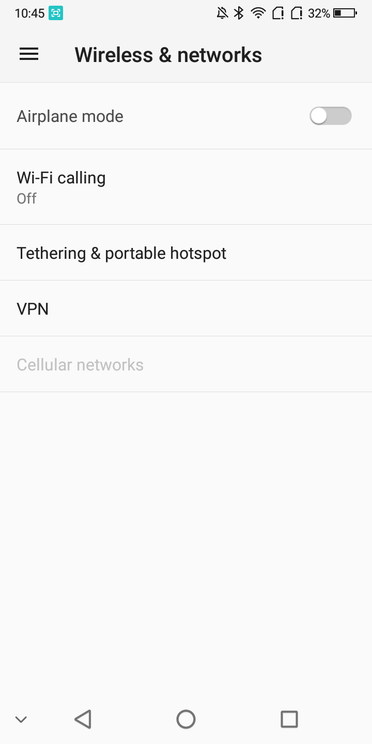
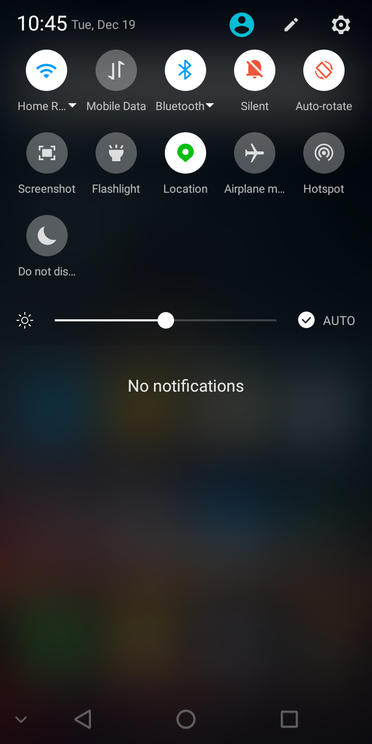

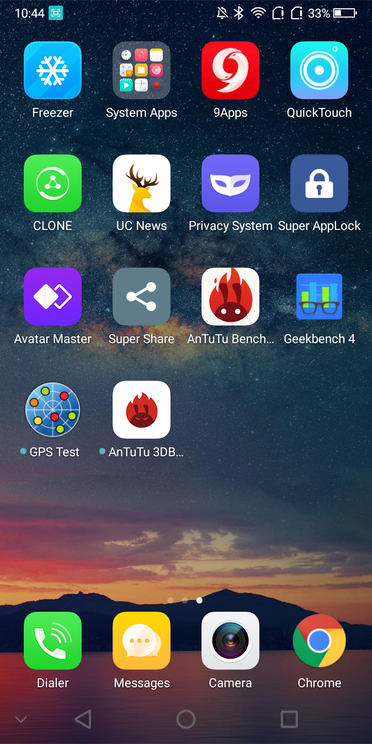
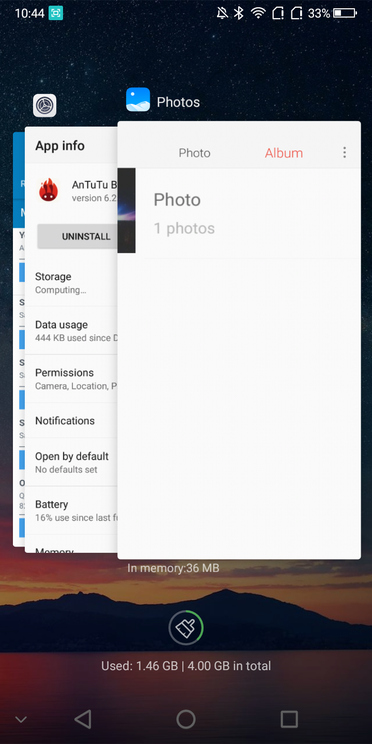
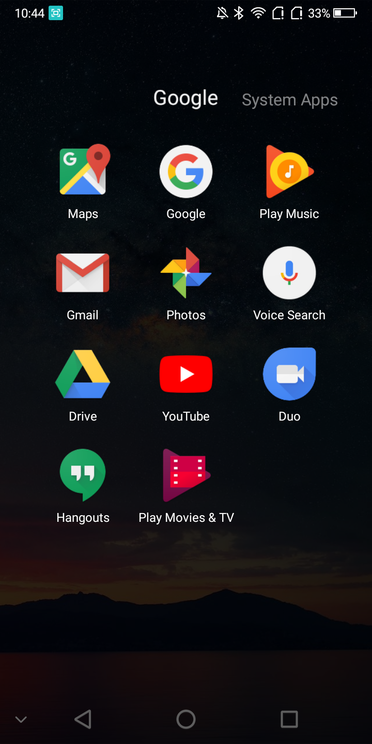
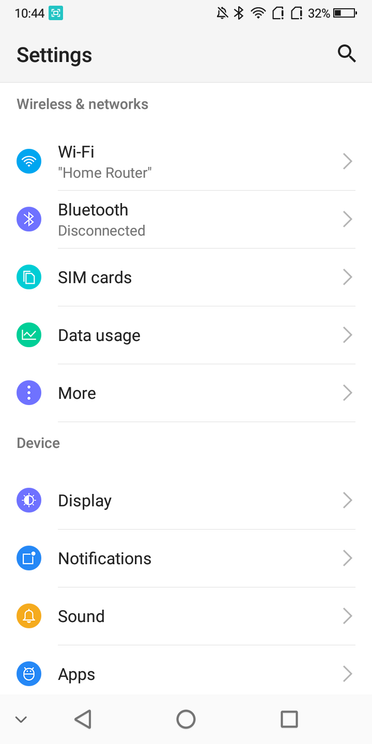
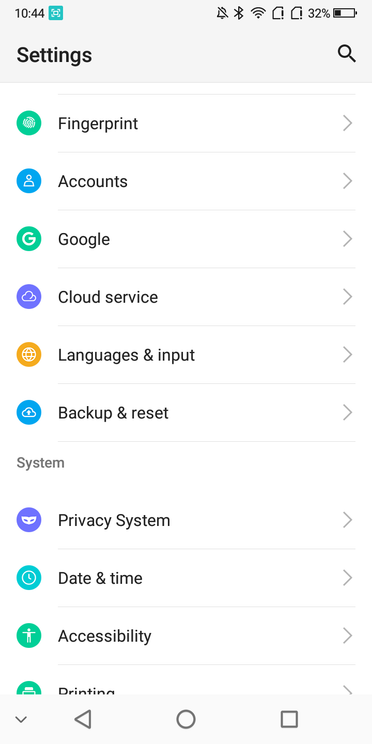
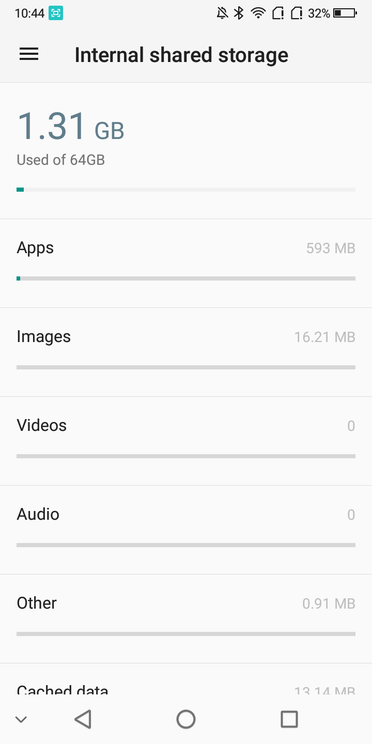
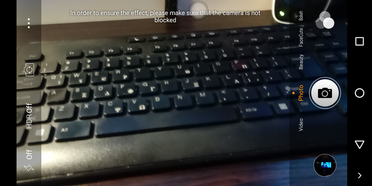
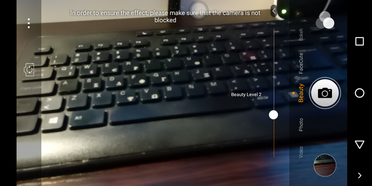
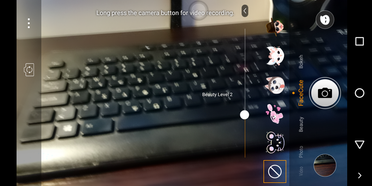




Place comments
0 Comments
You are currently seeing only the comments you are notified about, if you want to see all comments from this post, click the button below.
Show all comments