Realme has been in a roll in the recent months to take the lead of India's mid-range smartphone market. The company has a couple of offerings to meet all the customer's desires. One of Realme's succesful smartphones is the Realme 3 Pro which brings decent specifications for the low budget segment. The midrange device is receiving a new software update that brings a couple of new enhancements and features.
Forget your experience with the Realme 3 Pro, since this update brings some deep changes in the design of the OS. Firstly, it brings a new set of new quick setting icons, which are now round. Besides, the overall interface of the quick settings and the notification panel has been refreshed. Furthermore, users can now swipe left or right on an upcoming notification to dismiss it.

The new software release bears i.e. RMX1851EX_11_A.19 version number and also brings Google's Digital Wellbeing. Now users can easily monitor their usage to avoid a possible addict. Apart from Digital Wellbeing, the new version of ColorOS 6 Battery settings show battery screen-on-time. That was a highly requested feature, after all, it's common to see users who enjoy sharing the "SOT" of their respective devices to show how good the battery can be.
The update also bumps Realme 3 Pro security patch straight to the latest one available - September 19. You can check the full changelog below:
Realme 3 Pro new ColorOS 6 update:
- Security
- Android security patch: September 2019
- System
- Added the manual lock feature by long-press the power button
- Manual limit the network speed of hotspot connected device
- Display the data consumed by connected devices
- Customizable data consumed reminder
- Settings
- Display the screen on time
- Added Google Digital Wellbeing
- Clone Apps support for more third-party applications (PayTM, Google Pay, PhonePe, Amazon, Flipkart)
- Launcher
- Optimized lock screen clock widget style
- Added date and weather widget
- Optimized Smart Assistant interface
- Notification Center and Status Bar
- Redesigned the notification center interface
- Swipe left or right to remove the message prompt after receiving the message
The update is rolling out in stages and may take several days to reach all devices. Of course, you can download and manually flash it if you're not patient enough to wait for the OTA update.
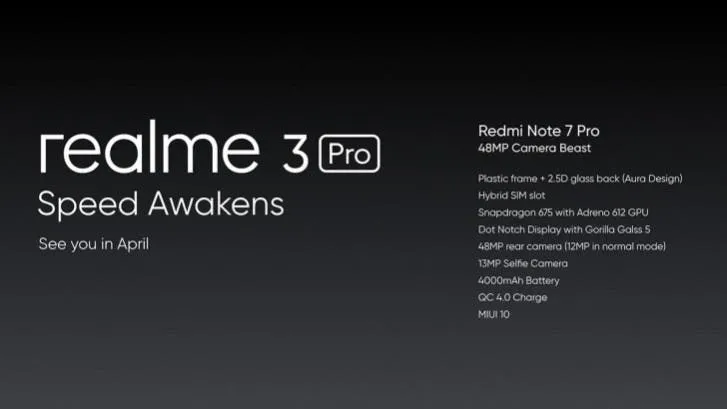

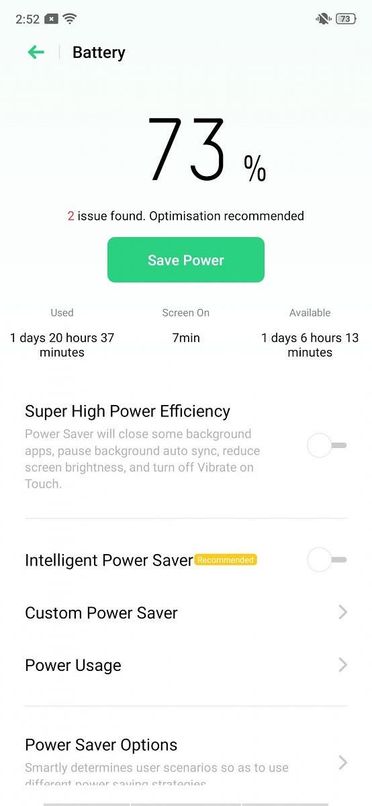
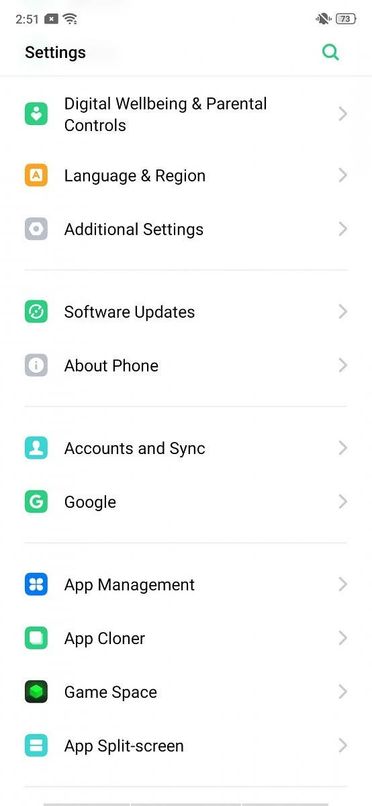
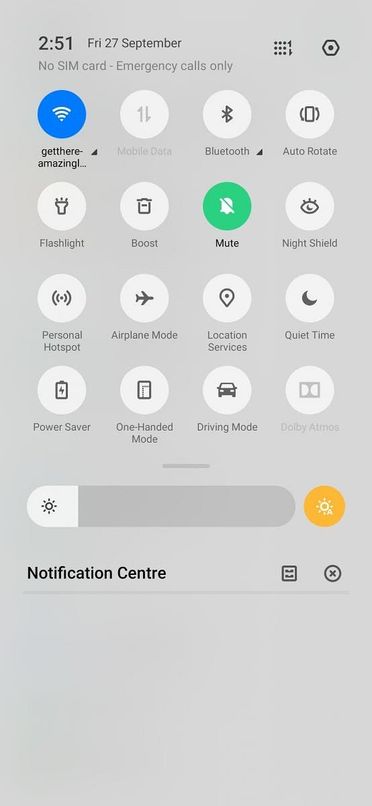




Place comments
0 Comments
You are currently seeing only the comments you are notified about, if you want to see all comments from this post, click the button below.
Show all comments