Earlier this month, Samsung unveiled the Galaxy Note 20 series with a brand new software version dubbed One UI 2.5. Since its arrival, many users started to wonder when this update would reach past models. The answer is today! Well, as long as you're an owner of a Galaxy S20 or Note 10 smartphone, then you'll be glad to know that the One UI 2.5 software is coming for you. The company is rolling out the new update for the Galaxy S20 trio in Europe.
The Galaxy S20 5G, S20 Plus 5G, and S20 Ultra 5G are getting firmware updates with versions G981BXXU4BTH5, G986BXXU4BTH5, and G988BXXU4BTH5, respectively. The 4G LTE variants will also get the update soon. The new software version includes Wireless DeX, Android 10 gesture navigation support for third-party launchers, and a further improved Pro Video mode to mention just a few!
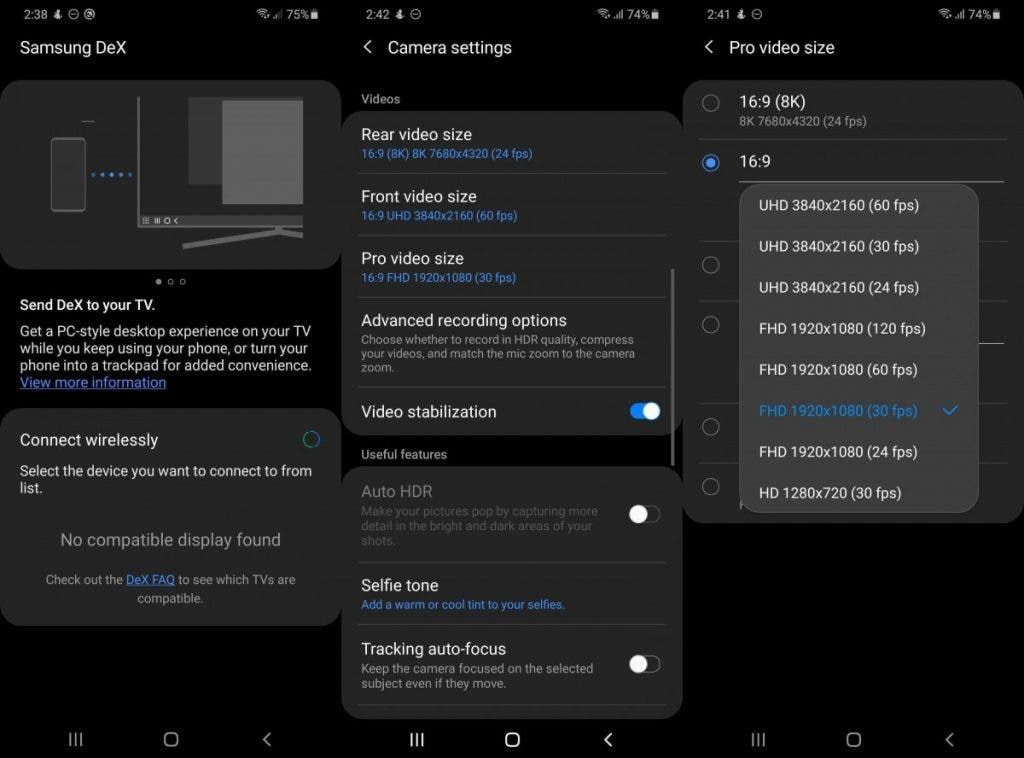
One UI 2.5: new Galaxy Note experience for the Note 10 series
As aforementioned, the last year's Galaxy Note 10 and Note 10+ are also getting these updates. These updates are more focused on improved the "Note" capabilities of these smartphones. After installing this update, the notes will be stored in a new file format since they now will support a ton of new features. Moreover, the Samsung Notes UI has been greatly revamped. The application now has the ability to import PDFs, export notes as PDFs, or even PowerPoint files. The latter comes as a fruit of Samsung's extensive partnership with Microsoft. The app now has a button that automatically straightens handwritten text. Another cool feature allows you to record voice notes and allow it to be played along with your drawing.
The update also introduces a new paging system that allows you to reorganize and even copy pages. The whole toolbar also has been refined. You can switch between Text and Handwriting modes with a convenient button press.
As you might notice, Samsung worked hard with these updates to bring a complete S Pen experience and fit all UI elements in a better place. The new features will work intuitively as if they've always been there.
Like most of these updates, they are rolling out in a gradual manner. So it may take a few days to reach all the eligible devices. Worth noting that more regions will also receive it in the forthcoming days.
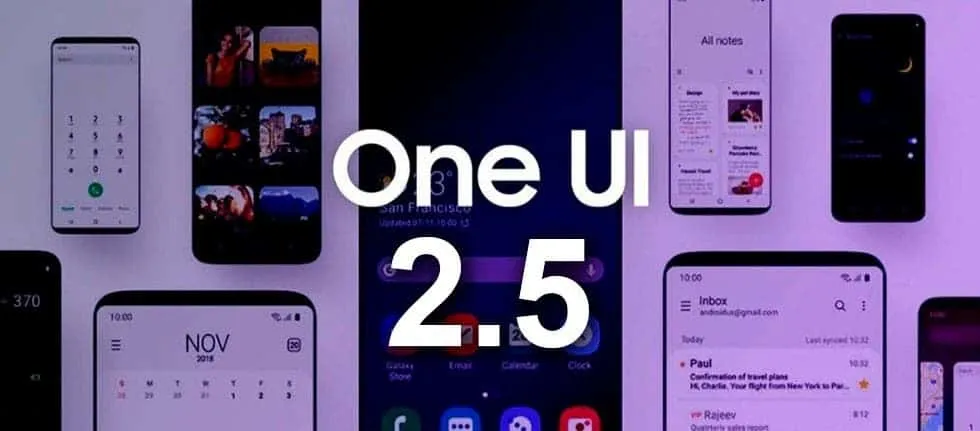

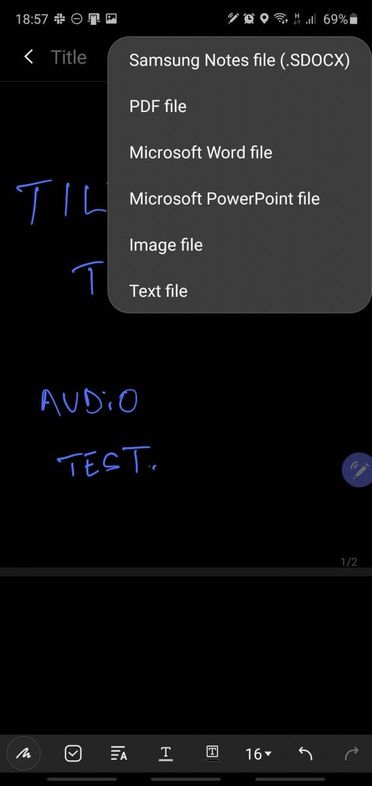
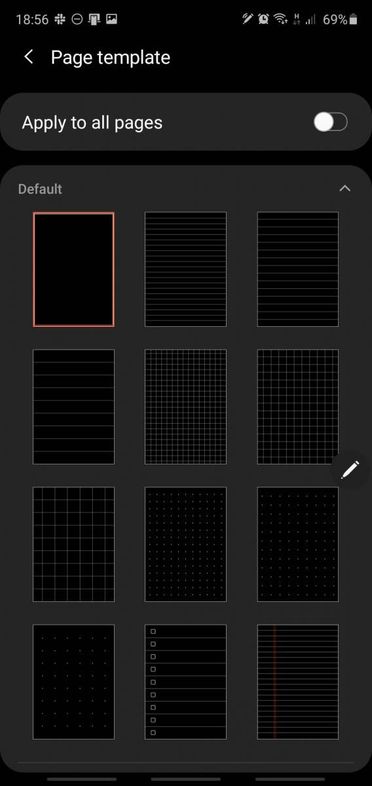
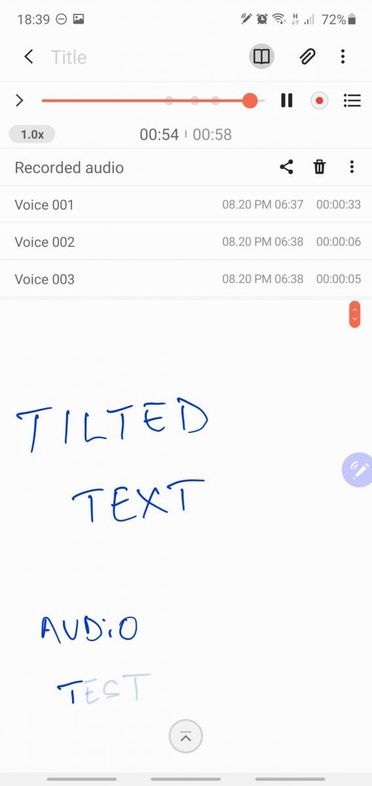




Place comments
0 Comments
You are currently seeing only the comments you are notified about, if you want to see all comments from this post, click the button below.
Show all comments