Want to become a succesful YouTuber that produces high-quality content that sells? We'll give you some tidbits and offer you a smart software called Filmora.
YouTube has evolved a lot in the past years. From a small community with random videos to a massive portfolio of content, information, and more. Nowadays, YouTube is a giant of video streaming and moves billions and billions of dollars every year. Although competition is harder than before, everyone is trying to find their place in this huge community.
To get a place in this massive market, you need to find content that attracts you and establish a long-term plan with a lot of content. Everything to attract users, and more than that, engage your viewers to subscribe and keep following your content.
One of YouTube’s interesting points is the versatility it offers. You can do videos about literally everything! Moreover, you can produce video game reviews, produce smartphone reviews, and anything! You can even work posting tutorials for everyday life, or for some other advanced things. It’s a powerful platform to teach, learn, to talk about literally anything. You can make a channel of opinion, reviews, tutorials, anything.
How to Become a Successful YouTuber
Just like with other social media, to have success, you’ll need user engagement. Nowadays, that’s one of the drivers that move the industry. To keep users engaged on YouTube, you’ll need to create and promote videos to achieve personal popularity or even branded market. You will need certain originality, or in other words, make content that is not the same offered by other YouTube channels. That may be a hard task when we have dozen and dozen of videos on the platform. But it’s not impossible!
With effective, high-quality videos, you can earn profit. Interestingly, there is also a market for user engagement. From 2019 to 2022, the market saw a 10x increase in video marketing strategies through YouTube.
Nowadays, most people turn to YouTube for promotion. That’s not a surprise, after all, the community has an ever-growing community of 2 billion.
Through this article, we’ll help you in your journey to becoming a successful YouTuber. The focus here is on how to produce high-quality videos that will sell. Let’s dive into some parameters of YouTube first. Ready to become a successful YouTuber?
Part 1: What are the standard ways to earn money via YouTube?
Before delving into the process of creating videos, you should know how to increase revenue through YouTube. Indeed, the best YouTubers like PewDiePie and the like have amassed high profits through different tactics like advertising and sponsorships.
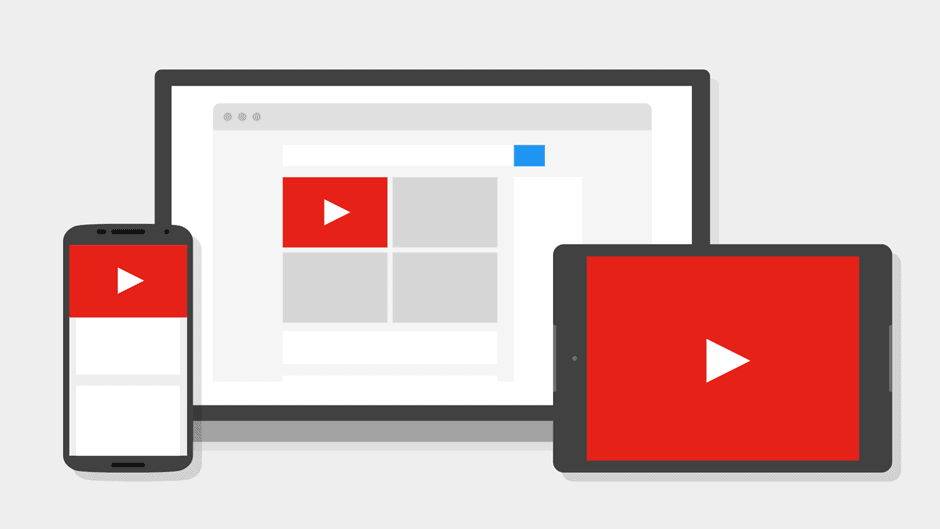
Overall, the common money-earning strategies, besides getting more engagement with your videos, are:
- Advertising-Inserts adverts into specific sections of the videos you post will bring in profits. You can add these in the beginning before the video starts playing or mid-video. Impressions through the adverts can increase your income, although most are skippable.
- Brand promotion/sponsorship- YouTubers can partner with companies to promote their products as sponsors. For this, the creator promotes products that suit their channel image, like a beauty YouTuber providing sponsored ads for a makeup company. This financially benefits both parties.
- Merchandise- Besides gaining money from the videos, a successful YouTube channel creator also promotes and sells their personalized products or merchandise to followers.
Affiliate links-As a YouTuber, you can advertise specific products on your videos whose information you can add to the video description section. One gets a commission from the number of followers that use their personalized promo codes for the affiliate products
Part 2: What’s the best YouTube editing software?
Filmora video editor is one of the best video editing software that you can use to create the best types of videos with high-earning potential on YouTube. What attracts viewers first is the look, quality, and effects in the videos, all of which Filmora is useful for.
Not only can you crop videos and merge clips to create one unified project, but also you can insert pre-set effects. Filmora includes a wide range of stock media elements like images, GIFs, emojis, and filters you can add to videos. The OpenFX plugins offer access to many effects from Boris FX and NewBlue FX, allowing users to opt to optimize the video quality.
You can add voiceovers and audio effects. Later, export the files in different formats besides directly uploading them to the channel.
Features of Filmora that helps with editing videos for YouTube
This video editing software has multiple features that make it a comprehensive solution for editing YouTube videos.
A simplified and intuitive UI
Filmora comes with a very intuitive and easy-to-use interface. Shortly after installing the program, you’ll get access to a plethora of easy-to-understand functions. Through the Home Page, you’ll be able to Create Projects, Go to Instant Mode, or enter the Creator Academy. The Top features such as AI Portrait, Auto Reframe, Screen Recorder, and Auto Beat Sync are presented on the homepage for quick access.
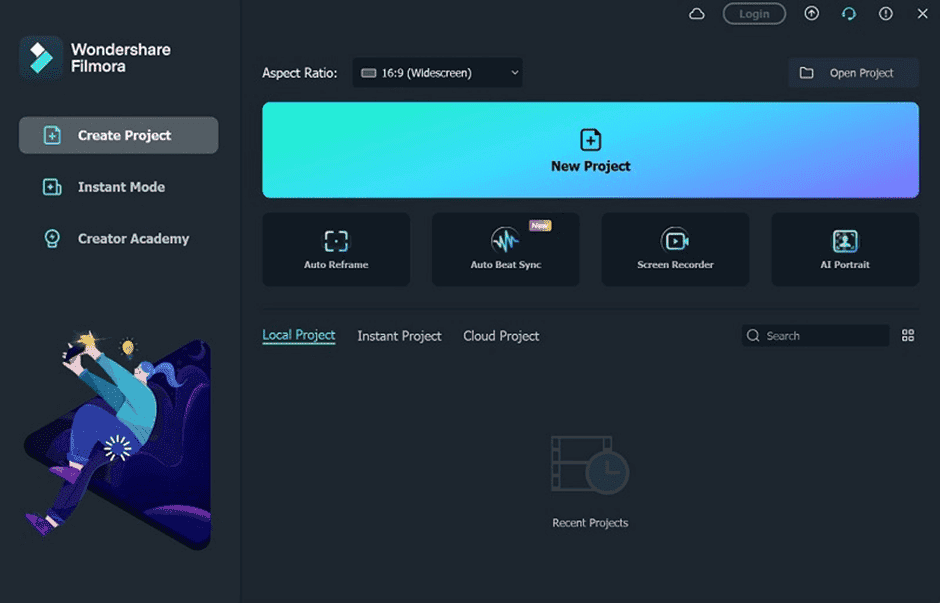
It’s easy to navigate through the YouTube Video Editor. All the features are easily noticeable in the taskbars. You can press to import media, or simply drag and drop your files in the indicated area. The video editor comes with all the fancy features you may expect. For instance, it’s possible to add Transitions, Audio, Stock Media, and more.
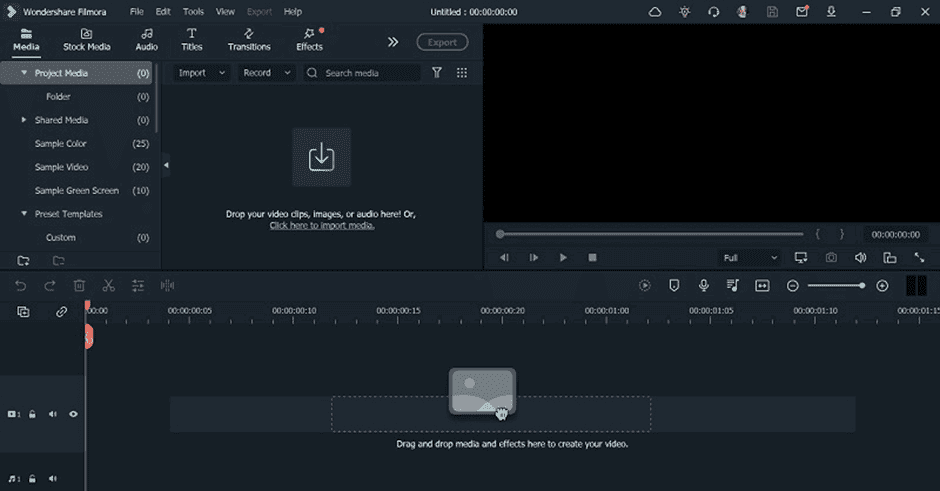
2. Transitions/Effects/ Titles
Filmora comes with an FX Plugin that supports features like New Blue FX and Boris FX. All of them are available on Windows, but unfortunately, some are not available on Mac.
There is a huge variety of features, presets, and effects that you can use to tune your YouTube videos. It allows you to create a lot of dynamic, unique videos to engage your YouTube Channel subscribers.
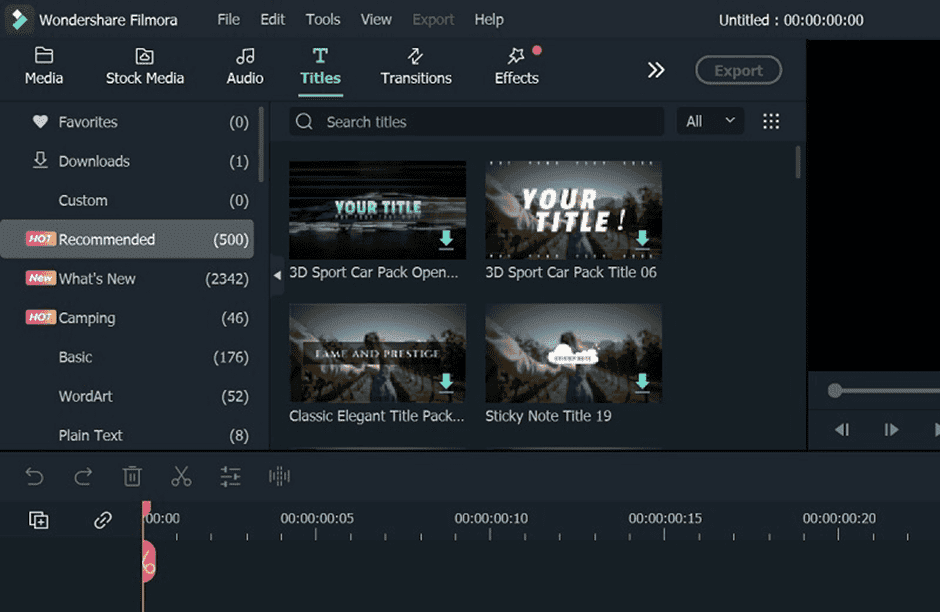
3. Speed Ramping
It’s possible to tune the speed of your YouTube videos. You can increase the video pace in sections or even lowering the rate for some parts. There are also cool features such as Reverse Speed or Ripple.
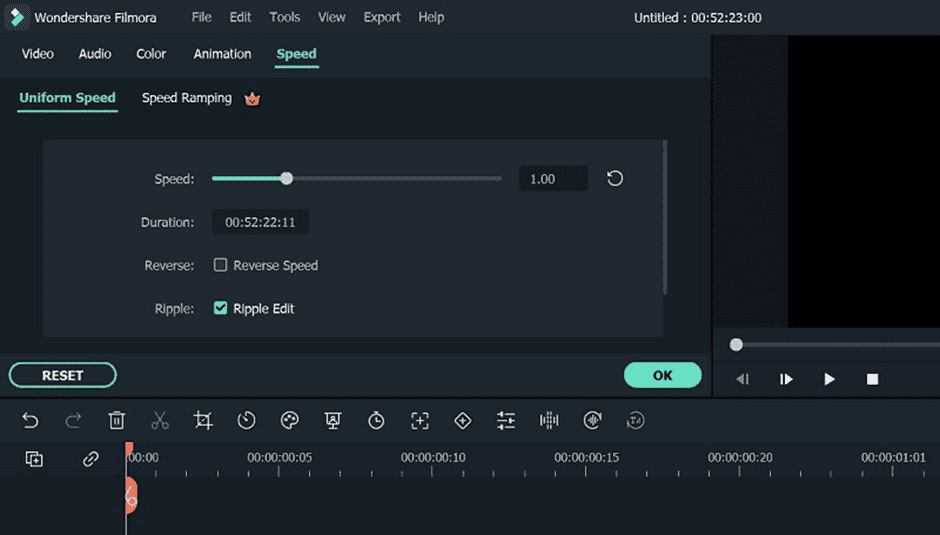
4. AI Portrait
AI Portrait, as the name suggests, is a smart feature driven by AI. It detects, edits, and delivers quick video edits with audio adjustments. It’s highly efficient, and the perfect feature to help you at the beginning of your journey as a video editor.
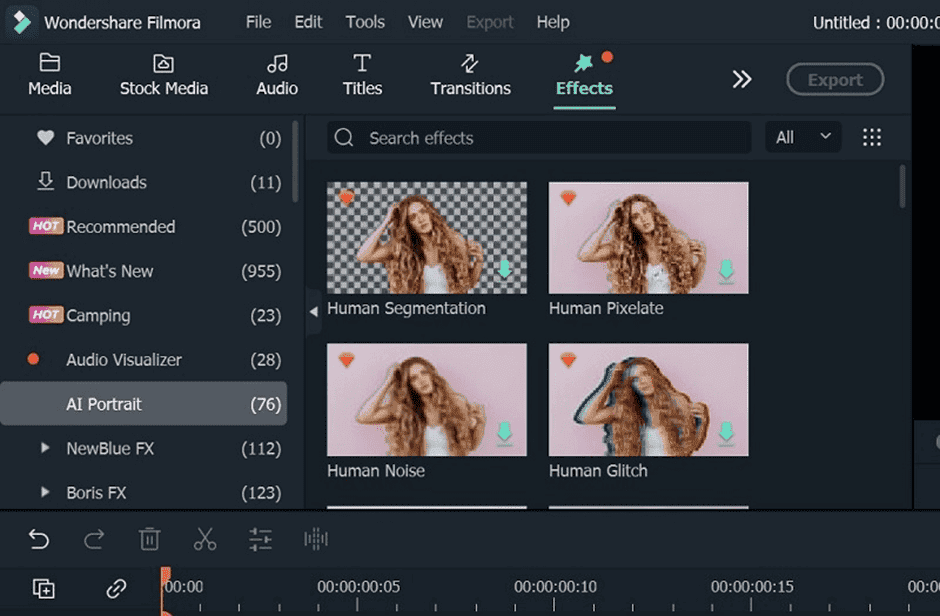
How to make YouTube videos that sell with Filmora?
Step 1: Download and install Wondershare Filmora on your PC or Mac
Step 2: Launch it and click on New Project. If you want a quick edit, you can select Instant Mode and add videos to Filmora directly.
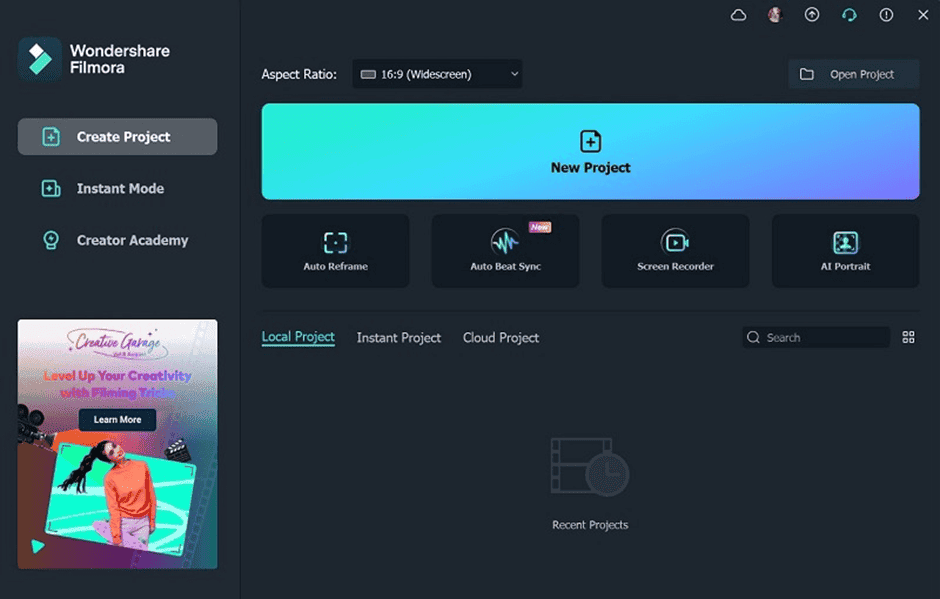
Step 3: Hit the “Open here to import media” choice. Add the file you want from your internal storage.
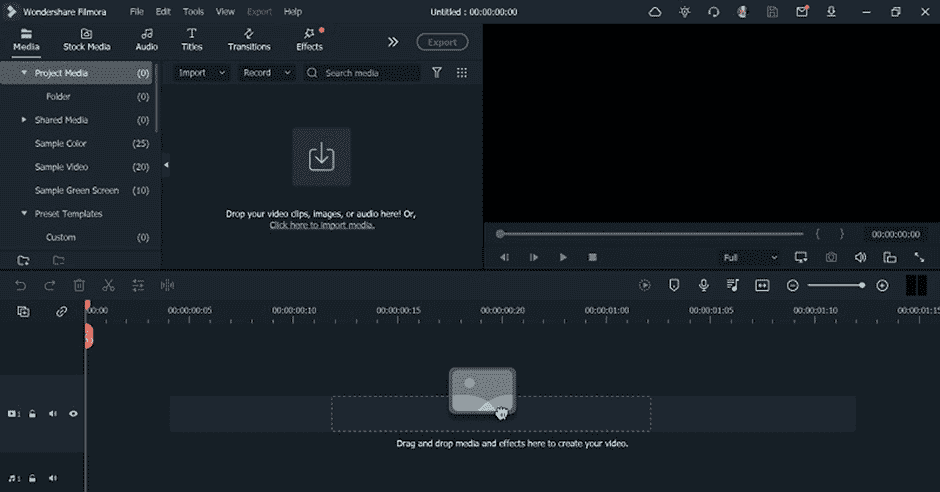
Step 4: Drag it to the editor timeline. Click on the tools in the taskbar just above the timeline, like Edit, Motion Tracking, Chroma Key, Crop, etc.
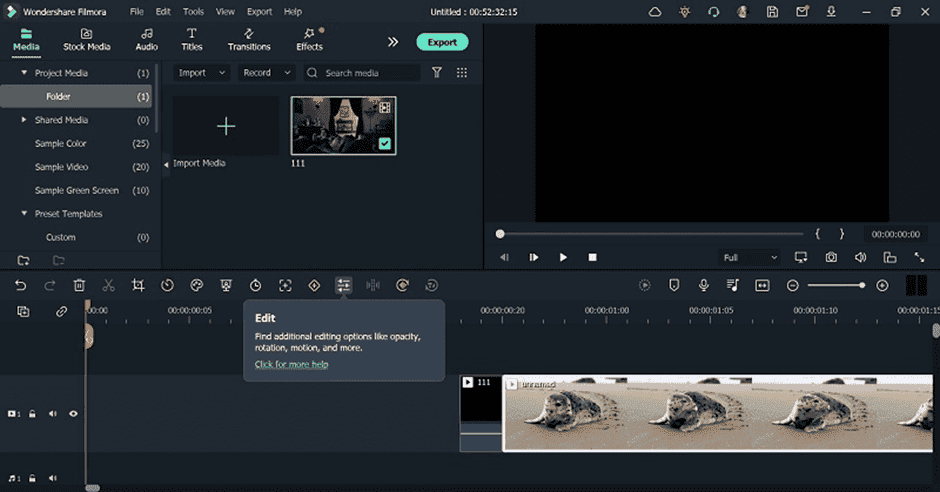
From the top taskbar, press tabs like Transition, Effect, Audio, etc., to add effects, text, and more. Browse your options and drag and drop them onto the project.
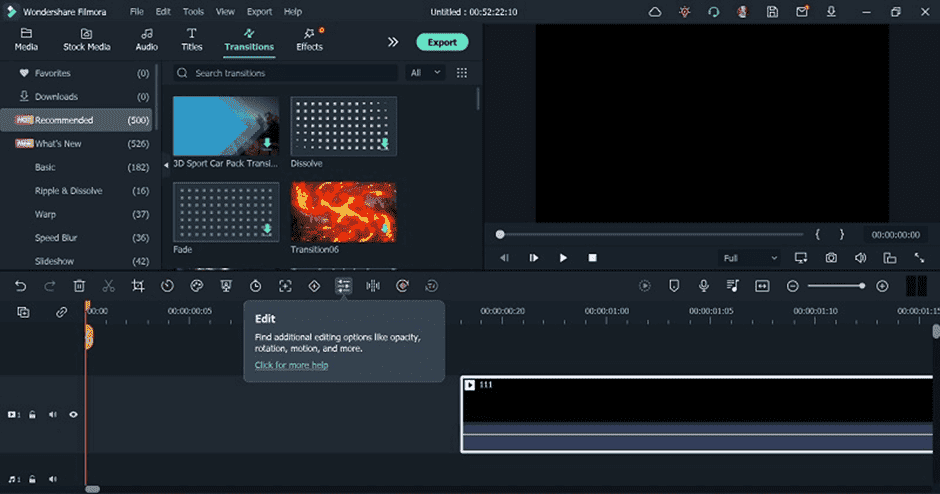
Step 5: Once you are done with the edits, you can click on Export. There is a YouTube button allowing you to directly share the final result on your Channel. You just need to Log in to your account, and then click to share.
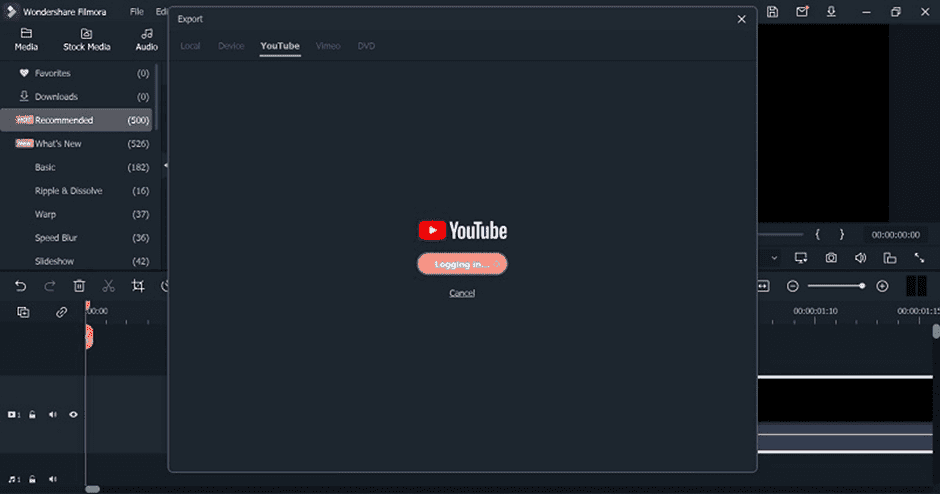
Final Words - Start your Journey with Filmora
As you’ve learned through this article, it’s perfectly possible to create videos that engage and sell with the use of the right tool. Wondershare Filmora is a solid software that will provide the necessary features in the beginning of your Journey in YouTube.
There are a lot of rich features that will ease the learning process of video editing. You can create engaging videos with these features and push forward your innovative ideas. There are optimizations to ease the process of uploading the video, and the quick-share option is perfect when you don’t have much time.
Will you begin your journey as a YouTube video editor? Wondershare Filmora can certainly help you to create engaging videos and make some profit. So, don’t forget to give it a try if you’re considering this venture.
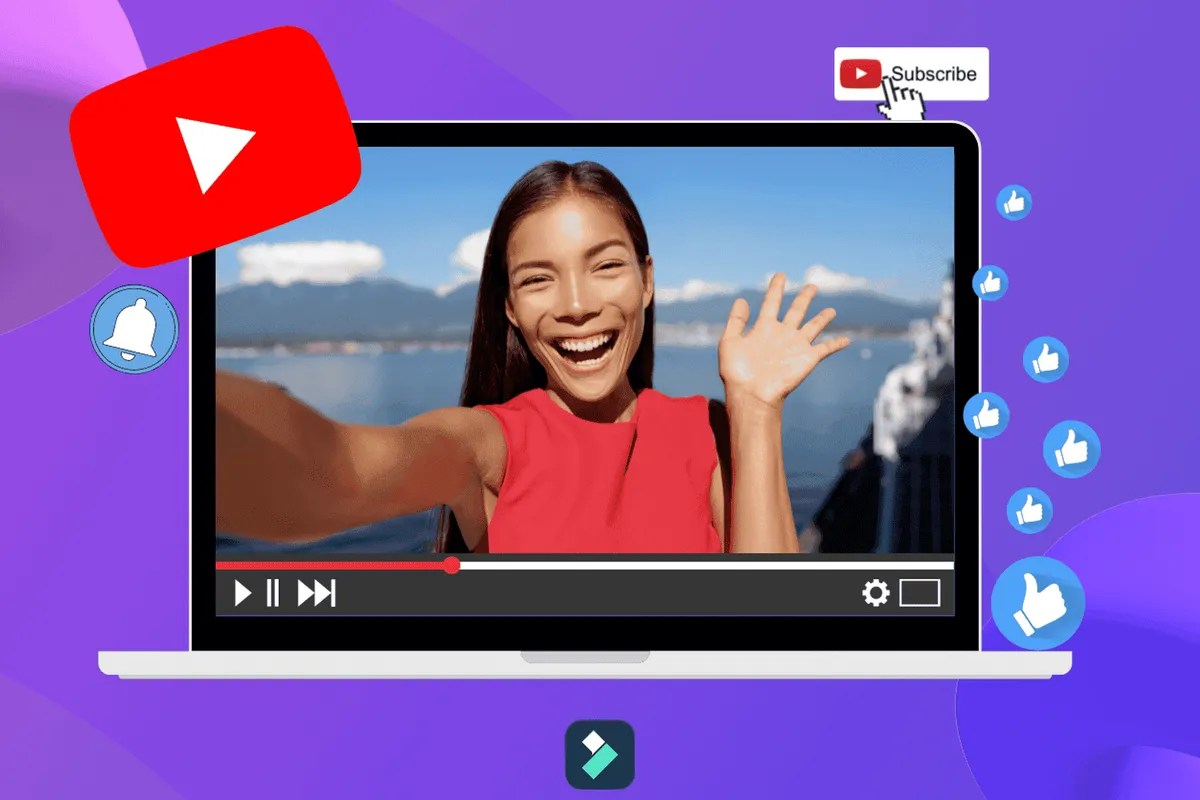





Place comments
0 Comments
You are currently seeing only the comments you are notified about, if you want to see all comments from this post, click the button below.
Show all comments