The Wi-Fi Router is one of the most important gadgets of your home that monitors all the incoming and outgoing traffic of your internet. It makes sure that your internet connection is secured and the data that is shared across the network is safe.
If someone was to gain access to your Wi-Fi Router and Wi-Fi Network then all of the data that is being shared across the network can be compromised and the security of your network will also be compromised.

Keep in mind that all of the gadgets in your home that use the Internet are connected to your Wi-Fi Network and if someone was to gain unauthorized access to your router then the security of all of those devices can also be compromised. Therefore, it is essential that you keep your Wi-Fi Router secure so, that no one can gain access to your Wi-Fi Network.
Securing your Wi-Fi Router requires making important changes to different settings of the router. Here are a few tips that can help you secure your Wi-Fi Router:
Change Passwords
The first thing to do is to change the password. Changing the passwords involve both the router login password and Wi-Fi network password. Anyone having your router login password would be able to login into the settings of the router and mess with the settings while with the Wi-Fi

Password anyone can connect to the Wi-Fi network without authorization. To login to your router panel you have to type the default IP address (192.168.1.1, 192.168.0.1, or similar).
Therefore, it is necessary that you change both of these passwords to make your router secure. Make sure that your router password is strong yet not so hard that you forget while the Wi-Fi password should be the one that is hard to guess by anyone, a combination of upper-case, lower-case letters along with numbers and special characters would be the choice.
Keep the firmware updated
Just like your mobile phones and PCs which run on a specific operating system, your Wi-Fi routers also run on a low-level operating system called firmware. Everything that your router does depends on the firmware that it is running. It defines and sets all the security standards for the Wi-Fi router.

When you have a Wi-Fi network then you should make sure that the firmware of the router is always updated to the latest version. The latest version of the firmware contains all the latest updates and security fixes which means that all the bugs and flaws that were in the previous have been fixed in the new update. So, always try to keep your firmware updated.
Change the SSID of the Wi-Fi Network
All of the routers that you buy come with the SSID or the name of the Wi-Fi router pre-configured and it is usually the name of the brand of the router along with the model of the router. However, it is advised that you should change the default SSID of the Wi-Fi network to make it a little bit more secure.
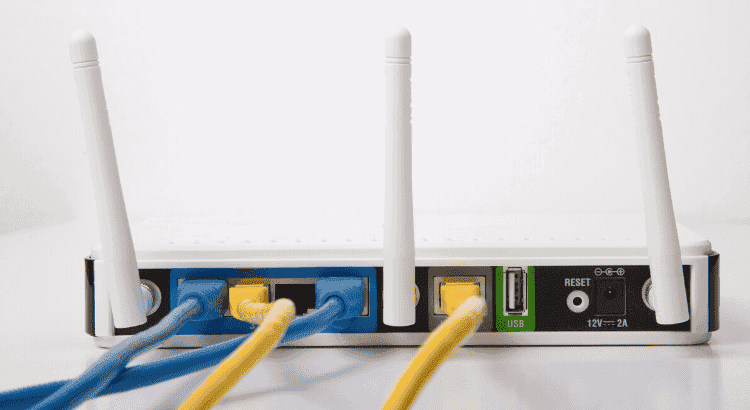
When you don’t change the SSID of the Wi-Fi Network then the hacker can take advantage of that and knowing the exact router brand and model, he will know how to exploit that router. Change the SSID of the Wi-Fi network so that it cannot be easily identified by the hacker.
Disable Remote Access
Most routers come with a feature that makes it easier to access the router from outside the home but unless there is something very urgent, you needn’t this feature ordinarily and should turn it off.
Turning off this feature would prevent hackers from accessing your router remotely.
Set up a firewall
Firewalls can not only be set up on PCs but also on your routers too. Just like what a firewall does on a PC, it does the same in the router, adds an additional layer of security.

A firewall monitors all the incoming and outgoing traffic and makes sure that your router is protected from potential cyber-attacks. Most of the routers nowadays come with firewalls pre-installed and all you have to do is enable it.






Place comments
0 Comments
You are currently seeing only the comments you are notified about, if you want to see all comments from this post, click the button below.
Show all comments