The Google One VPN App was initially available to the Android platform only. Earlier this year, Google decided to expand its reach by making the app available to iOS users. As the end of the year draws closer, the Google One VPN App is now available to MacOS users and Windows users.
How To Download The Google One VPN App 
To be able to download the app onto your Mac or Windows desktop computer, you need to log onto one.google.com/benefits. On the page that opens, find the VPN protection for multiple devices card. Click on view details and find the Download App button on the bottom right corner of the screen.
On a Mac desktop, you need to enable a particular system extension. You also need to allow "launch app after the computer starts" and add configurations. All you need to do next is to sign in your Google account in your browser. After that, it is only a matter of toggling on or off the VPN.
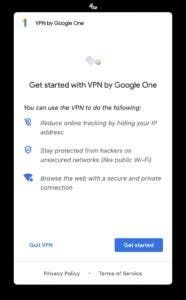
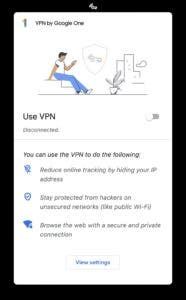
One thing to note is that, the Google One VPN is not available to everybody. It is only available to users on the 2TB or higher premium subscribers. This means if you are on the 100GB basic or the 200GB standard plan, you cannot have access to the Google One VPN App.
With a monthly subscription of $9.99 or $99.9 annual subscription, you can share the Google One VPN with up to 5 users. You also get better customer support and a 10% money back on the Google Store. Another addition is the Google Workspace premium. This offers a longer group meet calls, YouTube livestream, Recording and Noice Cancelation.
Is The Google One VPN App Available To Download Now?
For now, the Google One VPN App is not available to all to download. Starting from today, some users can get to download it while it spreads to all users within a few days to come.






Place comments
0 Comments
You are currently seeing only the comments you are notified about, if you want to see all comments from this post, click the button below.
Show all comments