Ever since the American government banned Huawei in 2019, the Chinese tech company has been in the hunt for survival. Huawei has done everything to stay afloat for four years now. It's quite sad to see a company that was ones a serious contender for the top of the world position now struggling to survive.
This clearly shows how much damage a ban from a country like United States can do to a company. If any company finds themselves on the Entity List of the United States, that company is definitely doomed. But let's be realistic here with Huawei.
The company has proven to be a very strong company and I have developed a lot of respect for them for being able to do this. Most companies will be dead and buried by now. I mean, just imagine other brands without Google and 5G network connectivities on their phones.

Huawei Has Survived Without Google Services
Huawei as a company has worked very hard to survive. But there is another thing that has helped the company to survive, its user base. I call them Huawei fan base. For some reason, Huawei managed to build a very strong a large fan base for itself and it is all down to the quality of the smartphones that the company was manufacturing.
I personally used a couple of Huawei smartphones and I still do. What I realized is that, ones you start using a Huawei smartphone, it becomes very difficult to go back and use something else. I mean, you barely get anything to complain about. From build quality, software to battery endurance. Huawei is one of the few companies that never slows down its old smartphones. As a matter of fact, the company rather works to make their old smartphones even better.
You can pick up a very old Huawei phone like the Huawei Mate 10 and you would be amazed by how well the device still runs. If you have ever used a Huawei smartphone or still use a Huawei device you will definitely agree with me on this. Let's not also forget the power of Huawei smartphone cameras. The innovations that Huawei smartphones brought into the smartphone industry has contributed largely to the camera qualities we are enjoying today.
Huawei Has A Strong User Base
Due to all these and many other factors, Huawei smartphone users find it quite difficult to get used to another smartphone brand even after the company got banned. There is no doubt that a lot of users have switched to other brands. But most of them still have their old Huawei phones attached to their new phones.
There is a lot of other users who also buy one of the new Huawei device (without Google Services) and attach to their main smartphone(s). And then, there are others who still want to use Huawei devices as their main daily driver.

Most of these users have come to trust Huawei smartphones. And they don't want to risk switching to a different brand. So, they will rather stick to the brand they trust and find a way around the Google services issue.
Talking of Google Services, there has been several ways of installing Google apps on Huawei devices ever since the ban. Initially, the best method was using the Googlefier method. This method could actually install the full Google services in your Huawei phone. After installing, the device works perfectly as though it came with Google Services pre-installed.
However, the Googlefier method had one drawback. You need EMUI 10 on your device in order for it to work. So a lot of users with EMUI 11 had to downgrade to EMUI 10 before they could finally use the Googlefier method to install Google services.
With the evolution of EMUI 12 and EMUI 13, downgrading has become an impossible task. So users have to turn to the other alternative which is using the G-Space app. This app can be downloaded from Huawei's App Gallery.
How G-Space Handles Huawei Google Services
How it works is that, it creates an environment where you can access the Play Store to download all apps that you want. This does not fully install the full Google services in the Huawei smartphone. But at least it gives you the chance to run all Google apps with ease.
Downside Of G-Space In Running Huawei Google Services 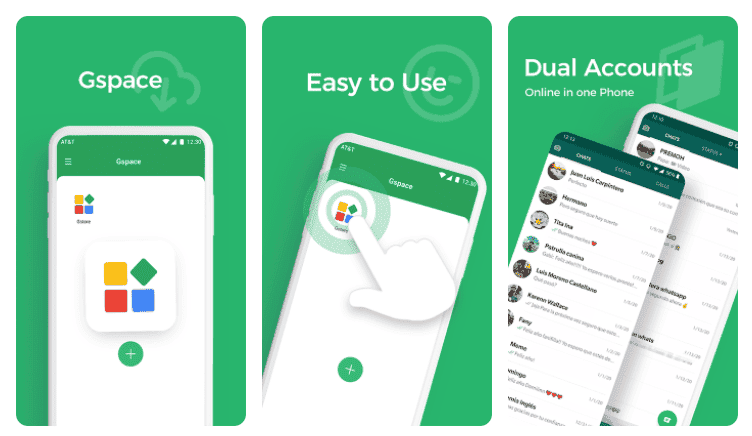
The G-Space app has indeed become the main point of running Google apps for a lot of Huawei users. But in as much as it works very well, a lot of Huawei smartphone users will also agree with me on these three downsides.
Battery consumption : Every user of a Huawei smartphone knows how good Huawei phones are when it comes to battery life. But that won't be the case if you are running the G-Space app. As a matter of fact, most users see a system notification that the G-Space app is consuming a lot of battery life.
The G-Space app truly consumes a lot of battery life in Huawei devices. When you tap on settings in your Huawei phone and go to battery. You will realize that the G-Space app is either among the top three battery consumption apps or it's the number one on the list.

Too Much Ads: Another downside of the G-Space app is ads. A lot of times you see a lot of annoying ads when opening and closing apps that run in the G-Space environment. There is an option to purchase the full version if you are tired of seeing ads though.
Sometimes you would wish the ads could be reduced a bit. But there is no choice, you either purchase the full version if you are tired of ads. Or you keep mute and continue seeing all those apps every now and then.
App Crashes : Crashing of apps in G-Space is not something that happens more often. But when it does, it gets very annoying. You may be in the middle of something and then the app closes all of a sudden. In most cases, you may have to continue from where you left. Or in the worst case scenario, you have to start all over again.
New Alternative To G-Space For Huawei Google Services
In as much as G-Space works very well in solving the Google Services problems for most Huawei devices, there is a new system that works better. This app works just like G-Space but, it solves all G-Space problems.
This new app I am talking about is the GBox app. Like I stated earlier, GBox works just like G-Space. However, GBox does not consume your phone's battery like G-Space does. There is also very little Ads or no ads at all. GBox does not also crash apps like how G-Space does ones in a while.
After coming across the GBox app, I decided to monitor it for a while together with G-Space on the same Huawei smartphone. This is to help me monitor their behavior as well as battery consumption.
According to my personal observation, what I realized is that G-Space tops the list of the most battery consuming apps. The GBox on the other hand is mostly found around the 16th and 17th position.
G-Space also contributed an average battery consumption of 15% while GBox always remained at 1%.
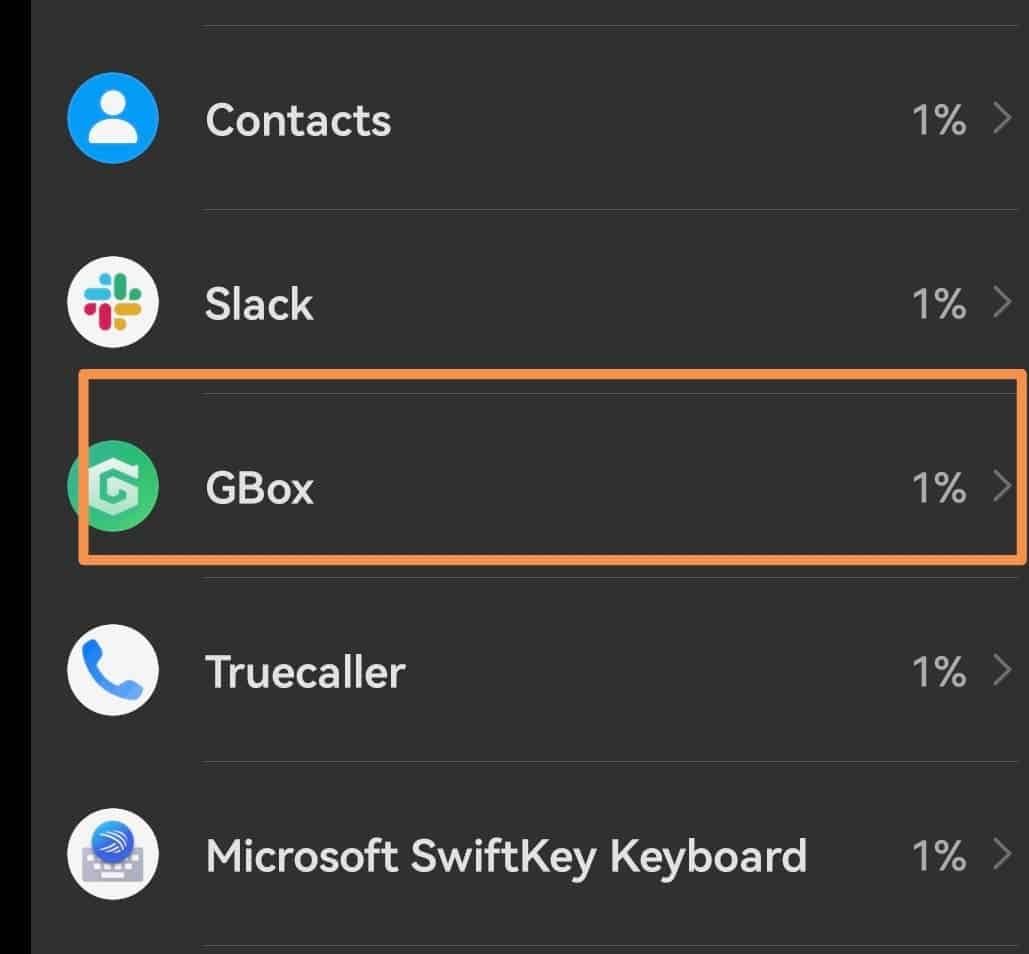
Many of you may be already used to the G-Space app. So using the GBox isn't going to be much of a problem since they both work the same way. But it looks as if GBox was brought to solve all G-Space problems. So if you ask me, I suggest you should try it out.
How To Download GBox App
Unlike the G-Space app, GBox is not yet available on Huawei's App Gallery even though they plan to do so very soon. You can get the APK file on the official GBox website though this link.






Place comments
0 Comments
You are currently seeing only the comments you are notified about, if you want to see all comments from this post, click the button below.
Show all comments