New Xiaomi phones and their locked boot loaders have been a source of frustration for international fans of the brand, but shop.gizchina.com have managed to unlock it on the newest Xiaomi Mi4S.
The following instructions teach you how to unlock the boot loader on the Xiaomi Mi4S allowing you to installed TWRP and multiple languages on the phone.
The process below is really only for those of you who feel confident with modding your Android phones, for anyone not so confident (or simply doesn’t have time) you could just buy the Xiaomi Mi4S from Shop.GizChina.com with multi-lingual support already added.
[su_button url="http://shop.gizchina.com/mi-4s/" target="blank" style="flat" background="#FF8A00" size="5" wide="yes" center="yes" radius="5" icon="icon: shopping-cart"]Buy the Xiaomi Mi4S with multi language ROM[/su_button]
How to unlock the boot loader and install multi language ROM on Xiaomi Mi4S
[su_box title="Important" box_color="#f9cbd5" title_color="#333333" radius="5"]Please be noted we will not take any responsibility for any damage or problems with your device if you follow this how to. Use Windows 64-Bit, users having issue on 32-Bit Windows. You may face this error " Not enough storage to process this command".
Before flashing it is advised to take the backup of data and make sure that your phone battery is charged enough.[/su_box]
- Power off your Xiaomi Mi 4S, then go to fastboot mode by Volume Down and Power button.
- Click the Mi4S EDL.cmd, and your phone will enter in EDL download mode with Red Led.
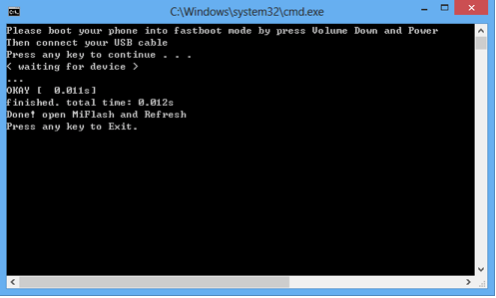
- Make sure you have install the Qualcomm HS-USB QDLoader 9008 Driver you can find the driver in MiFlash directory: C:\Program Files (x86)\Xiaomi\MiPhone\Qualcomm\Driver\
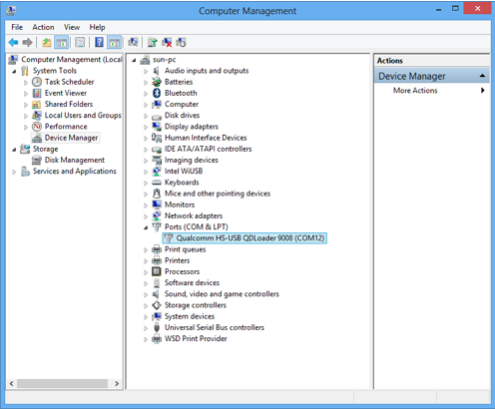
- Open MiFlash, Browser and load the Mi4S Multi Language ROM, Refresh, you will see COMXX in the Device, Then press “Flash”
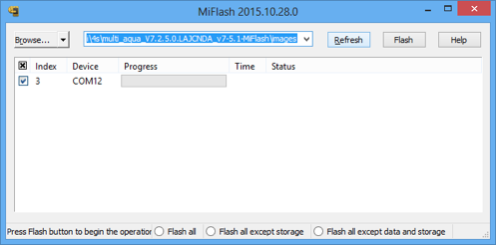
- Once flashing process completes, Remove the cable and keep Power Button pressed until it Vibrates. The Device will start, wait till completion , it can take up to 10 Minutes.
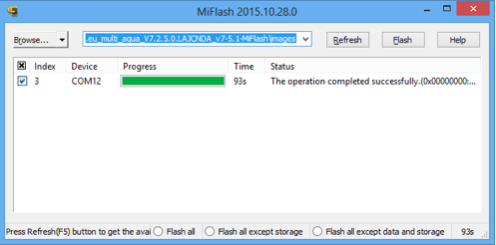
- Now you have an unlocked Mi 4S with Multilanguage.
- If you want to install the TWRP recovery , just follow the step 1 to go to fastboot mode again, and run the Mi4S TWRP.cmd
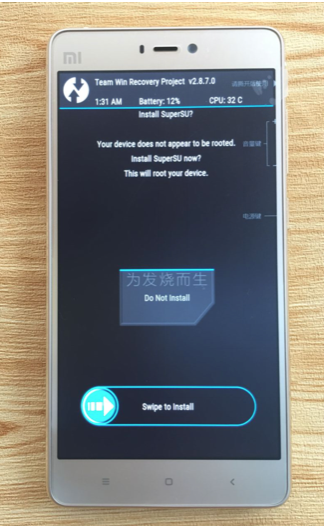
Too complicated? Goto Shop.GizChina.com to buy a Mi 4S with unlocked bootloader, and preinstalled multi-language ROM!
[su_button url="http://shop.gizchina.com/mi-4s/" target="blank" style="flat" background="#FF8A00" size="5" wide="yes" center="yes" radius="5" icon="icon: shopping-cart"]Buy the Xiaomi Mi4S with multi language ROM[/su_button]
If your Mi 4S is bricked, or locked again, just follow this topic and go through again.






Place comments
0 Comments
You are currently seeing only the comments you are notified about, if you want to see all comments from this post, click the button below.
Show all comments