Xiaomi unveiled its Xiaomi 11i and Xiaomi 11i HyperCharge smartphones way back in January this month. By that time Android 12 was already out for some months, but the company didn't manage to bring the new smartphones with Android 12. The devices also didn't get MIUI 13 and were unveiled with Android 11-based MIUI 12.5. Now, for all those who have been patiently waiting, we have some good news. Xiaomi is rolling out the long-awaited Android 12 update that also brings the latest MIUI 13 on top. Unfortunately, the update does not come with many technical details.
Xiaomi 11i and 11i HyperCharge specs recap
To recall, the Xiaomi 11i and Xiaomi 11i HyperCharge bring nearly the same specifications with differences in battery capacity and charging speed. The vanilla brings a bigger battery with a 5,160 mAh battery but charges at 67 W. Meanwhile, the Xiaomi 11i HyperCharge brings a smaller battery with 4,500 mAh but gets its "hypercharge" name from the 120 W charging speed. The vanilla weighs 204 grams whereas the HyperCharge variant weighs 201 grams. The differences end here.

Going for the similarities, both devices bring the MediaTek Dimensity 920 SoC. In the same way, both have a 6.67-inch AMOLED screen with Full HD+ resolution and 120 Hz refresh rate. They also have triple-camera setups on the back with a 108 MP primary, 8 MP ultrawide snapper, and 2 MP macro units. For selfies and video calls, both Xiaomi 11i variants have 16 MP units. They also bring side-mounted fingerprint scanners and support Face Unlock.
MIUI 13 reaches the 11i series

The company didn't provide a full changelog with all the changes brought by this update. However, you can expect all the goodies that have been introduced with Android 12 such as the Monet Engine and more "transparent" security options. MIUI 13 also brings big improvements over the past versions such as more efficiency and more responsive UI. Worth noting that this is just the beginning of the road for the two Xiaomi 11i variants. These devices will likely receive MIUI 13.5 and MIUI 14.
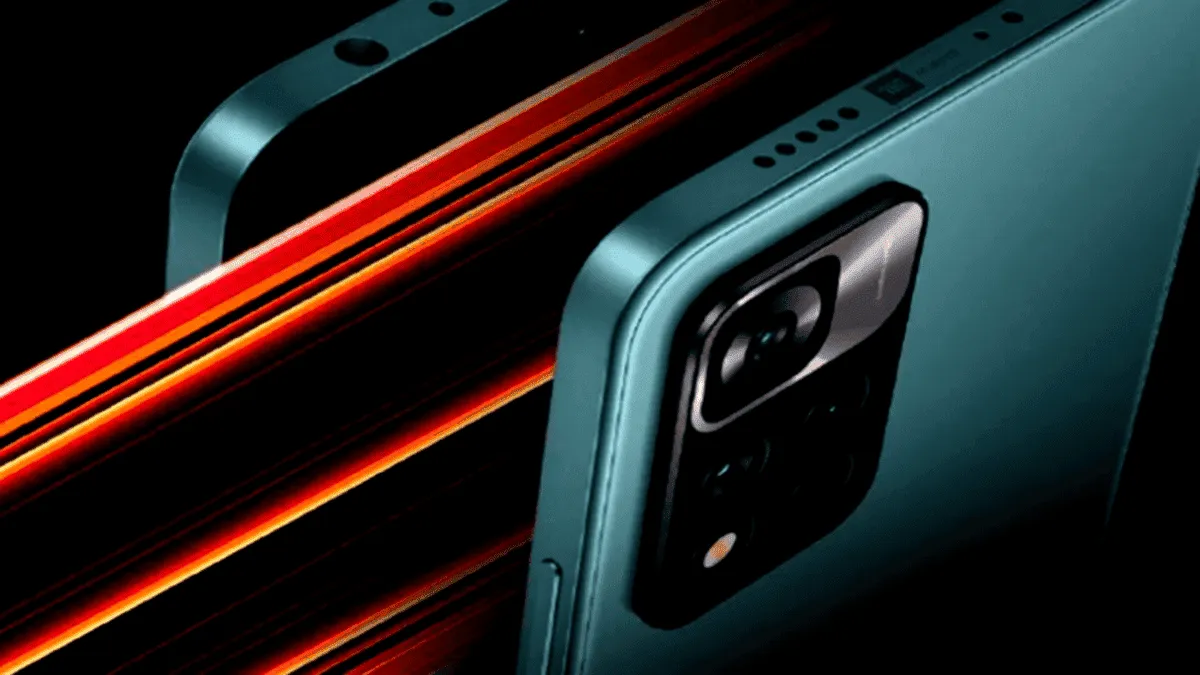





Place comments
0 Comments
You are currently seeing only the comments you are notified about, if you want to see all comments from this post, click the button below.
Show all comments